ノーコードでクラウド上のデータとの連携を実現。
詳細はこちら →Azure Data Catalog Driver の30日間無償トライアルをダウンロード
30日間の無償トライアルへ製品の詳細
Azure Data Catalog データに連携するJava アプリケーションを素早く、簡単に開発できる便利なドライバー。

CData


こんにちは!ドライバー周りのヘルプドキュメントを担当している古川です。
CData JDBC Driver for AzureDataCatalog を使用して、Squirrel SQL Client などのツールでAzure Data Catalog へのクエリを実行できます。この記事では、JDBC data source for AzureDataCatalog を作成し、クエリを実行します。
以下のステップに従ってドライバーJAR を追加します。
以下のステップに従って、接続プロパティをドライバーエイリアスに保存します。
表示される[Add Alias]ウィザードで、JDBC ドライバーには以下のフィールドが要求されます。
Azure Data Catalog の認証にはOAuth を使用します。CData 製品では組込みOAuth が利用できるので、接続プロパティを設定することなく接続を試行するだけで、ブラウザ経由でAAS に認証できます。詳しい設定方法については、ヘルプドキュメントの「Azure Data Catalog への認証」セクションを参照してください。
設定は任意ですが、CatalogName プロパティを設定することでAzure Data Catalog から返されるカタログデータを明示的に指定できます。
CatalogName:Azure Data Catalog に紐づいているカタログ名に設定。空のままにすると、デフォルトのカタログが使用されます。カタログ名は、「Azure Portal」->「データカタログ」->「カタログ名」から取得できます。
以下は一般的な接続文字列です。
jdbc:azuredatacatalog:InitiateOAuth=GETANDREFRESH
メタデータが読み込まれると、Azure Data Catalog データソースの新しいタブが表示されます。[Objects]サブタブでは、使用可能なテーブルやビューなどのスキーマ情報を見つけることができます。
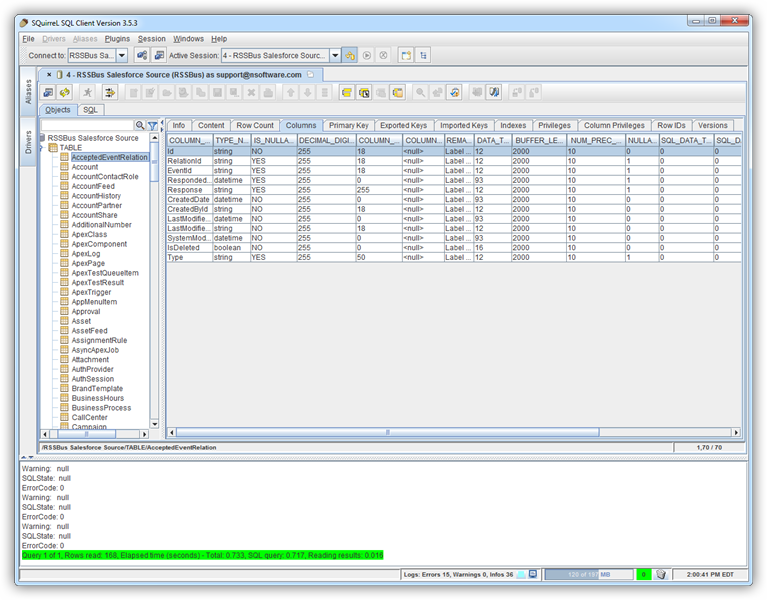
テーブルデータを表示するには[Objects]タブでテーブルを選択します。その後、テーブルデータが[Content]タブのグリッドに読み込まれます。
SQL クエリを実行するには、[SQL]タブにクエリを入力し、[Run SQL](ランナーアイコン)をクリックします。例:
SELECT DslAddressDatabase, Type FROM Tables WHERE Name = 'FactProductInventory'
