ノーコードでクラウド上のデータとの連携を実現。
詳細はこちら →Azure Data Lake Storage Driver の30日間無償トライアルをダウンロード
30日間の無償トライアルへ製品の詳細
Azure Data Lake Storage データに連携するJava アプリケーションを素早く、簡単に開発できる便利なドライバー。
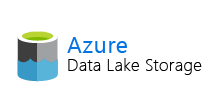
CData


こんにちは!リードエンジニアの杉本です。
Apache Spark は大規模データ処理のための高速エンジンです。CData JDBC Driver for ADLS と組み合わせると、Spark はリアルタイムでAzure Data Lake Storage データに連携して処理ができます。本記事では、Spark シェルに接続してAzure Data Lake Storage をクエリする方法について解説します。
CData JDBC Driver は、最適化されたデータ処理がドライバーに組み込まれているため、リアルタイムAzure Data Lake Storage と対話するための高いパフォーマンスを提供します。Azure Data Lake Storage に複雑なSQL クエリを発行すると、ドライバーはフィルタや集計など、サポートされているSQL操作を直接Azure Data Lake Storage にプッシュし、組込みSQL エンジンを使用してサポートされていない操作(SQL 関数やJOIN 操作)をクライアント側で処理します。組み込みの動的メタデータクエリを使用すると、ネイティブデータ型を使用してAzure Data Lake Storage を操作して分析できます。
まずは、本記事右側のサイドバーからADLS JDBC Driver の無償トライアルをダウンロード・インストールしてください。30日間無償で、製品版の全機能が使用できます。
$ spark-shell --jars /CData/CData JDBC Driver for ADLS/lib/cdata.jdbc.adls.jar
Gen 1 DataLakeStorage アカウントに接続するには、はじめに以下のプロパティを設定します。
Gen 1 は、認証方法としてAzure Active Directory OAuth(AzureAD)およびマネージドサービスID(AzureMSI)をサポートしています。認証方法は、ヘルプドキュメントの「Azure DataLakeStorage Gen 1 への認証」セクションを参照してください。
Gen 2 DataLakeStorage アカウントに接続するには、はじめに以下のプロパティを設定します。
Gen 2は、認証方法としてアクセスキー、共有アクセス署名(SAS)、Azure Active Directory OAuth(AzureAD)、マネージドサービスID(AzureMSI)など多様な方法をサポートしています。AzureAD、AzureMSI での認証方法は、ヘルプドキュメントの「Azure DataLakeStorage Gen 2 への認証」セクションを参照してください。
アクセスキーを使用して接続するには、AccessKey プロパティを取得したアクセスキーの値に、AuthScheme を「AccessKey」に設定します。
Azure ポータルからADLS Gen2 ストレージアカウントのアクセスキーを取得できます。
共有アクセス署名を使用して接続するには、SharedAccessSignature プロパティを接続先リソースの有効な署名に設定して、AuthScheme を「SAS」に設定します。 共有アクセス署名は、Azure Storage Explorer などのツールで生成できます。
JDBC 接続文字列URL の作成には、Azure Data Lake Storage JDBC Driver にビルトインされたデザイナを使用できます。JAR ファイルをダブルクリックするか、コマンドラインでJAR ファイルを実行するとデザイナが開きます。
java -jar cdata.jdbc.adls.jar
接続プロパティを入力し、接続文字列をクリップボードにコピーします。
scala> val adls_df = spark.sqlContext.read.format("jdbc").option("url", "jdbc:adls:Schema=ADLSGen2;Account=myAccount;FileSystem=myFileSystem;AccessKey=myAccessKey;").option("dbtable","Resources").option("driver","cdata.jdbc.adls.ADLSDriver").load()
Azure Data Lake Storage をテンポラリーテーブルとして登録します:
scala> adls_df.registerTable("resources")
データに対して、次のようなカスタムSQL クエリを実行します。
scala> adls_df.sqlContext.sql("SELECT FullPath, Permission FROM Resources WHERE Type = FILE").collect.foreach(println)
コンソールで、次のようなAzure Data Lake Storage データを取得できました!これでAzure Data Lake Storage との連携は完了です。
CData JDBC Driver for ADLS をApache Spark で使って、Azure Data Lake Storage に対して、複雑かつハイパフォーマンスなクエリを実行できます。30日の無償評価版 をダウンロードしてぜひお試しください。
