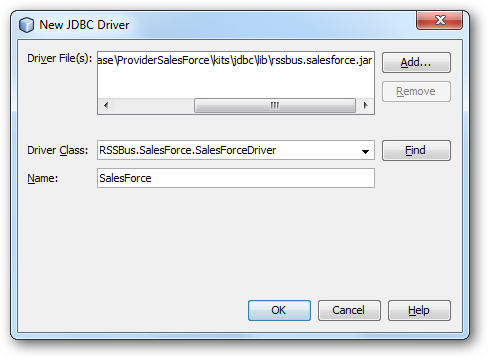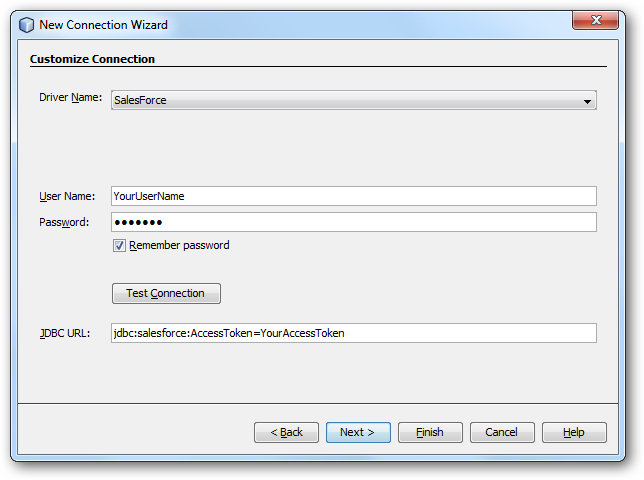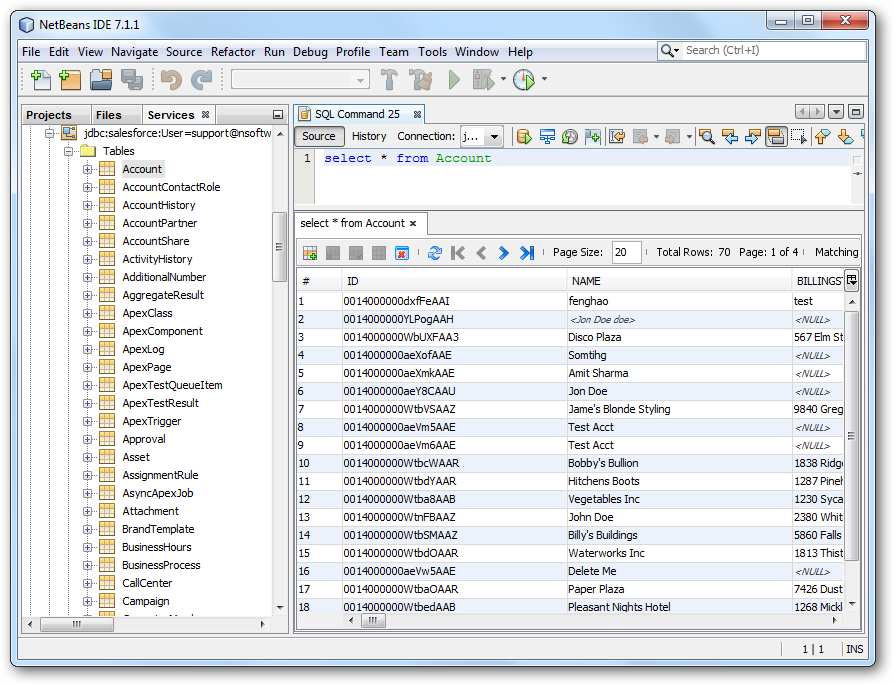ノーコードでクラウド上のデータとの連携を実現。
詳細はこちら →こんにちは!ウェブ担当の加藤です。マーケ関連のデータ分析や整備もやっています。
CData JDBC Driver for ADLS は、JDBC をサポートするIDE にリアルタイムAzure Data Lake Storage データへの仮想DB 連携を実現します。JDBC 標準では、ビルトインのデータアクセスウィザードや、迅速な開発をサポートするその他のツールを使用できます。この記事では、NetBeans でAzure Data Lake Storage に接続する方法を説明します。接続を作成してロード していきます。
JDBC データソースを作成するには、[Service]ウィンドウの[Database]ノードを展開し、[Drivers]ノードを右クリックして[New Driver]を選択します。[New Driver]ウィザードが表示されたら、以下の情報を入力します:
下記の手順に従って、必要な接続プロパティを定義します:
[Service]ウィンドウで、[Database]ノードを右クリックし[New Connection]をクリックします。
[New Connection]ウィザードで次の接続プロパティを入力します:
JDBC URL:JDBC URL を指定。
Gen 1 DataLakeStorage アカウントに接続するには、はじめに以下のプロパティを設定します。
Gen 1 は、認証方法としてAzure Active Directory OAuth(AzureAD)およびマネージドサービスID(AzureMSI)をサポートしています。認証方法は、ヘルプドキュメントの「Azure DataLakeStorage Gen 1 への認証」セクションを参照してください。
Gen 2 DataLakeStorage アカウントに接続するには、はじめに以下のプロパティを設定します。
Gen 2は、認証方法としてアクセスキー、共有アクセス署名(SAS)、Azure Active Directory OAuth(AzureAD)、マネージドサービスID(AzureMSI)など多様な方法をサポートしています。AzureAD、AzureMSI での認証方法は、ヘルプドキュメントの「Azure DataLakeStorage Gen 2 への認証」セクションを参照してください。
アクセスキーを使用して接続するには、AccessKey プロパティを取得したアクセスキーの値に、AuthScheme を「AccessKey」に設定します。
Azure ポータルからADLS Gen2 ストレージアカウントのアクセスキーを取得できます。
共有アクセス署名を使用して接続するには、SharedAccessSignature プロパティを接続先リソースの有効な署名に設定して、AuthScheme を「SAS」に設定します。 共有アクセス署名は、Azure Storage Explorer などのツールで生成できます。
以下は一般的なJDBC URL です:jdbc:adls:Schema=ADLSGen2;Account=myAccount;FileSystem=myFileSystem;AccessKey=myAccessKey;
Azure Data Lake Storage に接続するには、[Database]ノードにある接続を右クリックし[Connect]をクリックします。接続が確立されたら、展開してスキーマ情報を見ることができます。
[Data Views]ウィンドウにテーブルをロードするには、テーブルを右クリックしてから[View Data]をクリックします。。