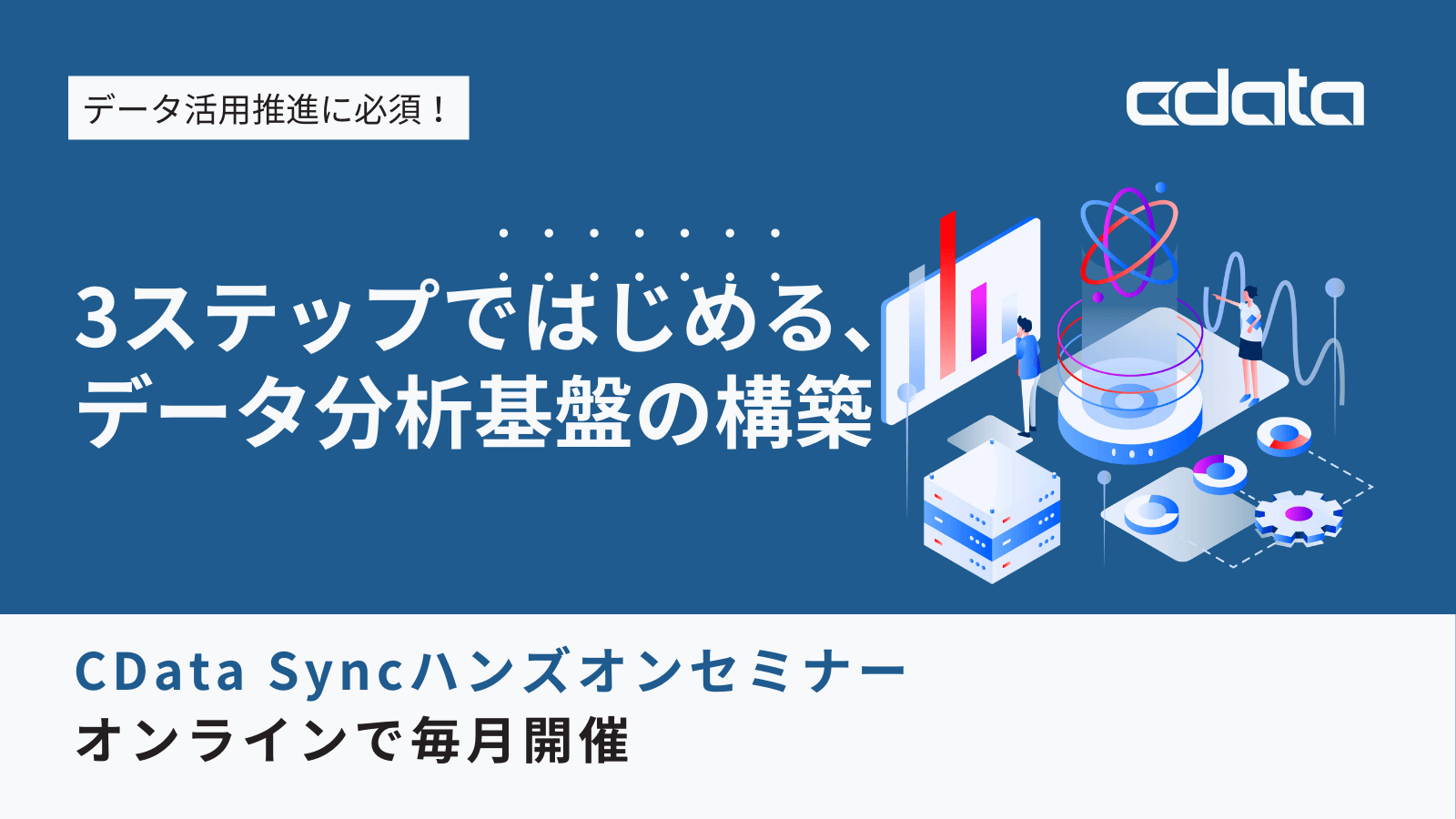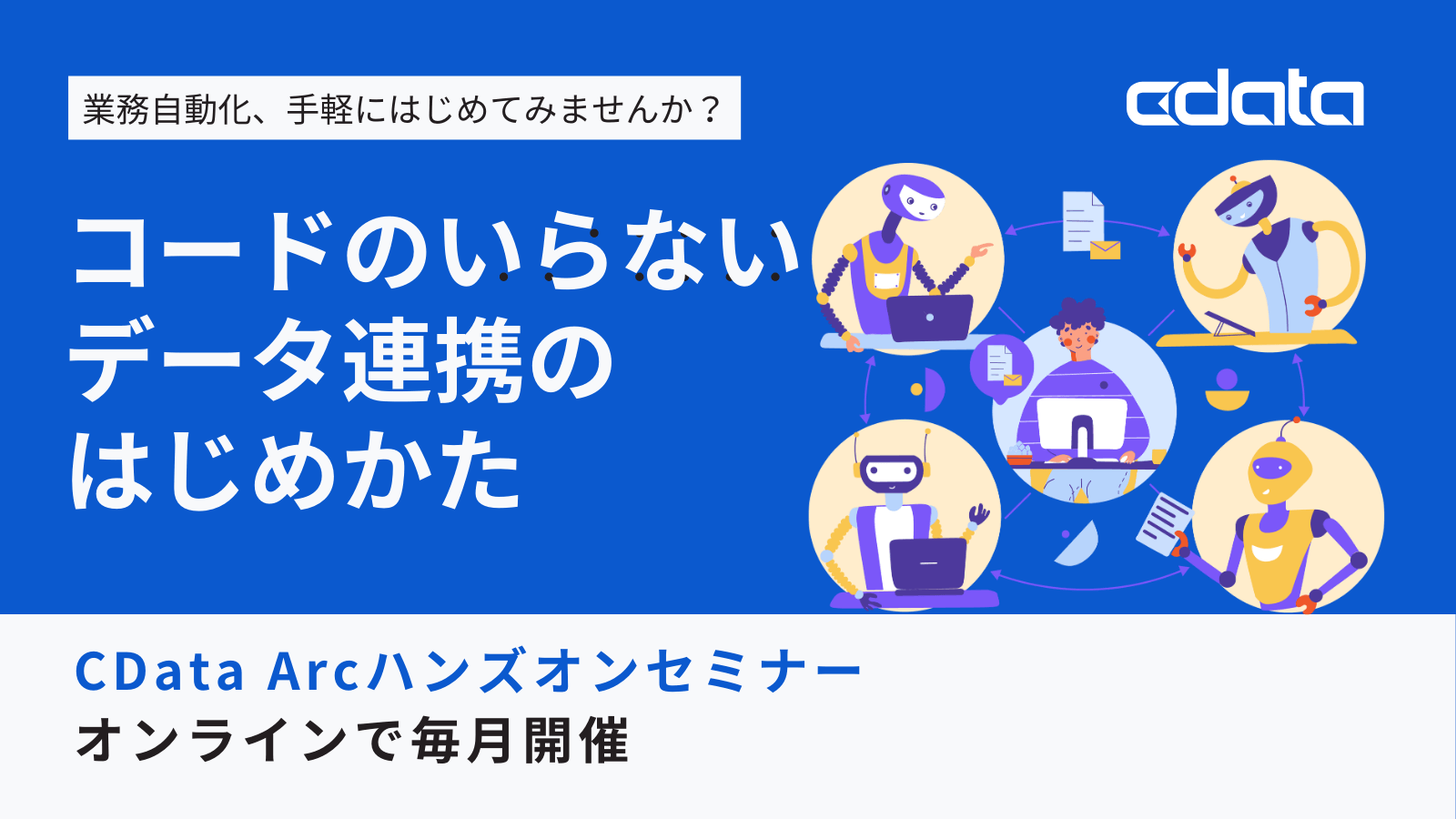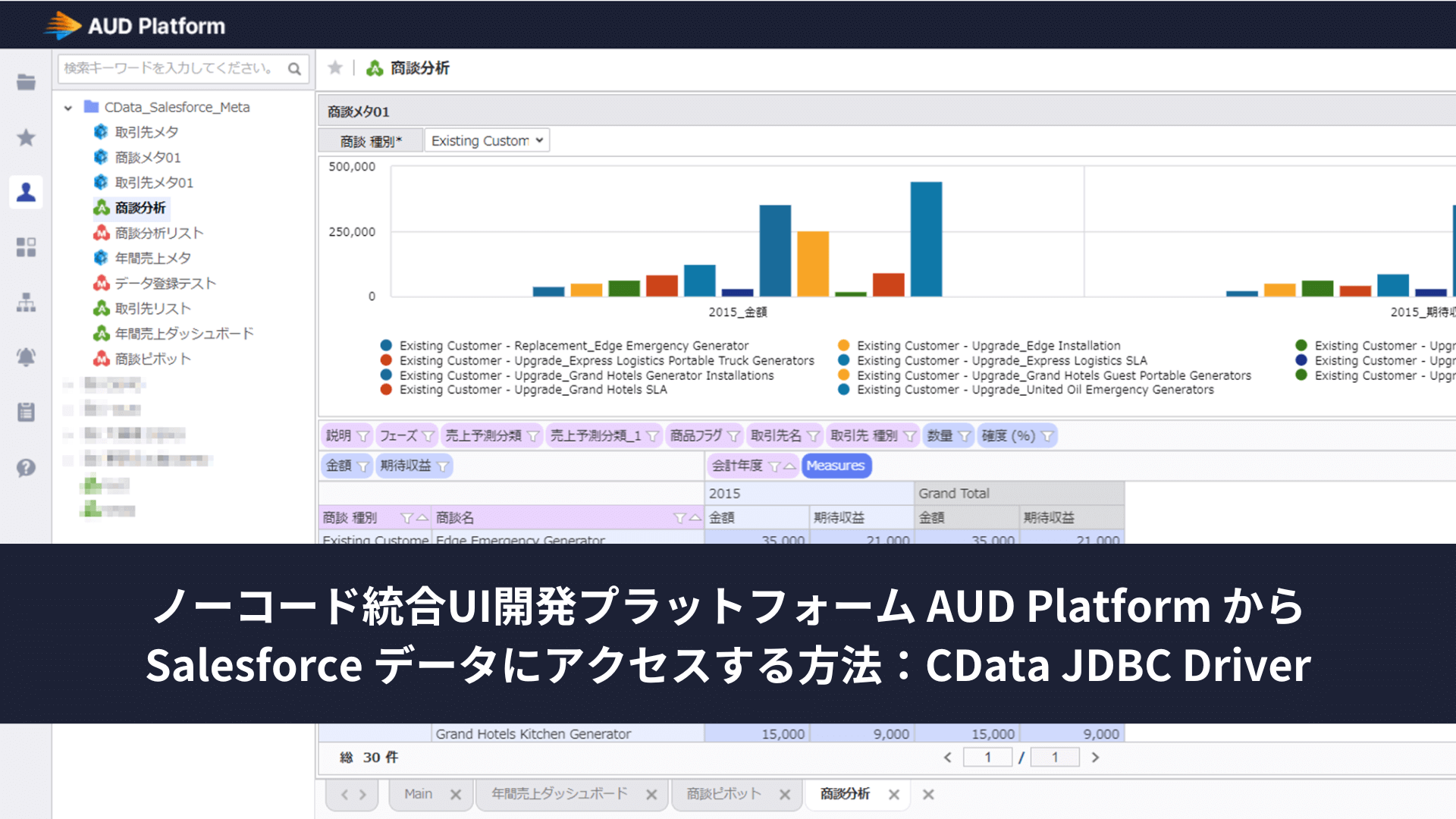ノーコードでクラウド上のデータとの連携を実現。
詳細はこちら →CData Software Japan - ナレッジベース
Latest Articles
- MySQL のデータをノーコードでREST API として公開する方法:CData API Server
- CData Sync AMI をAmazon Web Services(AWS)で起動
- Connect Cloud Guide: Derived Views, Saved Queries, and Custom Reports
- Connect Cloud Guide: SSO (Single Sign-On) and User-Defined Credentials
- Connect Cloud クイックスタート
- Shopify APIのバージョンアップに伴う弊社製品の対応について
Latest KB Entries
- DBAmp: Serial Number Expiration Date Shows 1999 or Expired
- CData Drivers のライセンスについて
- Spring4Shell に関する概要
- Update Required: HubSpot Connectivity
- CData Sync で差分更新を設定
- Apache Log4j2 Overview
ODBC Drivers
- [ article ] PolyBase で外部データソースとしてLDAP を連携利用
- [ article ] StiLL からCData Software ODBC Driver を使ってTwilio ...
- [ article ] 業務アプリ構築ツールコンテキサーで、Freshdesk と連携したアプリを作成する方法
- [ article ] Claris FileMaker のESS 機能からOutreach.io のデータに連携する方法
JDBC Drivers
- [ article ] Apache Spark でADP データをSQL で操作する方法
- [ article ] Apache Camel を使用してADP データと連携
- [ article ] TigerGraph データをFastAPPに連携して活用
- [ article ] JBoss のコネクションプールからIBM Cloud Data Engine データに連携
SSIS Components
- [ article ] Monday.com データからSQL Server ...
- [ article ] Zoho CRM データからSQL Server ...
- [ article ] MarkLogic をSSIS 経由でSQL サーバーにバックアップする
- [ article ] SSIS を使ってADP データをSQL Server にインポート
ADO.NET Providers
- [ article ] Infragistics WPF XamDataGrid と Asana をデータバインド
- [ article ] SSIS を使ってAzure Data Lake Storage データをSQL Server ...
- [ article ] Entity Framework 6 からAvro データに連携
- [ article ] SSRS レポートサーバーにADO.NET Provider を配置してDynamics 365 ...
Excel Add-Ins
- [ article ] Tableau Server でSharePoint Excel ...
- [ article ] Power Automate を使用してExcel データを自動化フローに統合
- [ article ] Squirrel SQL Client からExcel データに連携
- [ article ] CDATAQUERY 関数を使って、Excel スプレッドシートにOData を自動挿入
API Server
- [ article ] PowerShell からOData データに接続してデータの取得・更新・挿入・削除・CSV ...
- [ article ] OData データをA5:SQL Mk-2 でCRUD クエリする方法
- [ article ] CData API Server のCloud Gateway でオンプレRDB をセキュアにSSH ...
- [ article ] Mule アプリケーションからOData データにアクセス:CData JDBC Driver
Data Sync
- [ article ] Azure Data Lake へのTableau CRM Analytics ...
- [ article ] Azure Synapse へのTally データのETL/ELT ...
- [ article ] 複数のLinkedIn アカウントのレプリケーション
- [ article ] SAP HANA へのSage 50 UK データのETL/ELT ...
Windows PowerShell
- [ article ] PowerShell からAzure Data Catalog ...
- [ article ] PowerShell からActiveCampaign ...
- [ article ] PowerShell を使ってHubSpot データをSQL Server にレプリケーション
- [ article ] Amazon Athena データをPowerShell script でSQL Server ...
FireDAC Components
- [ article ] Delphi のAvalara AvaTax データへのデータバインドコントロール
- [ article ] Delphi のSugar CRM データへのデータバインドコントロール
- [ article ] Delphi のIBM Informix データへのデータバインドコントロール
- [ article ] Delphi のCosmos DB データへのデータバインドコントロール