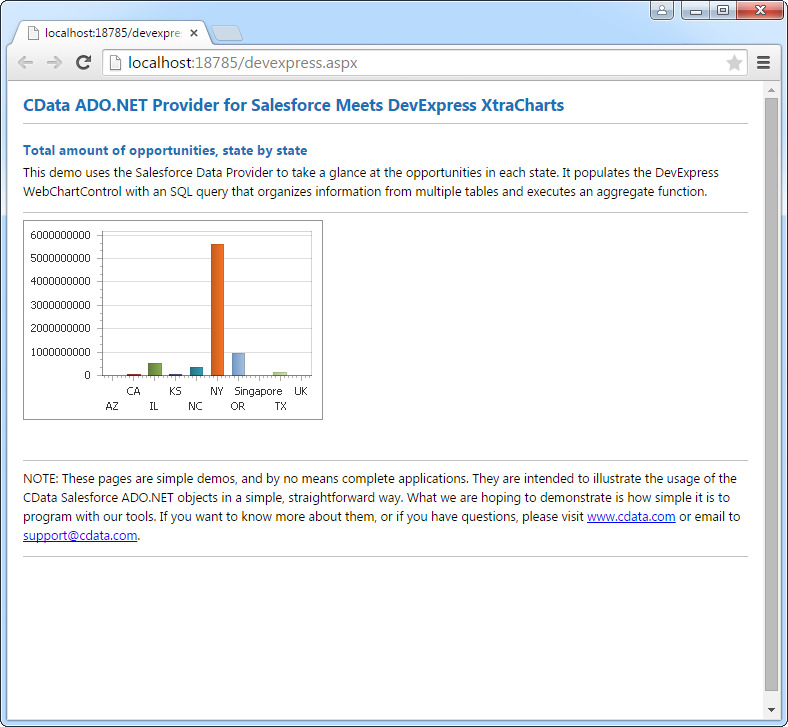Discover how a bimodal integration strategy can address the major data management challenges facing your organization today.
Get the Report →DataBind CSV Data to the DevExpress Data Grid
Use the CData ADO.NET Provider for CSV with the DevExpress Windows Forms and Web controls to provide CSV data to a chart.
The ADO.NET Provider for CSV by CData incorporates conventional ADO.NET data access components compatible with third-party controls. You can adhere to the standard ADO.NET data binding procedures to establish two-way access to real-time data through UI controls. This article will demonstrate the utilization of CData components for data binding with DevExpress UI Controls (Windows Forms and Web controls), specifically binding to a chart that visualizes live data.
The DataSource property must be set to a valid local folder name.
Also, specify the IncludeFiles property to work with text files having extensions that differ from .csv, .tab, or .txt. Specify multiple file extensions in a comma-separated list. You can also set Extended Properties compatible with the Microsoft Jet OLE DB 4.0 driver. Alternatively, you can provide the format of text files in a Schema.ini file.
Set UseRowNumbers to true if you are deleting or updating in CSV. This will create a new column with the name RowNumber which will be used as key for that table.
Windows Forms Controls
The code below shows how to populate a DevExpress chart with CSV data. The CSVDataAdapter binds to the Series property of the chart control. The Diagram property of the control defines the x- and y-axes as the column names.
using (CSVConnection connection = new CSVConnection(
"DataSource=MyCSVFilesFolder;")) {
CSVDataAdapter dataAdapter = new CSVDataAdapter(
"SELECT City, SUM(TotalDue) FROM Customer GROUP BY City", connection);
DataTable table = new DataTable();
dataAdapter.Fill(table);
DevExpress.XtraCharts.Series series = new DevExpress.XtraCharts.Series();
chartControl1.Series.Add(series);
series.DataSource = table;
series.ValueDataMembers.AddRange(new string[] { "TotalDue" });
series.ArgumentScaleType = DevExpress.XtraCharts.ScaleType.Qualitative;
series.ArgumentDataMember = "City";
series.ValueScaleType = DevExpress.XtraCharts.ScaleType.Numerical;
chartControl1.Legend.Visibility = DevExpress.Utils.DefaultBoolean.False;
((DevExpress.XtraCharts.SideBySideBarSeriesView)series.View).ColorEach = true;
}
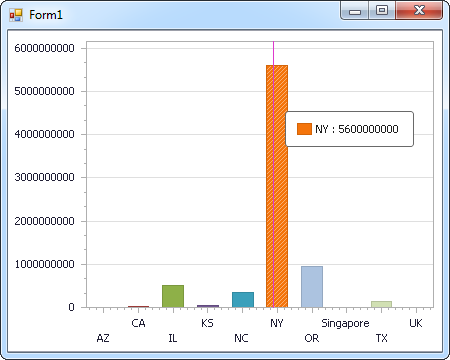
Web Controls
The code below shows how to populate a DevExpress Web control with CSV data. The CSVDataAdapter binds to the Series property of the chart; the Diagram property defines the x- and y-axes as the column names.
using DevExpress.XtraCharts;
using (CSVConnection connection = new CSVConnection(
"DataSource=MyCSVFilesFolder;"))
{
CSVDataAdapter CSVDataAdapter1 = new CSVDataAdapter("SELECT City, SUM(TotalDue) FROM Customer GROUP BY City", connection);
DataTable table = new DataTable();
CSVDataAdapter1.Fill(table);
DevExpress.XtraCharts.Series series = new Series("Series1", ViewType.Bar);
WebChartControl1.Series.Add(series);
series.DataSource = table;
series.ValueDataMembers.AddRange(new string[] { "TotalDue" });
series.ArgumentScaleType = ScaleType.Qualitative;
series.ArgumentDataMember = "City";
series.ValueScaleType = ScaleType.Numerical;
((DevExpress.XtraCharts.SideBySideBarSeriesView)series.View).ColorEach = true;
}