Discover how a bimodal integration strategy can address the major data management challenges facing your organization today.
Get the Report →How to connect PolyBase to Hive
Use CData drivers and PolyBase to create an external data source in SQL Server 2019 with access to live Hive data.
PolyBase for SQL Server allows you to query external data by using the same Transact-SQL syntax used to query a database table. When paired with the CData ODBC Driver for Apache Hive, you get access to your Hive data directly alongside your SQL Server data. This article describes creating an external data source and external tables to grant access to live Hive data using T-SQL queries.
NOTE: PolyBase is only available on SQL Server 19 and above, and only for Standard SQL Server.
The CData ODBC drivers offer unmatched performance for interacting with live Hive data using PolyBase due to optimized data processing built into the driver. When you issue complex SQL queries from SQL Server to Hive, the driver pushes down supported SQL operations, like filters and aggregations, directly to Hive and utilizes the embedded SQL engine to process unsupported operations (often SQL functions and JOIN operations) client-side. And with PolyBase, you can also join SQL Server data with Hive data, using a single query to pull data from distributed sources.
Connect to Hive
If you have not already, first specify connection properties in an ODBC DSN (data source name). This is the last step of the driver installation. You can use the Microsoft ODBC Data Source Administrator to create and configure ODBC DSNs. To create an external data source in SQL Server using PolyBase, configure a System DSN (CData Hive Sys is created automatically).
Set the Server, Port, TransportMode, and AuthScheme connection properties to connect to Hive.Click "Test Connection" to ensure that the DSN is connected to Hive properly. Navigate to the Tables tab to review the table definitions for Hive.
Create an External Data Source for Hive Data
After configuring the connection, you need to create a master encryption key and a credential database for the external data source.
Creating a Master Encryption Key
Execute the following SQL command to create a new master key, 'ENCRYPTION,' to encrypt the credentials for the external data source.
CREATE MASTER KEY ENCRYPTION BY PASSWORD = 'password';
Creating a Credential Database
Execute the following SQL command to create credentials for the external data source connected to Hive data.
NOTE: Since Hive does not require a User or Password to authenticate, you may use whatever values you wish for IDENTITY and SECRET.
CREATE DATABASE SCOPED CREDENTIAL apachehive_creds WITH IDENTITY = 'username', SECRET = 'password';
Create an External Data Source for Hive
Execute a CREATE EXTERNAL DATA SOURCE SQL command to create an external data source for Hive with PolyBase:
- Set the LOCATION parameter , using the DSN and credentials configured earlier.
NOTE: SERVERNAME and PORT corresponds to the Server and Port connection properties for Hive. PUSHDOWN is set to ON by default, meaning the ODBC Driver can leverage server-side processing for complex queries.
CREATE EXTERNAL DATA SOURCE cdata_apachehive_source WITH ( LOCATION = 'odbc://SERVERNAME[:PORT]', CONNECTION_OPTIONS = 'DSN=CData Hive Sys', -- PUSHDOWN = ON | OFF, CREDENTIAL = apachehive_creds );
Create External Tables for Hive
After creating the external data source, use CREATE EXTERNAL TABLE statements to link to Hive data from your SQL Server instance. The table column definitions must match those exposed by the CData ODBC Driver for Apache Hive. You can refer to the Tables tab of the DSN Configuration Wizard to see the table definition.
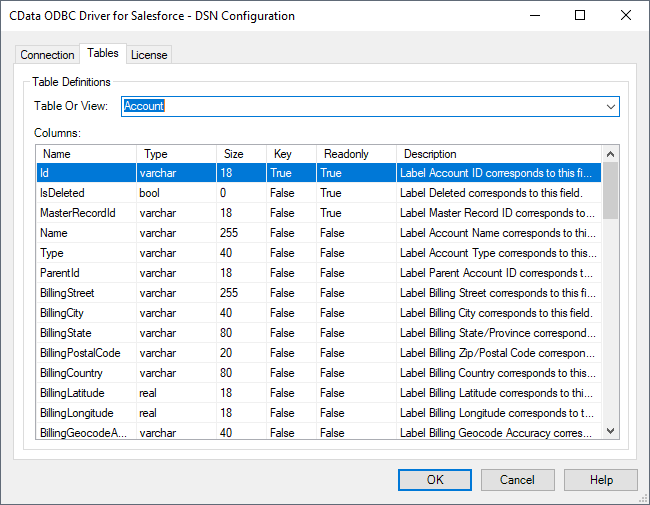
Sample CREATE TABLE Statement
The statement to create an external table based on a Hive Customers would look similar to the following:
CREATE EXTERNAL TABLE Customers( City [nvarchar](255) NULL, CompanyName [nvarchar](255) NULL, ... ) WITH ( LOCATION='Customers', DATA_SOURCE=cdata_apachehive_source );
Having created external tables for Hive in your SQL Server instance, you are now able to query local and remote data simultaneously. Thanks to built-in query processing in the CData ODBC Driver, you know that as much query processing as possible is being pushed to Hive, freeing up local resources and computing power. Download a free, 30-day trial of the ODBC Driver for Hive and start working with live Hive data alongside your SQL Server data today.






