Discover how a bimodal integration strategy can address the major data management challenges facing your organization today.
Get the Report →Using the CData ODBC Driver for Sage Cloud Accounting in PyCharm
Connect to Sage Cloud Accounting as an ODBC data source in PyCharm using the CData ODBC Driver for Sage Cloud Accounting.
The CData ODBC Drivers can be used in any environment that supports loading an ODBC Driver. In this tutorial we will explore using the CData ODBC Driver for Sage Cloud Accounting from within PyCharm. Included are steps for adding the CData ODBC Driver as a data source, as well as basic PyCharm code to query the data source and display results.
To begin, this tutorial will assume that you have already installed the CData ODBC Driver for Sage Cloud Accounting as well as PyCharm.
Add Pyodbc to the Project
Follow the steps below to add the pyodbc module to your project.
- Click File -> Settings to open the project settings window.
- Click Project Interpreter from the Project: YourProjectName menu.
- To add pyodbc, click the + button and enter pyodbc.
- Click Install Package to install pyodbc.
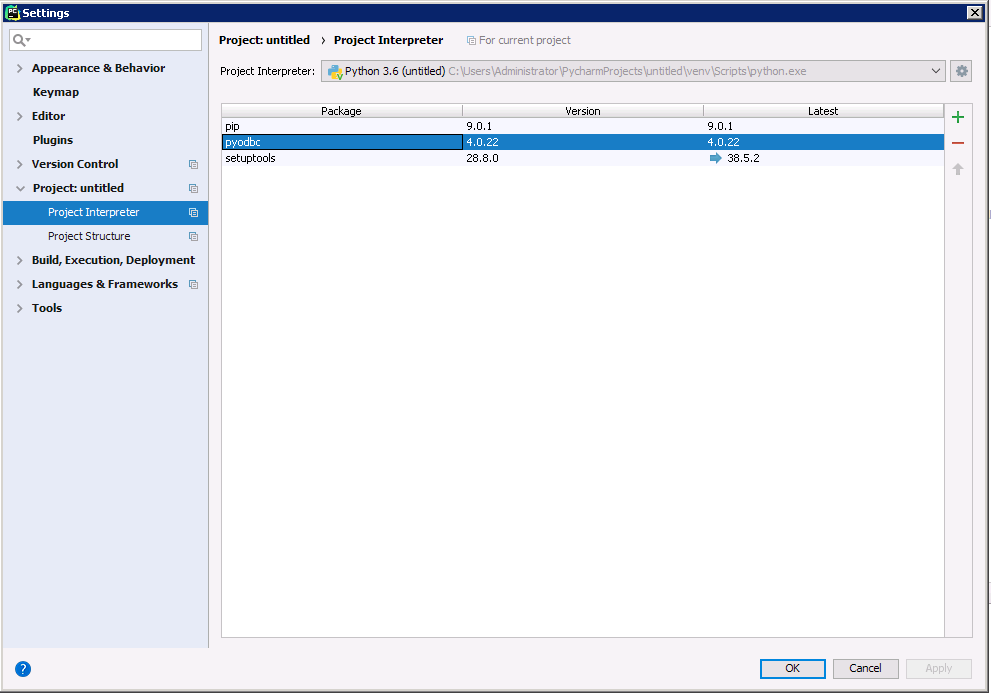
Connect to Sage Cloud Accounting
You can now connect with an ODBC connection string or a DSN. See the Getting Started section in the CData driver documentation for a guide to creating a DSN on your OS.
You can connect to Sage Business Cloud Accounting using the embedded OAuth connectivity. When you connect, the OAuth endpoint opens in your browser. Log in and grant permissions to complete the OAuth process. See the OAuth section in the online Help documentation for more information on other OAuth authentication flows.
Below is the syntax for a DSN:
[CData SageBCAccounting Source]
Driver = CData ODBC Driver for Sage Cloud Accounting
Description = My Description
Execute SQL to Sage Cloud Accounting
Instantiate a Cursor and use the execute method of the Cursor class to execute any SQL statement.
import pyodbc
cnxn = pyodbc.connect('DRIVER={CData ODBC Driver for SageBCAccounting};')
cursor = cnxn.cursor()
cursor.execute("SELECT contact_name, total_amount FROM SalesInvoices WHERE sent = 'TRUE'")
rows = cursor.fetchall()
for row in rows:
print(row.contact_name, row.total_amount)
After connecting to Sage Cloud Accounting in PyCharm using the CData ODBC Driver, you will be able to build Python apps with access to Sage Cloud Accounting data as if it were a standard database. If you have any questions, comments, or feedback regarding this tutorial, please contact us at support@cdata.com.






