Discover how a bimodal integration strategy can address the major data management challenges facing your organization today.
Get the Report →Expanding Data Connectivity in Microsoft Power BI, Flow, and PowerApps
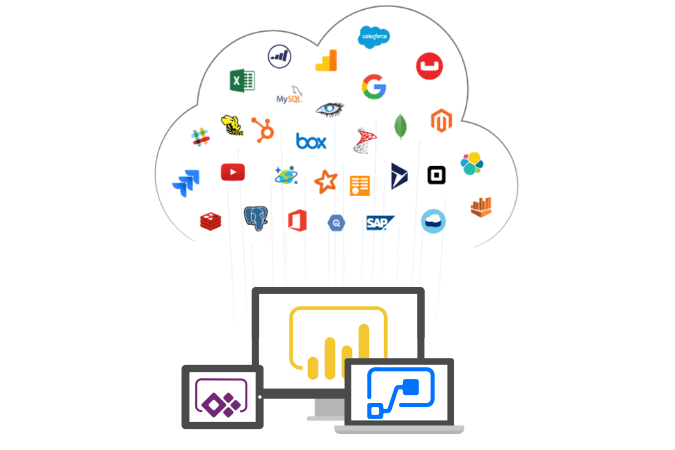
Microsoft offers a full suite of low-code solutions for building business applications and working with data. From the Power BI service for self-service analytics, to PowerApps and Flow for building applications, workflows, and tasks that consume, move, transform, or otherwise work with enterprise data - Microsoft empowers you to easily build your own solutions to help drive business towards growth and success.
The CData Cloud Hub is a cloud-based data pipeline that gives users live access to data from all of the SaaS applications and databases used across their organization. From CRM and Accounting systems, to ERP and collaboration platforms, the CData Cloud Hub offers a unified way to read, write, and update data from any source in real-time. When paired with solutions like Microsoft PowerApps or Flow, the CData Cloud Hub acts as a highly responsive and scalable data layer for building next-generation business applications and workflows.
This post gives a brief overview of connecting to the CData Cloud Hub from popular Microsoft platforms and includes links to detailed Knowledge Base articles for working with your data in each platform.
Cloud Hub + Power BI
You can use the Power BI service to build reports and dashboards based on data access through the Cloud Hub in three simple steps.
- Install an enterprise data gateway* on a local machine or a virtual machine (in Azure, for instance).
- Add a connection to the Cloud Hub in the installed gateway from PowerBI.com.
- Build and publish a report in Power BI Desktop that accesses the Cloud Hub.
With those steps completed, you are now able to build new dashboards and reports based on any of the 100+ SaaS, Big Data, and NoSQL sources accessible through the Cloud Hub, directly from the Power BI service.
*As far as we can tell, you need an enterprise gateway to access data from any SQL Server database, cloud-based or not, from the Power BI service.
Read more about connecting to the Cloud Hub from Power BI in our Knowledge Base:
Cloud Hub + PowerApps
PowerApps enables you to quickly build custom, data-centric applications. And thanks to built-in SQL Server connectivity in the PowerApps platform, you can connect directly to the CData Cloud Hub from PowerApps — no gateway required. Configure a connection to the Cloud Hub just like you would a SQL Server database and build data-centric apps with access to more than 100 SaaS, Big Data, and NoSQL sources.
Once the app is built, you can customize the interface, choosing which fields to view, sort, and expose for editing. Publish the app and share it with other users in your organization to expand the reach of your data.
Read more about connecting to the Cloud Hub from PowerApps in our Knowledge Base:
Cloud Hub + Flow
With Microsoft Flow, you can build automated, cloud-based workflows and tasks that connect your enterprise data across multiple applications and services. With the CData Cloud Hub, you can expand that ecosystem and work with all of your enterprise data just like you work with a SQL database. Injecting any of the 100+ SaaS, Big Data, and NoSQL sources supported by the Cloud Hub into your workflows and tasks is as simple as configuring a connection to a SQL Server database.
Read more about connecting to the Cloud Hub from Flow in our Knowledge Base:
More Information & Free Demo
Visit our product page for more information on the CData Cloud Hub and to sign up for a free demo. As always, our world-class Support Team is available if you have any questions.






