ノーコードでクラウド上のデータとの連携を実現。
詳細はこちら →Azure Data Lake Storage SSIS Component の30日間無償トライアルをダウンロード
30日間の無償トライアルへ製品の詳細
パワフルなSSIS Source & Destination Components で、SQL Server とAzure Data Lake Storage をSSIS ワークフローで連携。
Azure Data Lake Storage Data Flow Components を使って、Azure Data Lake Storage データを簡単に同期。データ同期、ローカルバックアップ、ワークフロー自動化に最適!
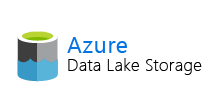
CData


こんにちは!ドライバー周りのヘルプドキュメントを担当している古川です。
SQL Server に基幹業務データのバックアップを保管しておくことは、ビジネス上のセーフティネットとなります。また、ユーザーはSQL Server のバックアップデータからレポーティングや分析を簡単に行うことができます。
ここでは、SQL サーバー SSIS ワークフロー内でCData SSIS Tasks for ADLS を使用して、Azure Data Lake Storage データをMicrosoft SQL Server データベースに転送する方法を説明します。
開始するには、新しいAzure Data Lake Storage ソースとSQL Server ADO.NET 転送先を新しいデータフロータスクに追加します。
以下のステップに従って、接続マネジャーでAzure Data Lake Storage 接続プロパティを保存します。
Gen 1 DataLakeStorage アカウントに接続するには、はじめに以下のプロパティを設定します。
Gen 1 は、認証方法としてAzure Active Directory OAuth(AzureAD)およびマネージドサービスID(AzureMSI)をサポートしています。認証方法は、ヘルプドキュメントの「Azure DataLakeStorage Gen 1 への認証」セクションを参照してください。
Gen 2 DataLakeStorage アカウントに接続するには、はじめに以下のプロパティを設定します。
Gen 2は、認証方法としてアクセスキー、共有アクセス署名(SAS)、Azure Active Directory OAuth(AzureAD)、マネージドサービスID(AzureMSI)など多様な方法をサポートしています。AzureAD、AzureMSI での認証方法は、ヘルプドキュメントの「Azure DataLakeStorage Gen 2 への認証」セクションを参照してください。
アクセスキーを使用して接続するには、AccessKey プロパティを取得したアクセスキーの値に、AuthScheme を「AccessKey」に設定します。
Azure ポータルからADLS Gen2 ストレージアカウントのアクセスキーを取得できます。
共有アクセス署名を使用して接続するには、SharedAccessSignature プロパティを接続先リソースの有効な署名に設定して、AuthScheme を「SAS」に設定します。 共有アクセス署名は、Azure Storage Explorer などのツールで生成できます。
以下のステップに従って、Azure Data Lake Storage の抽出に使用するクエリを指定します。
SELECT FullPath, Permission FROM Resources WHERE Type = 'FILE'
以下のステップに従って、Azure Data Lake Storage をロードするSQL サーバーテーブルを指定します。
プロジェクトを実行できるようになりました。SSIS Task の実行が完了すると、データベースにAzure Data Lake Storage データが入力されます。
