ノーコードでクラウド上のデータとの連携を実現。
詳細はこちら →
CData

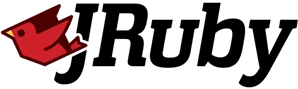
こんにちは!ウェブ担当の加藤です。マーケ関連のデータ分析や整備もやっています。
JRuby はRuby プログラミング言語の高性能で安定した、完全にスレッド化されたJava 実装です。CData JDBC Driver for Twilio を使用すると、JRuby からリアルタイムTwilio へのデータ連携を簡単に実装できます。ここでは、Twilio に接続し、クエリを実行して結果を表示する簡単なJRuby アプリを作成する方法を説明します。
アプリを作成する前に、JDBC Driver のJAR ファイルのインストール場所をメモします。 (通常はC:\Program Files\CDatat\CData JDBC Driver for Twilio\libにあります。)
JRuby は、JDBC をネイティブにサポートしているため、簡単にTwilio に接続してSQL クエリを実行できます。java.sql.DriverManager クラスのgetConnection 関数を使用してJDBC 接続を初期化します。
AccountSID およびAuthToken 接続プロパティを使ってアカウントのデータにアクセスします。Twilio アカウントダッシュボードからクレデンシャルを取得します。「アカウント」->「アカウント設定」をクリックして、クレデンシャルを取得します。
JDBC URL の構成については、Twilio JDBC Driver に組み込まれている接続文字列デザイナーを使用してください。JAR ファイルのダブルクリック、またはコマンドラインからJAR ファイルを実行します。
java -jar cdata.jdbc.twilio.jar
接続プロパティを入力し、接続文字列をクリップボードにコピーします。
以下はTwilio の一般的なJDBC 接続文字列です。
jdbc:twilio:AccountSid=MyAccountSid;AuthToken=MyAuthToken;
新しいRuby ファイル(例: TwilioSelect.rb) を作成してテキストエディタで開き、次のコードをファイルにコピーします。
require 'java'
require 'rubygems'
require 'C:/Program Files/CData/CData JDBC Driver for Twilio 2018/lib/cdata.jdbc.twilio.jar'
url = "jdbc:twilio:AccountSid=MyAccountSid;AuthToken=MyAuthToken;"
conn = java.sql.DriverManager.getConnection(url)
stmt = conn.createStatement
rs = stmt.executeQuery("SELECT To, Duration FROM Calls")
while (rs.next) do
puts rs.getString(1) + ' ' + rs.getString(2)
end
ファイルが完成したら、コマンドラインからファイルを実行するだけでJRuby でTwilio を表示できるようになります。
jruby -S TwilioSelect.rb
SQL-92 クエリをTwilio に書き込むと、Twilio を独自のJRuby アプリケーションに素早く簡単に組み込むことができます。今すぐ無料トライアルをダウンロードしましょう。
