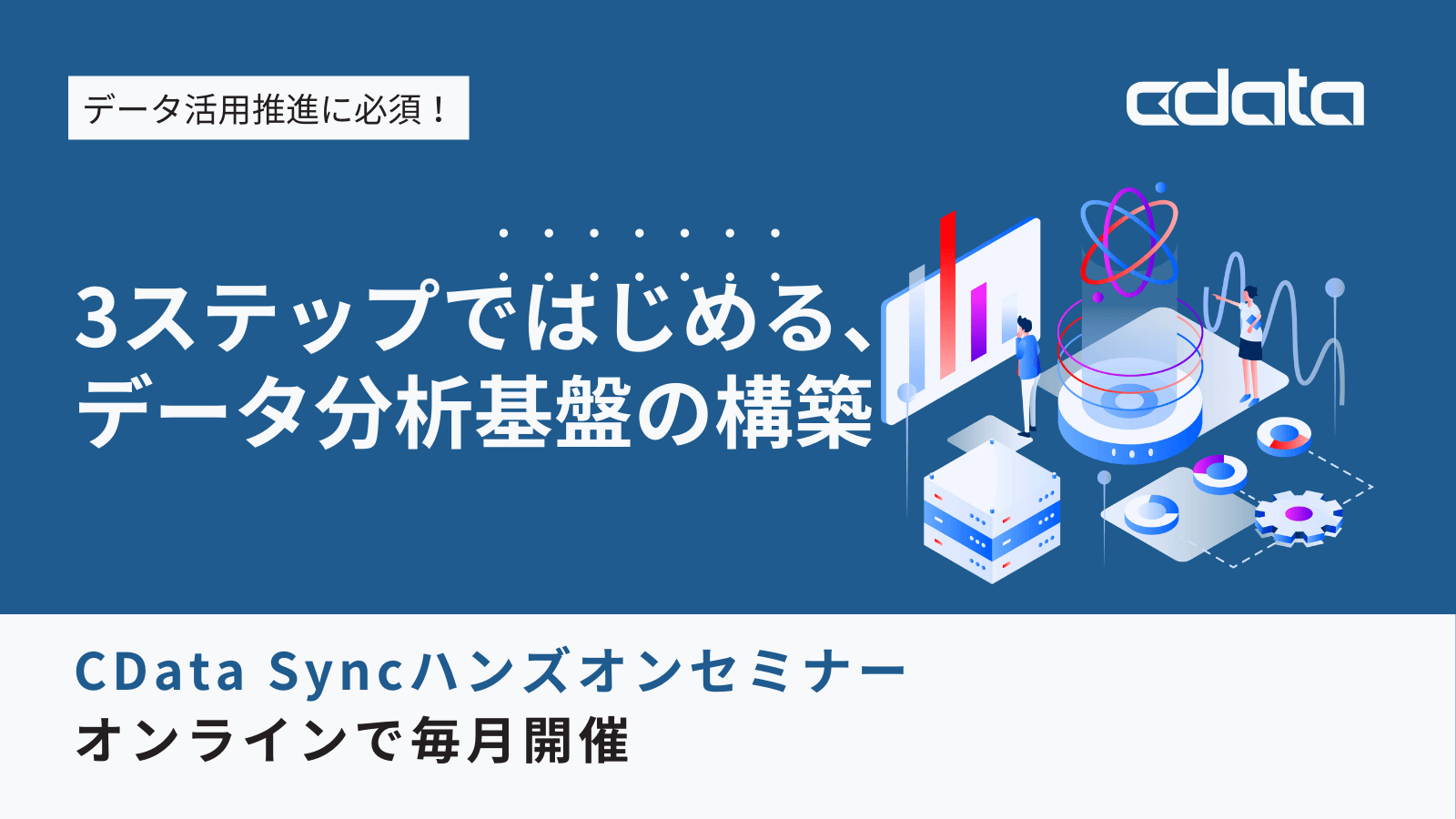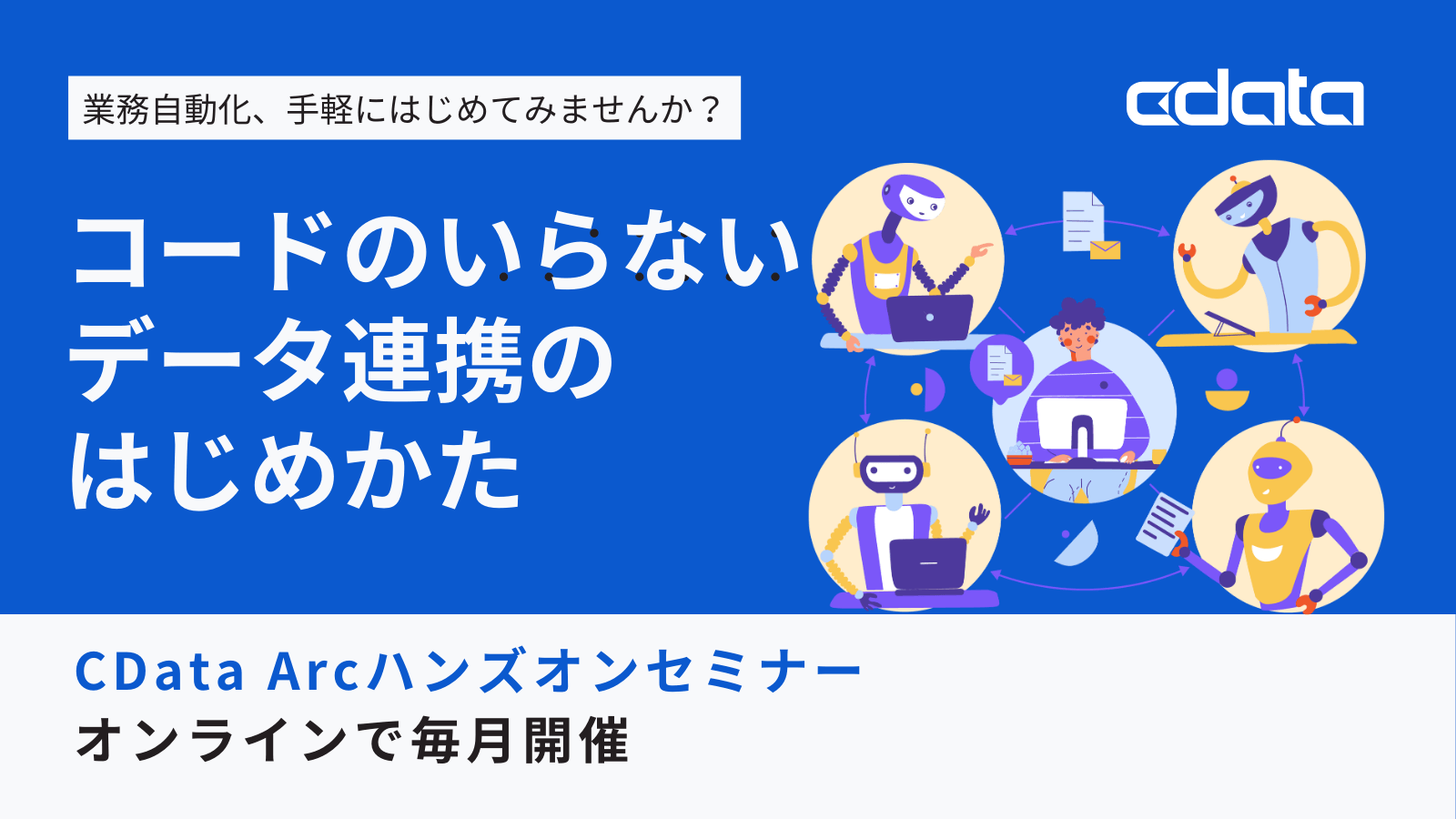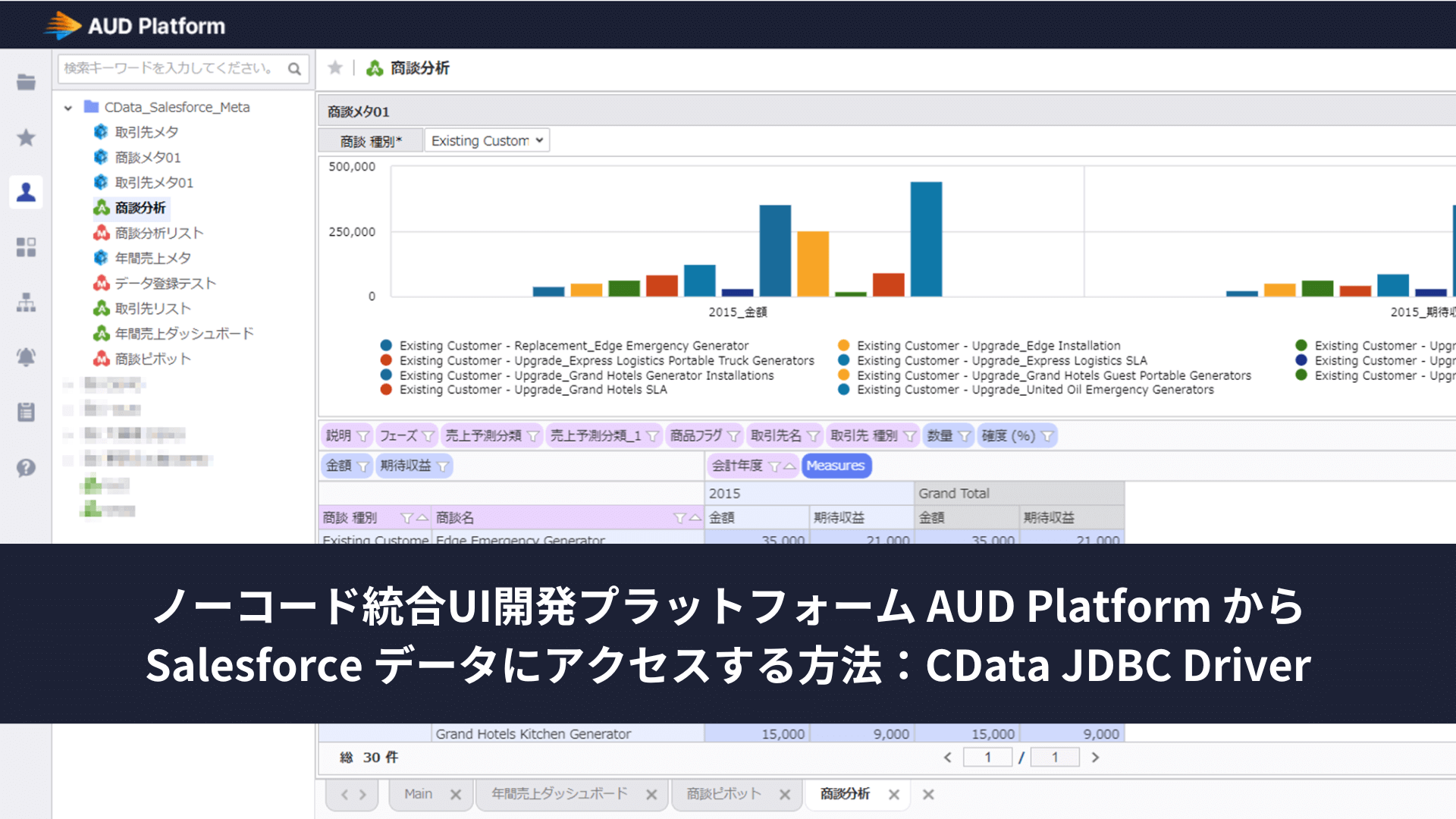ノーコードでクラウド上のデータとの連携を実現。
詳細はこちら →CData Software Japan - ナレッジベース
Latest Articles
- MySQL のデータをノーコードでREST API として公開する方法:CData API Server
- CData Sync AMI をAmazon Web Services(AWS)で起動
- Connect Cloud Guide: Derived Views, Saved Queries, and Custom Reports
- Connect Cloud Guide: SSO (Single Sign-On) and User-Defined Credentials
- Connect Cloud クイックスタート
- Shopify APIのバージョンアップに伴う弊社製品の対応について
Latest KB Entries
- DBAmp: Serial Number Expiration Date Shows 1999 or Expired
- CData Drivers のライセンスについて
- Spring4Shell に関する概要
- Update Required: HubSpot Connectivity
- CData Sync で差分更新を設定
- Apache Log4j2 Overview
ODBC Drivers
- [ article ] Active Query Builder を使用してGoogle Ad Manager ...
- [ article ] PowerPivot でZendesk データを連携して取得し分析
- [ article ] CouchDB データをBoard に連携してビジュアライズを作成
- [ article ] TIBCO Spotfire から、ODBC 経由でCertinia データに連携してビジュアライズ
JDBC Drivers
- [ article ] Aqua Data Studio からDynamics 365 データに連携
- [ article ] PowerBuilder からAzure Table データに連携
- [ article ] Java のInstagram データエンティティを使用したObject-Relational ...
- [ article ] Zuora データ のPostgreSQL インターフェースを作成
SSIS Components
- [ article ] Google Drive をSSIS 経由でSQL サーバーにバックアップする
- [ article ] Dynamics CRM をSSIS 経由でSQL サーバーにバックアップする
- [ article ] Sage 50 UK データからSQL Server ...
- [ article ] Azure Table データからSQL Server ...
ADO.NET Providers
- [ article ] PowerBuilder からTwilio データに接続してみた
- [ article ] 生産スケジューラFLEXSCHE へGoogle Cloud Storage からデータを取り込む
- [ article ] Infragistics XamDataGrid を使用してLinkedIn ...
- [ article ] SSRS レポートサーバーにADO.NET Provider を配置してMicrosoft ...
Excel Add-Ins
- [ article ] Excel Online データにSAP BusinessObject Universe ...
- [ article ] StiLL からCData Software ODBC Driver を使ってTableau CRM ...
- [ article ] Power View でのGoogle Ads データのインポートとビジュアライズ
- [ article ] Microsoft Power BI Designer でCData Software ODBC ...
API Server
- [ article ] OData データをFileMaker Pro にインポートする方法
- [ article ] Tableau Server へのOData ダッシュボードの公開・パブリッシュ
- [ article ] 帳票作成ツールのCreate!Form でOData データを利用した帳票を作成
- [ article ] Salesforce Connect で外部Excel オブジェクトを編集および検索
Data Sync
- [ article ] Apache Cassandra へのGoogle Analytics データのETL/ELT ...
- [ article ] Zoho Creator データを複数のデータベースにレプリケーション。
- [ article ] SAP HANA へのSAP Concur データのETL/ELT ...
- [ article ] Oracle データベースへのGreenplum データのETL/ELT ...
Windows PowerShell
- [ article ] Stripe データをPowerShell script でSQL Server ...
- [ article ] Snowflake データをPowerShell script でSQL Server ...
- [ article ] PowerShell からSage Cloud Accounting ...
- [ article ] Adobe Analytics データをPowerShell でMySQL ...
FireDAC Components
- [ article ] Delphi のSAP SuccessFactors データへのデータバインドコントロール
- [ article ] Delphi のOracle Sales データへのデータバインドコントロール
- [ article ] Delphi のIBM Cloud Object Storage ...
- [ article ] Delphi のBusiness b-ridge データへのデータバインドコントロール