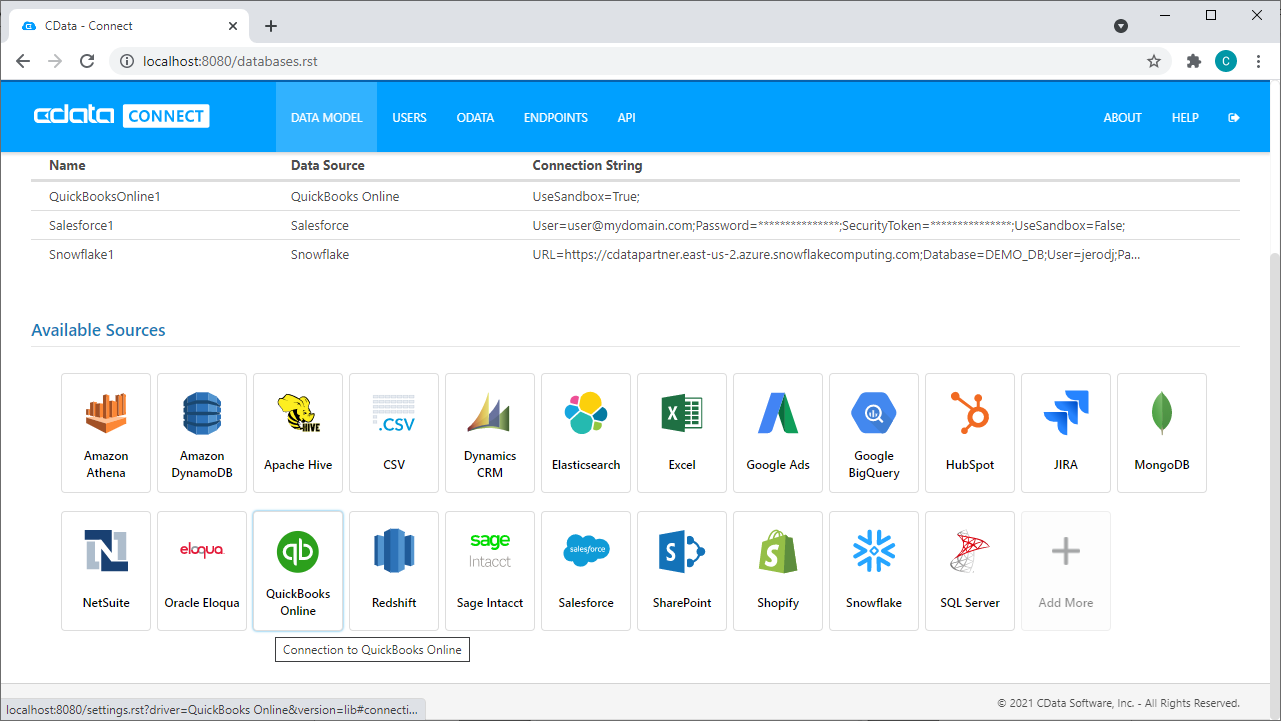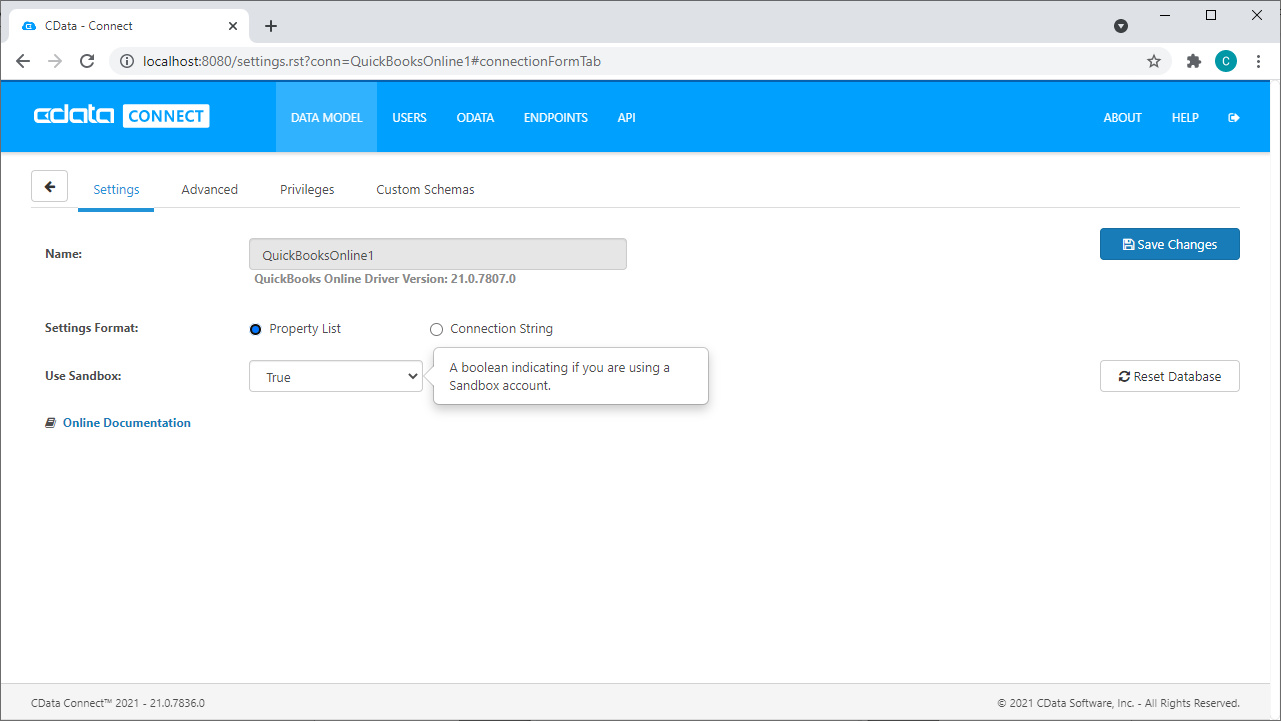Discover how a bimodal integration strategy can address the major data management challenges facing your organization today.
Get the Report →CData Connect: Custom Schemas
In this article, we explore the Custom Schemas feature of CData Connect, allowing users to access data from custom reports generated by their enterprise data sources.
Custom Schemas
CData Connect creates a virtual database for your enterprise data. Each entity (Account, Contact, etc.) is made available as a database table (if the entity supports reads and writes) or a database view (if the entity is read only). In addition to accessing entities, many data sources provide ways to generate reports on the underlying data, often combining data from multiple entities in ways that provide more insights on the data. These reports vary depending on the underlying data source, but include sales reports, vendor balance reports, and more. However, the results of such reports are only typically only available on request.
The Custom Schema feature of CData Connect allows you to generate the reports and access the results in the same way you access other entities. To start, you will need to connect to a data source that contains such reports (like QuickBooks Online).
- Navigate to the Data Model tab and click Data Sources
- Select a source from the available Sources
![]()
- Configure the connection using the data source-specific properties
![]()
Once connected to a data source, you can click the Custom Schemas tab in the connection to start enabling access to report data.
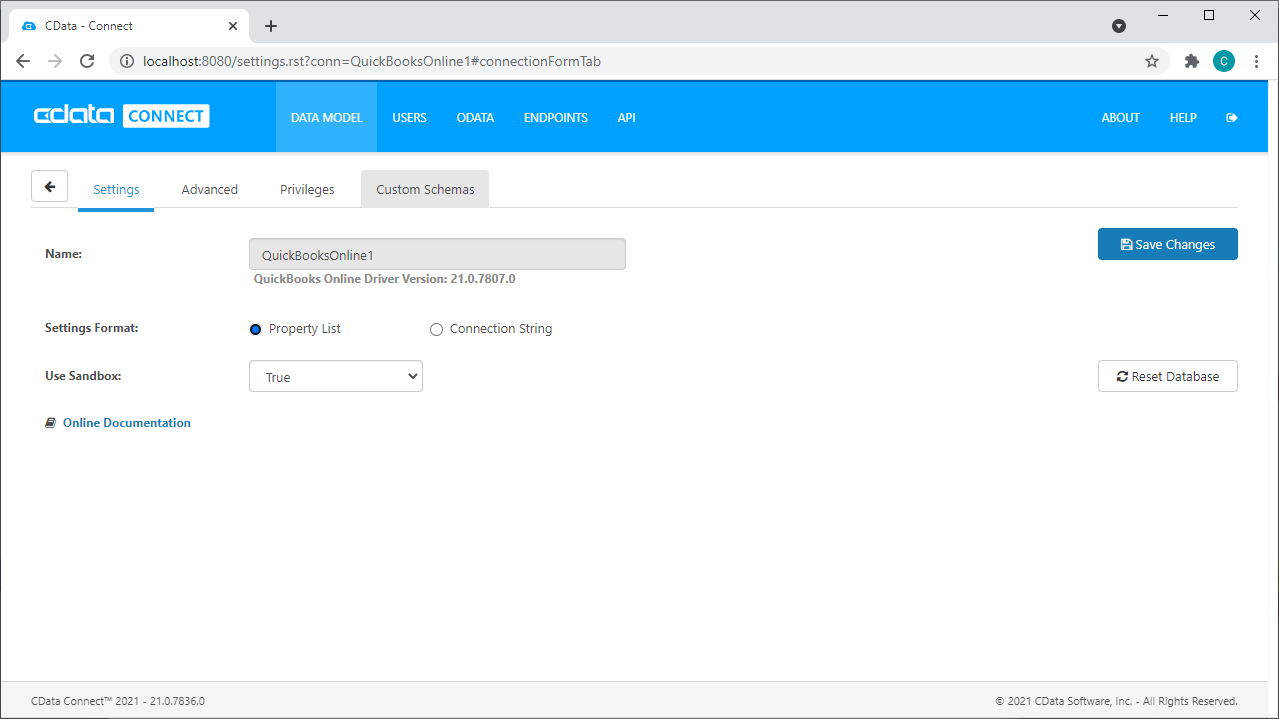
Click the Add Schema button and select the report you want to create.
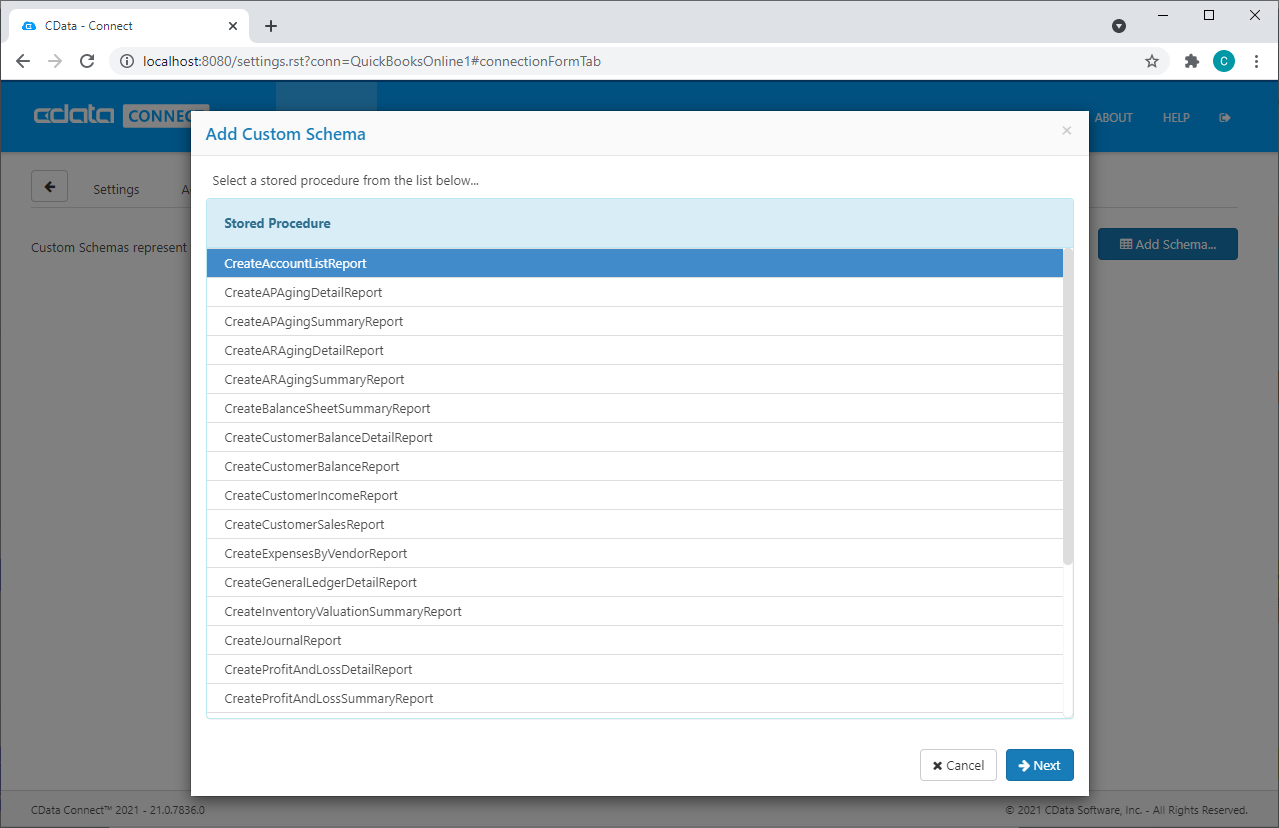
Click next, name the custom schema, and set the other schema properties.
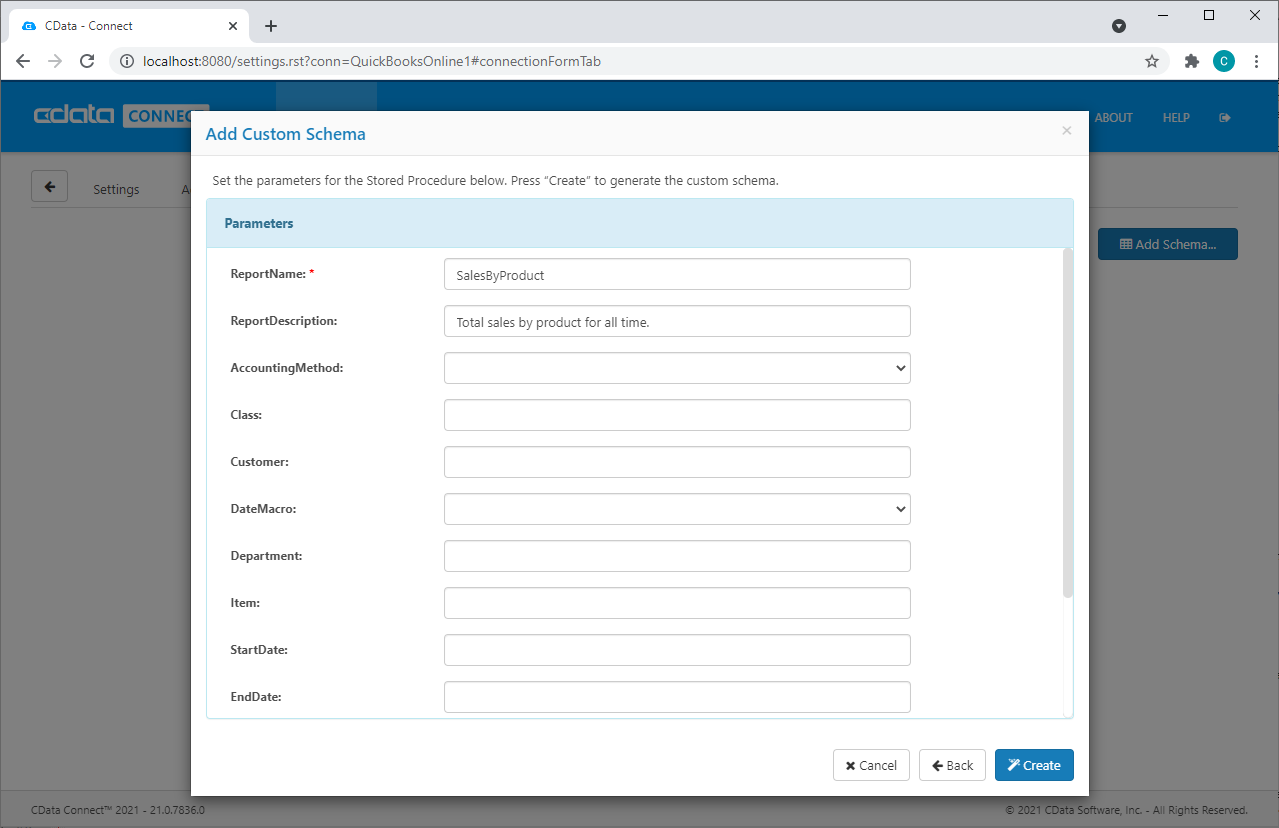
Once you create the schema, you can query the results of the report just like any other entity in your data source. For example, you can use it to easily build visualizations on top of you report data in tools like Power BI.
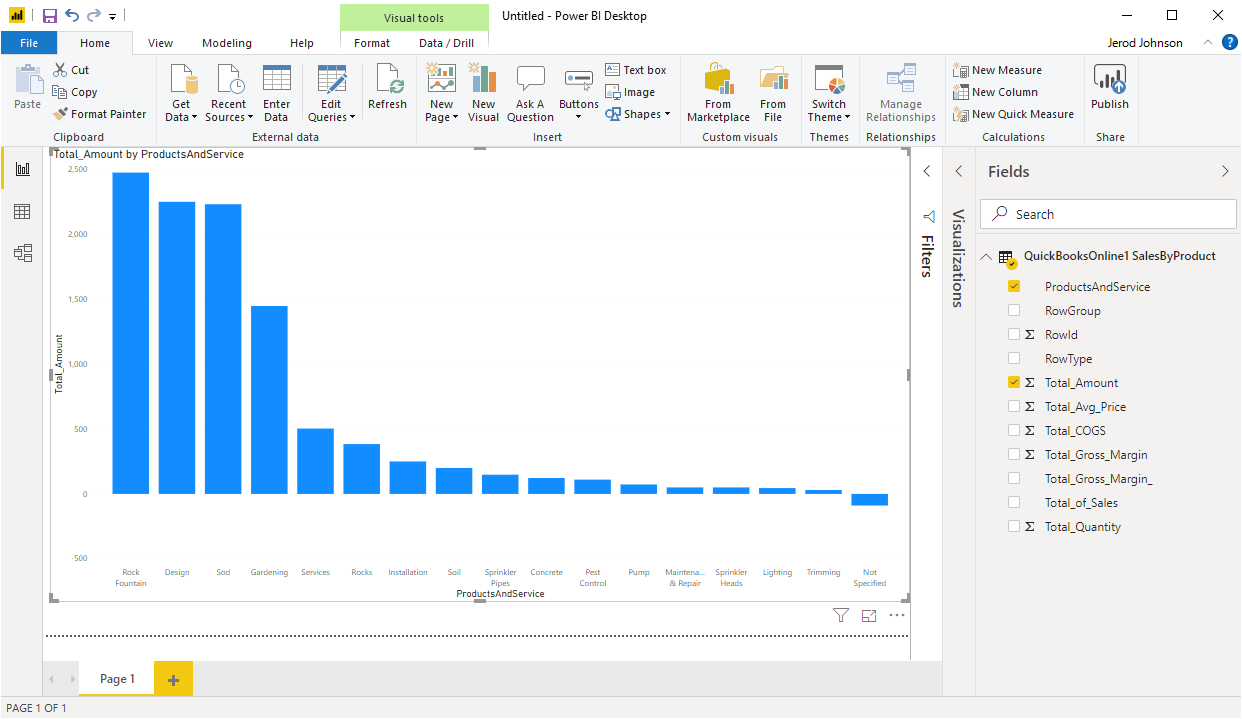
More Information & Free Trials
The features described above are available in both CData Connect Cloud and CData Connect On-Premise. Learn more about both products from our CData Connect page. Download or sign up for a free trial and see the CData difference in accessing your data today.