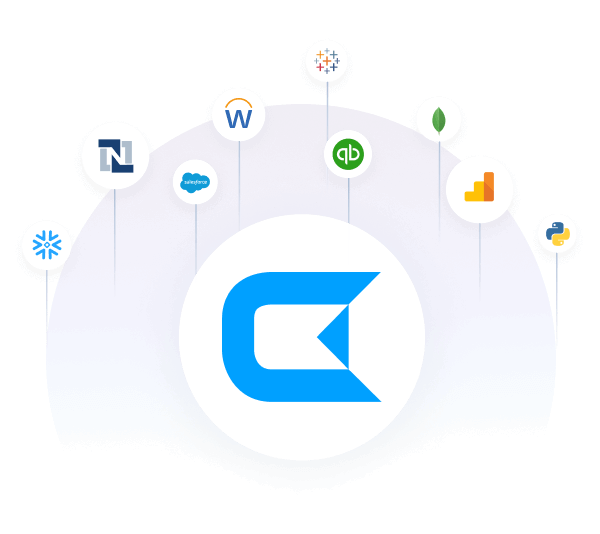Discover how a bimodal integration strategy can address the major data management challenges facing your organization today.
Get the Report →Facebook API: Invalid Appsecret_Proof Provided in the API Argument
In this entry you will find the steps to resolve the Facebook API "Invalid appsecret_proof" error.
Date Entered: 2/28/2020 Last Updated: 2/28/2020
If you are getting the "[100] Invalid appsecret_proof provided in the API argument" error, this indicates that the OAuth Access Token provided in the connection string is being used in combination with an OAuth Client ID and / or an OAuth Client Secret that do not correspond to the correct OAuth credentials.
Below are the steps to resolve this issue
- Please remove OAuth Access Token from the connection properties. The driver is supposed to retrieve that automatically during the oauth flow.
- You will need to reset the Facebook connection. This can be done by:
Deleting the OAuthSettings.txt file. This is [by default] found at:C:\Users\{myUser}\AppData\Roaming\CData\Facebook Data ProviderNote: If you are using ODBC or Power BI, you will need to reset the connection from the DSN Administrator.
- Try to connect again.
This should re-trigger the OAuth flow, thus get the proper OAuthAccessToken for you.
Note that you don't need to set the OAuthAccesssToken in the connection string.
We appreciate your feedback. If you have any questions, comments, or suggestions about this entry, please contact our support team at support@cdata.com.