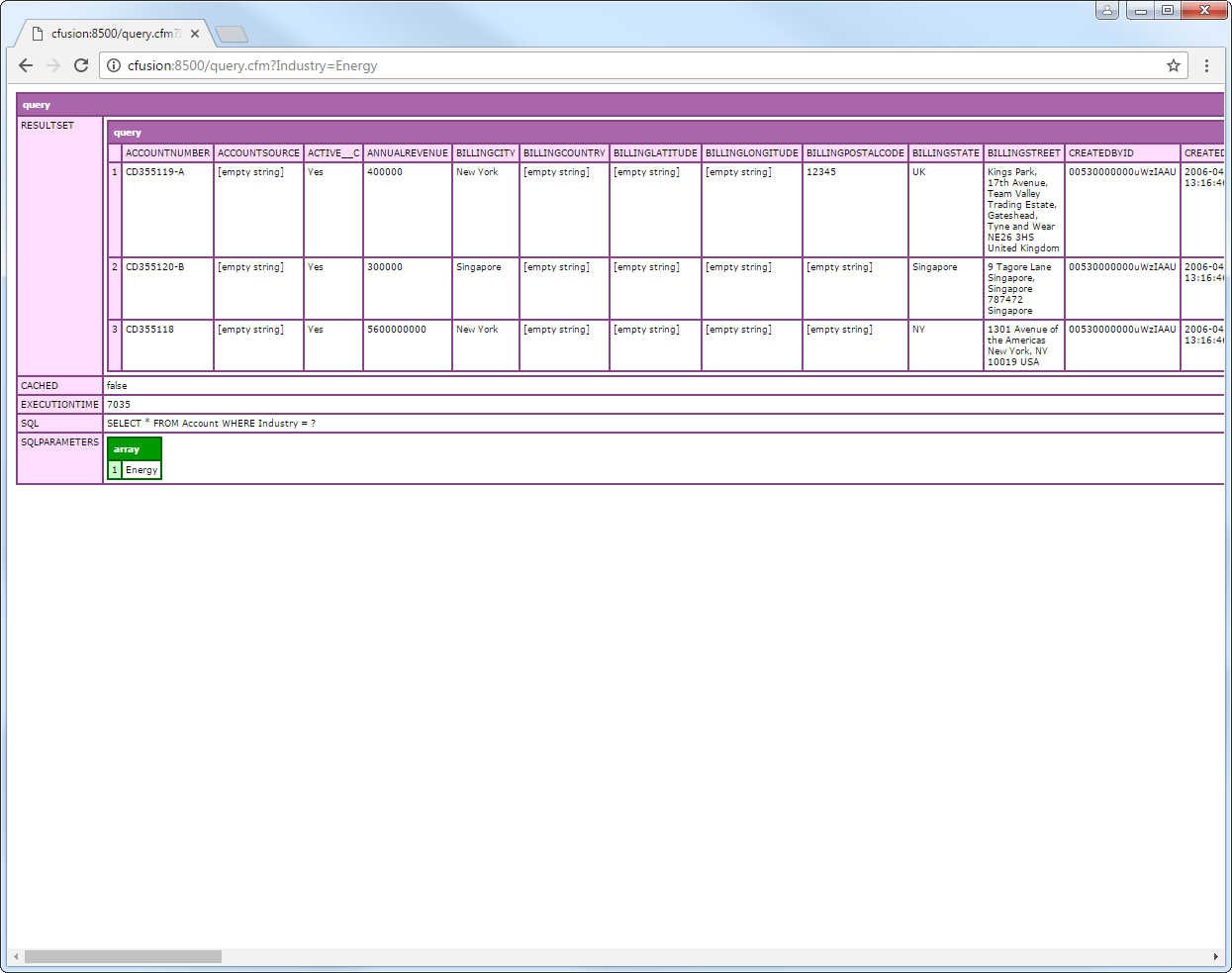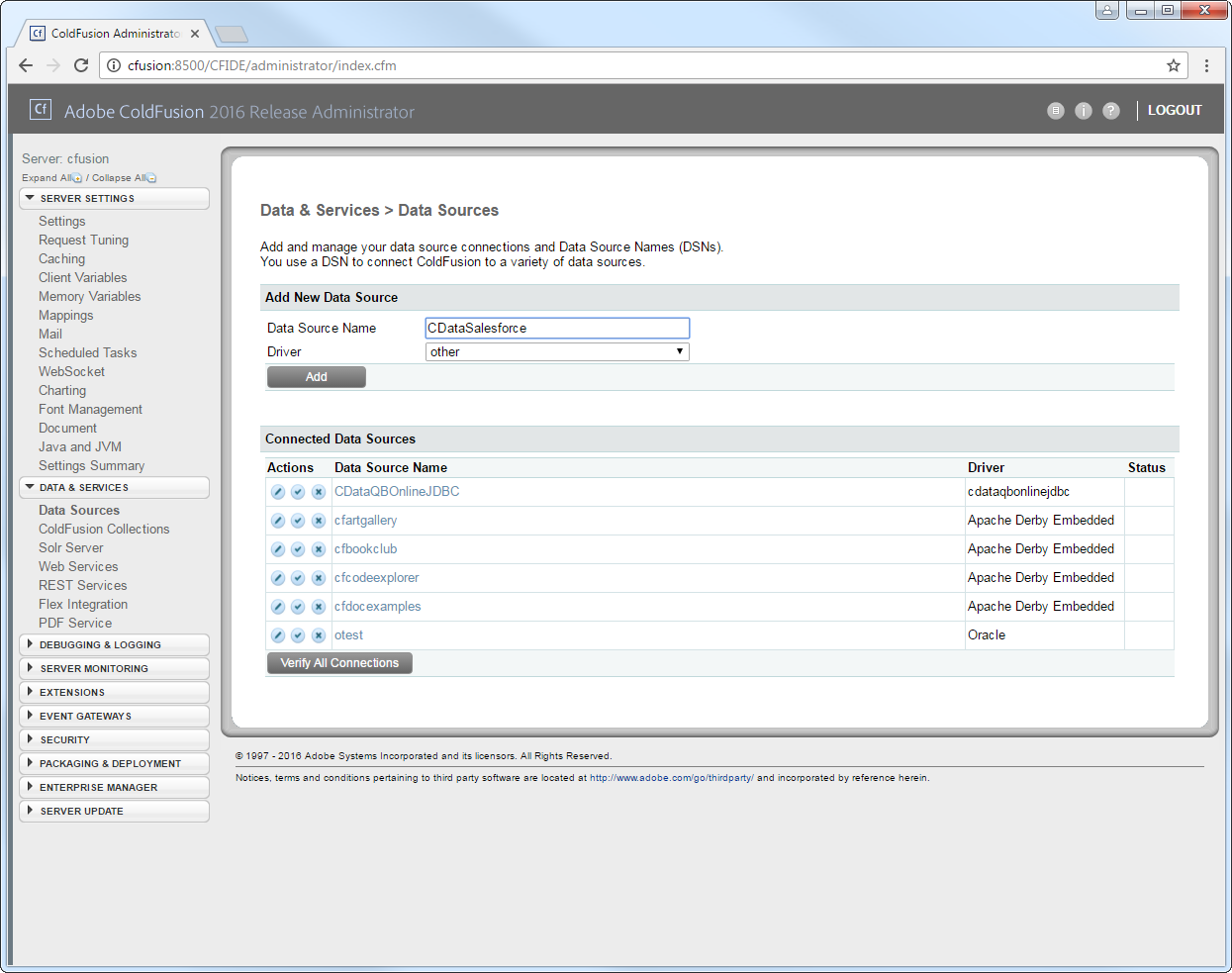Discover how a bimodal integration strategy can address the major data management challenges facing your organization today.
Get the Report →Query Airtable Data in ColdFusion
Write standard ColdFusion data access code to connect to Airtable data.
The CData JDBC Driver for Airtable seamlessly integrates connectivity to Airtable data with the rapid development tools in ColdFusion. This article shows how to connect to Airtable data in ColdFusion and query Airtable tables.
Create a JDBC Data Source for Airtable in ColdFusion
The JDBC data source enables you to execute SQL from standard ColdFusion tags like cfquery and CFScript like executeQuery.
-
Copy the driver JAR and .lic file from the installation directory onto the ColdFusion classpath. For example, copy the files into C:\MyColdFusionDirectory\cfusion\wwwroot\WEB-INF\lib. Or, open the Java and JVM page in the ColdFusion Administrator and enter the path to the files in the ColdFusion Class Path box.
The JAR and license for the driver are located in the lib subfolder of the installation directory.
Restart the server after this step.
-
Add the driver as a data source:
From the ColdFusion administrator interface, expand the Data & Services node and click Data Sources. In the Add New Data Source section, enter a name for the data source and select Other in the Driver menu.
![Adding a JDBC data source to ColdFusion. (Salesforce is shown.)]()
-
Populate the driver properties:
JDBC URL: Enter connection properties in the JDBC URL. The JDBC URL begins with jdbc:airtable: and is followed by the connection properties in a semicolon-separated list of name=value pairs.
APIKey, BaseId and TableNames parameters are required to connect to Airtable. ViewNames is an optional parameter where views of the tables may be specified.
- APIKey : API Key of your account. To obtain this value, after logging in go to Account. In API section click Generate API key.
- BaseId : Id of your base. To obtain this value, it is in the same section as the APIKey. Click on Airtable API, or navigate to https://airtable.com/api and select a base. In the introduction section you can find "The ID of this base is appxxN2ftedc0nEG7."
- TableNames : A comma separated list of table names for the selected base. These are the same names of tables as found in the UI.
- ViewNames : A comma separated list of views in the format of (table.view) names. These are the same names of the views as found in the UI.
Built-in Connection String Designer
For assistance in constructing the JDBC URL, use the connection string designer built into the Airtable JDBC Driver. Either double-click the JAR file or execute the jar file from the command-line.
java -jar cdata.jdbc.airtable.jarFill in the connection properties and copy the connection string to the clipboard.
![Using the built-in connection string designer to generate a JDBC URL (Salesforce is shown.)]()
A typical JDBC URL is below:
jdbc:airtable:APIKey=keymz3adb53RqsU;BaseId=appxxN2fe34r3rjdG7;TableNames=Table1,...;ViewNames=Table1.View1,...;- Driver Class: Enter the driver class. The driver class is cdata.jdbc.airtable.AirtableDriver.
- Driver Name: Enter a user-defined name for the driver.
- Username: Enter the username used to authenticate.
- Password: Enter the password used to authenticate.
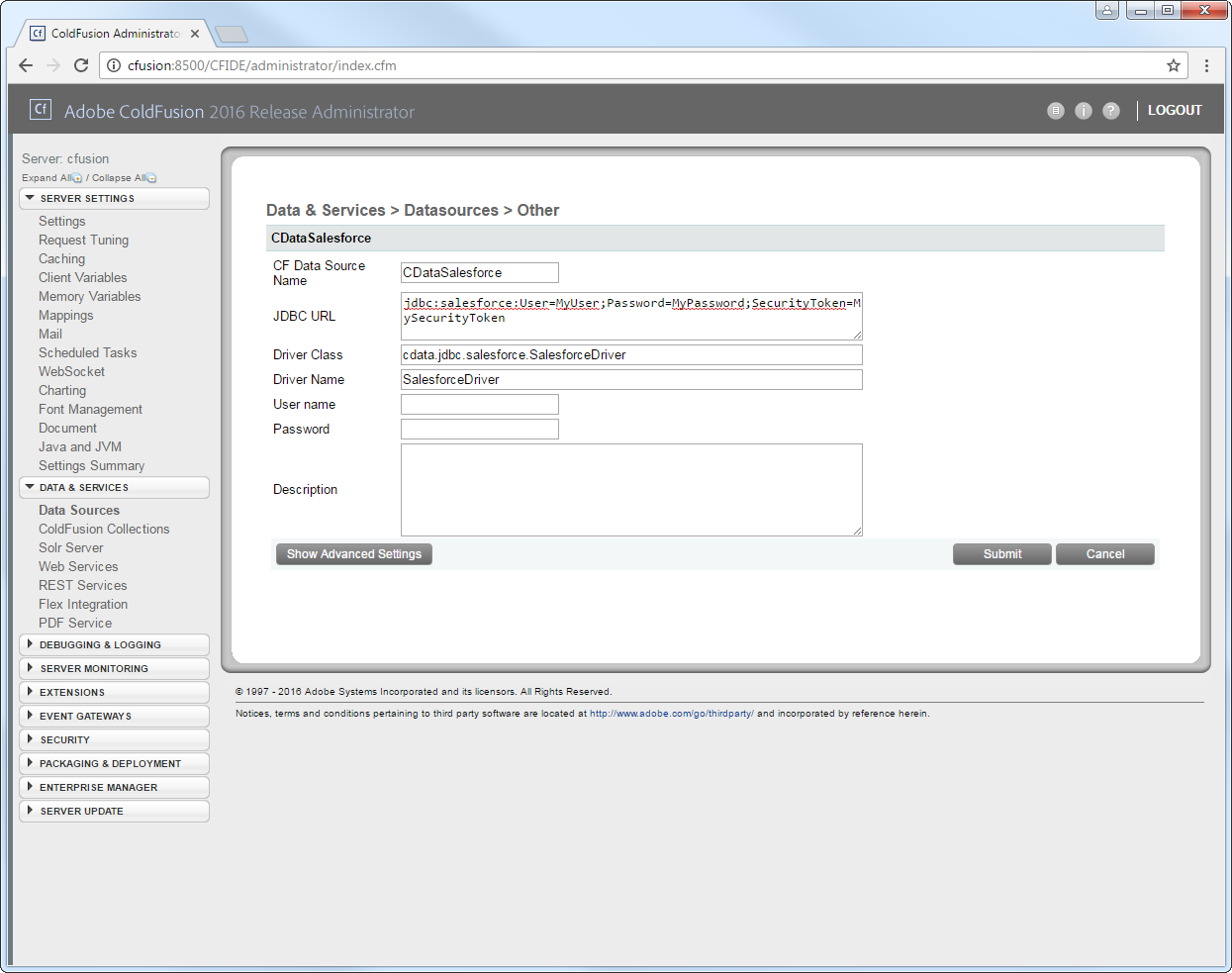
You can now test the connection by enabling the CData Airtable data source in the Actions column. After reporting a status of OK, the Airtable data source is ready for use.
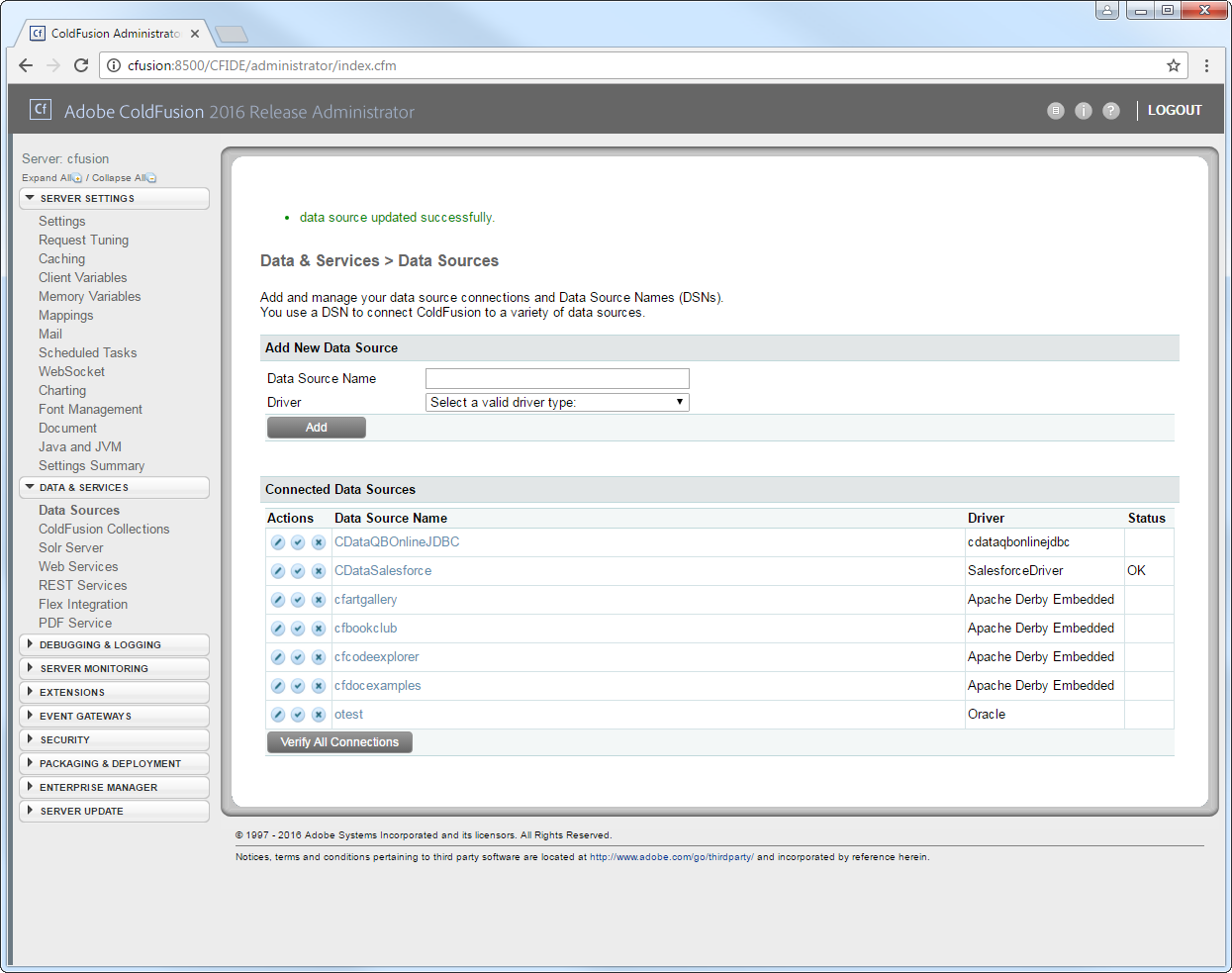
Execute Queries
The cfquery tag can pass SQL statements to Airtable, including INSERT, UPDATE, and DELETE.. Use the cfqueryparam tag to create parameterized queries and prevent SQL injection through the query string.
Note: To use the cfquery and cfscript, create a .cfm file. Inside the .cfm file, write the code to execute the query (see below). Place the file directly in the root directory of your web server (e.g., wwwroot in Adobe ColdFusion). Restart the service after placing the file for the changes to take effect.
<cfquery name="AirtableQuery" dataSource="CDataAirtable">
SELECT * FROM SampleTable_1 WHERE Column2 = <cfqueryparam value="#Column2#" cfsqltype="cf_sql_varchar">
</cfquery>
<cfdump var="#AirtableQuery#">
Below is the equivalent in CFScript:
<cfscript>
result = queryExecute(
"SELECT * FROM SampleTable_1 WHERE Column2 = ?",
[
{ value="SomeValue", cfsqltype="cf_sql_varchar" }
],
{ datasource="CDataAirtable" }
);
writeDump( var= result );
</cfscript>
You can then make requests to your .cfm like the following:
http://MyServer:8500/query.cfm?Column2=SomeValue