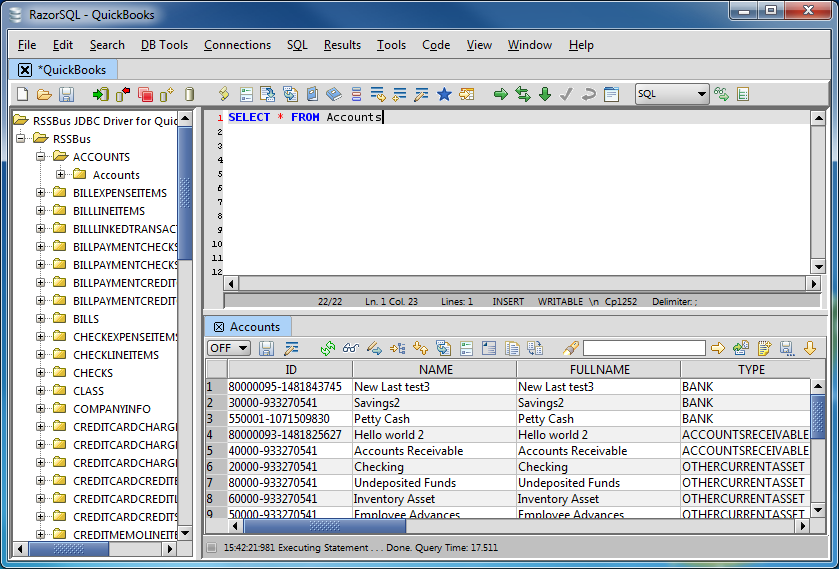Discover how a bimodal integration strategy can address the major data management challenges facing your organization today.
Get the Report →Connect to Airtable Data in RazorSQL
Connect to Airtable from wizards and query Airtable data from the GUI in the RazorSQL database management tool.
The CData JDBC Driver for Airtable enables standards-based access from third-party tools, from wizards in IDEs to data management and analysis tools. This article shows how to connect to Airtable using wizards in RazorSQL.
Create a JDBC Data Source for Airtable Data
- Open the RazorSQL application and, in the Connections menu, select Add Connection Profile -> Other -> JDBC.
- In the Connection Wizard that appears, set the following properties:
- Driver Location: Set this property to the path to the lib subfolder in the installation directory.
- Driver Class: Set the driver class to cdata.jdbc.airtable.AirtableDriver.
- Username: Enter the username. (This property can also be set in the JDBC URL.)
- Password: Enter the password. (This property can also be set in the JDBC URL.)
JDBC URL: Enter connection parameters. The JDBC URL begins with jdbc:airtable: and is followed by a semicolon-separated list of connection properties.
APIKey, BaseId and TableNames parameters are required to connect to Airtable. ViewNames is an optional parameter where views of the tables may be specified.
- APIKey : API Key of your account. To obtain this value, after logging in go to Account. In API section click Generate API key.
- BaseId : Id of your base. To obtain this value, it is in the same section as the APIKey. Click on Airtable API, or navigate to https://airtable.com/api and select a base. In the introduction section you can find "The ID of this base is appxxN2ftedc0nEG7."
- TableNames : A comma separated list of table names for the selected base. These are the same names of tables as found in the UI.
- ViewNames : A comma separated list of views in the format of (table.view) names. These are the same names of the views as found in the UI.
Built-in Connection String Designer
For assistance in constructing the JDBC URL, use the connection string designer built into the Airtable JDBC Driver. Either double-click the JAR file or execute the jar file from the command-line.
java -jar cdata.jdbc.airtable.jarFill in the connection properties and copy the connection string to the clipboard.
![Using the built-in connection string designer to generate a JDBC URL (Salesforce is shown.)]()
A typical JDBC URL is the following:
jdbc:airtable:APIKey=keymz3adb53RqsU;BaseId=appxxN2fe34r3rjdG7;TableNames=Table1,...;ViewNames=Table1.View1,...;
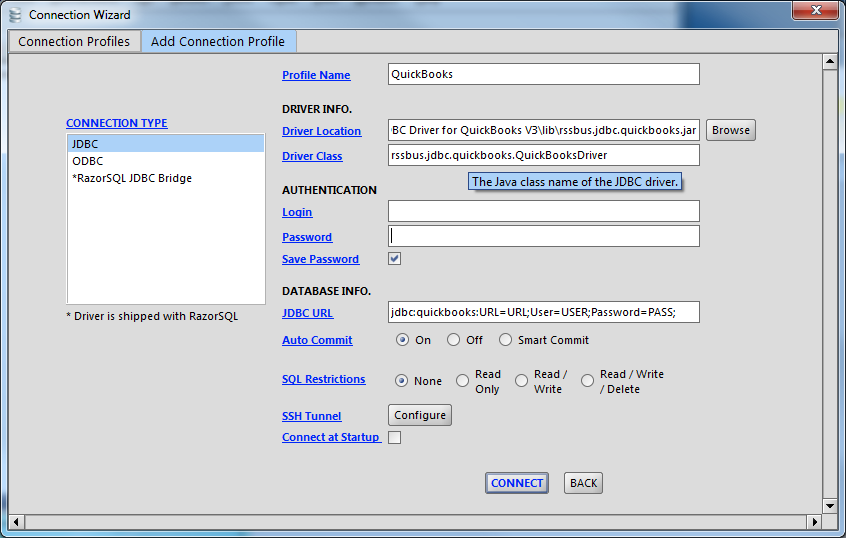
Query Airtable Data and Select Tables
After establishing a connection, the wizard will close and the connection will be available in the connections panel. You can then query the tables.