Discover how a bimodal integration strategy can address the major data management challenges facing your organization today.
Get the Report →How to create Avalara AvaTax federated tables in MySQL
Use the SQL Gateway and the ODBC Driver to set up federated tables for Avalara AvaTax data in MySQL .
You can use the SQL Gateway to configure a MySQL remoting service and set up federated tables for Avalara AvaTax data. The service is a daemon process that provides a MySQL interface to the CData ODBC Driver for Avalara AvaTax: After you have started the service, you can create a server and tables using the FEDERATED Storage Engine in MySQL. You can then work with Avalara AvaTax data just as you would local MySQL tables.
Connect to Avalara AvaTax Data
If you have not already done so, provide values for the required connection properties in the data source name (DSN). You can use the built-in Microsoft ODBC Data Source Administrator to configure the DSN. This is also the last step of the driver installation. See the "Getting Started" chapter in the help documentation for a guide to using the Microsoft ODBC Data Source Administrator to create and configure a DSN.
The primary method for performing basic authentication is to provide your login credentials, as follows:
- User: Set this to your username.
- Password: Set this to your password.
Optionally, if you are making use of a sandbox environment, set the following:
- UseSandbox: Set this to true if you are authenticating with a sandbox account.
Authenticating Using Account Number and License Key
Alternatively, you can authenticate using your account number and license key. Connect to data using the following:
- AccountId: Set this to your Account Id. The Account Id is listed in the upper right hand corner of the admin console.
- LicenseKey: Set this to your Avalara Avatax license key. You can generate a license key by logging into Avalara Avatax as an account administrator and navigating to Settings -> Reset License Key.
Configure the SQL Gateway
See the SQL Gateway Overview to set up connectivity to Avalara AvaTax data as a virtual MySQL database. You will configure a MySQL remoting service that listens for MySQL requests from clients. The service can be configured in the SQL Gateway UI.
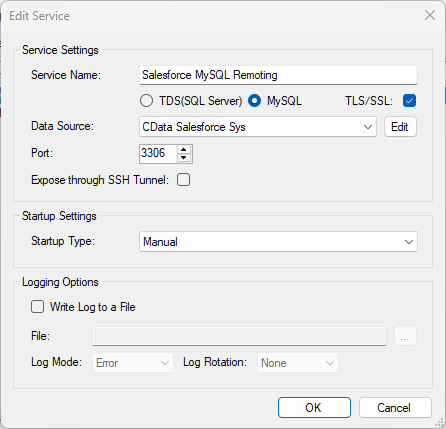
Create a FEDERATED Server and Tables for Avalara AvaTax Data
After you have configured and started the service, create a FEDERATED server to simplify the process of creating FEDERATED tables:
Create a FEDERATED Server
The following statement will create a FEDERATED server based on the ODBC Driver for Avalara AvaTax. Note that the username and password of the FEDERATED server must match a user account you defined on the Users tab of the SQL Gateway.
CREATE SERVER fedAvalaraAvatax FOREIGN DATA WRAPPER mysql OPTIONS (USER 'sql_gateway_user', PASSWORD 'sql_gateway_passwd', HOST 'sql_gateway_host', PORT ####, DATABASE 'CData AvalaraAvatax Sys');
Create a FEDERATED Table
To create a FEDERATED table using our newly created server, use the CONNECTION keyword and pass the name of the FEDERATED server and the remote table (Transactions). Refer to the following template for the statement to create a FEDERATED table:
CREATE TABLE fed_transactions ( ..., id TYPE(LEN), totaltax TYPE(LEN), ..., ) ENGINE=FEDERATED DEFAULT CHARSET=latin1 CONNECTION='fedAvalaraAvatax/transactions';
NOTE: The table schema for the FEDERATED table must match the remote table schema exactly. You can always connect directly to the MySQL remoting service using any MySQL client and run a SHOW CREATE TABLE query to get the table schema.
Execute Queries
You can now execute queries to the Avalara AvaTax FEDERATED tables from any tool that can connect to MySQL, which is particularly useful if you need to JOIN data from a local table with data from Avalara AvaTax. Refer to the following example:
SELECT fed_transactions.id, local_table.custom_field FROM local_table JOIN fed_transactions ON local_table.foreign_id = fed_transactions.id;






