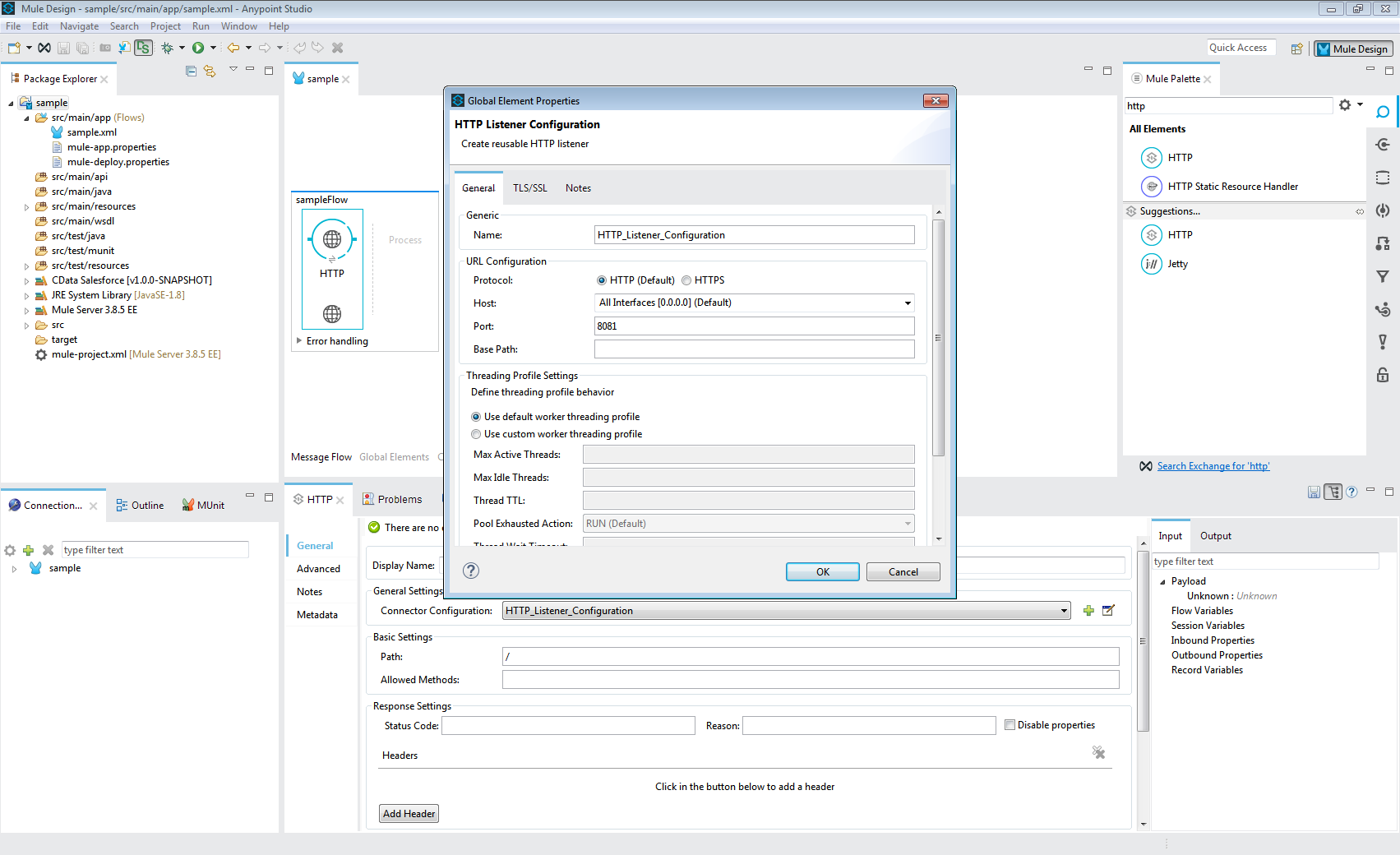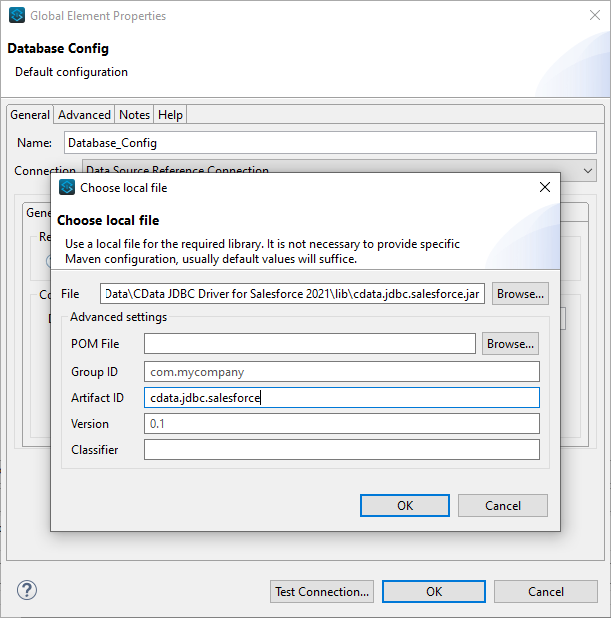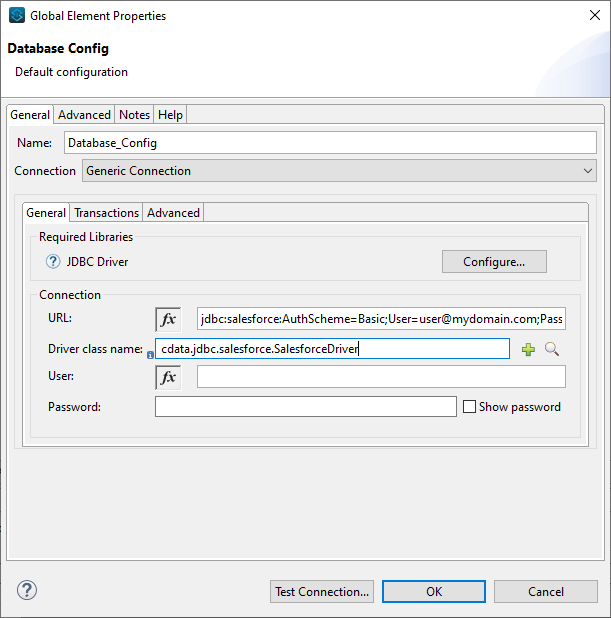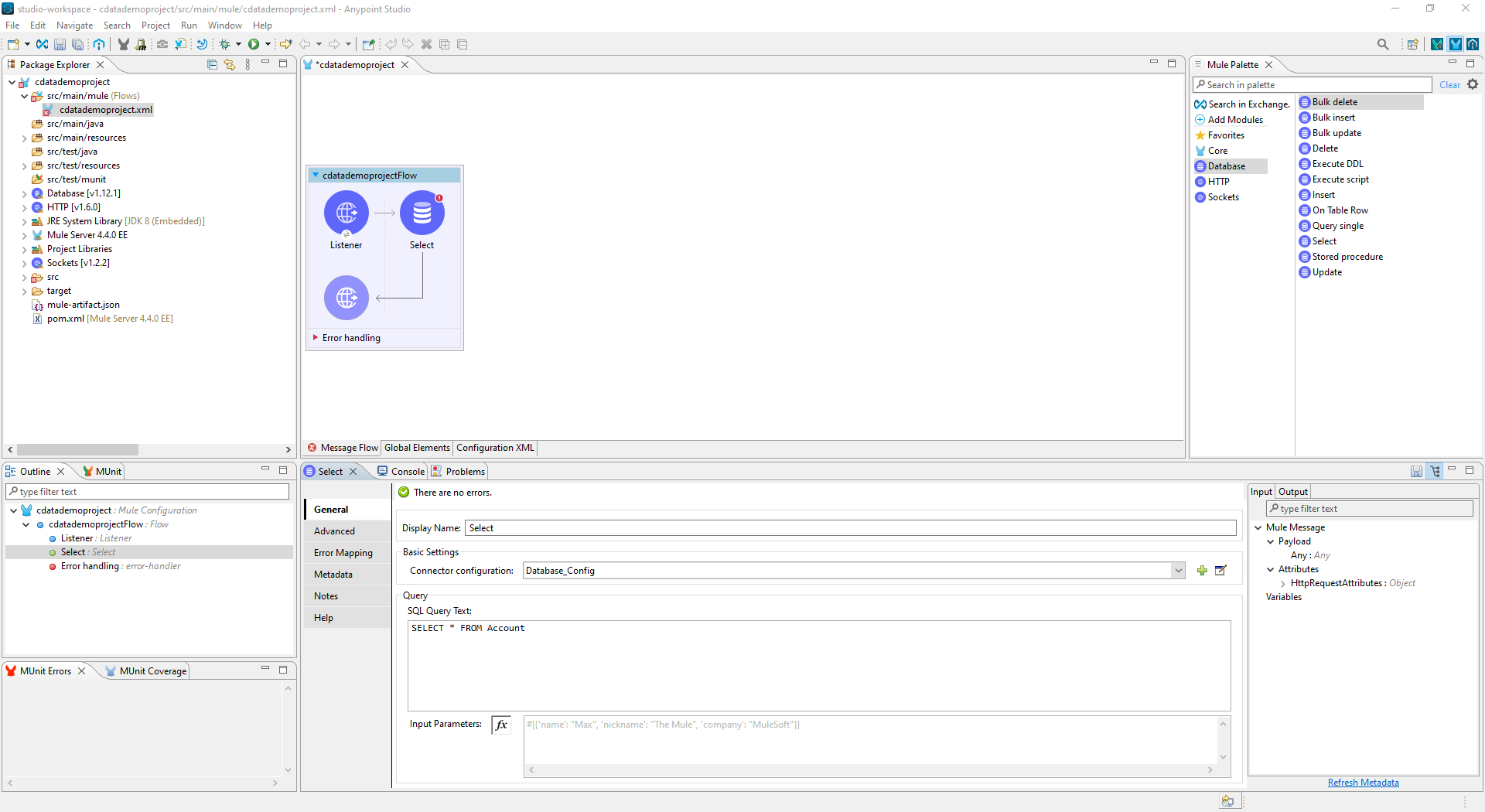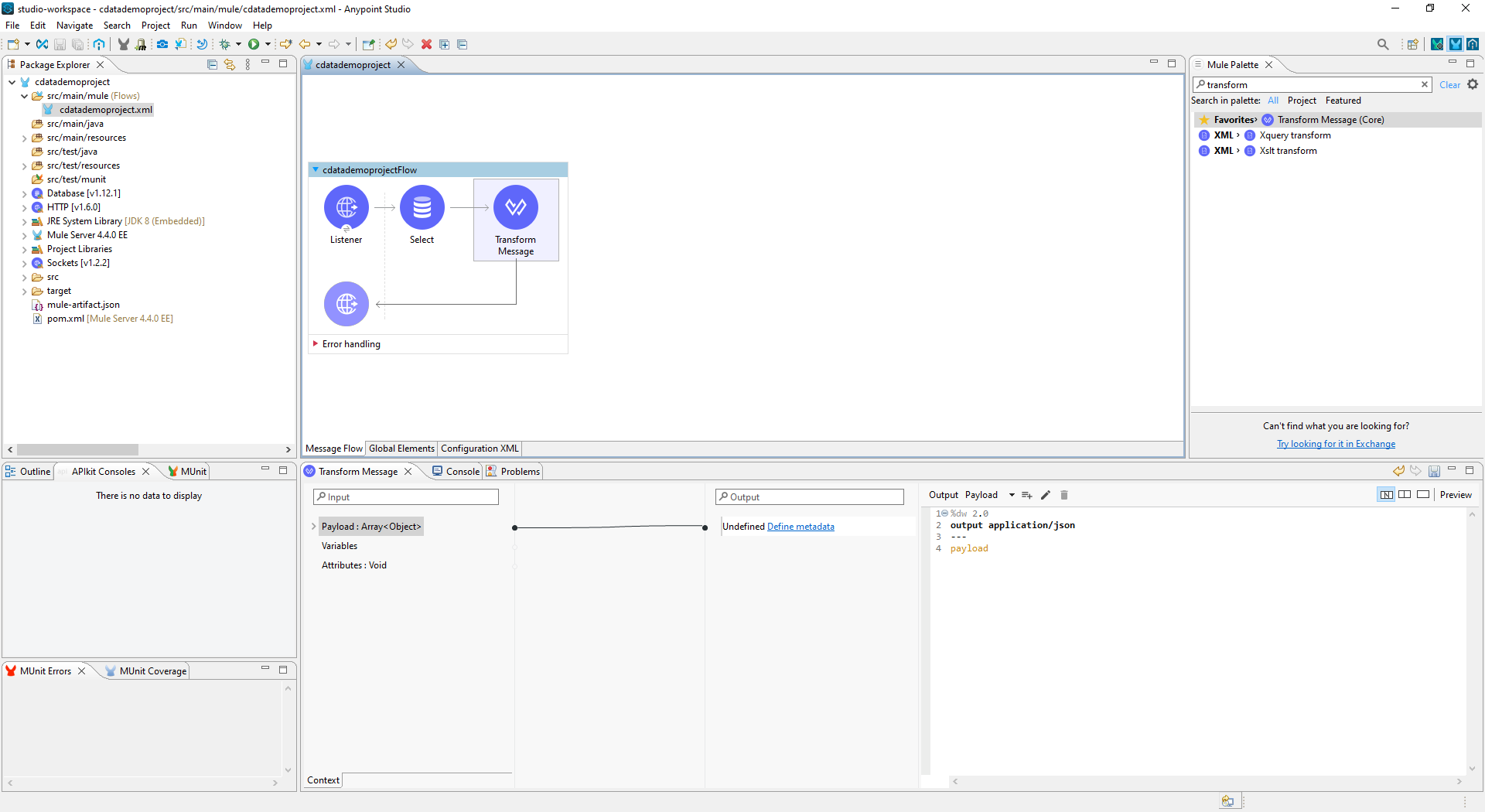Discover how a bimodal integration strategy can address the major data management challenges facing your organization today.
Get the Report →Access JDBC-ODBC Bridge Data in Mule Applications Using the CData JDBC Driver
Create a simple Mule Application that uses HTTP and SQL with CData JDBC drivers to create a JSON endpoint for JDBC-ODBC Bridge data.
The CData JDBC-ODBC Bridge Driver connects JDBC-ODBC Bridge data to Mule applications enabling read , write, update, and delete functionality with familiar SQL queries. The JDBC Driver allows users to easily create Mule applications to backup, transform, report, and analyze JDBC-ODBC Bridge data.
This article demonstrates how to use the CData JDBC-ODBC Bridge Driver inside of a Mule project to create a Web interface for JDBC-ODBC Bridge data. The application created allows you to request JDBC-ODBC Bridge data using an HTTP request and have the results returned as JSON. The exact same procedure outlined below can be used with any CData JDBC Driver to create a Web interface for the 200+ available data sources.
- Create a new Mule Project in Anypoint Studio.
- Add an HTTP Connector to the Message Flow.
- Configure the address for the HTTP Connector.
![Add and Configure the HTTP Connector]()
- Add a Database Select Connector to the same flow, after the HTTP Connector.
- Create a new Connection (or edit an existing one) and configure the properties.
- Set Connection to "Generic Connection"
- Select the CData JDBC Driver JAR file in the Required Libraries section (e.g. cdata.jdbc.jdbcodbc.jar).
![Adding the JAR file (Salesforce is shown).]()
- Set the URL to the connection string for JDBC-ODBC Bridge
To connect to an ODBC data source, specify either the DSN (data source name) or specify an ODBC connection string: Set Driver and the connection properties for your ODBC driver.
Built-in Connection String Designer
For assistance in constructing the JDBC URL, use the connection string designer built into the JDBC-ODBC Bridge JDBC Driver. Either double-click the JAR file or execute the jar file from the command-line.
java -jar cdata.jdbc.jdbcodbc.jarFill in the connection properties and copy the connection string to the clipboard.
- Set the Driver class name to cdata.jdbc.jdbcodbc.JDBCODBCDriver.
![A configured Database Connection (Salesforce is shown).]()
- Click Test Connection.
- Set the SQL Query Text to a SQL query to request JDBC-ODBC Bridge data. For example:
SELECT Id, Name FROM Account WHERE Id = '1'![Configure the Select object (Salesforce is Shown)]()
- Add a Transform Message Component to the flow.
- Set the Output script to the following to convert the payload to JSON:
%dw 2.0 output application/json --- payload![Add the Transform Message Component to the Flow]()
- To view your JDBC-ODBC Bridge data, navigate to the address you configured for the HTTP Connector (localhost:8081 by default): http://localhost:8081. The JDBC-ODBC Bridge data is available as JSON in your Web browser and any other tools capable of consuming JSON endpoints.
At this point, you have a simple Web interface for working with JDBC-ODBC Bridge data (as JSON data) in custom apps and a wide variety of BI, reporting, and ETL tools. Download a free, 30 day trial of the JDBC Driver for JDBC-ODBC Bridge and see the CData difference in your Mule Applications today.