Discover how a bimodal integration strategy can address the major data management challenges facing your organization today.
Get the Report →How to Query HCL Domino Data in MySQL Workbench
Execute MySQL queries against live HCL Domino data from MySQL Workbench.
You can use the SQL Gateway from the ODBC Driver for HCL Domino to query HCL Domino data through a MySQL interface. Follow the procedure below to start the MySQL remoting service of the SQL Gateway and work with live HCL Domino data in MySQL Workbench.
Connect to HCL Domino Data
If you have not already done so, provide values for the required connection properties in the data source name (DSN). You can use the built-in Microsoft ODBC Data Source Administrator to configure the DSN. This is also the last step of the driver installation. See the "Getting Started" chapter in the help documentation for a guide to using the Microsoft ODBC Data Source Administrator to create and configure a DSN.
Prerequisites
The connector requires the Proton component to be installed. Normally, Proton is distributed as part of the AppDev pack. See the HCL documentation for instructions on acquiring and installing Proton or the AppDev pack.
Once the Proton service is installed and running, you will also need to create a user account and download its Internet certificate. This certificate can be used to set the connector certificate connection properties.
Authenticating to Domino
- Server: The name or IP address of the server running Domino with the Proton service.
- Port: The port number that the Proton service is listening on.
- Database: The name of the database file, including the .nsf extension.
- SSLClientCertType: This must match the format of the certificate file. Typically this will be either PEMKEY_FILE for .pem certificates or PFXFILE for .pfx certificates.
- SSLClientCert: The path to the certificate file.
- SSLServerCert: This can be set to (*) if you trust the server. This is usually the case, but if you want to perform SSL validation, you may provide a certificate or thumbprint instead. See the documentation for SSLServerCert for details.
Additional Server Configuration
The connector supports querying Domino views if any are defined. Before views can be queried by the connector they must be registered with the design catalog.
Please refer to the Catalog Administration section of the AppDev pack documentation for details on how to do this.
Configure the SQL Gateway
See the SQL Gateway Overview to set up connectivity to HCL Domino data as a virtual MySQL database. You will configure a MySQL remoting service that listens for MySQL requests from clients. The service can be configured in the SQL Gateway UI.
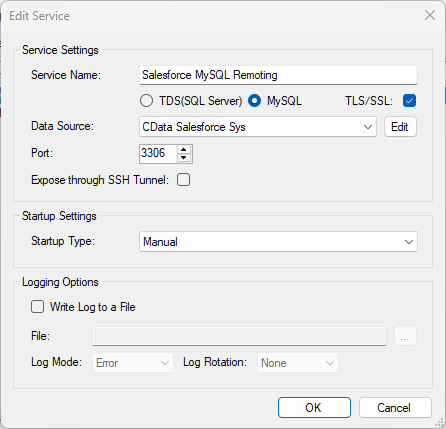
Query HCL Domino from MySQL Workbench
The steps below outline connecting to the virtual HCL Domino database created in the SQL Gateway from MySQL Workbench and issuing basic queries to work with live HCL Domino data.
Connect to HCL Domino through the SQL Gateway
- In MySQL Workbench, click to add a new MySQL connection.
- Name the connection (CData SQL Gateway for HCL Domino).
- Set the Hostname, Port, and Username parameters to connect to the SQL Gateway.
- Click Store in Vault to set and store the password.
- Click Test Connection to ensure the connection is configured properly and click OK.
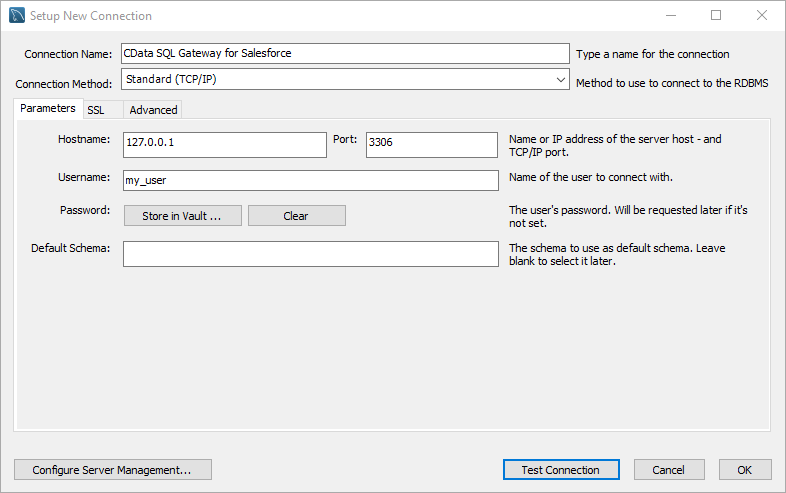
Query HCL Domino Data
- Open the connection you just created (CData SQL Gateway for HCL Domino).
- Click File -> New Query Tab.
- Write a SQL query to retrieve HCL Domino data, like SELECT * FROM `CData Domino Sys`.ByName;
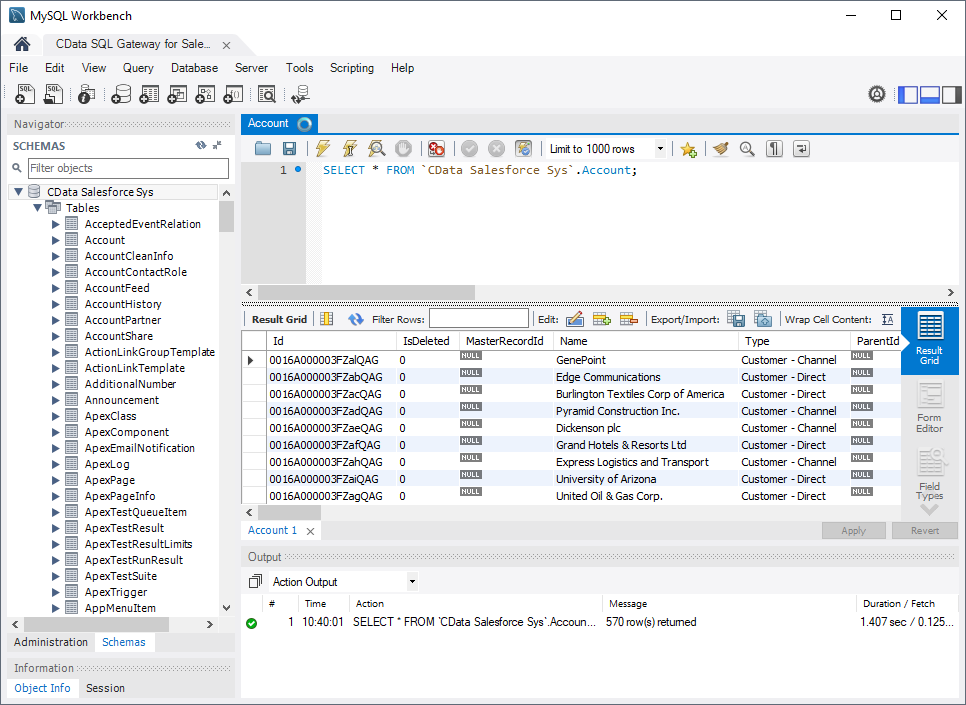
With access to live HCL Domino data from MySQL Workbench, you can easily query and update HCL Domino, just like you would a MySQL database. Get started now with a free, 30-day trial of the CData ODBC Driver for HCL Domino and the CData SQL Gateway.






