Discover how a bimodal integration strategy can address the major data management challenges facing your organization today.
Get the Report →Using the CData ODBC Driver for Dynamics CRM in PyCharm
Connect to Dynamics CRM as an ODBC data source in PyCharm using the CData ODBC Driver for Dynamics CRM.
The CData ODBC Drivers can be used in any environment that supports loading an ODBC Driver. In this tutorial we will explore using the CData ODBC Driver for Dynamics CRM from within PyCharm. Included are steps for adding the CData ODBC Driver as a data source, as well as basic PyCharm code to query the data source and display results.
To begin, this tutorial will assume that you have already installed the CData ODBC Driver for Dynamics CRM as well as PyCharm.
Add Pyodbc to the Project
Follow the steps below to add the pyodbc module to your project.
- Click File -> Settings to open the project settings window.
- Click Project Interpreter from the Project: YourProjectName menu.
- To add pyodbc, click the + button and enter pyodbc.
- Click Install Package to install pyodbc.
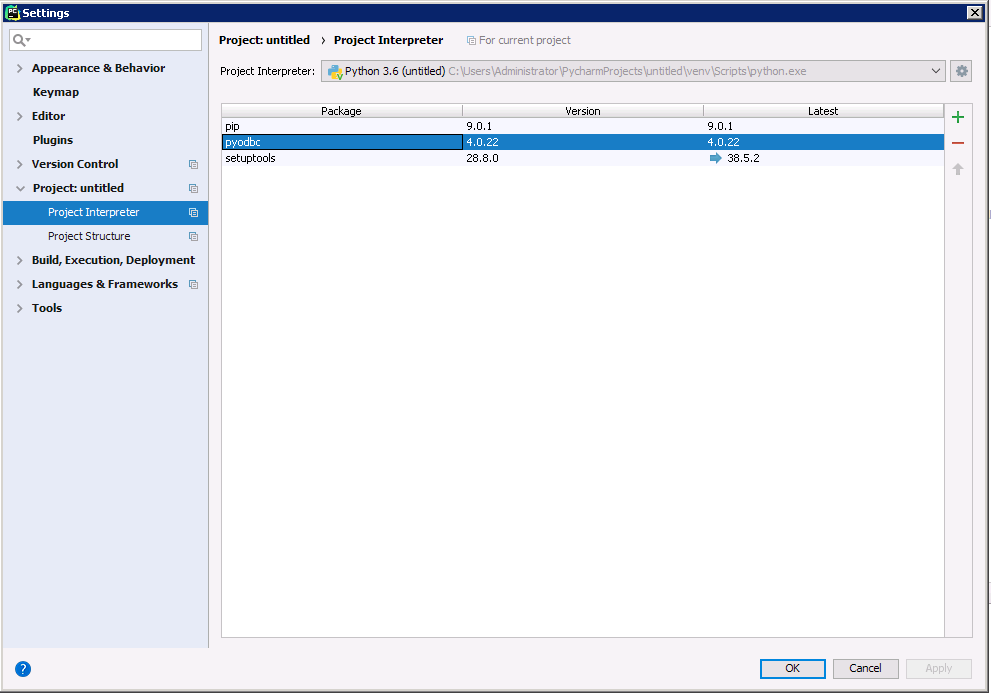
Connect to Dynamics CRM
You can now connect with an ODBC connection string or a DSN. See the Getting Started section in the CData driver documentation for a guide to creating a DSN on your OS.
The connection string options meet the authentication and connection requirements of different Dynamics CRM instances. To connect to your instance, set the User and Password properties, under the Authentication section, to valid Dynamics CRM user credentials and set the Url to a valid Dynamics CRM server organization root. Additionally, set the CRMVersion property to 'CRM2011+' or 'CRMOnline'. IFD configurations are supported as well; set InternetFacingDeployment to true.
Additionally, you can provide the security token service (STS) or AD FS endpoint in the STSURL property. This value can be retrieved with the GetSTSUrl stored procedure. Office 365 users can connect to the default STS URL by simply setting CRMVersion.
Below is the syntax for a DSN:
[CData DynamicsCRM Source]
Driver = CData ODBC Driver for Dynamics CRM
Description = My Description
User = myuseraccount
Password = mypassword
URL = https://myOrg.crm.dynamics.com/
CRM Version = CRM Online
Execute SQL to Dynamics CRM
Instantiate a Cursor and use the execute method of the Cursor class to execute any SQL statement.
import pyodbc
cnxn = pyodbc.connect('DRIVER={CData ODBC Driver for DynamicsCRM};User = myuseraccount;Password = mypassword;URL = https://myOrg.crm.dynamics.com/;CRM Version = CRM Online;')
cursor = cnxn.cursor()
cursor.execute("SELECT FirstName, NumberOfEmployees FROM Account WHERE FirstName = 'Bob'")
rows = cursor.fetchall()
for row in rows:
print(row.FirstName, row.NumberOfEmployees)
After connecting to Dynamics CRM in PyCharm using the CData ODBC Driver, you will be able to build Python apps with access to Dynamics CRM data as if it were a standard database. If you have any questions, comments, or feedback regarding this tutorial, please contact us at support@cdata.com.






