Discover how a bimodal integration strategy can address the major data management challenges facing your organization today.
Get the Report →Design BIRT Reports on eBay Analytics Data
Provide current eBay Analytics data to your embedded analytics.
The CData JDBC Driver for eBay Analytics integrates connectivity to eBay Analytics APIs into your data-driven Java applications. You can use the CData JDBC Driver for eBay Analytics with the BIRT (Business Intelligence Reporting Tools) platform to create BIRT reports that reflect changes to your data in real time.
- If you have not already done so, install the BIRT Framework plugin and the Database Development plugin for Eclipse.
- Click File -> New -> Report. The Report Design perspective is opened.
- In the Data Explorer, right-click Data Sources and click New Data Source.
- Select the Create from a Data Source Type in the Following List option and select JDBC Data Source.
- Click Manage Drivers and add the driver JAR, located in the lib subfolder of the installation folder.
- In the Database URL box, enter the JDBC URL containing the connection string.
You can authenticate to eBay Analytics only via the OAuth 2 authentication method. The eBay Analytics API requires an access token created with the authorization code grant flow to authorize the requests.
You can follow the guide in the Help documentation for a step by step guide on how to authenticate using the OAuth 2 protocol.
Built-in Connection String Designer
For assistance in constructing the JDBC URL, use the connection string designer built into the eBay Analytics JDBC Driver. Either double-click the JAR file or execute the jar file from the command-line.
java -jar cdata.jdbc.ebayanalytics.jarFill in the connection properties and copy the connection string to the clipboard.
![Using the built-in connection string designer to generate a JDBC URL (Salesforce is shown.)]()
When you configure the JDBC URL, you may also want to set the Max Rows connection property. This will limit the number of rows returned, which is especially helpful for improving performance when designing reports and visualizations.
A typical JDBC URL is below:
jdbc:ebayanalytics:OAuthClientId=MyAppID;OAuthClientSecret=MyCertID;RuName=MyRuName;InitiateOAuth=GETANDREFRESH - Right-click the Data Sets folder and select the JDBC data source for eBay Analytics.
- In the resulting dialog, build the SELECT query to be used to retrieve the data for the report. This article uses the following query:
SELECT ListingName, ClickThroughRate FROM TrafficReportByListing WHERE ListingId = '201284405428' - In the Palette, drag a Chart onto the editor. The chart wizard is displayed.
- After selecting the chart type, drag columns onto the chart fields on the Select Data tab.
- Click Run -> View Report -> In Web Viewer to view the report.
Your BIRT reports can now pick up any updates to eBay Analytics data.
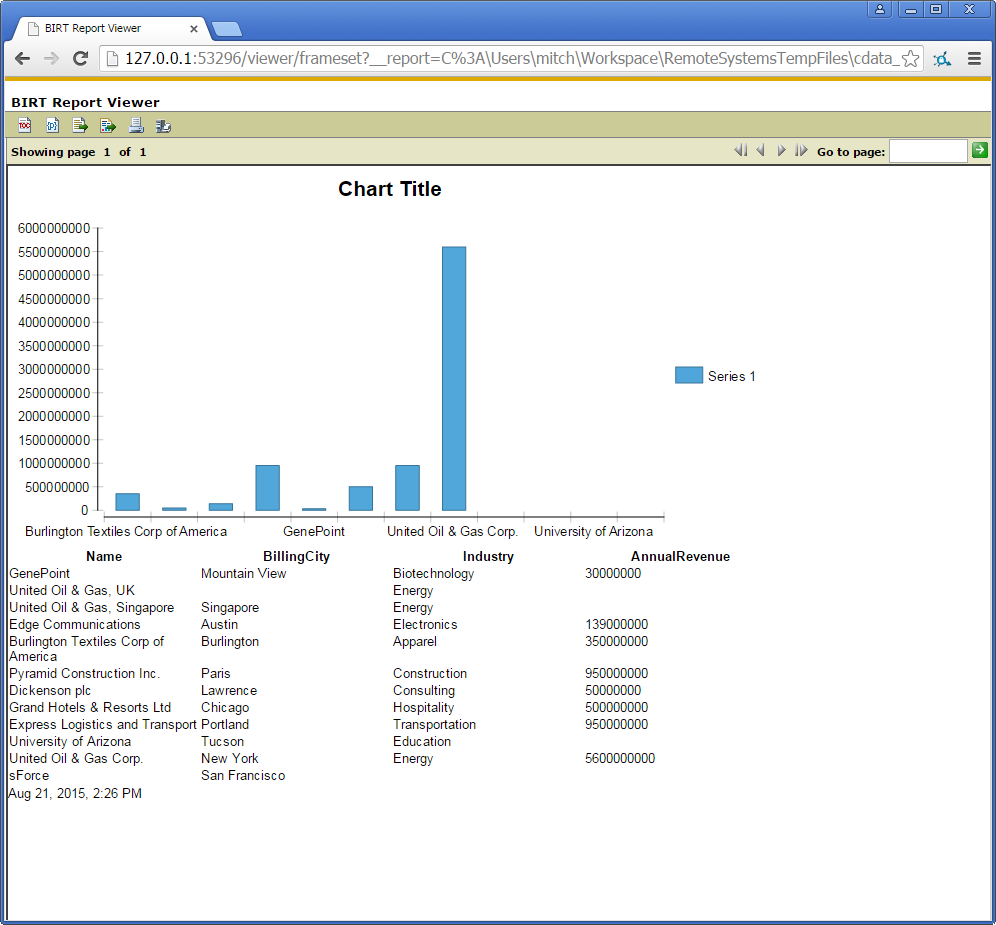
To publish the report to your application server, add the driver JAR to the BIRT Viewer's classpath. For more information, see the CData KB for guides to deploying the JDBC Driver on Java application servers.







