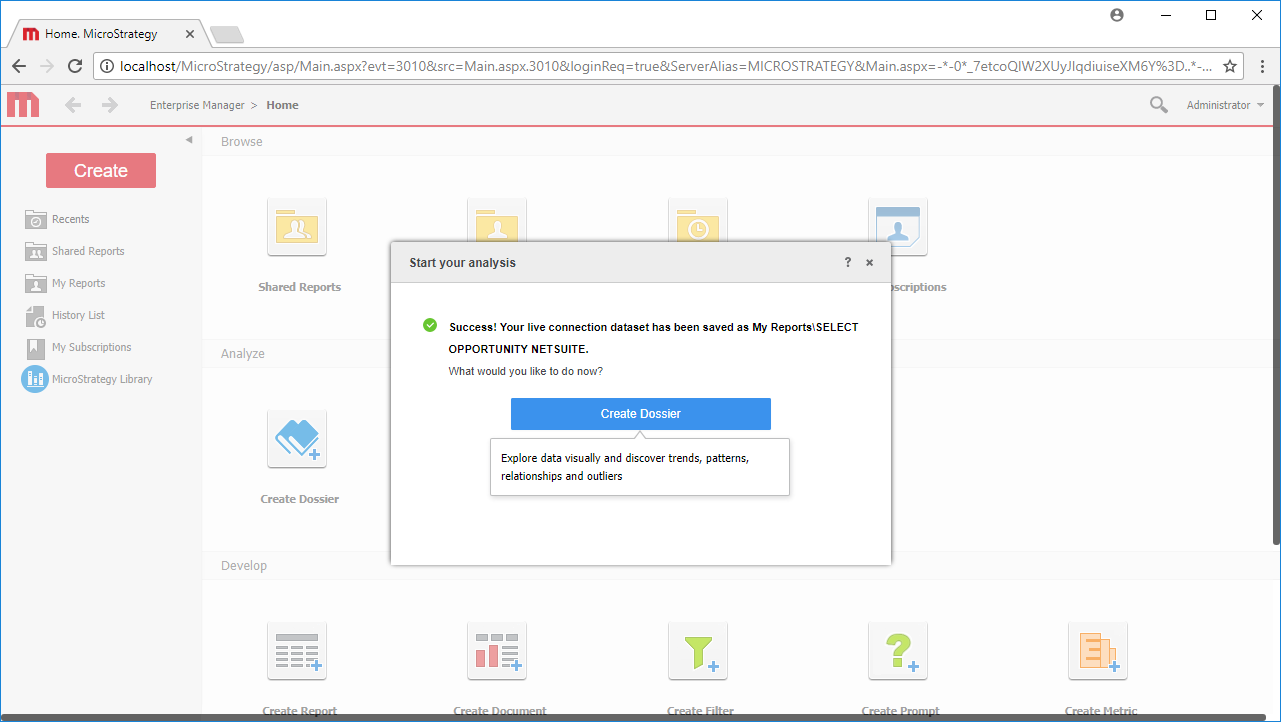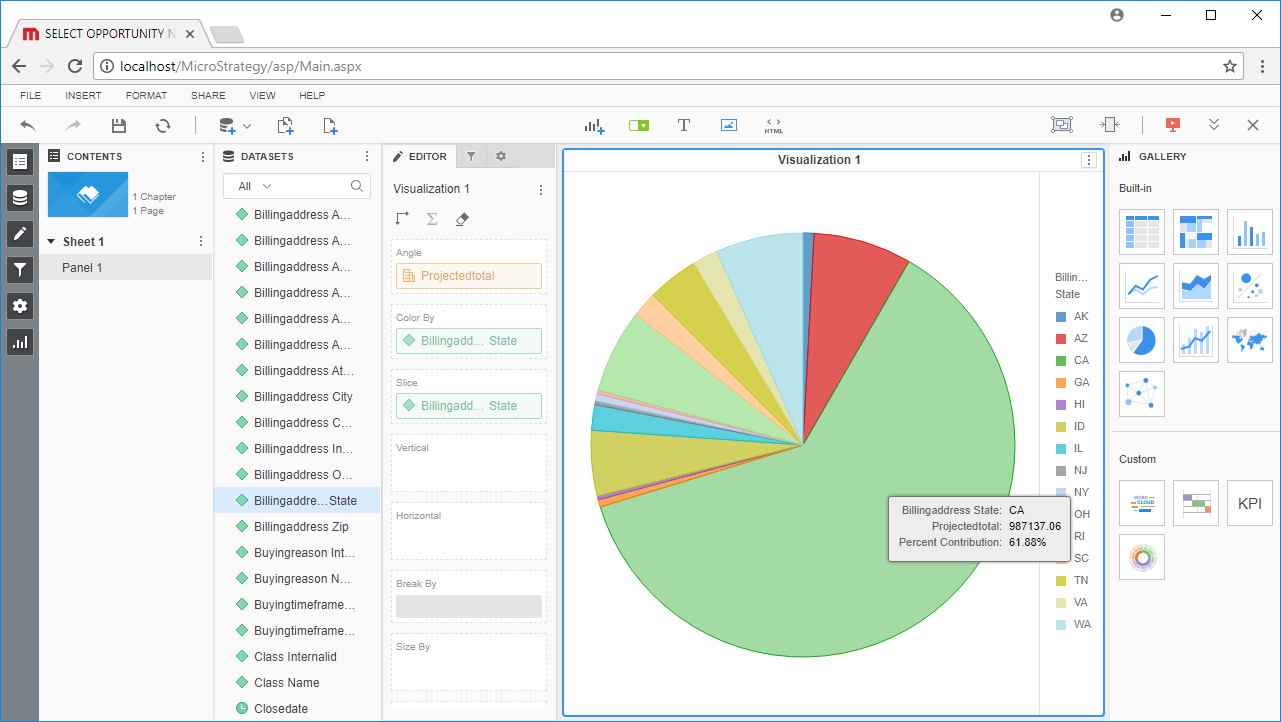Discover how a bimodal integration strategy can address the major data management challenges facing your organization today.
Get the Report →Use the CData ODBC Driver for Elasticsearch in MicroStrategy Web
Connect to Elasticsearch data in MicroStrategy Web using the CData ODBC Driver for Elasticsearch.
MicroStrategy is an analytics and mobility platform that enables data-driven innovation. When you pair MicroStrategy with the CData ODBC Driver for Elasticsearch, you gain database-like access to live Elasticsearch data from MicroStrategy, expanding your reporting and analytics capabilities. In this article, we walk through adding Elasticsearch as external data in MicroStrategy Web and creating a simple visualization of Elasticsearch data.
The CData ODBC Driver offers unmatched performance for interacting with live Elasticsearch data in MicroStrategy due to optimized data processing built into the driver. When you issue complex SQL queries from MicroStrategy to Elasticsearch, the driver pushes supported SQL operations, like filters and aggregations, directly to Elasticsearch and utilizes the embedded SQL engine to process unsupported operations (often SQL functions and JOIN operations) client-side. With built-in dynamic metadata querying, you can visualize and analyze Elasticsearch data using native MicroStrategy data types.
Connect to Elasticsearch as an ODBC Data Source
Information for connecting to Elasticsearch follows, along with different instructions for configuring a DSN in Windows and Linux environments (the ODBC Driver for Elasticsearch must be installed on the machine hosting the connected MicroStrategy Intelligence Server).
Set the Server and Port connection properties to connect. To authenticate, set the User and Password properties, PKI (public key infrastructure) properties, or both. To use PKI, set the SSLClientCert, SSLClientCertType, SSLClientCertSubject, and SSLClientCertPassword properties.
The data provider uses X-Pack Security for TLS/SSL and authentication. To connect over TLS/SSL, prefix the Server value with 'https://'. Note: TLS/SSL and client authentication must be enabled on X-Pack to use PKI.
Once the data provider is connected, X-Pack will then perform user authentication and grant role permissions based on the realms you have configured.
When you configure the DSN, you may also want to set the Max Rows connection property. This will limit the number of rows returned, which is especially helpful for improving performance when designing reports and visualizations.
Windows
If you have not already, first specify connection properties in an ODBC DSN (data source name). This is the last step of the driver installation. You can use the Microsoft ODBC Data Source Administrator to create and configure ODBC DSNs.
Linux
If you are installing the CData ODBC Driver for Elasticsearch in a Linux environment, the driver installation predefines a system DSN. You can modify the DSN by editing the system data sources file (/etc/odbc.ini) and defining the required connection properties.
/etc/odbc.ini
[CData Elasticsearch Sys]
Driver = CData ODBC Driver for Elasticsearch
Description = My Description
Server = 127.0.0.1
Port = 9200
User = admin
Password = 123456
For specific information on using these configuration files, please refer to the help documentation (installed and found online).
Connect to and Visualize Elasticsearch Data using MicroStrategy Web
Once you have created a database instance in MicroStrategy Developer and connected it to a project, you can perform a data import of Elasticsearch data from MicroStrategy Web. Alternatively, you can create a new data source based on the ODBC Driver.*
- Open MicroStrategy Web and select your project.
- Click Add External Data, select Databases, and choose Select a Table as the Import Option.
- In the Import from Tables wizard, click to add a new data source.
- Select DSN Data Sources
- Set the DSN property to the previously configured DSN (CData Elasticsearch Sys)
- Set the Version property to Generic DBMS
- Set the User and Password properties (or use filler values)
- Set the Data Source Name
![Configuring the new Data Source]()
- After creating the data source, click to edit the catalog options and set the following queries and click OK.
- SQL statement to retrieve tables available in the data source
SELECT CatalogName NAME_SPACE, TableName TAB_NAME FROM SYS_TABLES - SQL statement to retrieve columns for the selected tables
SELECT DISTINCT CatalogName NAME_SPACE, TableName TAB_NAME, ColumnName COL_NAME, DataTypeName DATA_TYPE, Length DATA_LEN, NumericPrecision DATA_PREC, NumericScale DATA_SCALE FROM SYS_TABLECOLUMNS WHERE TableName IN (#TABLE_LIST#) ORDER BY 1,2,3
- SQL statement to retrieve tables available in the data source
- Drag a table into the pane.
![Connecting to Elasticsearch data.]() Note: Since we create a live connection, we can import whole tables and utilize the filtering and aggregation features native to the MicroStrategy products.
Note: Since we create a live connection, we can import whole tables and utilize the filtering and aggregation features native to the MicroStrategy products. - Click Finish, choose to the option to connect live, save the query, and choose the option to create a new dossier.
![Save the query and create a new dossier.]()
- Choose a visualization, choose fields to display, and apply any filters to create a new visualization of Elasticsearch data. Data types are discovered automatically through dynamic metadata discovery. Where possible, the complex queries generated by the filters and aggregations will be pushed down to Elasticsearch, while any unsupported operations (which can include SQL functions and JOIN operations) will be managed client-side by the CData SQL engine embedded in the driver.
![Visualize Elasticsearch data.]()
- Once you have finished configuring the dossier, click File -> Save.
Using the CData ODBC Driver for Elasticsearch in MicroStrategy Web, you can easily create robust visualizations and reports on Elasticsearch data. Read our other articles on connecting to Elasticsearch in MicroStrategy and connecting to Elasticsearch in MicroStrategy Desktop for more examples.
Note: connecting using a ODBC driver requires a 3- or 4-tier architecture.



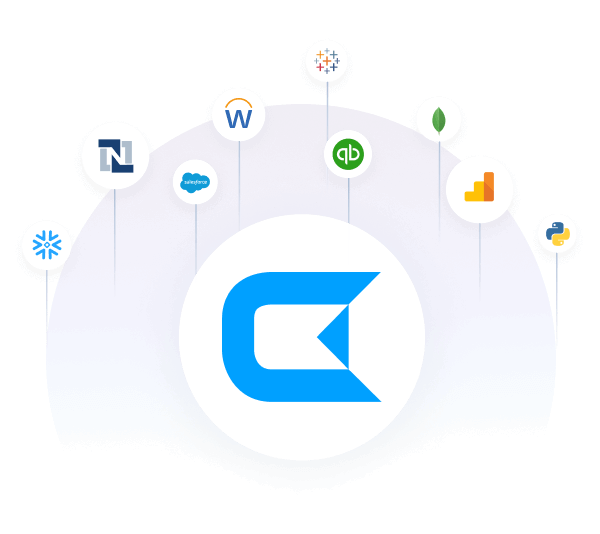


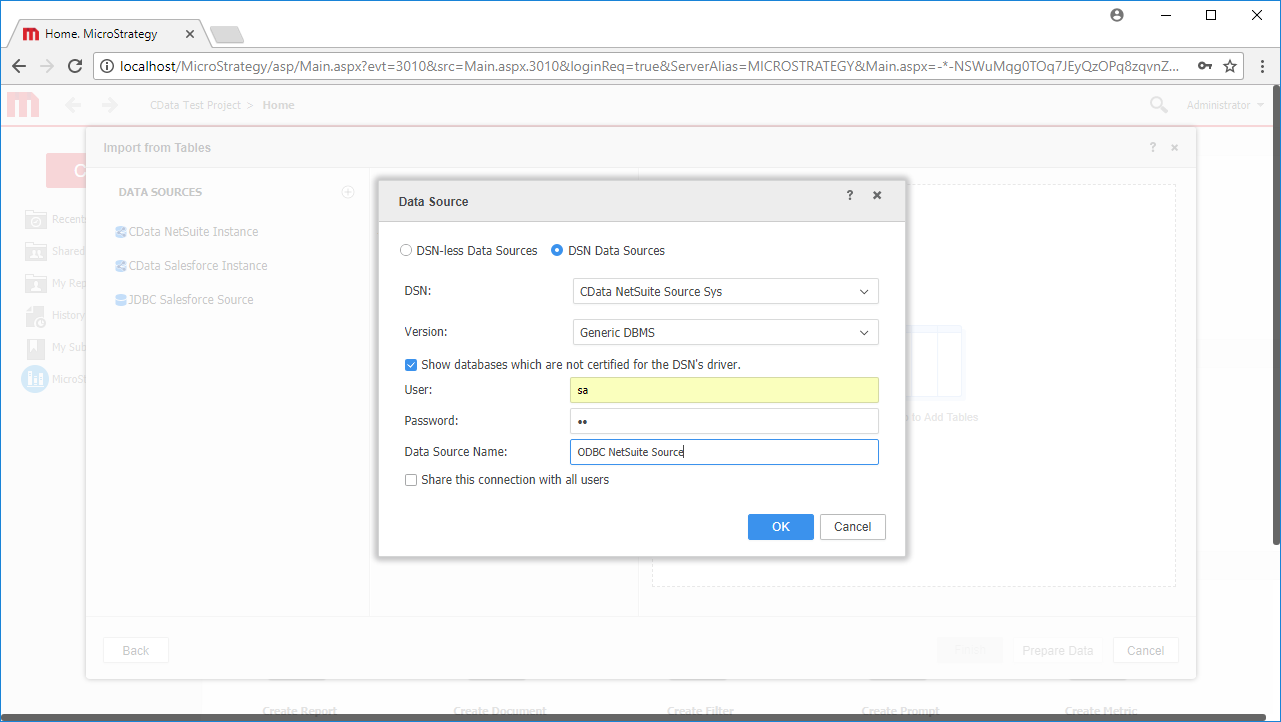
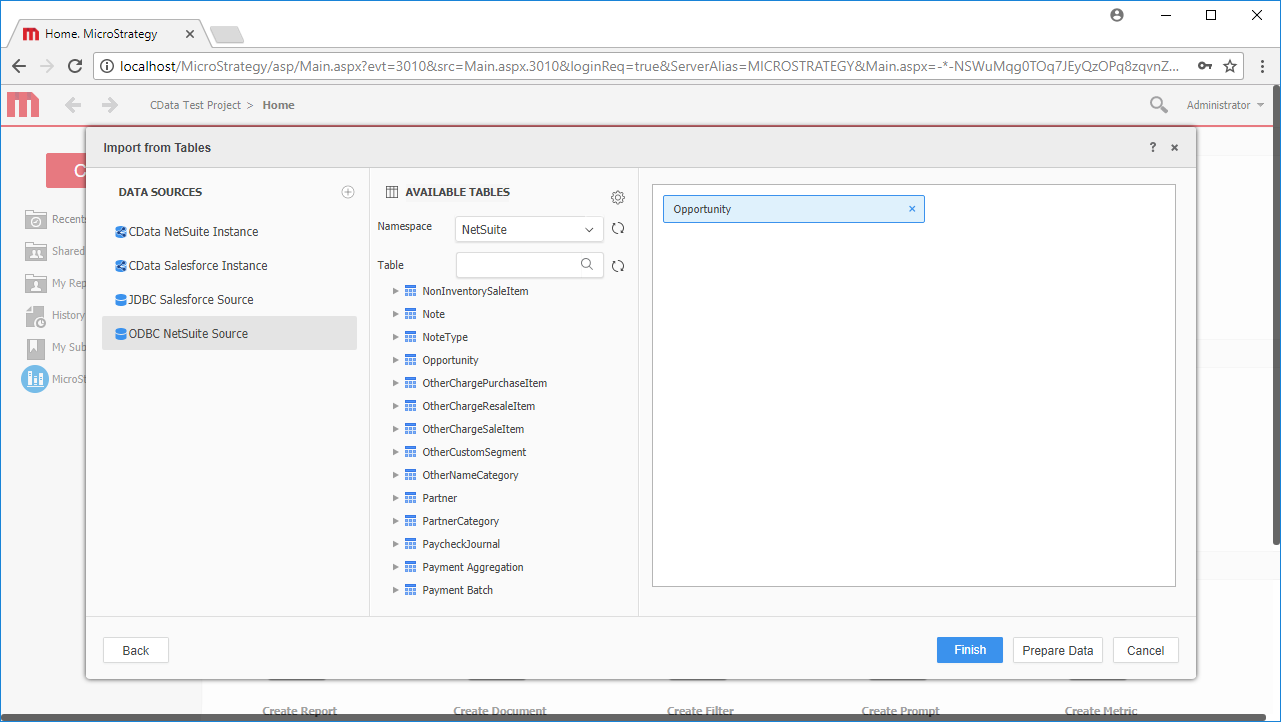 Note: Since we create a live connection, we can import whole tables and utilize the filtering and aggregation features native to the MicroStrategy products.
Note: Since we create a live connection, we can import whole tables and utilize the filtering and aggregation features native to the MicroStrategy products.