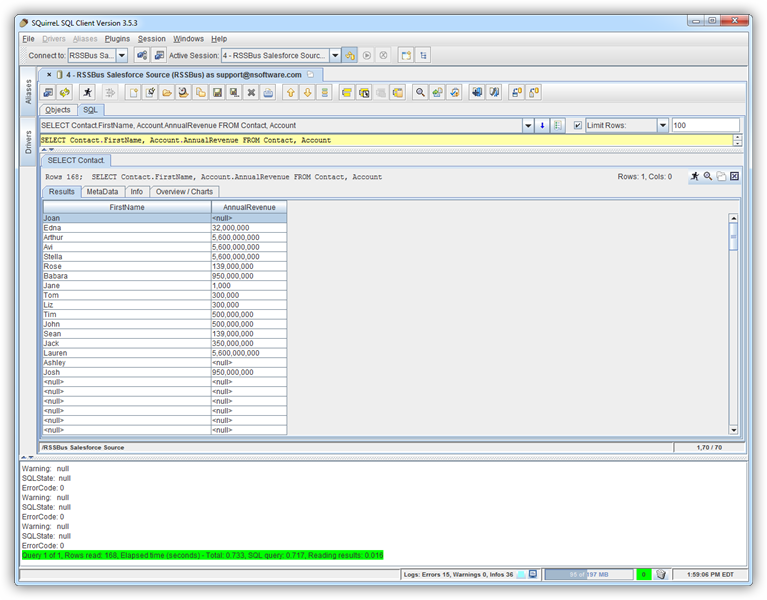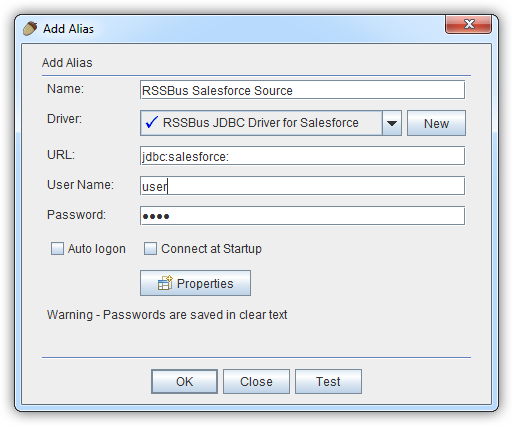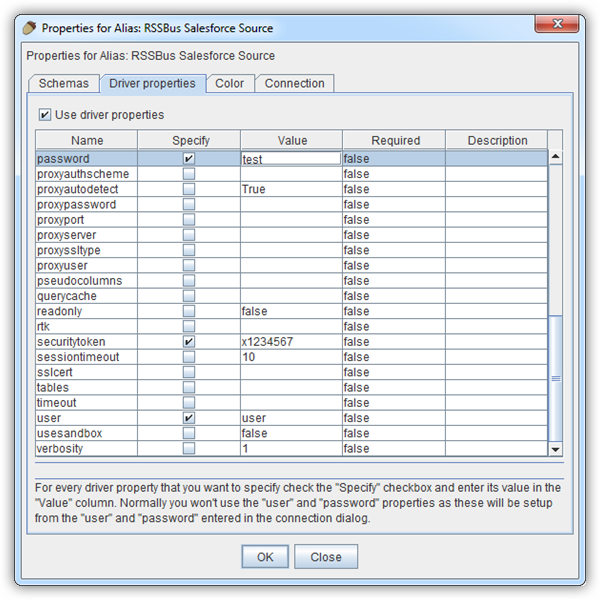Discover how a bimodal integration strategy can address the major data management challenges facing your organization today.
Get the Report →How to connect to Facebook Data with Squirrel SQL client
Connect to Facebook data and execute queries in the Squirrel SQL Client.
The CData JDBC Driver for Facebook enables you to execute queries to Facebook data in tools like Squirrel SQL Client. In this article, you will create a JDBC data source for Facebook data and execute queries.
Add the JDBC Driver for Facebook
Follow the steps below to add the driver JAR.
- In Squirrel SQL, click Windows -> View Drivers.
- Click the plus icon to open the Add Driver wizard.
- In the Name box, enter a user-friendly name for the driver; for example, CData JDBC Driver for Facebook.
- In the Example URL box, enter jdbc:facebook:
- In the Extra Class Path tab, click Add.
- In the file explorer dialog that opens, select the JAR file for the driver, located in the lib subfolder of the installation directory.
- Click List Drivers to populate the Class Name menu with the class name for the driver, cdata.jdbc.facebook.FacebookDriver.
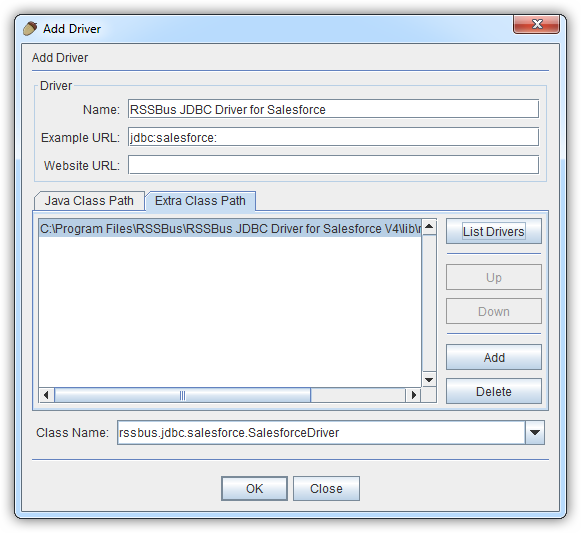
Define Connection Properties
Follow the steps below to save connection properties in the driver alias.
- Click Windows -> View Aliases.
- In the pane that lists the aliases, click the plus icon.
In the Add Alias wizard that opens, the following fields are required for the JDBC driver:
- Name: Enter a name for the alias; for example, CData Facebook Source.
- Driver: Select the CData JDBC Driver for Facebook.
- URL: Enter jdbc:facebook:
![The alias definition, containing the connection parameters. (Salesforce is shown.)]()
- If you want to define any additional properties, click Properties.
- In the Driver properties tab of the dialog that appears, select the Use driver properties checkbox.
- In the Specify column, select the checkboxes for the required connection properties.
Most tables require user authentication as well as application authentication. Facebook uses the OAuth authentication standard. To authenticate to Facebook, you can use the embedded OAuthClientId, OAuthClientSecret, and CallbackURL or you can obtain your own by registering an app with Facebook.
See the Getting Started chapter of the help documentation for a guide to using OAuth.
Below is a typical connection string:
jdbc:facebook:InitiateOAuth=GETANDREFRESH![Connection properties automatically detected by Squirrel SQL. (Salesforce is shown.)]()
- In the dialog that appears after you click OK, click connect to test the connection.
Discover Schemas and Query Facebook Data
After the metadata has loaded, a new tab for the Facebook data source is displayed. On the Objects subtab, you can discover schema information, such as the available tables and views.
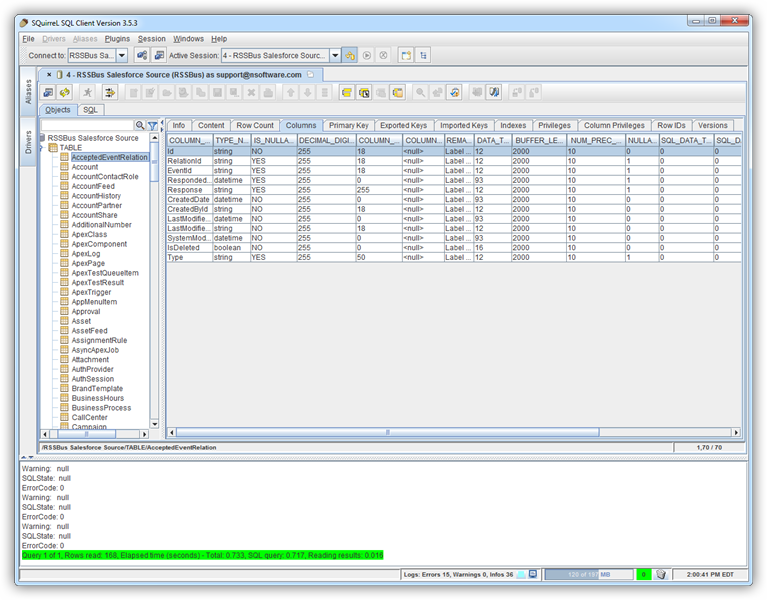
To view table data, select the table on the Objects tab. The table data is then loaded in a grid on the Content tab.
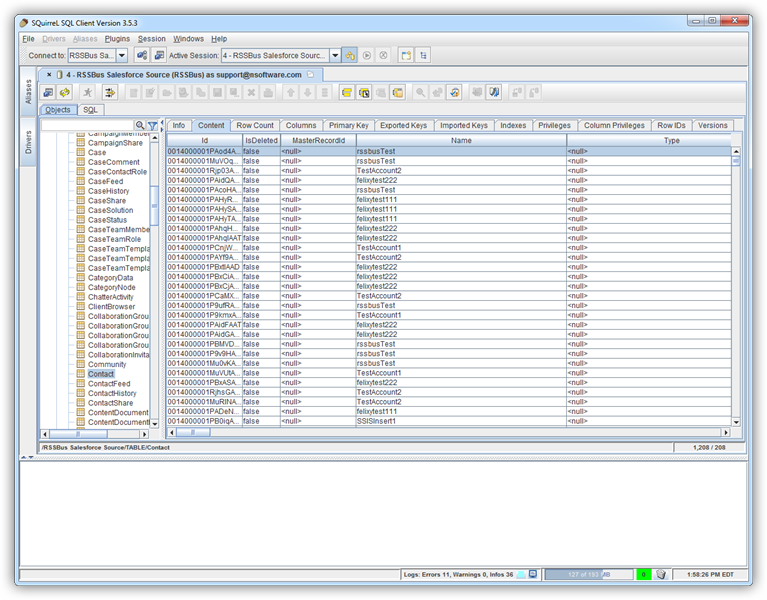
To execute an SQL query, enter the query on the SQL tab and then click Run SQL (the runner icon). For example:
SELECT FromName, LikesCount FROM Posts