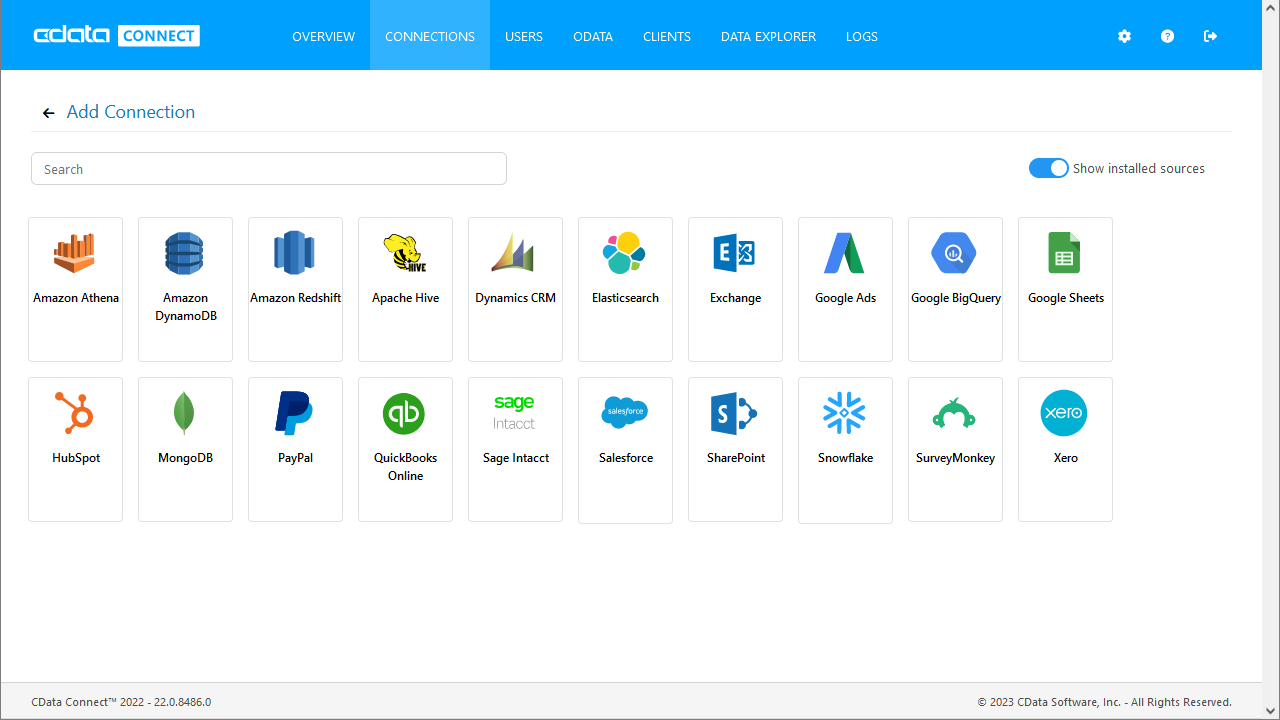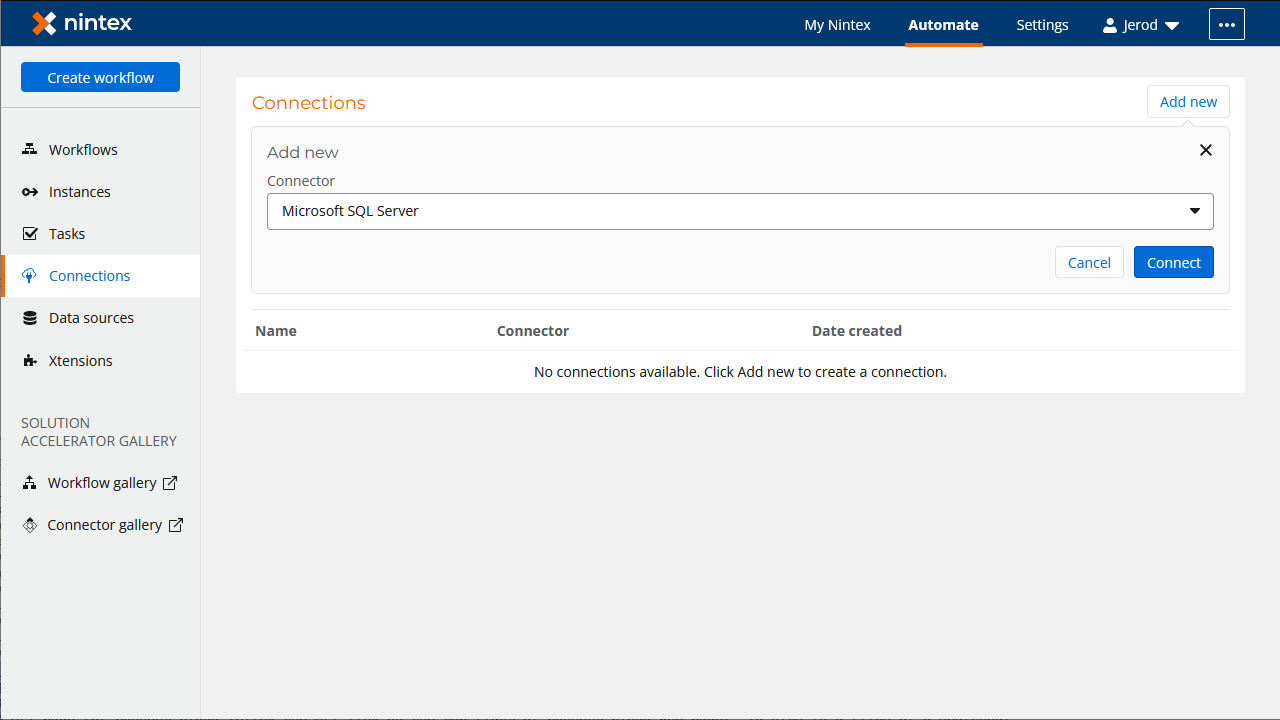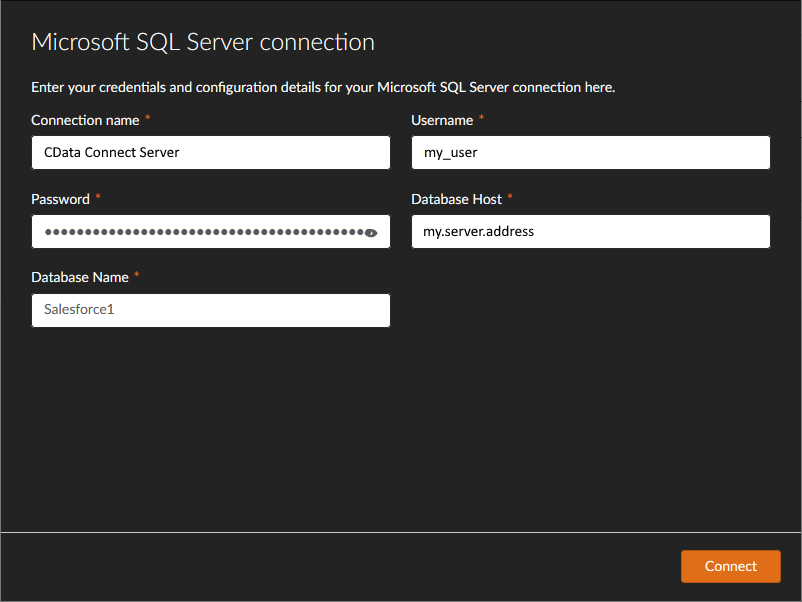Discover how a bimodal integration strategy can address the major data management challenges facing your organization today.
Get the Report →Create Raisers Edge NXT-Connected Nintex Workflows
Use CData Connect Server to connect to Raisers Edge NXT from Nintex Workflow Cloud and build custom workflows using live Raisers Edge NXT data.
Nintex Workflow Cloud is a cloud-based platform where you can design workflows to automate simple or complex processes using drag-and-drop interactions — without writing any code. When paired with CData Connect Server, you get instant, cloud-to-cloud access to Raisers Edge NXT data for business applications. This article shows how to create a virtual database for Raisers Edge NXT in Connect Server and build a simple workflow from Raisers Edge NXT data in Nintex.
CData Connect Server provides a pure SQL Server interface for Raisers Edge NXT, allowing you to build workflows from live Raisers Edge NXT data in Nintex Workflow Cloud — without replicating the data to a natively supported database. Nintex allows you to access data directly using SQL queries. Using optimized data processing out of the box, CData Connect Server pushes all supported SQL operations (filters, JOINs, etc.) directly to Raisers Edge NXT, leveraging server-side processing to quickly return the requested Raisers Edge NXT data.
Create a Virtual SQL Server Database for Raisers Edge NXT Data
CData Connect Server uses a straightforward, point-and-click interface to connect to data sources and generate APIs.
- Log into Connect Server and click Connections.
![Adding a connection]()
- Select "Raisers Edge NXT" from Available Data Sources.
- Raisers Edge NXT uses OAuth to authenticate. Click Connect to authenticate with Raisers Edge NXT.
- Click Privileges -> Add and add the new user (or an existing user) with the appropriate permissions.
With the virtual database created, you are ready to connect to Raisers Edge NXT data from Nintex.
Connect to Raisers Edge NXT in Nintex
The steps below outline creating a new connection for access to Raisers Edge NXT CData Connect Server from Nintex to create a new Raisers Edge NXT data source.
- Log into Nintex Workflow Cloud
- In the Connections tab, click "Add new"
- Select SQL Server as the connector and click "Connect"
![Adding a new SQL Server Connection]()
- In the SQL Server connection wizard, set the following properties:
- Connection Name: name the connection (e.g., CData Connect Server Raisers Edge NXT Connection)
- Username: your Connect Server username
- Password: your Connect Server password
- Database Host: your Connect Server SQL Server endpoint (e.g., connect_server_url)
- Database Name: the virtual Raisers Edge NXT database (e.g., RaiserEdgeNXT1)
![Configuring the Connection to Connect Server]()
- Click "Connect"
- Configure the connection permissions and click "Save permissions"
![Configuring permissions and saving the Connection]()
Create a Simple Raisers Edge NXT Workflow
With the connection to CData Connect Server configured, we are ready to build a simple workflow to access Raisers Edge NXT data. Start by clicking the "Create workflow" button.
Configure the Start Event Action
- Click the start event task and select the "Form" event
- Click "Design form"
- Drag a "Text - Long" element onto the Form and click the element to configure it
- Set "Title" to "Enter SQL query"
- Set "Required" to true
- Drag a "Text - Short" element onto the Form and click the element to configure it
- Set "Title" to "Enter desired result column"
- Set "Required" to true
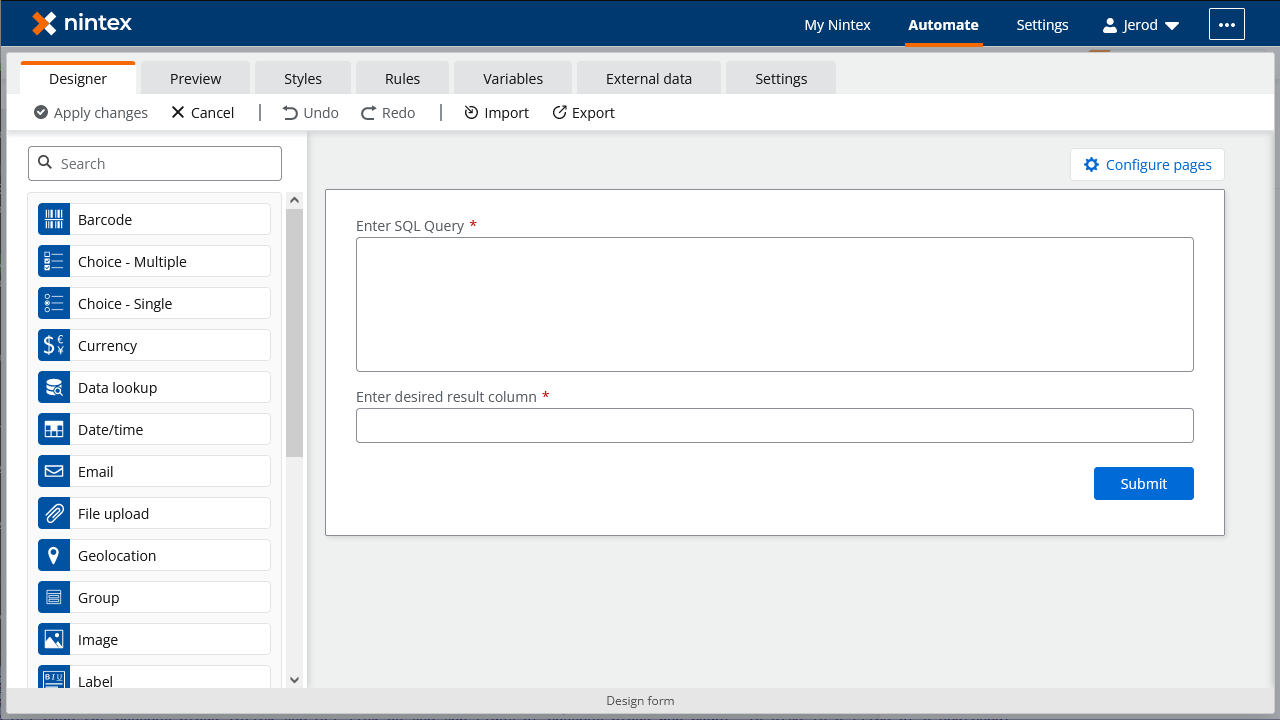
Configure an "Execute a Query" Action
- Add an "Execute a query" action after the "Start event: Form" action and click to configure the action
- Set "SQL Script" to the "Enter SQL Query" variable from the "Start event" action
- Set "Column to retrieve" to the "Enter desired result column" variable from the "Start event" action
- Set "Retrieved column" to a new variable (e.g., "values")
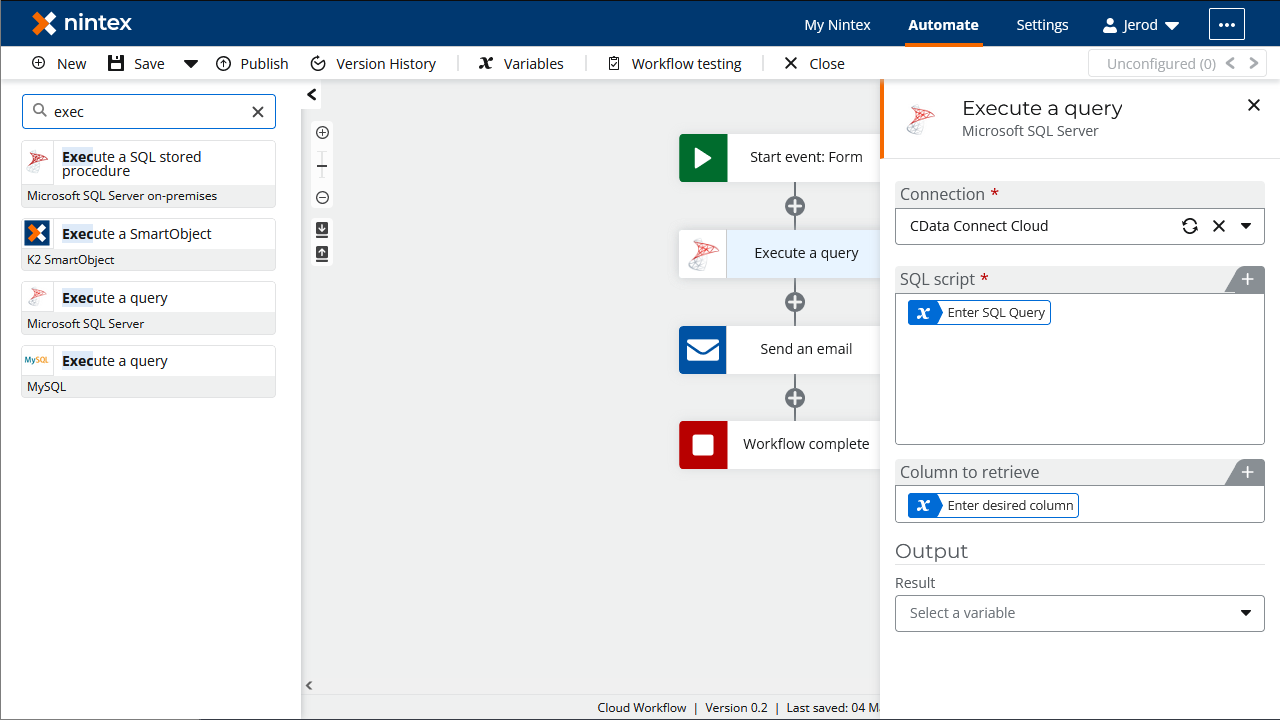
Configure a "Send an Email" Action
- Add a "Send an email" action after the "Execute a query" action and click to configure the action
- Set the "Recipient email address"
- Set the "Subject"
- Set the "Message body" to the variable created for the retrieved column
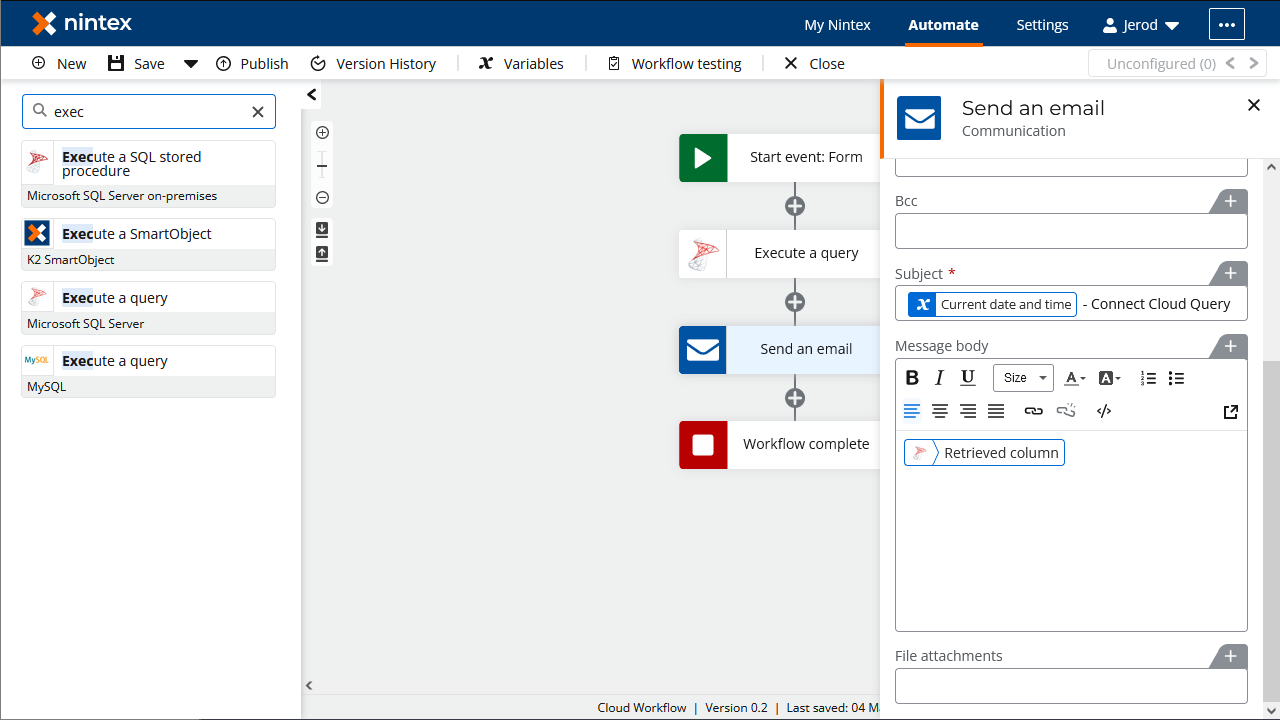
Once you configure the actions, click "Save," name the Workflow, and click "Save" again. You now have a simple workflow that will query Raisers Edge NXT using SQL and send an email with the results.
To learn more about SQL data access to 200+ SaaS, Big Data, and NoSQL sources directly from your cloud applications, check out the CData Connect Server. Sign up for a free trial and reach out to our Support Team if you have any questions.