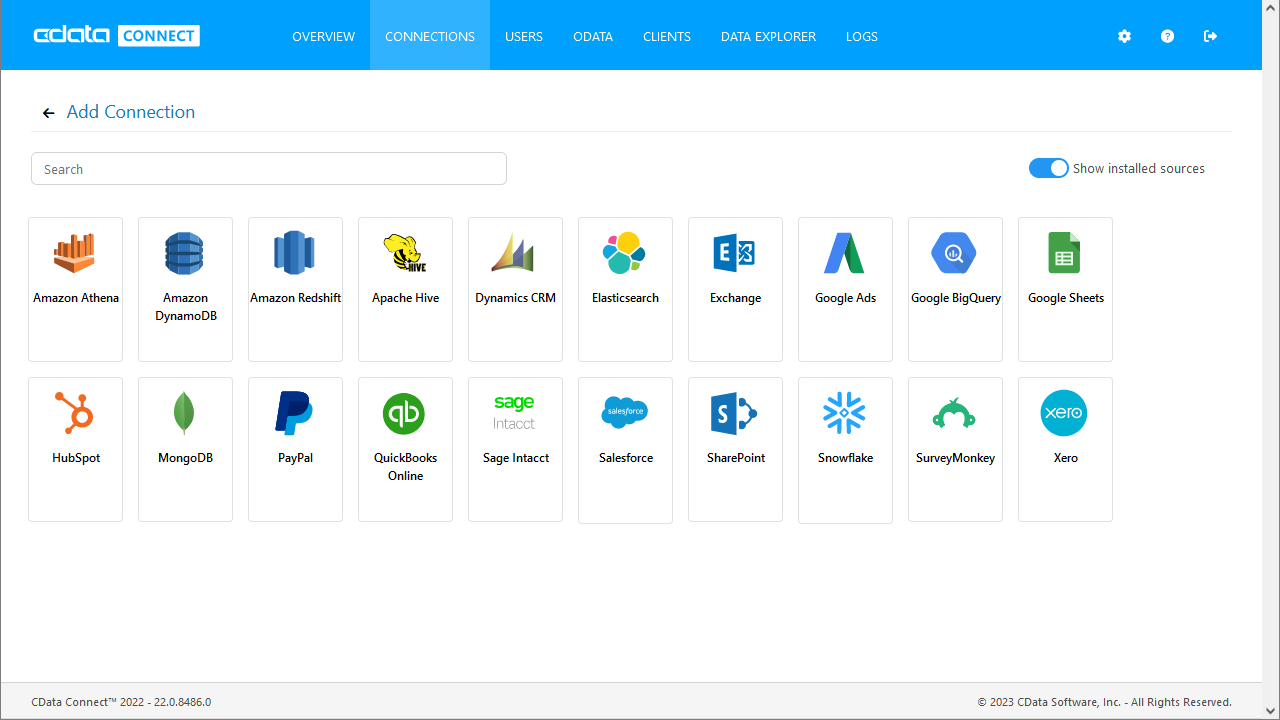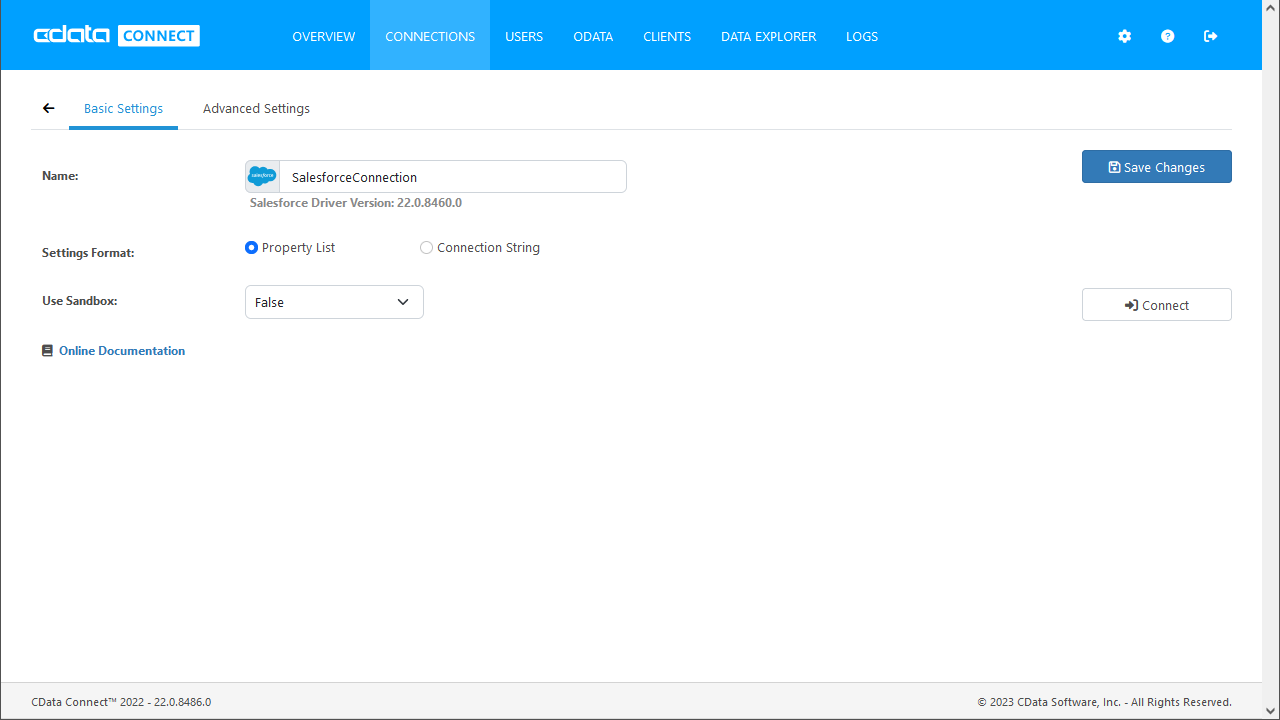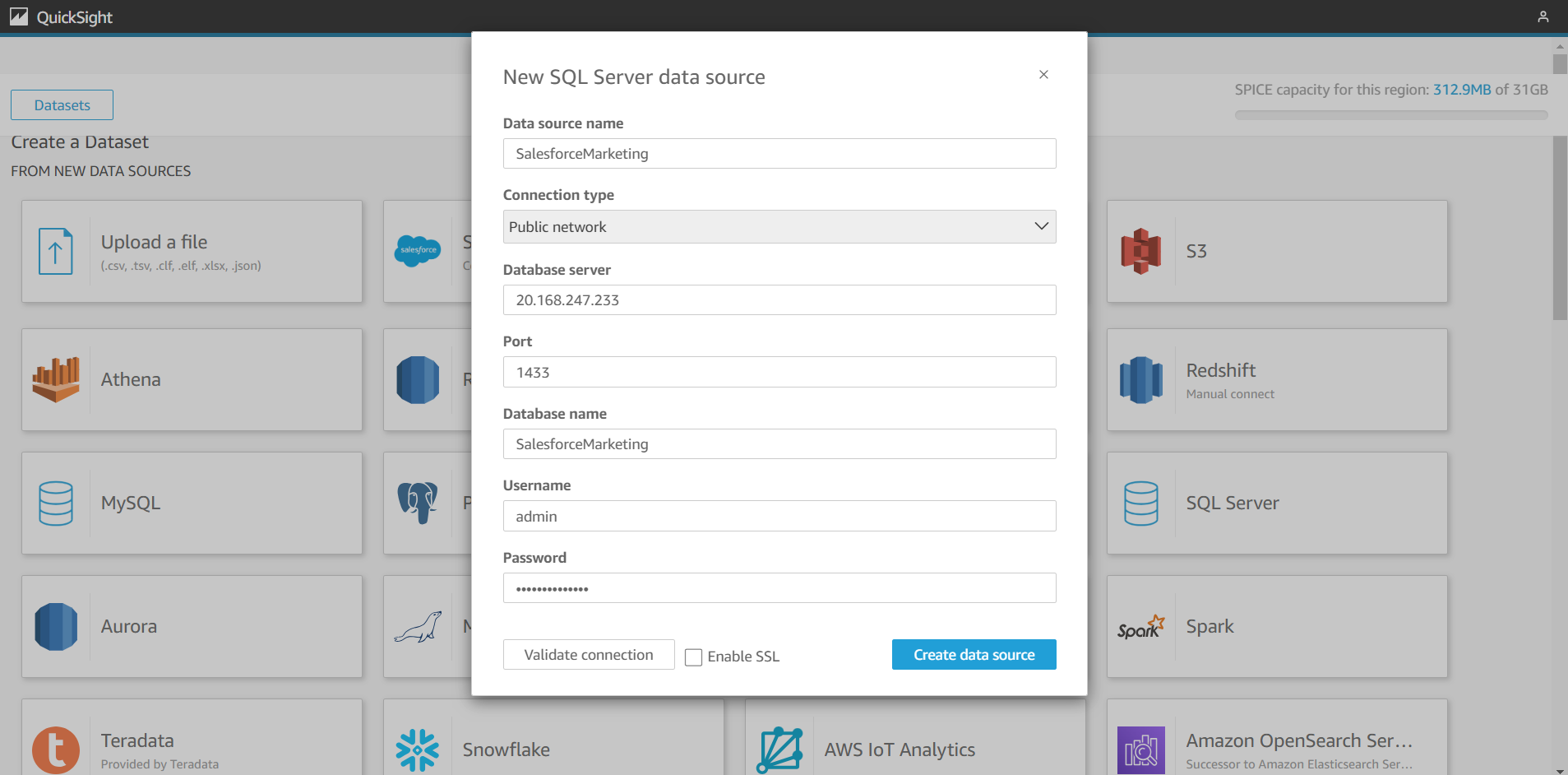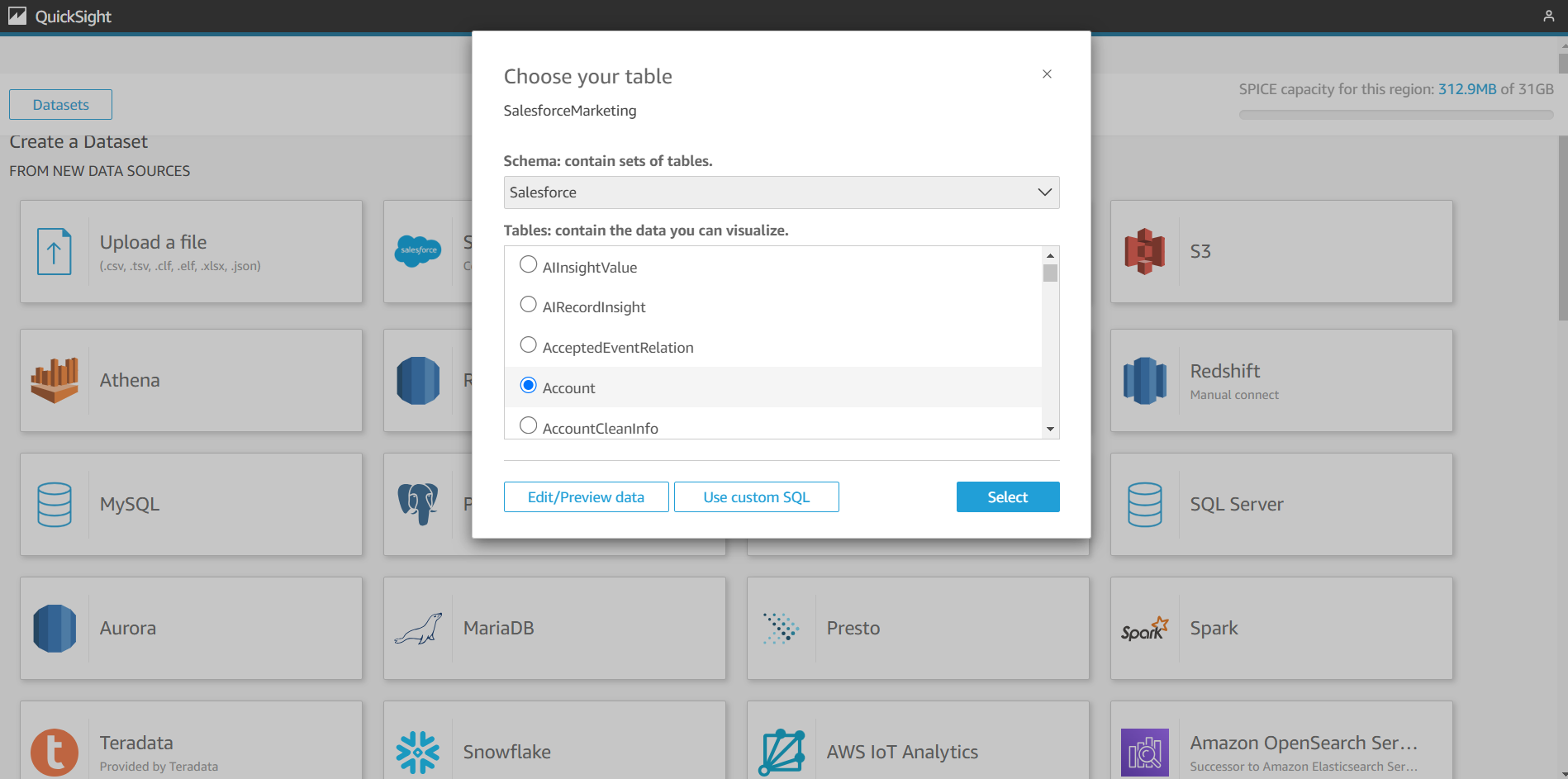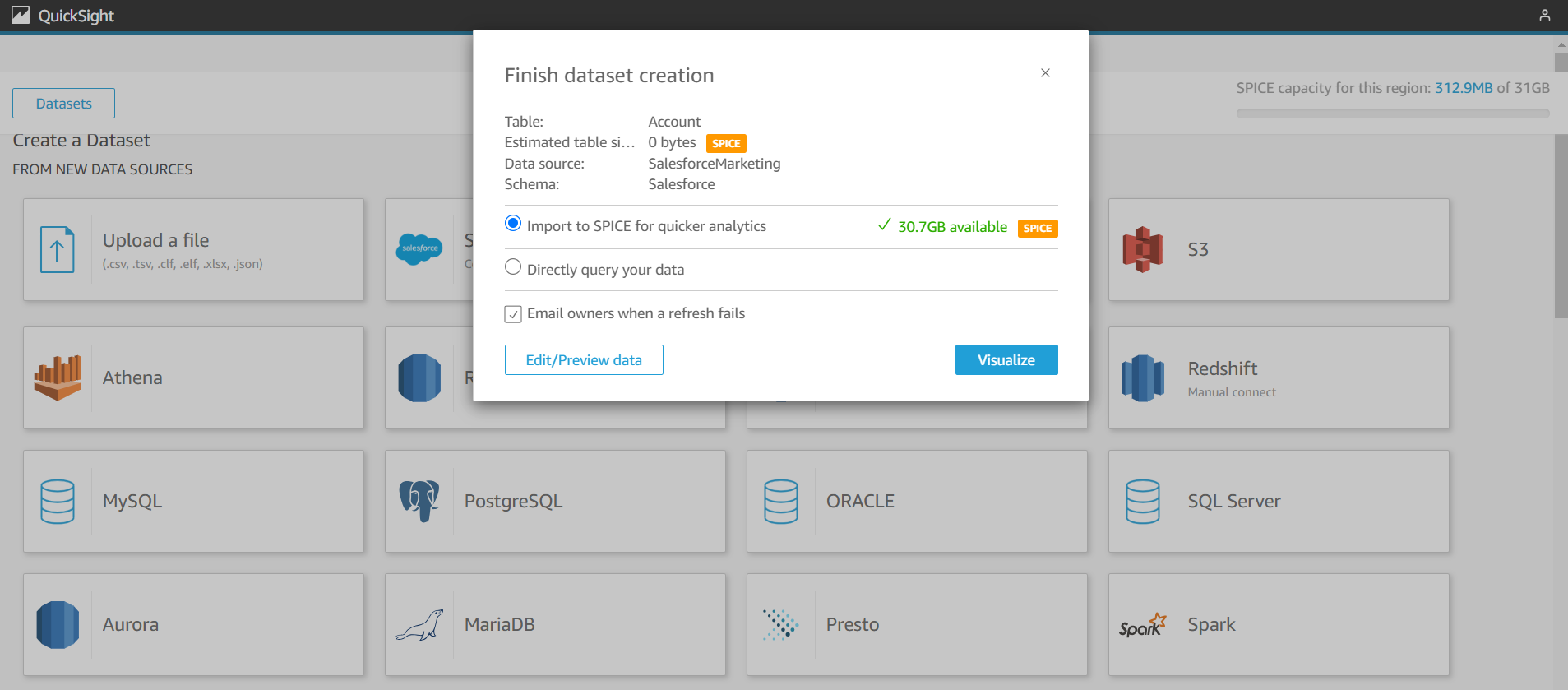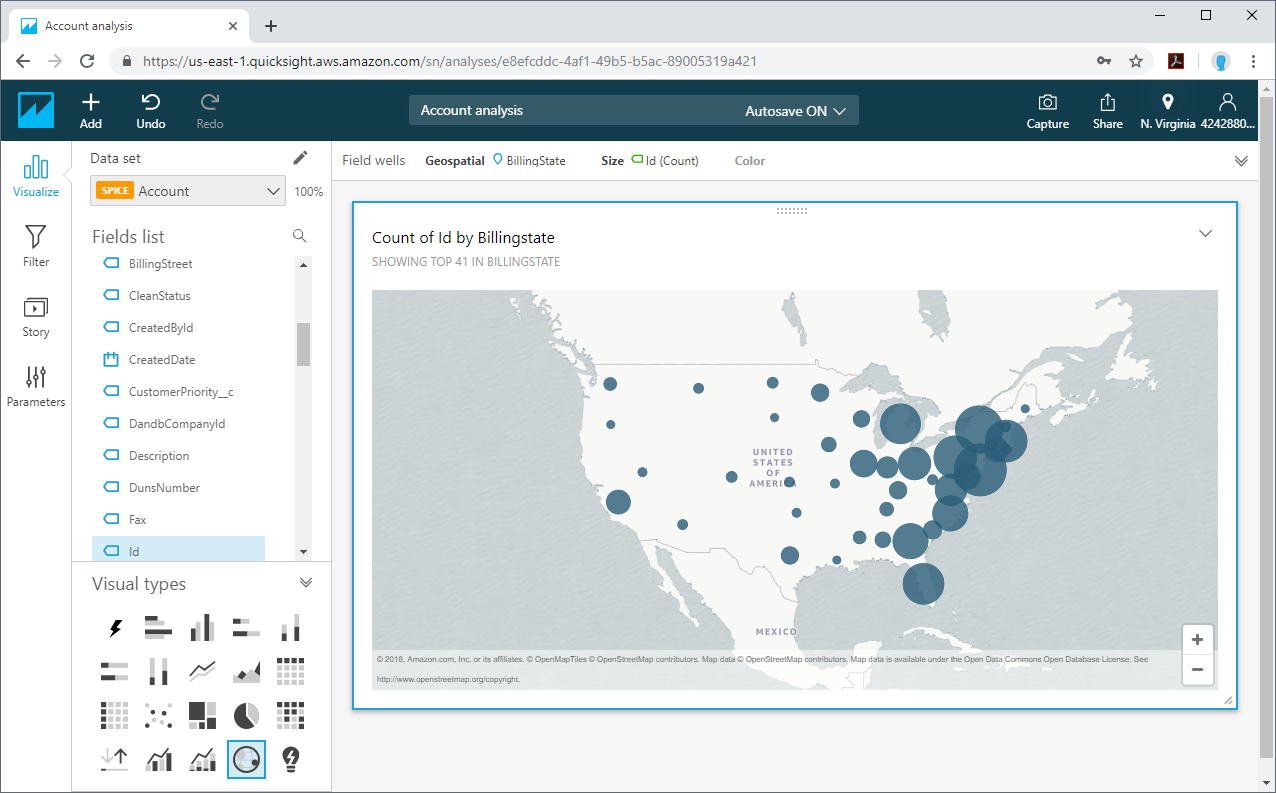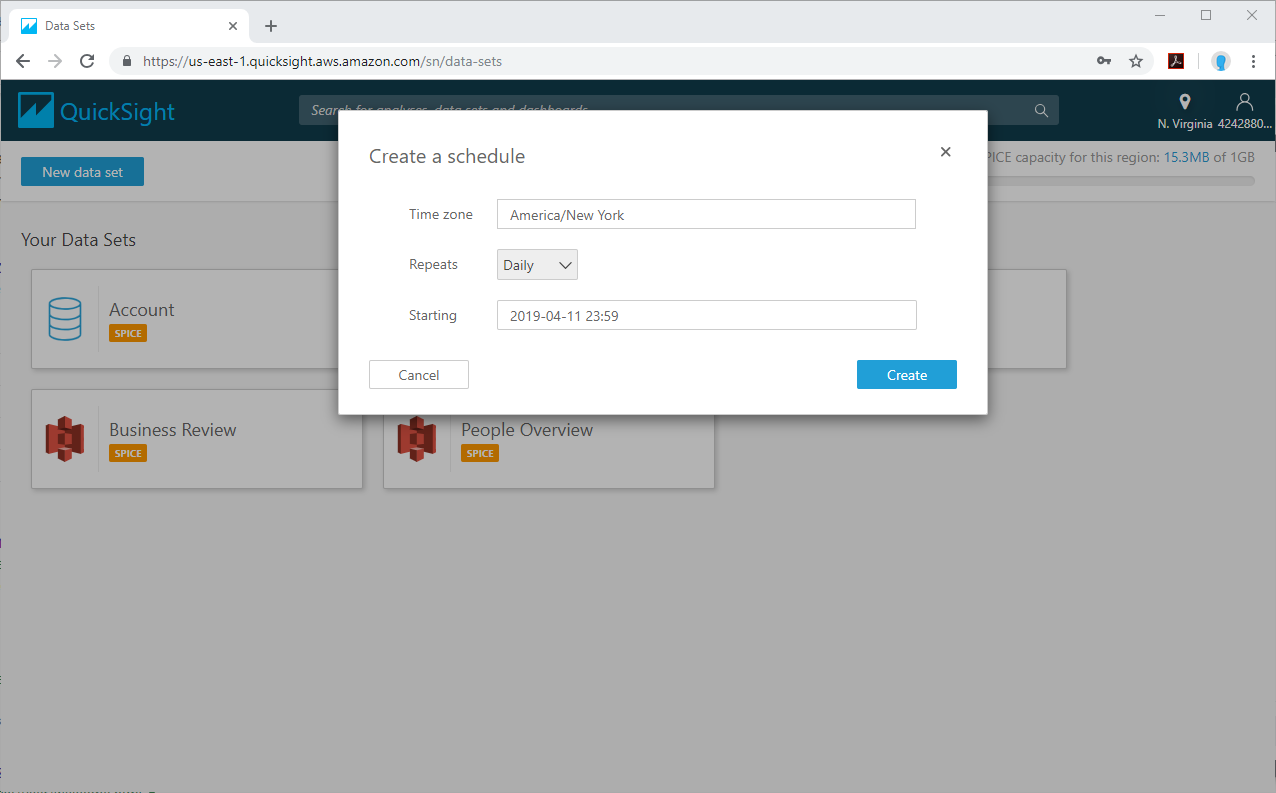Discover how a bimodal integration strategy can address the major data management challenges facing your organization today.
Get the Report →Build Interactive Dashboards from Sage 50 UK Data in Amazon QuickSight
Create a virtual SQL Server database for Sage 50 UK data in CData Connect Server and import Sage 50 UK data into Amazon QuickSight SPICE to build interactive dashboards.
Amazon QuickSight allows users to build interactive dashboards in the cloud. When paired with CData Connect Server, you get direct access to Sage 50 UK data for visualizations, dashboards, and more. This article shows how to create a virtual database for Sage 50 UK in Connect Server and build dashboards in Amazon QuickSight with access to Sage 50 UK data.
CData Connect Server provides a pure SQL Server interface for Sage 50 UK, allowing you to easily build reports from live Sage 50 UK data in Quicksight — without replicating the data to a natively supported database. As you build visualizations, Quicksight generates SQL queries to gather data. Using optimized data processing out of the box, CData Connect Server pushes all supported SQL operations (filters, JOINs, etc) directly to Sage 50 UK, leveraging server-side processing to quickly return the requested Sage 50 UK data.
Create a Virtual SQL Server Database for Sage 50 UK Data
CData Connect Server uses a straightforward, point-and-click interface to connect to data sources and generate APIs.
-
Login to Connect Server and click Connections.
![Adding a connection]()
- Select "Sage 50 UK" from Available Data Sources.
-
Enter the necessary authentication properties to connect to Sage 50 UK.
Note: Only Sage 50 UK 2012 and above are supported.
The User and Password properties, under the Connection section, must be set to valid Sage 50 UK user credentials. These values will be the same used to log in to the Sage 50 UK software.
Additionally, the URL property, under the Connection section, will need to be set to the address of the company dataset desired. To obtain the address, do the following:
- If you have not already done so, open the Sage 50 UK software.
- Click Tools -> Internet Options.
- Select the SData Settings tab.
- Click the Details button next to Sage 50 Accounts. A window is displayed containing a list of company names along with the address to their corresponding datasets.
- Set the URL property to the value in the address field next to the company desired.
![Configuring a connection (SQL Server is shown).]()
- Click Save Changes
- Click Privileges -> Add and add the new user (or an existing user) with the appropriate permissions.
With the virtual database created, you are ready to connect to Sage 50 UK data from Quicksight.
Import Sage 50 UK Data into SPICE and Create Interactive Dashboards
The steps below outline creating a new data set based on the virtual Sage 50 UK database in Connect Server, importing the dataset into SPICE, and building a simple visualization from the data.
- Log into Amazon QuickSight and on the left panel click "Datasets"
- Click "New dataset," select SQL Server as the data source, configure the connection to your Connect Server instance,
and click "Create data source"
![Connecting to Connect Server as a QuickSight data set.]()
- Select a table to visualize (or submit a custom SQL query for your data) and click Select.
![Selecting a Table to visualize.]()
- Select "Import to SPICE for quicker analytics" and click "Visualize."
![Importing data to SPICE for quicker analytics.]()
- Select fields to visualize as well as a visual type.
![Visualizing data in QuickSight via Connect Server (SQL Server is shown).]()
Schedule Refreshes for SPICE Data Sets
QuickSight users can schedule refreshes for data sets that are imported into SPICE, ensuring that data being analyzed is only as old as the most recent refresh.
- Navigate to the QuickSight home page.
- Click "Manage data."
- Select the data set you wish to refresh.
- Click "Schedule refresh."
- Click Create, configure the refresh settings (time zone, repeat frequency, and starting datetime), and click Create.
![Scheduling a refreshing of the data imported into SPICE.]()
SQL Access to Sage 50 UK Data from Applications
At this point, you have a direct connection to Sage 50 UK data from your Amazon QuickSight dashboard. You can create new visualizations, build interactive dashboards, and more. For more information on gaining SQL access to data from more than 250 SaaS, Big Data, and NoSQL sources from applications like Amazon QuickSight, refer to our Connect Server page.