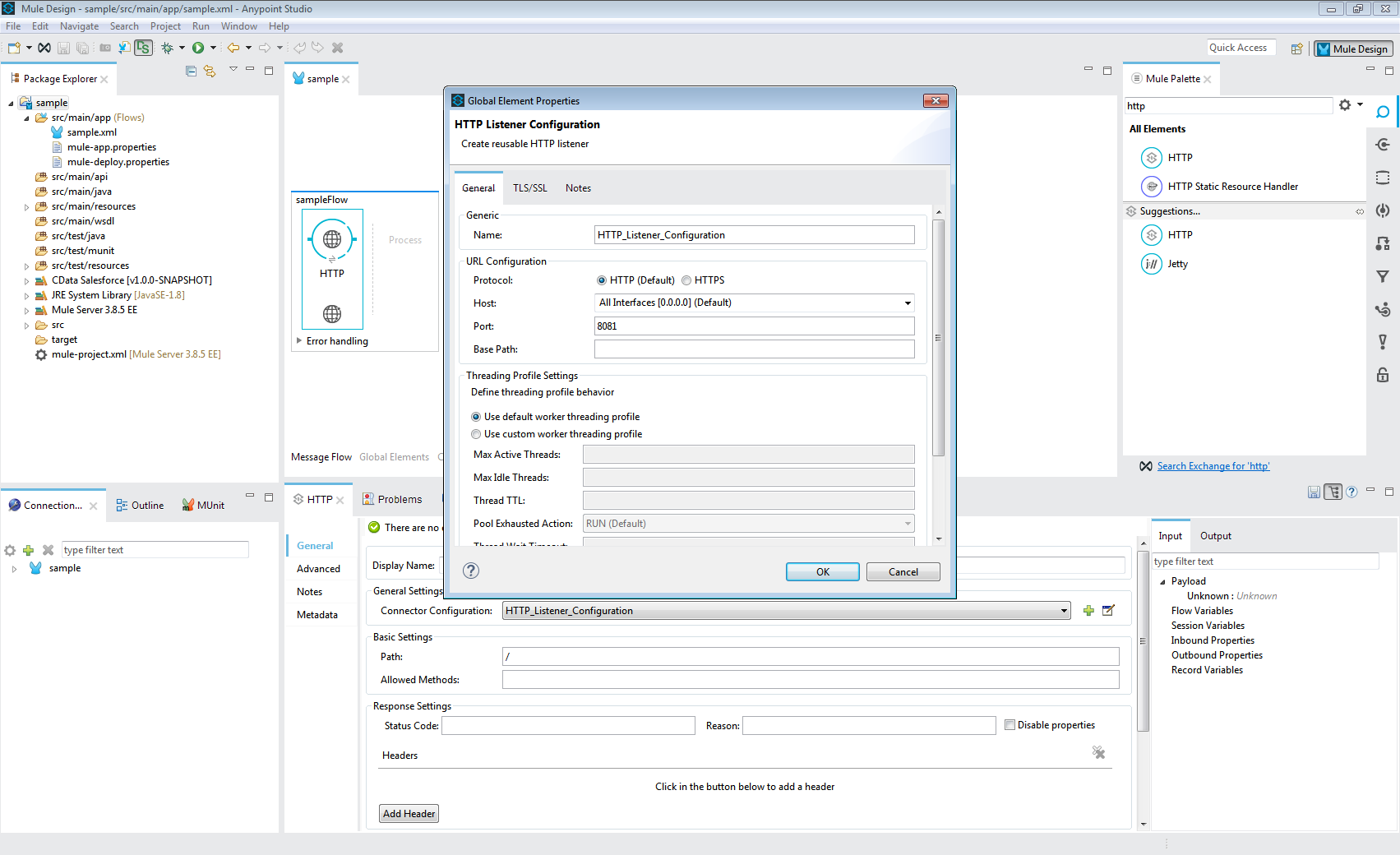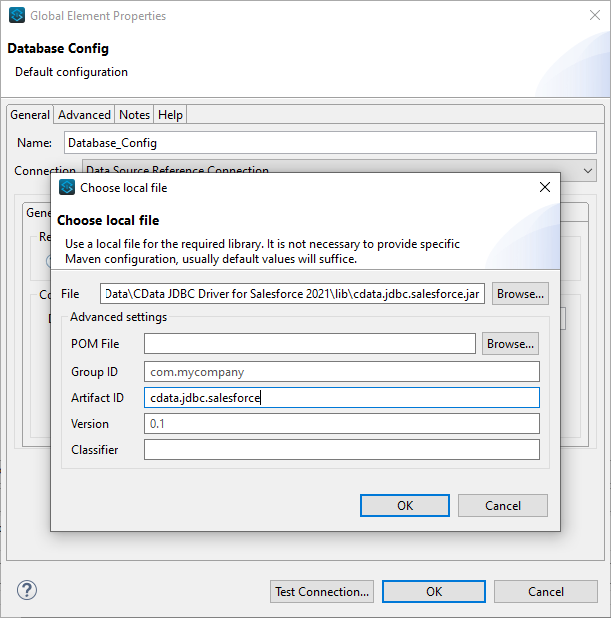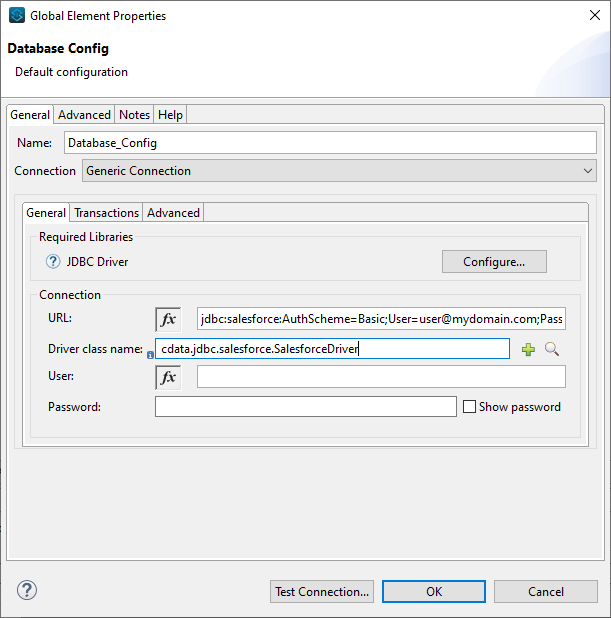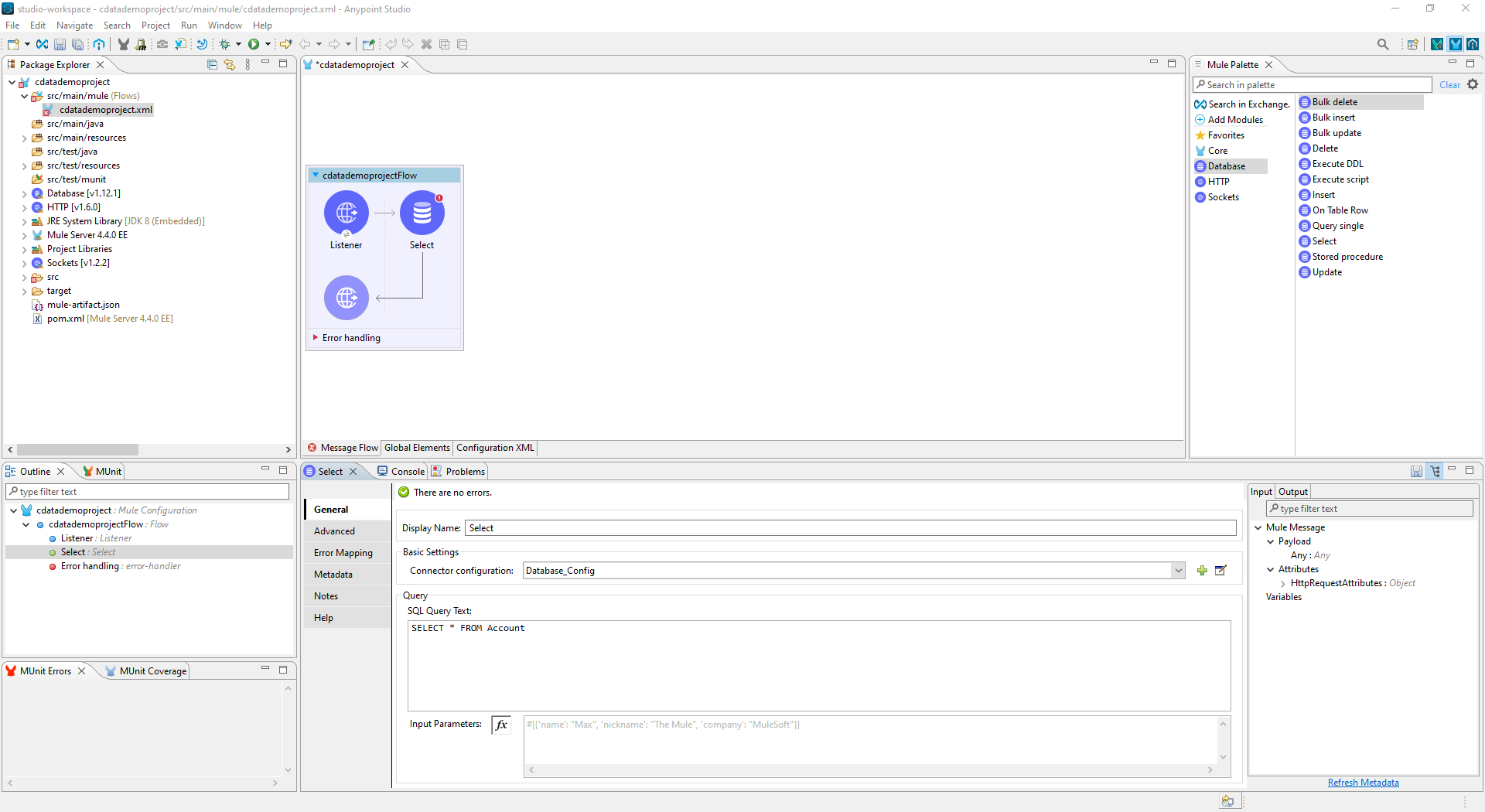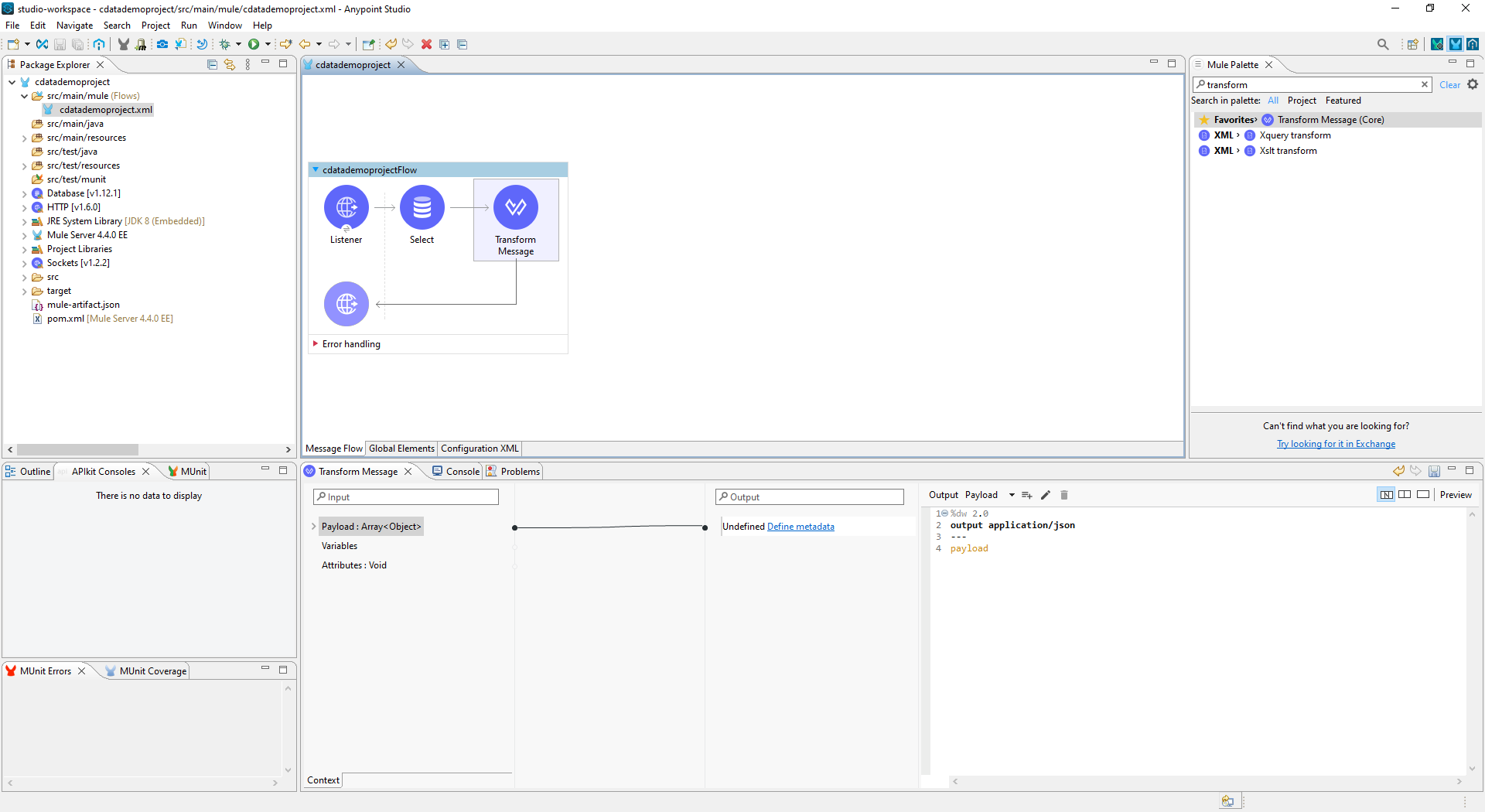Discover how a bimodal integration strategy can address the major data management challenges facing your organization today.
Get the Report →Access SFTP Data in Mule Applications Using the CData JDBC Driver
Create a simple Mule Application that uses HTTP and SQL with CData JDBC drivers to create a JSON endpoint for SFTP data.
The CData JDBC Driver for SFTP connects SFTP data to Mule applications enabling read , write, update, and delete functionality with familiar SQL queries. The JDBC Driver allows users to easily create Mule applications to backup, transform, report, and analyze SFTP data.
This article demonstrates how to use the CData JDBC Driver for SFTP inside of a Mule project to create a Web interface for SFTP data. The application created allows you to request SFTP data using an HTTP request and have the results returned as JSON. The exact same procedure outlined below can be used with any CData JDBC Driver to create a Web interface for the 200+ available data sources.
- Create a new Mule Project in Anypoint Studio.
- Add an HTTP Connector to the Message Flow.
- Configure the address for the HTTP Connector.
![Add and Configure the HTTP Connector]()
- Add a Database Select Connector to the same flow, after the HTTP Connector.
- Create a new Connection (or edit an existing one) and configure the properties.
- Set Connection to "Generic Connection"
- Select the CData JDBC Driver JAR file in the Required Libraries section (e.g. cdata.jdbc.sftp.jar).
![Adding the JAR file (Salesforce is shown).]()
- Set the URL to the connection string for SFTP
SFTP can be used to transfer files to and from SFTP servers using the SFTP Protocol. To connect, specify the RemoteHost;. service uses the User and Password and public key authentication (SSHClientCert). Choose an SSHAuthMode and specify connection values based on your selection.
Set the following connection properties to control the relational view of the file system:
- RemotePath: Set this to the current working directory.
- TableDepth: Set this to control the depth of subfolders to report as views.
- FileRetrievalDepth: Set this to retrieve files recursively and list them in the Root table.
Built-in Connection String Designer
For assistance in constructing the JDBC URL, use the connection string designer built into the SFTP JDBC Driver. Either double-click the JAR file or execute the jar file from the command-line.
java -jar cdata.jdbc.sftp.jarFill in the connection properties and copy the connection string to the clipboard.
- Set the Driver class name to cdata.jdbc.sftp.SFTPDriver.
![A configured Database Connection (Salesforce is shown).]()
- Click Test Connection.
- Set the SQL Query Text to a SQL query to request SFTP data. For example:
SELECT Filesize, Filename FROM MyDirectory WHERE FilePath = /documents/doc.txt![Configure the Select object (Salesforce is Shown)]()
- Add a Transform Message Component to the flow.
- Set the Output script to the following to convert the payload to JSON:
%dw 2.0 output application/json --- payload![Add the Transform Message Component to the Flow]()
- To view your SFTP data, navigate to the address you configured for the HTTP Connector (localhost:8081 by default): http://localhost:8081. The SFTP data is available as JSON in your Web browser and any other tools capable of consuming JSON endpoints.
At this point, you have a simple Web interface for working with SFTP data (as JSON data) in custom apps and a wide variety of BI, reporting, and ETL tools. Download a free, 30 day trial of the JDBC Driver for SFTP and see the CData difference in your Mule Applications today.