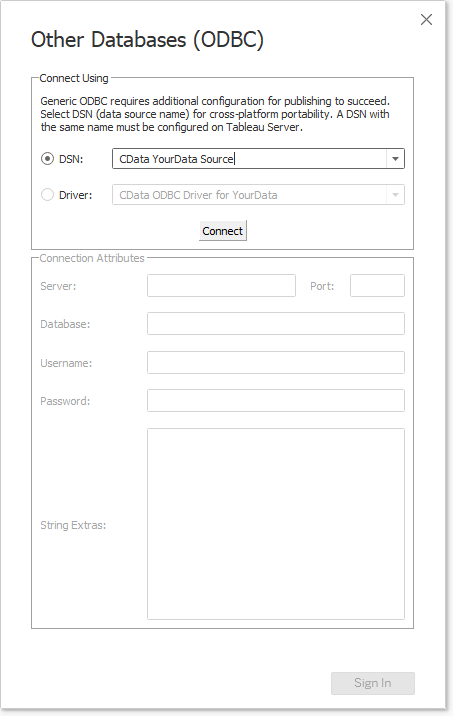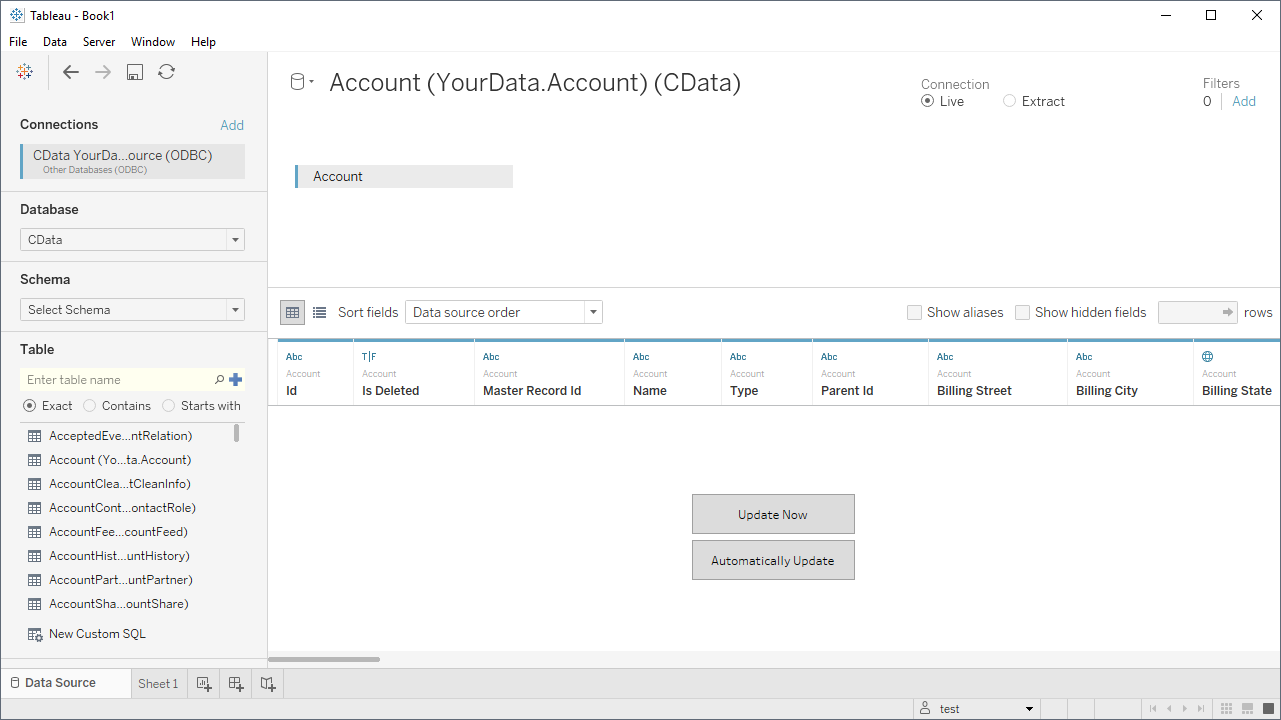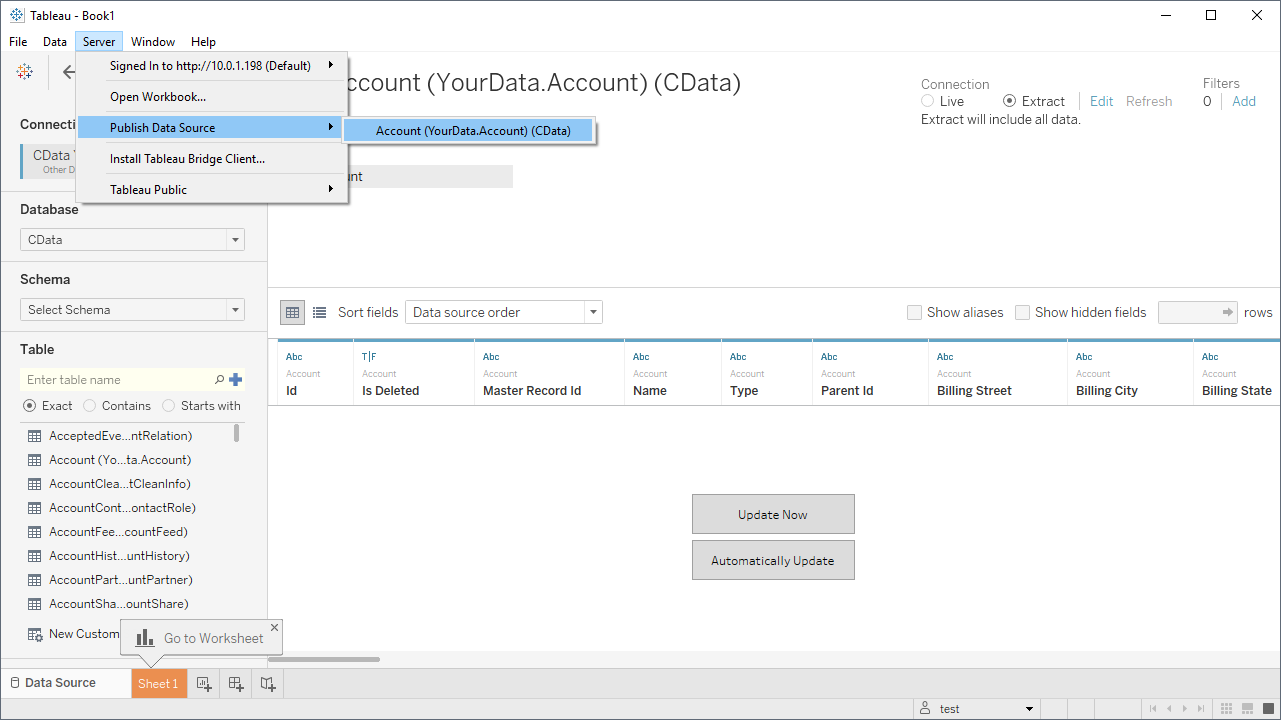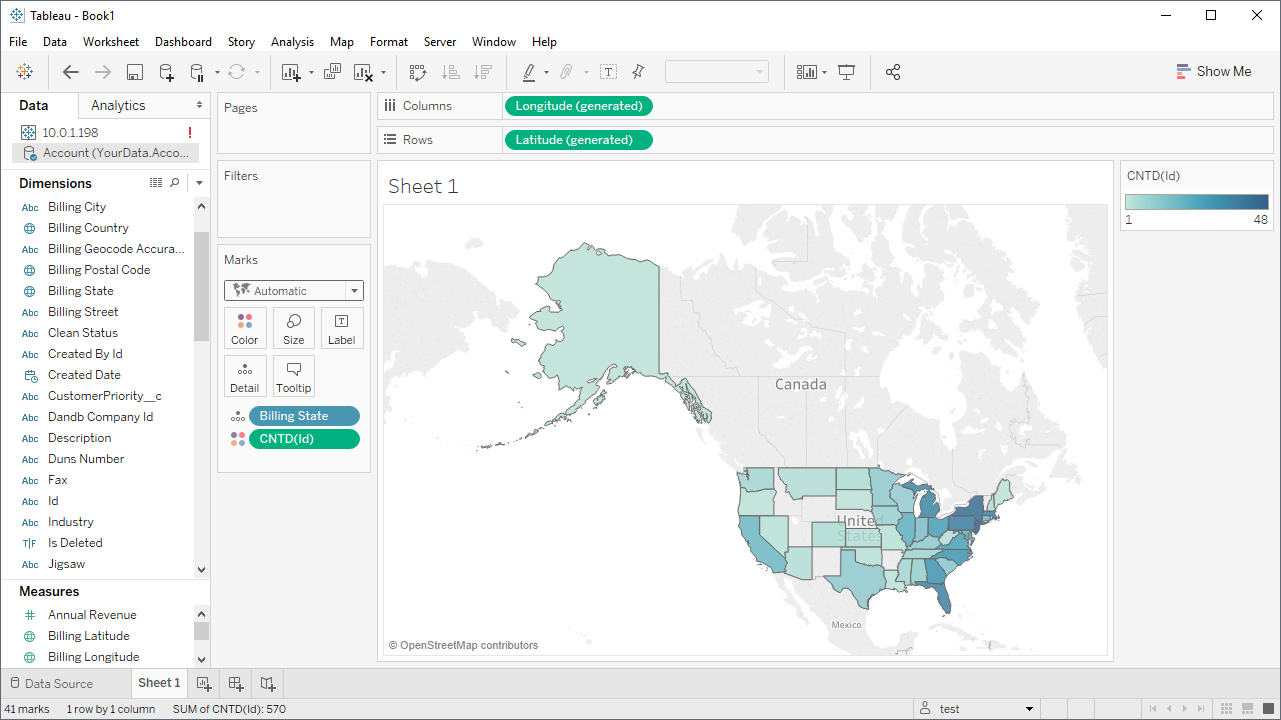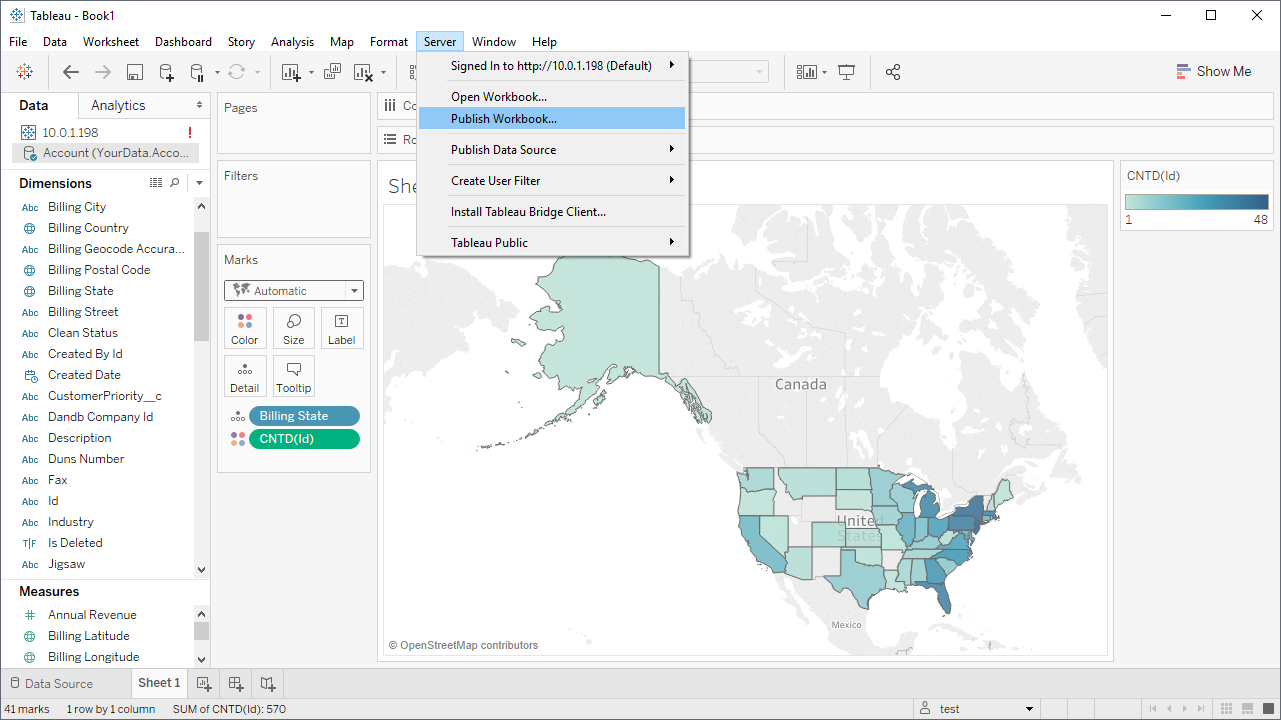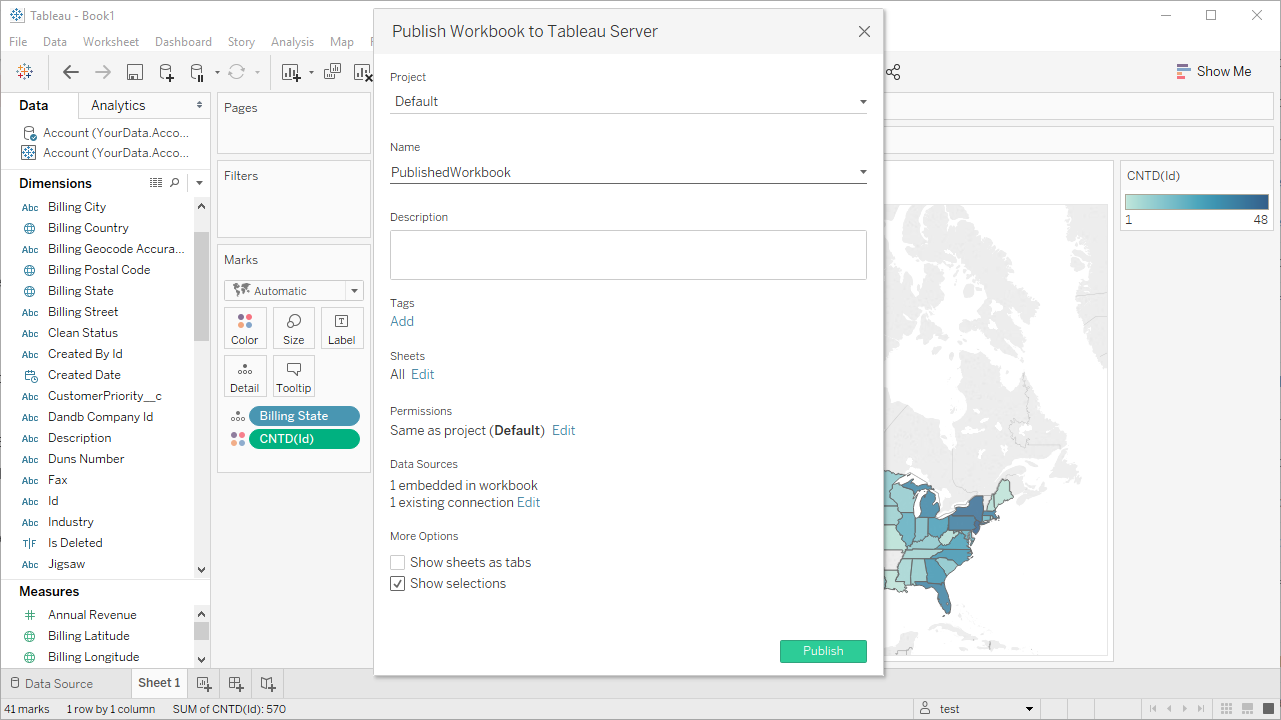Discover how a bimodal integration strategy can address the major data management challenges facing your organization today.
Get the Report →How to publish and share Zoho Creator Data dashboards with Tableau Server
The CData ODBC driver for Zoho Creator enables you integrate Zoho Creator data into Tableau dashboards.
Integrate connectivity to Zoho Creator data into your enterprise reporting capabilities. The CData ODBC Driver for Zoho Creator enables you to access live Zoho Creator data in business intelligence tools like Tableau Server. Connectivity to Zoho Creator APIs enables you to monitor changes to your data in real time. Other members of your organization can access your dashboards from a Web browser and get updates from their mobile phone.
This article walks through the process of configuring a DSN on the client and server machines, publishing a data source for Zoho Creator to Tableau Server, and publishing an entire Workbook to Tableau Server (including the data source). If you publish a data source, you will be able to create new, refreshable workbooks in Tableau Server.
Connect to Zoho Creator as an ODBC Data Source
To create a data source or workbook in Tableau Desktop and publish the data source or workbook to Tableau server, you will need to configure a DSN on each machine (Desktop and Server), specifying connection properties and creating DSNs using the same name on each machine. Information for connecting to Zoho Creator follows, along with different instructions for configuring a DSN in Windows and Linux environments.
The connector is already registered with Zoho Creator as an OAuth application.
If you would prefer to use your own custom OAuth app, see the Help documentation.
When you configure the DSN, you may also want to set the Max Rows connection property. This will limit the number of rows returned, which is especially helpful for improving performance when designing reports and visualizations.
Windows
If you are installing the CData ODBC Driver for Zoho Creator on Windows, DSN configuration is the last step of the driver installation. If you already have the driver installed, or you wish to configure new DSNs, you can use the Microsoft ODBC Data Source Administrator.
Linux
If you are installing the CData ODBC Driver for Zoho Creator in a Linux environment, the driver installation predefines a system DSN. You can modify the DSN by editing the system data sources file (/etc/odbc.ini) and defining the required connection properties.
/etc/odbc.ini
[CData ZohoCreator Source]
Driver = CData ODBC Driver for Zoho Creator
Description = My Description
AccountsServer = AccountsServer
For specific information on using these configuration files, please refer to the help documentation (installed and found online).
Publish the Zoho Creator Data Source to Tableau Server
With the connections to Zoho Creator data configured, you are ready to publish a Zoho Creator data source on Tableau, ready to be leveraged by users in your organization to create workbooks based on Zoho Creator data.
Create and Publish a Data Source
In the Connect pane, click More -> Other Databases (ODBC). Select CData ZohoCreator Sys, the system DSN.
The driver installation automatically creates matching user and system DSNs: The system DSN is needed to connect from Tableau Server.
![The connection to the DSN. (Salesforce is shown.)]()
- In the Database menu, select CData.
- In the Table box, enter a table name or click New Custom SQL to enter an SQL query.
- Drag the table onto the join area.
![A connection to a single table. (Salesforce is shown.)]()
- From the Server menu, click Publish Data Source -> (YOUR DATA SOURCE).
![]()
- Enter the URL to the server. For most instances, you will authenticate with the Tableau Server username and password. Other authentication scenarios can be found below:
- If Tableau is configured to use Kerberos and your computer has valid Active Directory credentials, Tableau connects to the server.
- If Tableau is configured to use SAML, a login prompt for your external identity provider is displayed.
- If Tableau is configured to use Active Directory, enter your Windows username and password.
- In the resulting dialog, set the Project, Data Source, and other properties. If you want to schedule refreshes, select Embedded Password in the Authentication menu. Click Publish.
You and other users in your organization can now create and share workbooks based on the published data source.
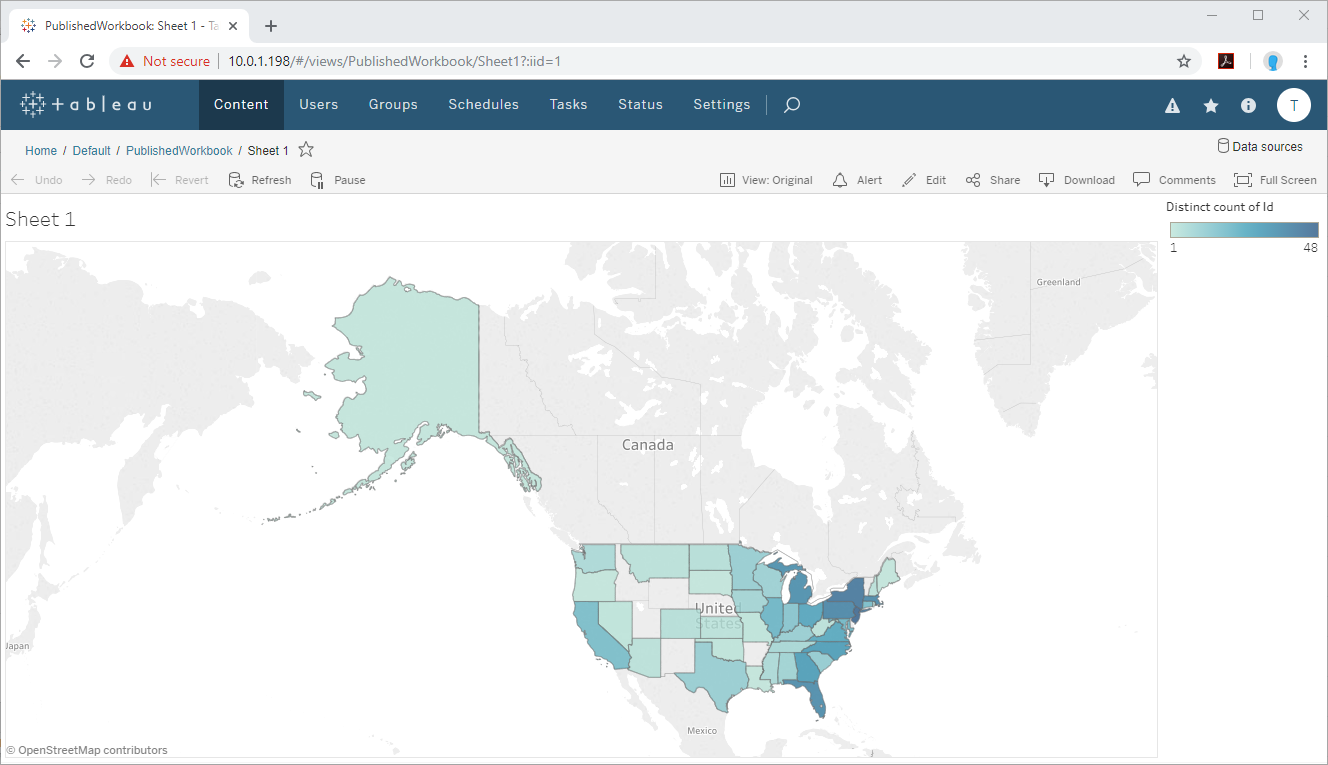
Refresh Workbooks
With a system DSN configured on the client (Tableau Desktop) machine and server (Tableau Server) machine, you can refresh workbooks connected to the Zoho Creator data source. From the Web interface for Tableau Sever, click Data -> (YOUR DATA SOURCE) -> Refresh.

Publish a Completed Workbook with Zoho Creator Data to Tableau Server
If you have a specific Workbook that you wish to share with your organization, you can create the Workbook on Tableau Desktop and publish the Workbook directly to Tableau Server.
- To connect to Zoho Creator and select data, follow steps 1-5 above.
![A connection to a single table. (Salesforce is shown.)]()
- Click Server -> Sign in and configure the connection to the server. For most instances, you will authenticate with the Tableau Server username and password. Other authentication scenarios can be found below:
- If Tableau is configured to use Kerberos and your computer has valid Active Directory credentials, Tableau connects to the server.
- If Tableau is configured to use SAML, a login prompt for your external identity provider is displayed.
- If Tableau is configured to use Active Directory, enter your Windows username and password.
- With the data selected, select dimensions and measures to visualize and select a type of chart or graph to build your visualization(s).
![]()
- Once the Workbook is complete, click Server -> Publish Workbook to publish the Workbook to Tableau Server.
![]()
- In the resulting dialog, set the Project, Name, Description and other properties. If you want to schedule refreshes, click Edit under Data Sources and change the Authentication option to Embedded Password. Click Publish.
![]()
You and other users in your organization can now review the published workbook from Tableau Server.