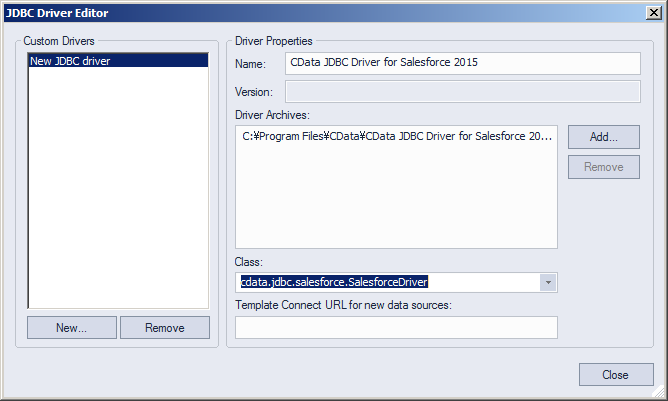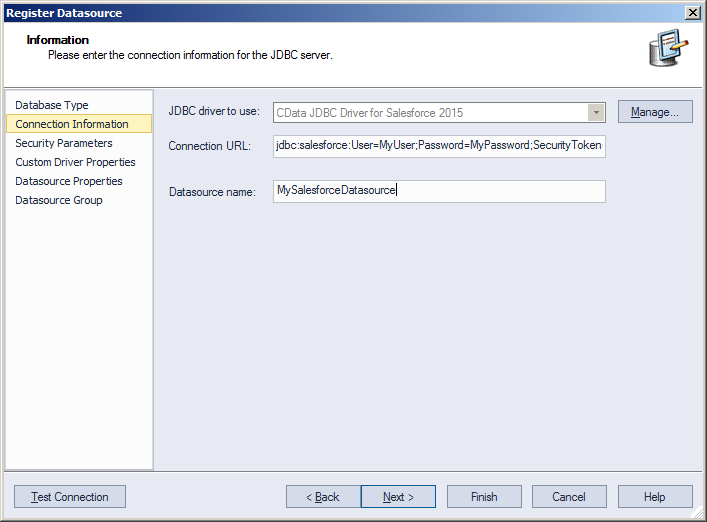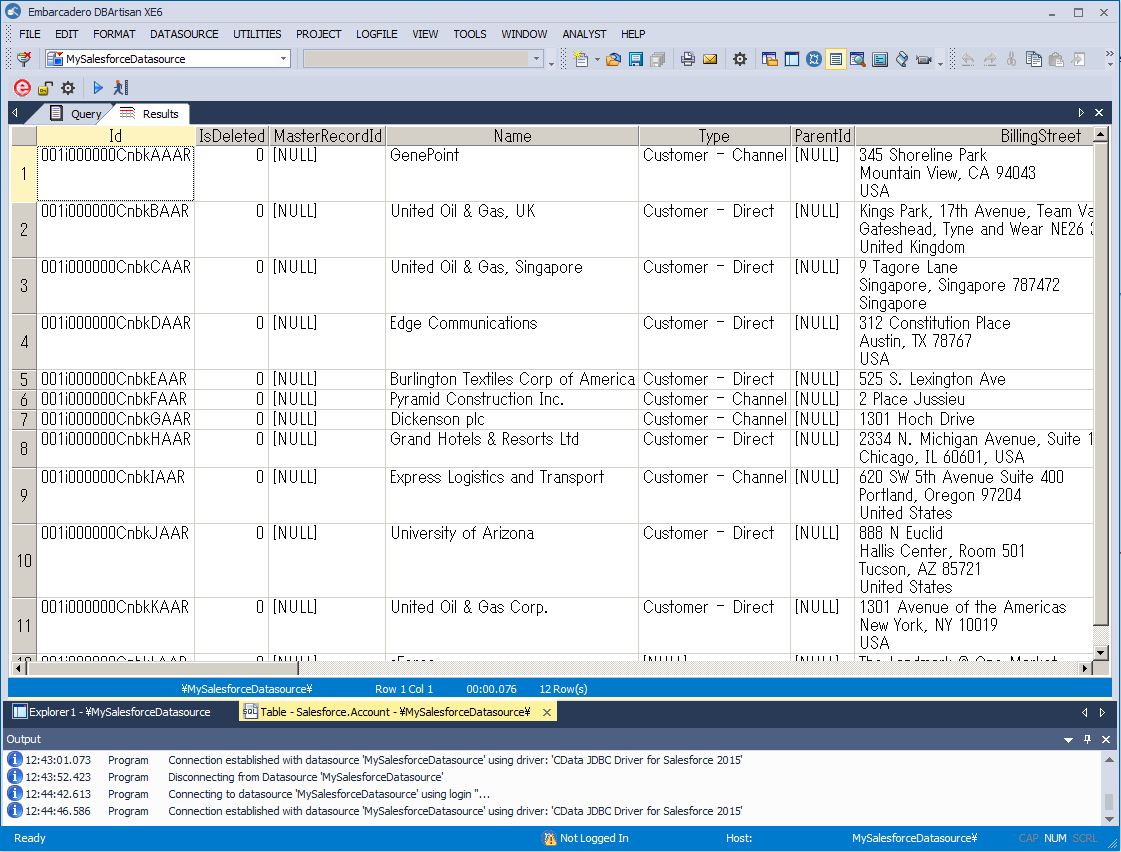各製品の資料を入手。
詳細はこちら →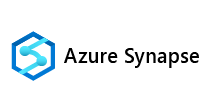
CData


こんにちは!ウェブ担当の加藤です。マーケ関連のデータ分析や整備もやっています。
CData JDBC Driver for AzureSynapse は、データベースとしてAzure Synapse データ に連携できるようにすることで、Azure Synapse データ をDBArtisan などのデータベース管理ツールにシームレスに連携します。ここでは、DBArtisan でAzure Synapse のJDBC ソースを作成する方法を説明します。データを直観的に標準SQL で実行できます。
以下のステップに従って、Azure Synapse をプロジェクトのデータベースインスタンスとして登録します。
Azure Synapse データベースに接続するには、認証に加えて(下記参照)、次のプロパティを設定します。
次のプロパティを使用してAzure Synapse に接続します。
JDBC URL の構成については、Azure Synapse JDBC Driver に組み込まれている接続文字列デザイナーを使用してください。JAR ファイルのダブルクリック、またはコマンドラインからJAR ファイルを実行します。
java -jar cdata.jdbc.azuresynapse.jar
接続プロパティを入力し、接続文字列をクリップボードにコピーします。
下は一般的な接続文字列です。
jdbc:azuresynapse:User=myuser;Password=mypassword;Server=localhost;Database=Northwind;
ほかのデータベースを使うのと同じように、Azure Synapse を使うことができます。 Azure Synapse API にサポートされているクエリについてのより詳しい情報は、ドライバーのヘルプドキュメントを参照してください。