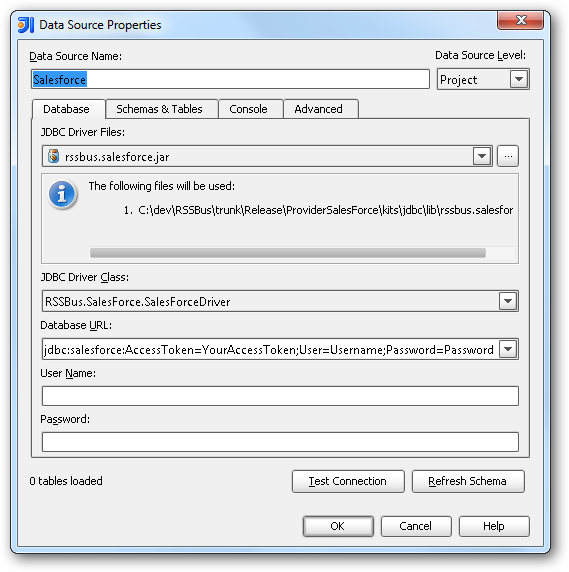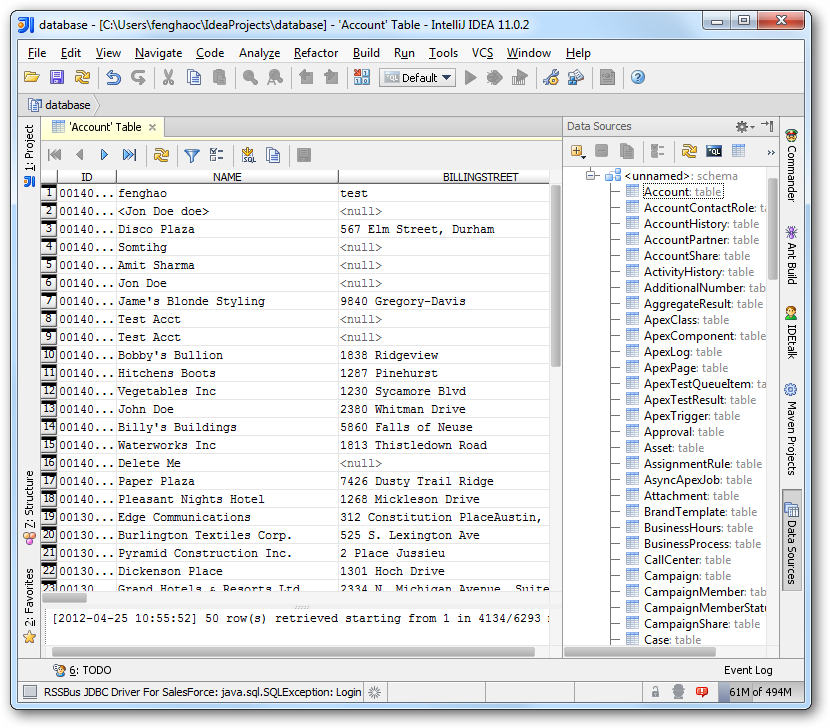各製品の資料を入手。
詳細はこちら →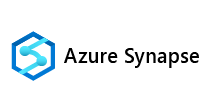
CData


こんにちは!ウェブ担当の加藤です。マーケ関連のデータ分析や整備もやっています。
CData JDBC Driver for AzureSynapse を使用することで、JDBC データソースとしてAzure Synapse にアクセスでき、IDE の迅速な開発ツールとの統合が可能になります。この記事では、データソース構成ウィザードを使用してIntelliJ のAzure Synapse に接続する方法を示します。
以下のステップに従ってドライバーJAR を追加し、Azure Synapse への接続に必要な接続プロパティを定義します。
表示される[Data Source Properties]ダイアログでは、次のプロパティが必要です。
Database URL:JDBC URL プロパティで接続URL を入力します。URL は、jdbc:azuresynapse: で始まり、セミコロンで区切られた接続プロパティが含まれています。
Azure Synapse データベースに接続するには、認証に加えて(下記参照)、次のプロパティを設定します。
次のプロパティを使用してAzure Synapse に接続します。
JDBC URL の構成については、Azure Synapse JDBC Driver に組み込まれている接続文字列デザイナを使用してください。JAR ファイルのダブルクリック、またはコマンドラインからJAR ファイルを実行します。
java -jar cdata.jdbc.azuresynapse.jar
接続プロパティを入力し、接続文字列をクリップボードにコピーします。
以下は一般的なJDBC URL です。
jdbc:azuresynapse:User=myuser;Password=mypassword;Server=localhost;Database=Northwind;
スキーマ情報を見つけるには、作成したデータソースを右クリックし、[Refresh Tables]をクリックします。 テーブルを右クリックし、[Open Tables Editor]をクリックして、テーブルをクエリします。 また、[Table Editor]でレコードを編集することもできます。