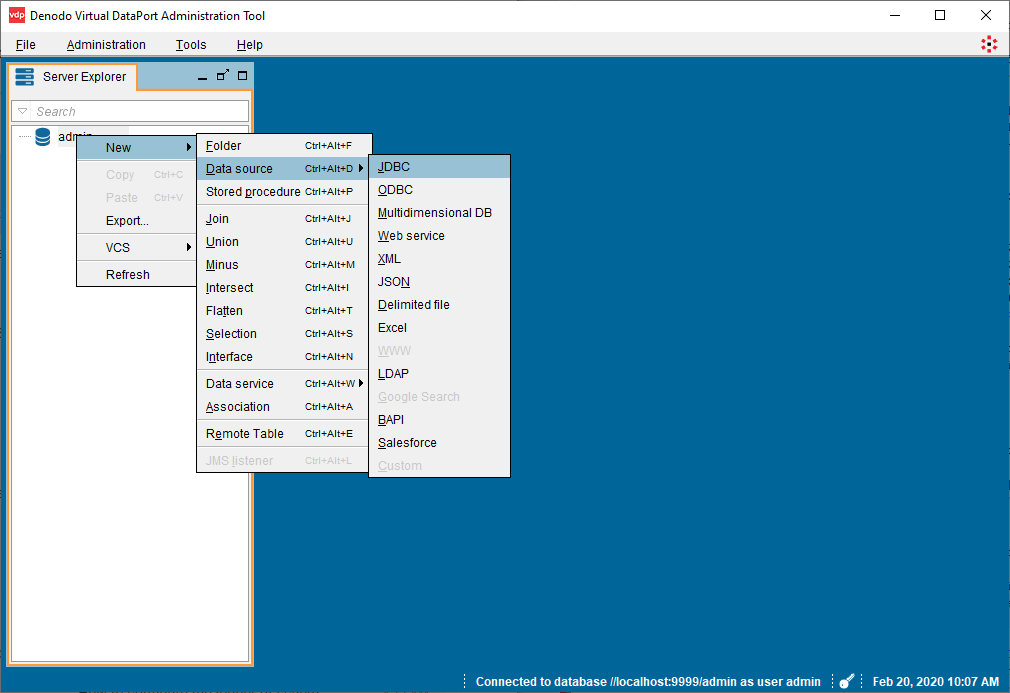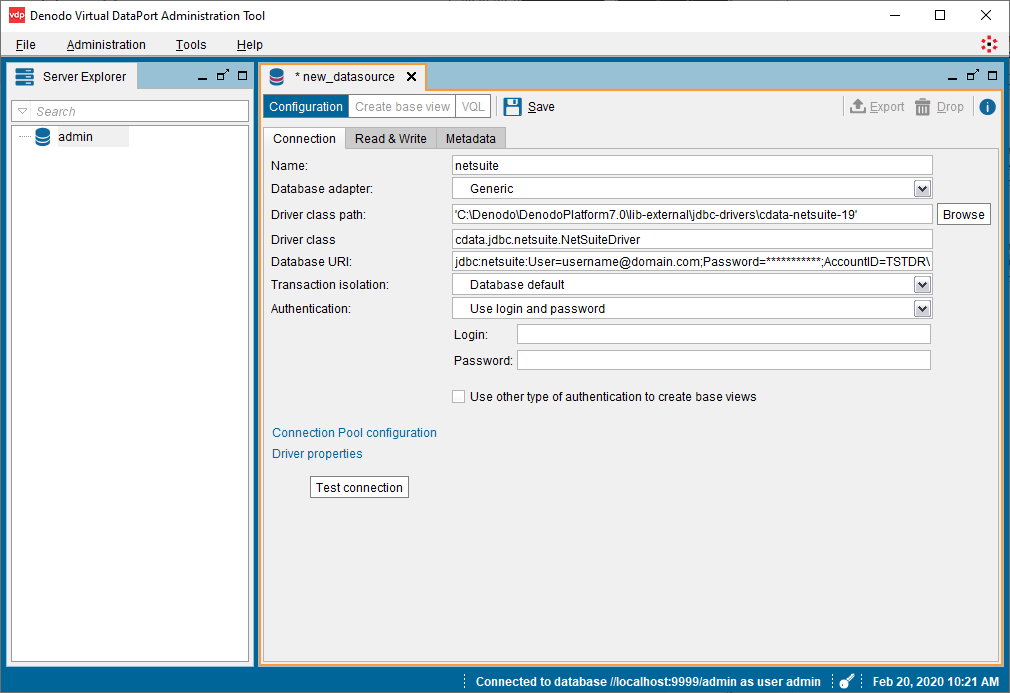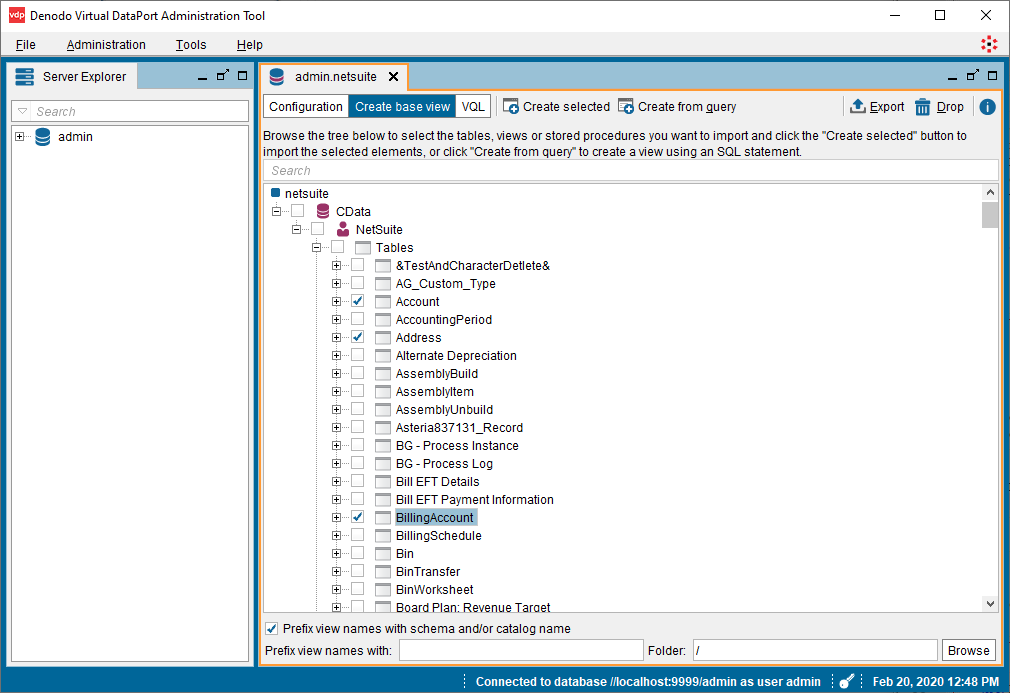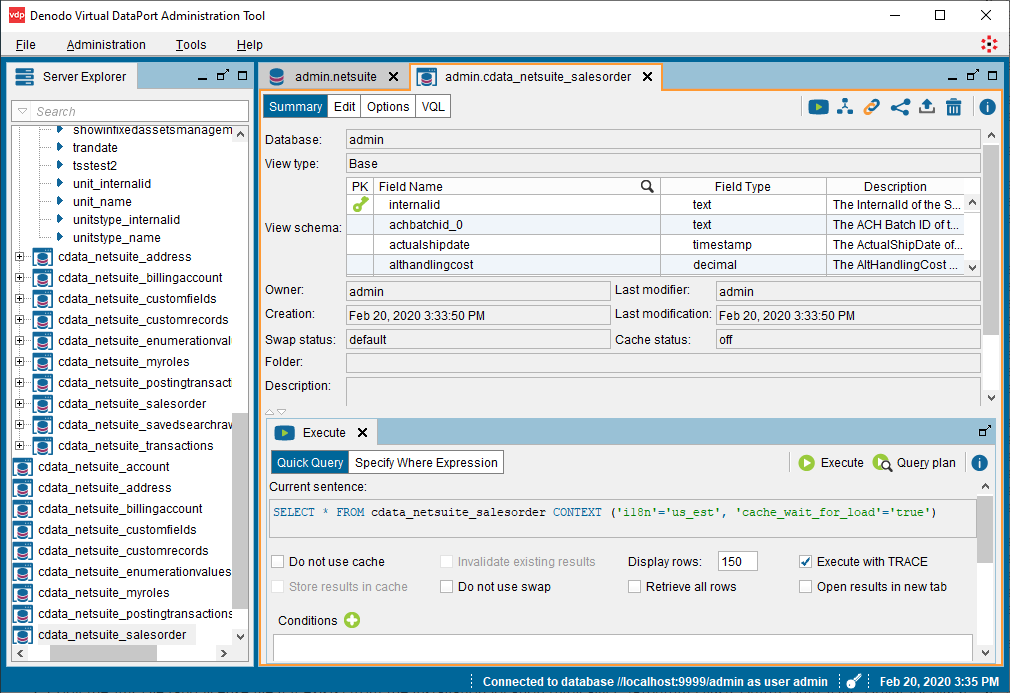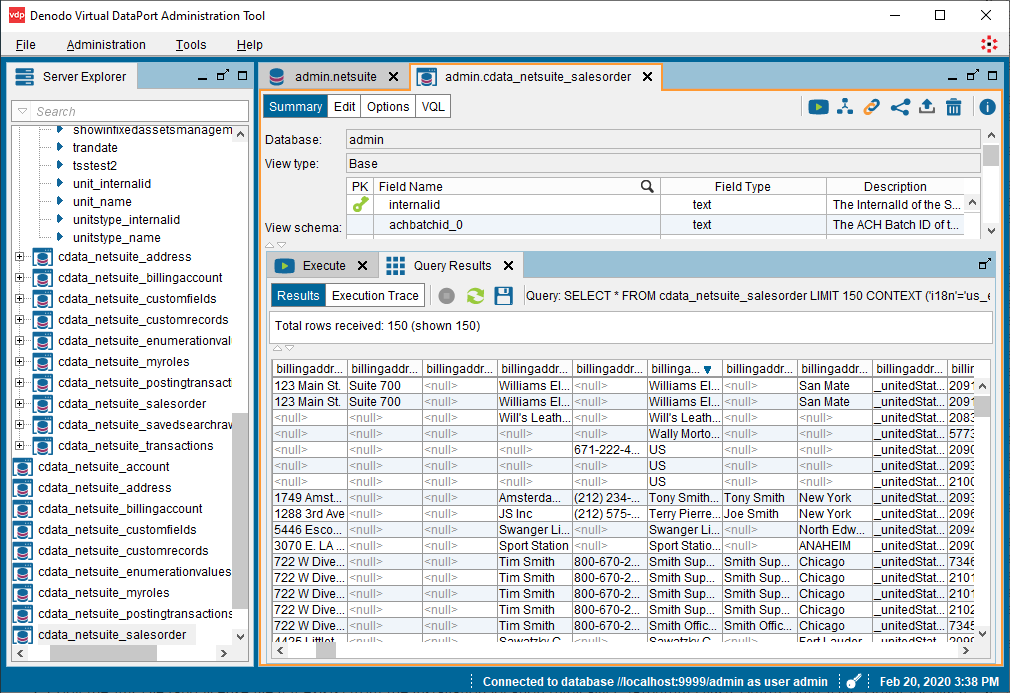ノーコードでクラウド上のデータとの連携を実現。
詳細はこちら →
CData


こんにちは!テクニカルディレクターの桑島です。
Denodo Platform は、エンタープライズデータベースのデータを一元管理するデータ仮想化製品です。CData JDBC Driver for SurveyMonkey と組み合わせると、Denodo ユーザーはリアルタイムSurveyMonkey データと他のエンタープライズデータソースを連携できるようになります。この記事では、Denodo Virtual DataPort Administrator でSurveyMonkey の仮想データソースを作成する手順を紹介します。
最適化されたデータ処理が組み込まれたCData JDBC Driver は、リアルタイムSurveyMonkey データを扱う上で比類のないパフォーマンスを提供します。SurveyMonkey にSQL クエリを発行すると、ドライバーはフィルタや集計などのサポートされているSQL 操作をSurveyMonkey に直接渡し、サポートされていない操作(主にSQL 関数とJOIN 操作)は組み込みSQL エンジンを利用してクライアント側で処理します。組み込みの動的メタデータクエリを使用すると、ネイティブデータ型を使ってSurveyMonkey データを操作および分析できます。
Denodo からリアルタイムSurveyMonkey データに接続するには、JDBC Driver のJAR ファイルをDenodo の外部ライブラリディレクトリにコピーし、Virtual DataPort Administration Tool から新しいJDBC データソースを作成する必要があります。
Database URI:必要な接続プロパティを使用してJDBC のURL に設定。例えば次のようになります。
jdbc:surveymonkey:OAuthClientId=MyOAuthClientId;OAuthClientSecret=MyOAuthClientSecret;CallbackURL=http://localhost:portNumber;InitiateOAuth=GETANDREFRESH
Database URI の作成については以下を参照してください。
JDBC URL の作成の補助として、SurveyMonkey JDBC Driver に組み込まれている接続文字列デザイナーが使用できます。JAR ファイルをダブルクリックするか、コマンドラインからjar ファイルを実行します。
java -jar cdata.jdbc.surveymonkey.jar
接続プロパティを入力し、接続文字列をクリップボードにコピーします。
SurveyMonkey はOAuth 2 認証標準を利用しています。SurveyMonkey がアンケートの回答を読むためにこれを必要とすることを考えると、アンケートを読むアカウントには有料プランのサブスクリプションが必要です。
SurveyMonkey への接続に使用できる認証方法は2つあります。
個人用トークンを使用して、自分のデータをテストし、アクセスします。個人用トークンを取得するには、ヘルプの「Creating a Custom OAuth App」の手順に従って、次の接続プロパティを設定します。
CData 製品はすでにSurveyMonkey にOAuth アプリケーションとして登録されています。そのため、デフォルトでは、自動的に埋め込みクレデンシャルを使用して接続します。
独自のカスタムOAuth アプリを使用したい場合は、ヘルプのCustom Credentials を参照してください。
データソースを作成したら、Denodo Platform で使用するSurveyMonkey データの基本ビューを作成できます。
SELECT * FROM cdata_surveymonkey_mysurvey_responses CONTEXT ('i18n'='us_est', 'cache_wait_for_load'='true')
基本ビューを作成すると、Denodo Platform の他のデータソースと同様にリアルタイムSurveyMonkey データを操作できるようになります。例えば、Denodo Data Catalog でSurveyMonkey にクエリを実行できます。
CData JDBC Driver for SurveyMonkey の30日の無償評価版をダウンロードして、Denodo Platform でリアルタイムSurveyMonkey データの操作をはじめましょう!ご不明な点があれば、サポートチームにお問い合わせください。