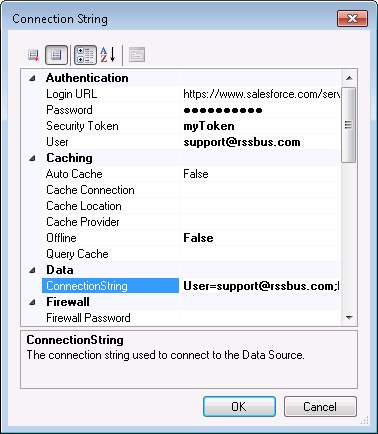CData Azure Analysis Services BizTalk Adapter の要請応答送信ポートを構成
Biztalk Adapter を要請応答送信ポートと共に使用して、BizTalk でアップデートグラムとデータ操作 SQL を実行します。
加藤龍彦
デジタルマーケティング
最終更新日:2021-07-17
CData

こんにちは!ウェブ担当の加藤です。マーケ関連のデータ分析や整備もやっています。
ここでは、CData BizTalk Adapter for AAS を使用し、静的な要請応答送信ポートを作成、構成、テストする手順を説明します。静的な要請応答送信ポートを使用してコマンドを実行し、BizTalk の結果にアクセスすることができます。送信ポートを使用することで、アップデートグラムコマンド、SQL コマンド、ストアドプロシージャ操作を実行できます。
送信ポートを作成し構成する
静的な要請応答送信ポートを作成し、アダプタをトランスポートタイプとして使用するように構成します。
- 未実行の場合、BizTalk 管理コンソールで BizTalk アプリケーションを開きます。
- BizTalk アプリのノードで、[Send Ports]を右クリックし、[New]->[Static Solicit-Response Send Port]を選択すると、送信ポートプロパティのダイアログが表示されます。
- 送信ポートのプロパティで、受信ポートの名前を入力します。
- [Transport Type]メニューで、CData.AAS を選択します。
- [Send Pipeline]メニューで、デフォルトオプションの[PassThruTransmit]を選択します。
- [Receive Pipeline]メニューで、デフォルトオプションの[PassThruReceive]を選択します。
![Send port properties for a solicit-response send port that is configured for the adapter.(Salesforce is shown.)]()
アダプタを構成する
[Transport Properties]ダイアログで、アダプタが実行するコマンドを定義します。
- 送信ポートのプロパティで、[Configure]ボタンをクリックします。アダプタのトランスポートプロパティダイアログが表示されます。
- [CommandType]プロパティで、実行したいコマンドタイプを選択します。
- SQL コマンドを実行したい場合は、[SQL Command]のボックスにコマンドを入力してください。
プロパティとその機能についての説明は、
ヘルプドキュメントの[Adapter Configuration]を参照してください。
![The Adapter Transport Properties dialog.(Salesforce is shown.)]()
Azure Analysis Services への接続を構成する
[Connection String Options]ダイアログで、Azure Analysis Services への接続に必要な資格情報とその他のプロパティを設定します。
- 送信ポートのプロパティで、[Configure]をクリックします。アダプタのプロパティダイアログが表示されます。
- [Connection String]プロパティのボタンをクリックします。[Connection String Options]ダイアログが表示されます。
- 接続プロパティを入力します。下は一般的な接続文字列です。
URL=asazure://REGION.asazure.windows.net/server;
Azure Analysis Services(AAS)接続プロパティの取得・設定方法
接続するには、認証に加えて、Url プロパティを有効なAzure Analysis Services
サーバー(例えばasazure://southcentralus.asazure.windows.net/server)に設定します。必要に応じて、Database
プロパティを設定して、サーバー上のどのAzure データベースに接続するかを指定できます。
Azure Analysis Services はOAuth 認証標準を使用します。CData 製品では組込みOAuth が利用できるので、接続プロパティを設定することなく接続を試行するだけで、ブラウザ経由でAAS
に認証できます。詳しい設定方法については、ヘルプドキュメントの「Azure Analysis
Services への認証」セクションを参照してください。
- [Test Connection]をクリックして値を確認し、接続を確認します。
プロパティとその機能の説明については、
ヘルプドキュメントの[Connection String Options]チャプターを参照してください。
![Credentials and other connection properties used to connect to the data source.(Salesforce is shown.)]()
[
アダプタfor AAS のアップデートグラムチュートリアル]では、要請応答送信ポートを使用して、Azure Analysis Services にアップデートグラムを挿入するシンプルなアプリケーションを作成する手順を説明します。