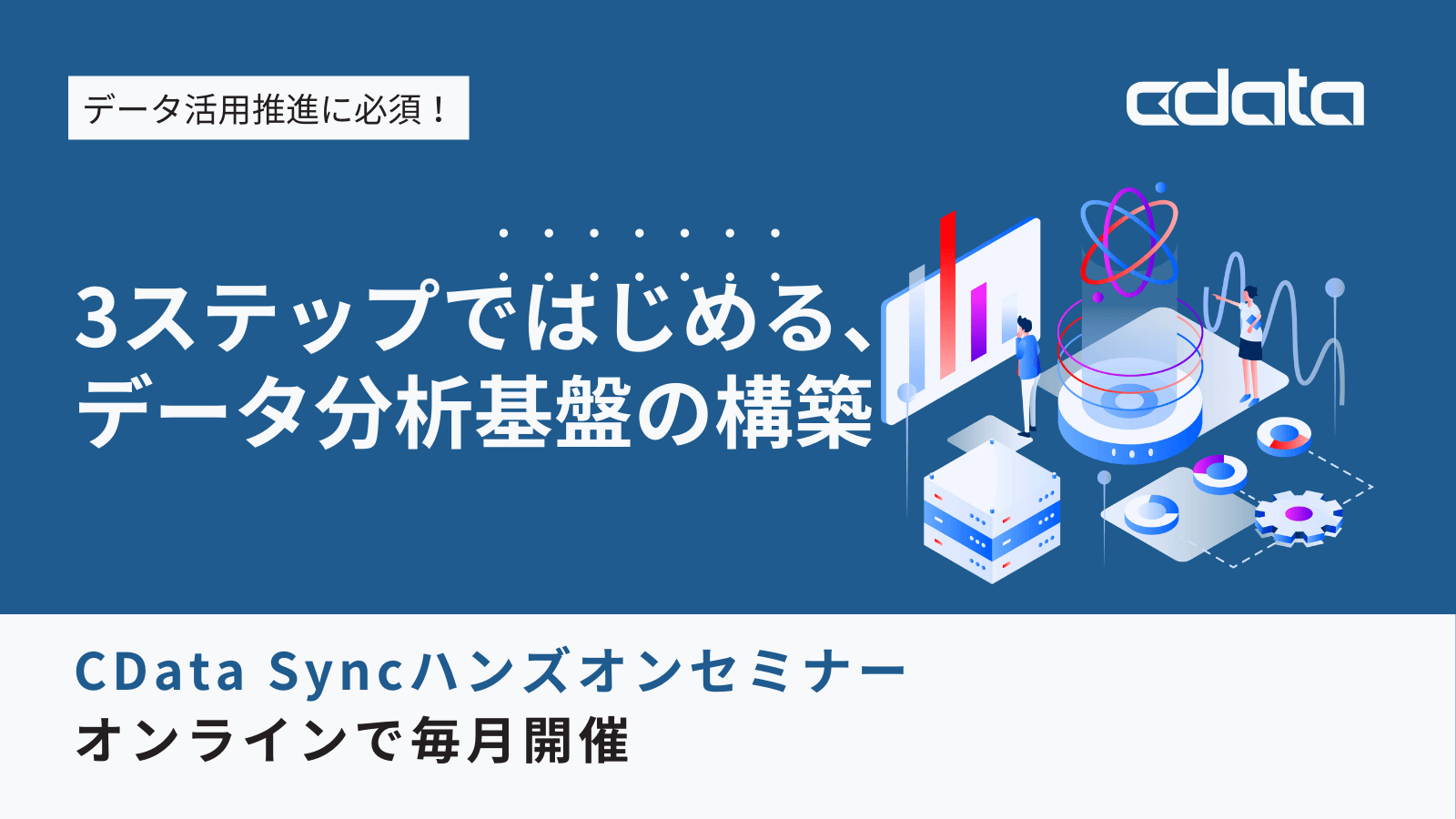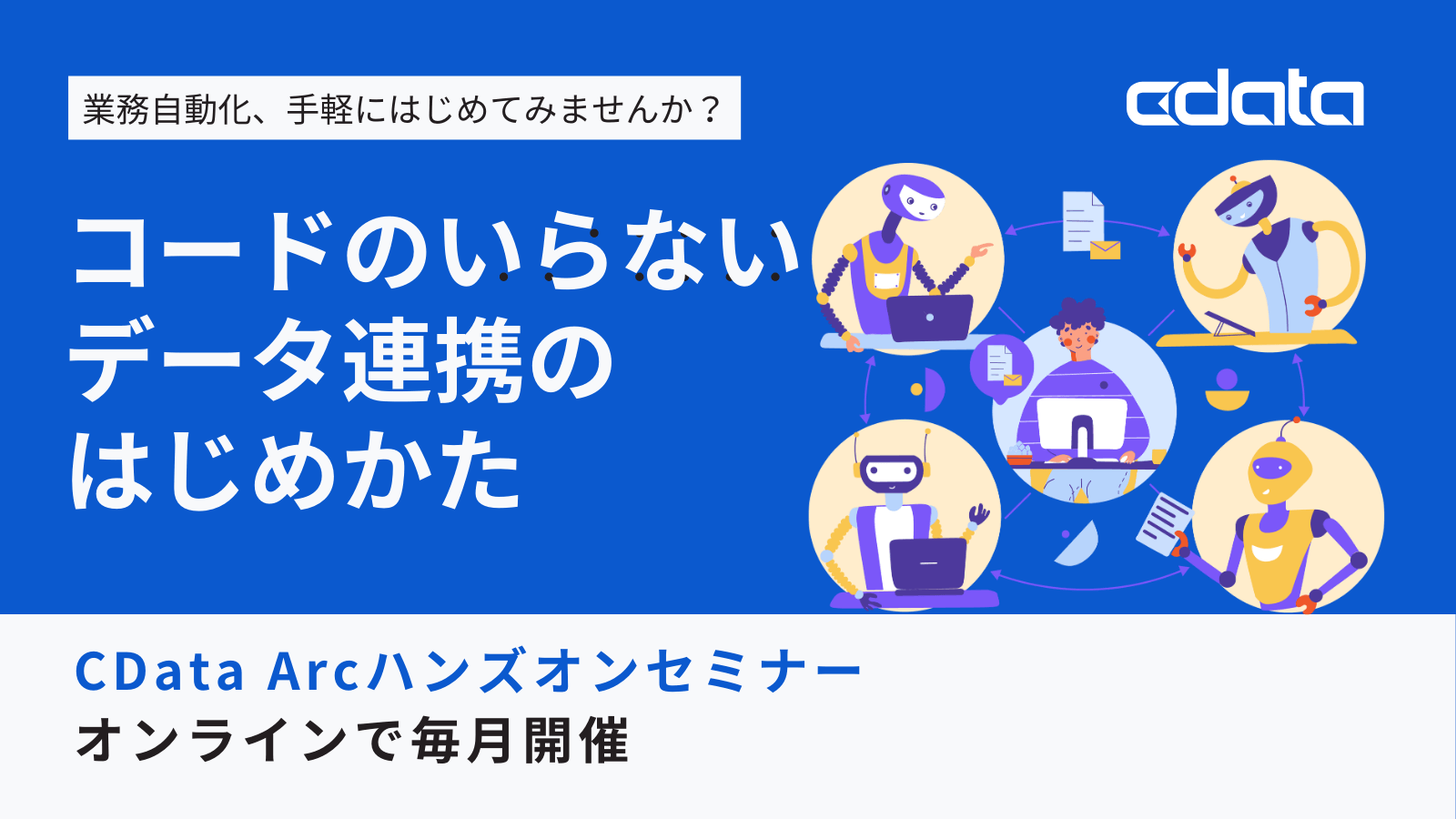ノーコードでクラウド上のデータとの連携を実現。
詳細はこちら →既存のDBAmp のアップデート用のインストール
The current version of DBAmp is Version 5.1.8 . You can view the fixed issues and enhancements by version here.
This version of DBAmp requires Salesforce Enterprise Edition or higher.
If you are upgrading an existing DBAmp installation, please follow these steps:
- Download here. This install zip works for both 32-bit and 64-bit systems.
- Run the DBAmp Configuration Program on your current install and choose Configuration/Options. Copy down your current serial numbers.
- Stop SQL Server.
- Run the DBAmp installation program. You will need your serial number for installation. Please contact support at forceamp.com if you need help with this value.
- Restart SQL Server
- The DBAmp stored procedures change with every release. You must upgrade every SQL database that currently contains DBAmp stored procs with the new versions. Update the DBAmp Stored Procedures by running the Program Files/DBAmp/SQL/Create DBAmp SPROCS.sql file. You must modify all instances of the @ProgDir variable in the script if you installed DBAmp in another directory other than c:\Program\Files\DBAmp . Failure to do this will result in errors.
- Because the new version may connect to a newer API endpoint, additional fields and objects may become visible with the upgrade. If you are using sf_refresh for local copies, you must run sf_replicate on that object to pickup these schema changes. Then you can resume your normal sf_refresh schedule.
Important Note: You must be using Windows 2008 R2, Windows 2012, or higher. A 64 bit OS is required.
DBAmp is not compatible with Windows Vista, Windows 2003 or Windows 2008 R1
As always, if you need help with this process, please send an email with the specific problems you are having to [email protected]。