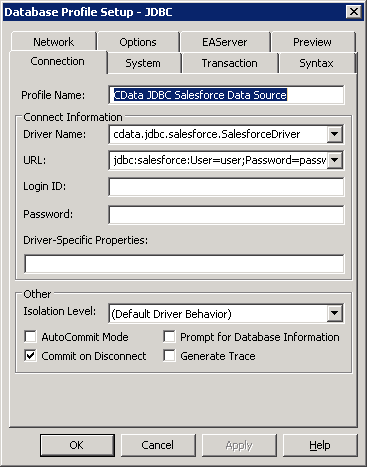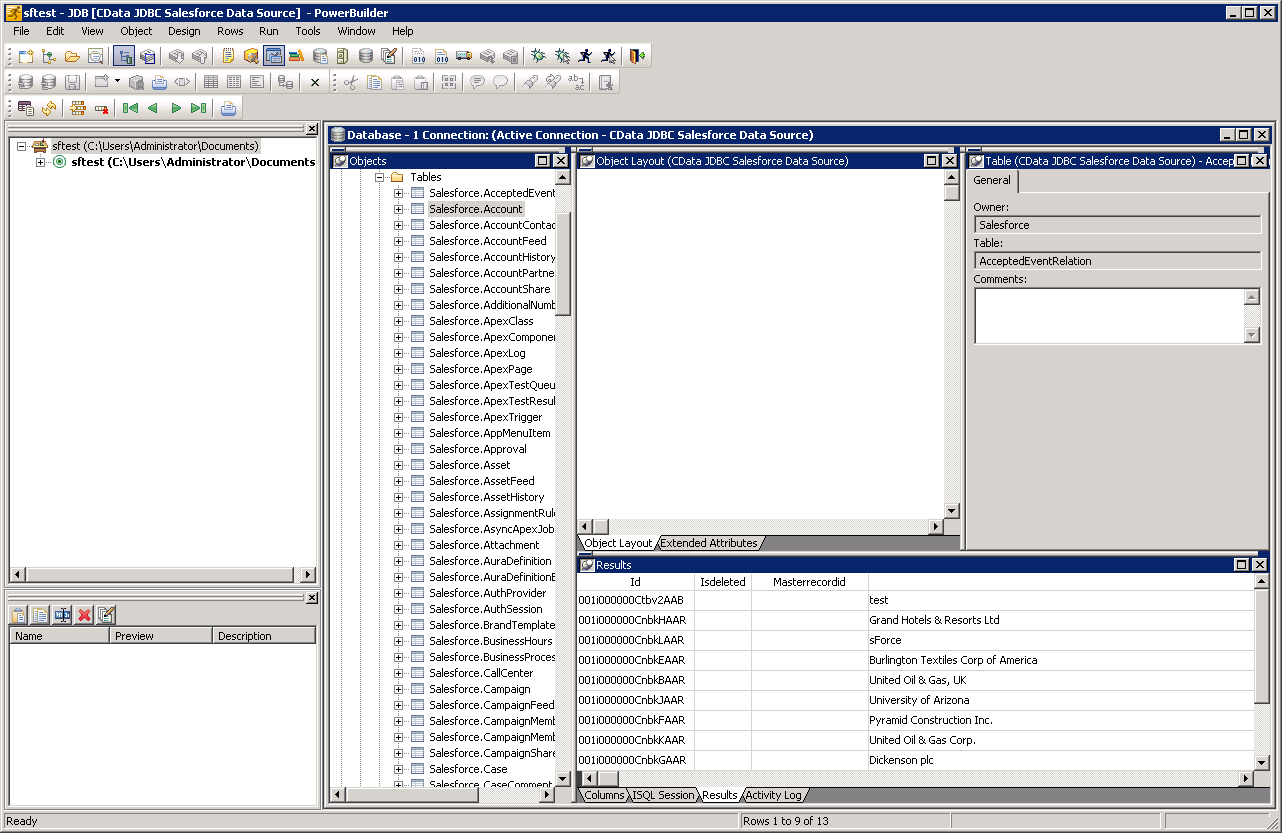ノーコードでクラウド上のデータとの連携を実現。
詳細はこちら →こんにちは!ウェブ担当の加藤です。マーケ関連のデータ分析や整備もやっています。
CData JDBC Driver for AAS は、標準ベースのコントロールであり、PowerBuilder を含むJDBC をサポートするプラットフォームまたは開発テクノロジーから使用できます。 また、PowerBuilder でCData JDBC Driver for AAS を使用する方法についても詳しく説明します。
この記事では、CData JDBC Driver for AAS を使用してデータを取得し、基本的なPowerBuilder アプリケーションを作成する方法を説明します。
以下のステップに従ってDatabase Painter ツールを使用し、JDBC URL for AAS に基づいてデータベースプロファイルを作成します。データベースプロファイルを使用して、接続プロパティを保存できます。Ⅾatabase Painter では、データをグラフィカルに操作したり、SQL クエリを実行したりできます。
ドライバーJAR をPowerBuilder クラスパスに追加します。CLASSPATH システム環境変数を、インストールディレクトリのlib サブフォルダにあるドライバーJAR へのパスに設定します。
NotePowerBuilder Classic を使用している場合は、[Tools]->[System Options]->[Java]をクリックし、ドライバーJAR へのパスを追加することもできます。
接続するには、認証に加えて、Url プロパティを有効なAzure Analysis Services サーバー(例えばasazure://southcentralus.asazure.windows.net/server)に設定します。必要に応じて、Database プロパティを設定して、サーバー上のどのAzure データベースに接続するかを指定できます。
Azure Analysis Services はOAuth 認証標準を使用します。CData 製品では組込みOAuth が利用できるので、接続プロパティを設定することなく接続を試行するだけで、ブラウザ経由でAAS に認証できます。詳しい設定方法については、ヘルプドキュメントの「Azure Analysis Services への認証」セクションを参照してください。
JDBC URL の構成については、Azure Analysis Services JDBC Driver に組み込まれている接続文字列デザイナを使用してください。JAR ファイルのダブルクリック、またはコマンドラインからJAR ファイルを実行します。
java -jar cdata.jdbc.aas.jar
接続プロパティを入力し、接続文字列をクリップボードにコピーします。以下は一般的なJDBC URL です。
jdbc:aas:URL=asazure://REGION.asazure.windows.net/server;InitiateOAuth=GETANDREFRESH標準のPowerBuilder オブジェクトを使用してJDBC データソースに接続し、クエリを実行できます。以下の例は、Azure Analysis Services をDataWindowに取得する方法を示しています。次のコードをopen メソッドに追加できます。
SQLCA.DBMS = "JDBC"
SQLCA.AutoCommit = False
SQLCA.DBParm = "Driver='cdata.jdbc.aas.AASDriver',URL='jdbc:aas:URL=asazure://REGION.asazure.windows.net/server;InitiateOAuth=GETANDREFRESH";
CONNECT USING SQLCA;
dw_customer.SetTransObject(SQLCA);
dw_customer.Retrieve();