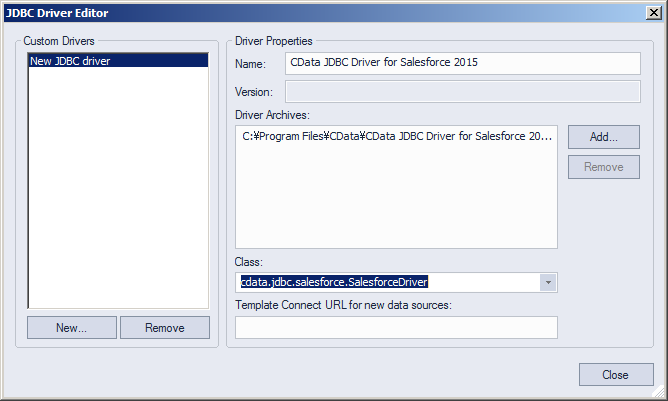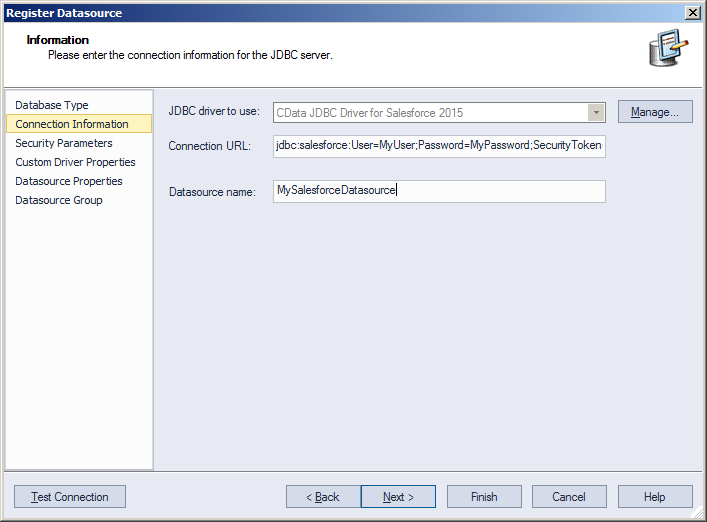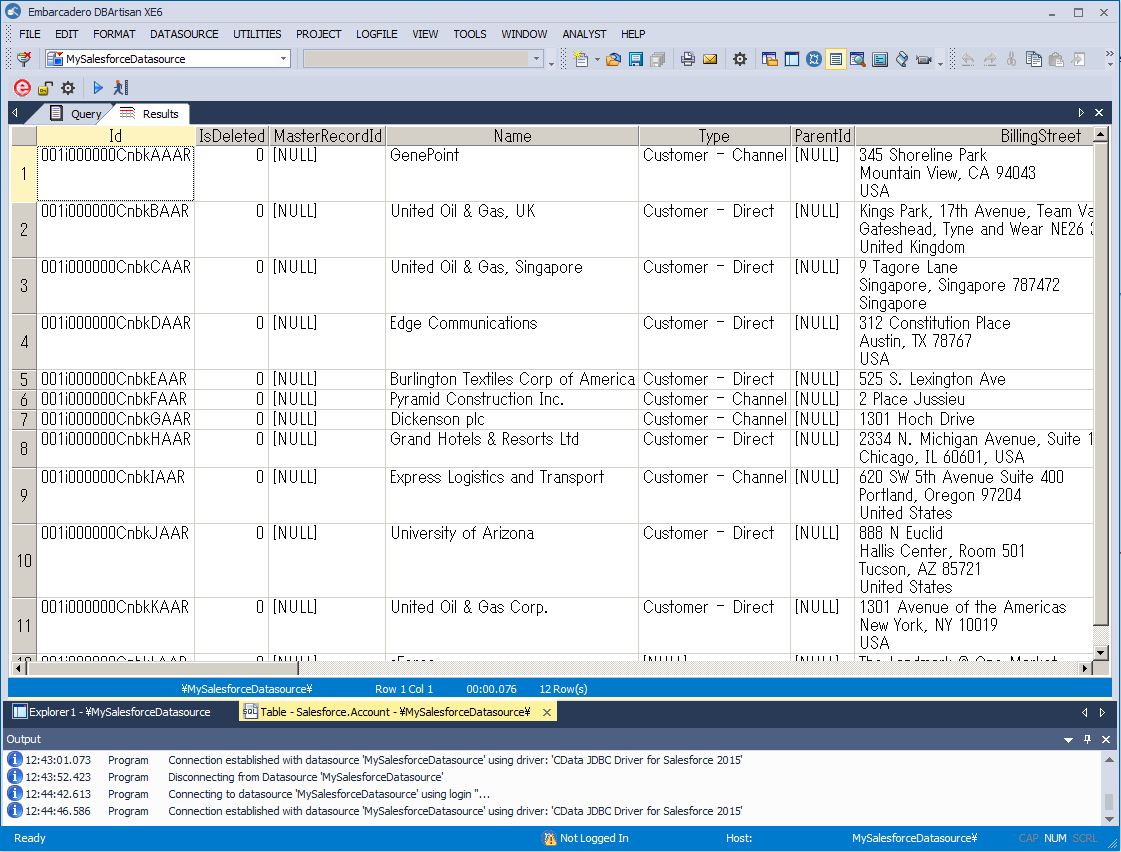ノーコードでクラウド上のデータとの連携を実現。
詳細はこちら →
CData


こんにちは!ウェブ担当の加藤です。マーケ関連のデータ分析や整備もやっています。
CData JDBC Driver for BusinessBridge は、データベースとしてBusiness b-ridge データ に連携できるようにすることで、Business b-ridge データ をDBArtisan などのデータベース管理ツールにシームレスに連携します。ここでは、DBArtisan でBusiness b-ridge のJDBC ソースを作成する方法を説明します。データを直観的に標準SQL で実行できます。
以下のステップに従って、Business b-ridge をプロジェクトのデータベースインスタンスとして登録します。
B b-ridge への接続には、Company Key、Project Key、Subscription Key が必要となります。それぞれWeb API 利用申請時に取得できます。取得したKey を接続プロパティに設定して接続します。
JDBC URL の構成については、Business b-ridge JDBC Driver に組み込まれている接続文字列デザイナーを使用してください。JAR ファイルのダブルクリック、またはコマンドラインからJAR ファイルを実行します。
java -jar cdata.jdbc.businessbridge.jar
接続プロパティを入力し、接続文字列をクリップボードにコピーします。
下は一般的な接続文字列です。
jdbc:businessbridge:InitiateOAuth=GETANDREFRESH
ほかのデータベースを使うのと同じように、Business b-ridge を使うことができます。 Business b-ridge API にサポートされているクエリについてのより詳しい情報は、ドライバーのヘルプドキュメントを参照してください。