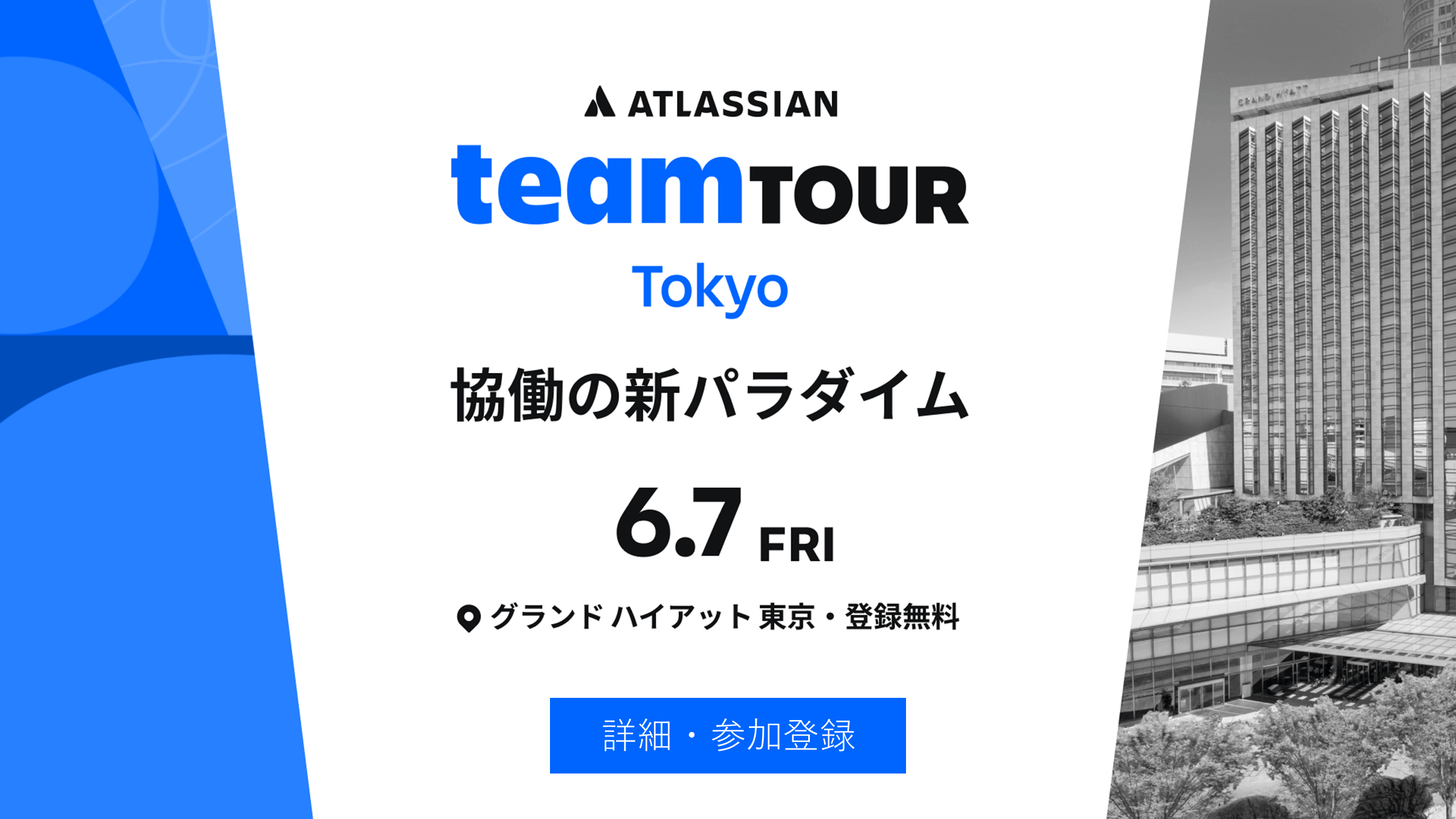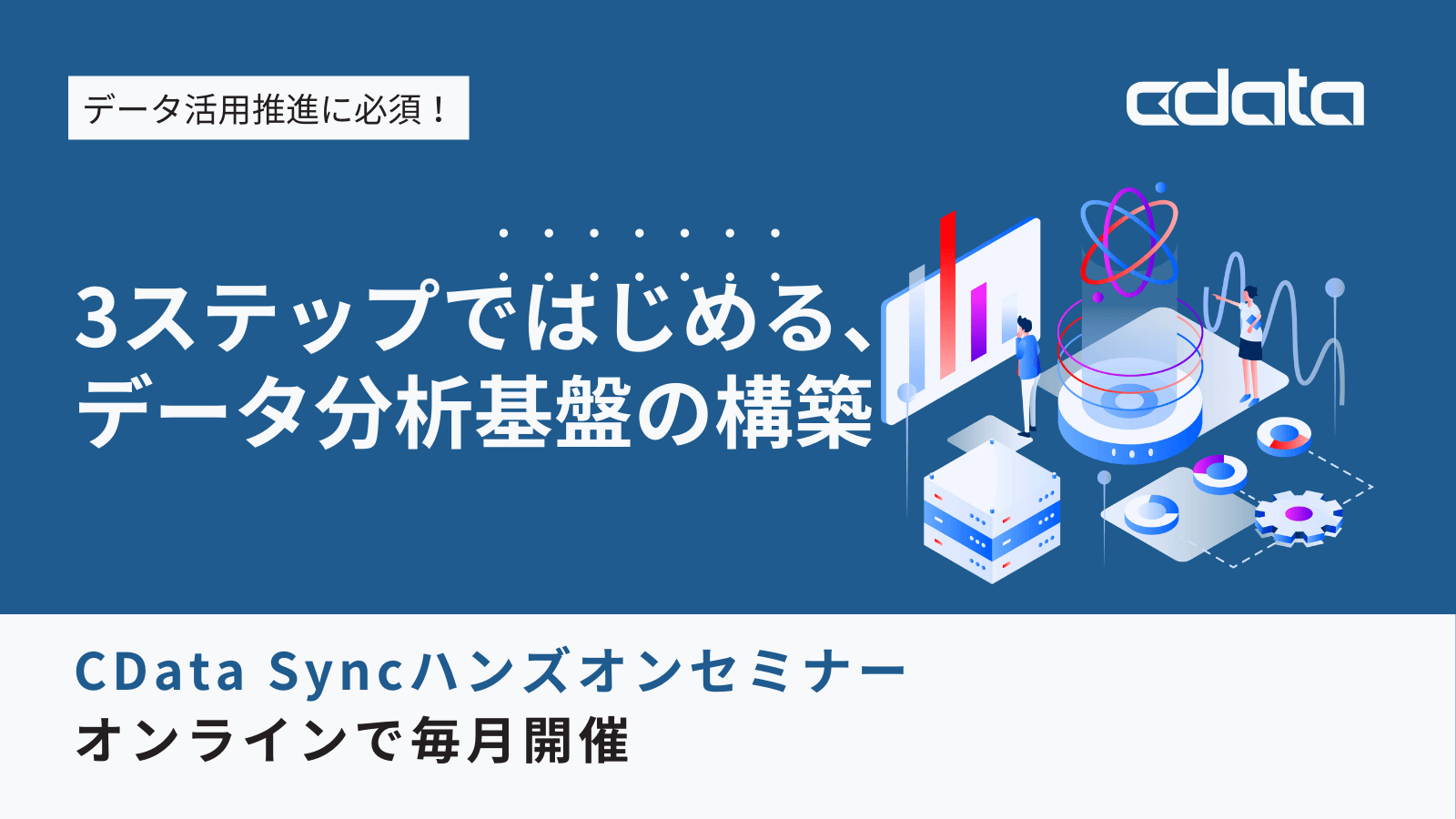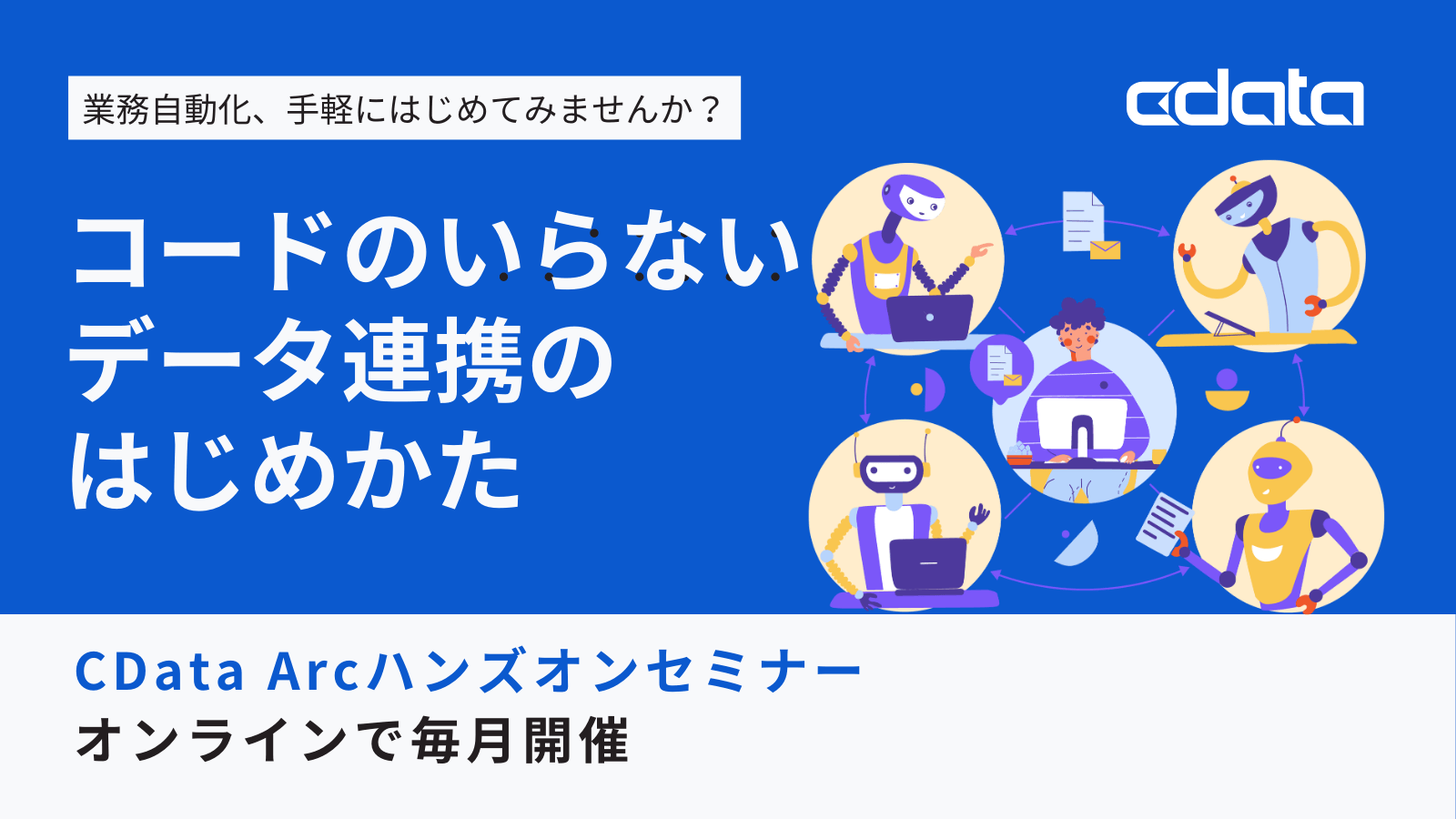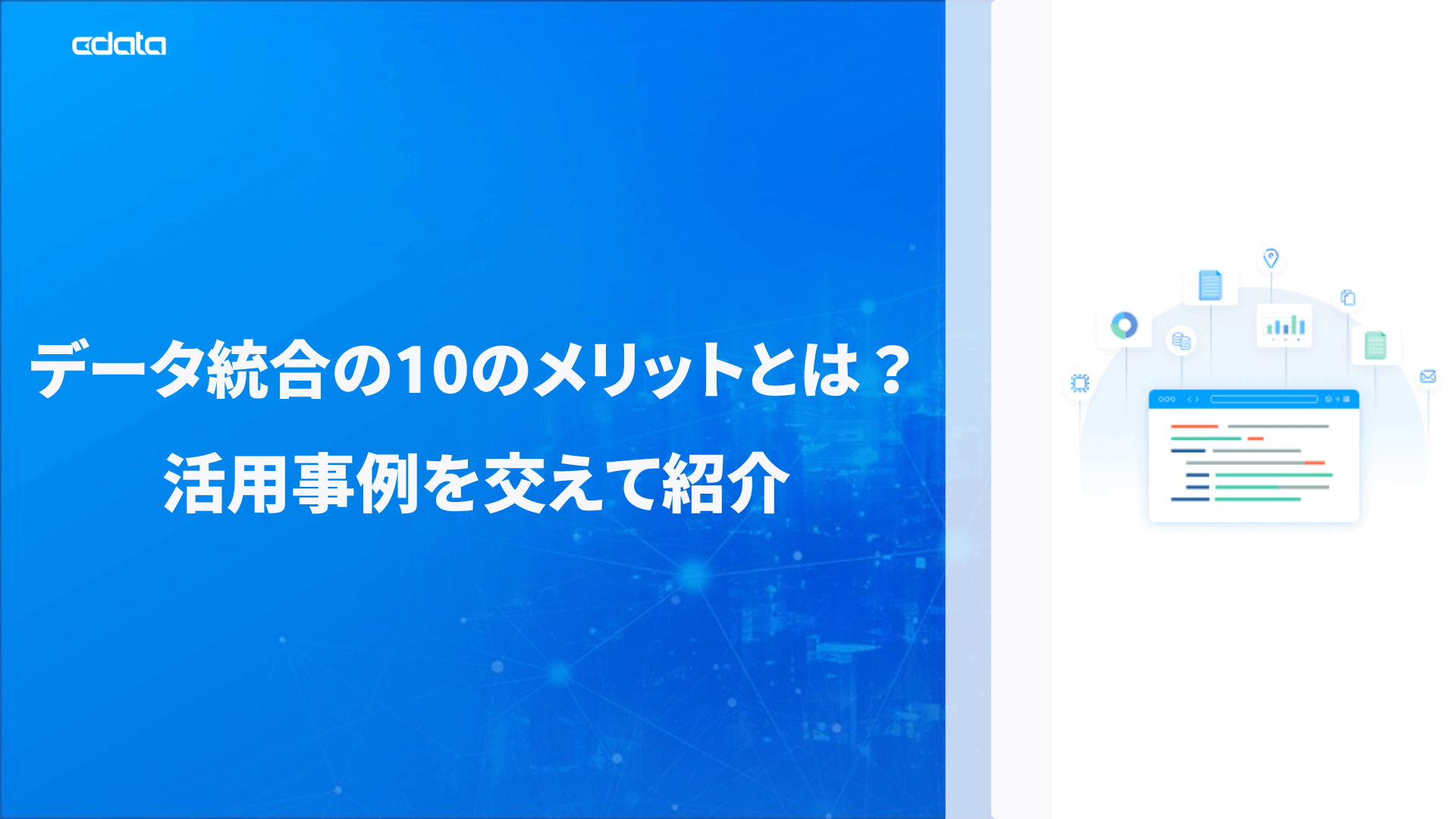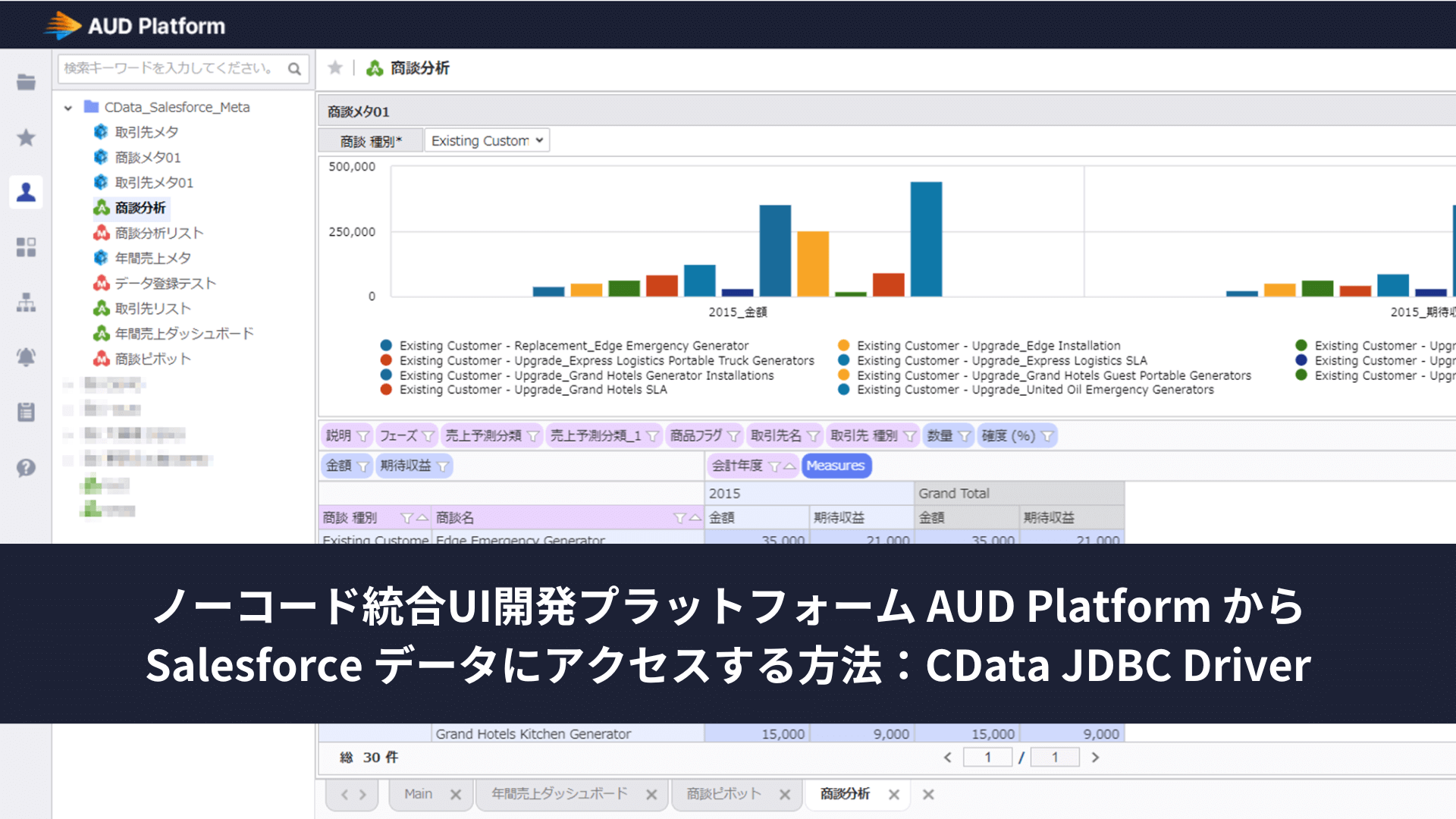ノーコードでクラウド上のデータとの連携を実現。
詳細はこちら →CData Software Japan - ナレッジベース
Latest Articles
- MySQL のデータをノーコードでREST API として公開する方法:CData API Server
- CData Sync AMI をAmazon Web Services(AWS)で起動
- Connect Cloud Guide: Derived Views, Saved Queries, and Custom Reports
- Connect Cloud Guide: SSO (Single Sign-On) and User-Defined Credentials
- Connect Cloud クイックスタート
- Shopify APIのバージョンアップに伴う弊社製品の対応について
Latest KB Entries
- DBAmp: Serial Number Expiration Date Shows 1999 or Expired
- CData Drivers のライセンスについて
- Spring4Shell に関する概要
- Update Required: HubSpot Connectivity
- CData Sync で差分更新を設定
- Apache Log4j2 Overview
ODBC Drivers
- [ article ] MicroStrategy Web でIBM Cloud Object Storage ODBC ...
- [ article ] SAS JMP でのCData ODBC Driver for Amazon Marketplace ...
- [ article ] DBArtisan でSybase IQ データに連携
- [ article ] Waha! Transformer からCData Software ODBC Driver ...
JDBC Drivers
- [ article ] Create!WebフローのサブフォームにDocuSign ...
- [ article ] TALON でPonparemall にデータ連携する画面を生成
- [ article ] MicroStrategy でCData Software JDBC Driver ...
- [ article ] ColdFusion にリアルタイムGoogle Calendar ...
SSIS Components
- [ article ] Databricks をSSIS 経由でSQL サーバーにバックアップする
- [ article ] Odoo をSSIS 経由でSQL サーバーにバックアップする
- [ article ] Monday.com データからSQL Server ...
- [ article ] Oracle Service Cloud データからSQL Server ...
ADO.NET Providers
- [ article ] Google Calendar をSSIS 経由でSQL サーバーにバックアップする
- [ article ] 生産スケジューラFLEXSCHE へShipStation からデータを取り込む
- [ article ] Visual Studio でチャートコントロールと Salesforce Pardot ...
- [ article ] Infragistics WPF XamDataGrid と Bullhorn CRM ...
Excel Add-Ins
- [ article ] CDATAQUERY 関数を使って、Excel スプレッドシートにOutreach.io を自動挿入
- [ article ] Microsoft Power Query からSansan データに連携してExcel から利用
- [ article ] Excel Online データにSAP BusinessObject Universe ...
- [ article ] Microsoft Power Query からCloudant データに連携してExcel ...
API Server
- [ article ] OData データをASTERIA Warp に繋いでみた
- [ article ] OData データにSQL Server のリンクサーバーとして接続する方法
- [ article ] 国産BI ツールのActionista! からOData に直接連携してビジュアライズ
- [ article ] Azure Data Lake へのOData データのETL/ELT ...
Data Sync
- [ article ] PostgreSQL へのJSON データのETL/ELT パイプラインを作ってデータを統合する方法
- [ article ] SQLite へのAzure Data Catalog データのETL/ELT ...
- [ article ] Azure Data Lake へのYahoo! Ads データのETL/ELT ...
- [ article ] Google Cloud SQL へのSQL Server データのETL/ELT ...
Windows PowerShell
- [ article ] PowerShell を使ってGitHub データをSQL Server にレプリケーション
- [ article ] CSV データをPowerShell script でSQL Server にレプリケートする方法
- [ article ] PowerShell を使ってNetSuite データをSQL Server にレプリケーション
- [ article ] Tally データをPowerShell でMySQL にレプリケーションする方法
FireDAC Components
- [ article ] Delphi のPipedrive データへのデータバインドコントロール
- [ article ] Delphi のTSheets データへのデータバインドコントロール
- [ article ] Delphi のVeeva データへのデータバインドコントロール
- [ article ] Delphi のPower BI XMLA データへのデータバインドコントロール