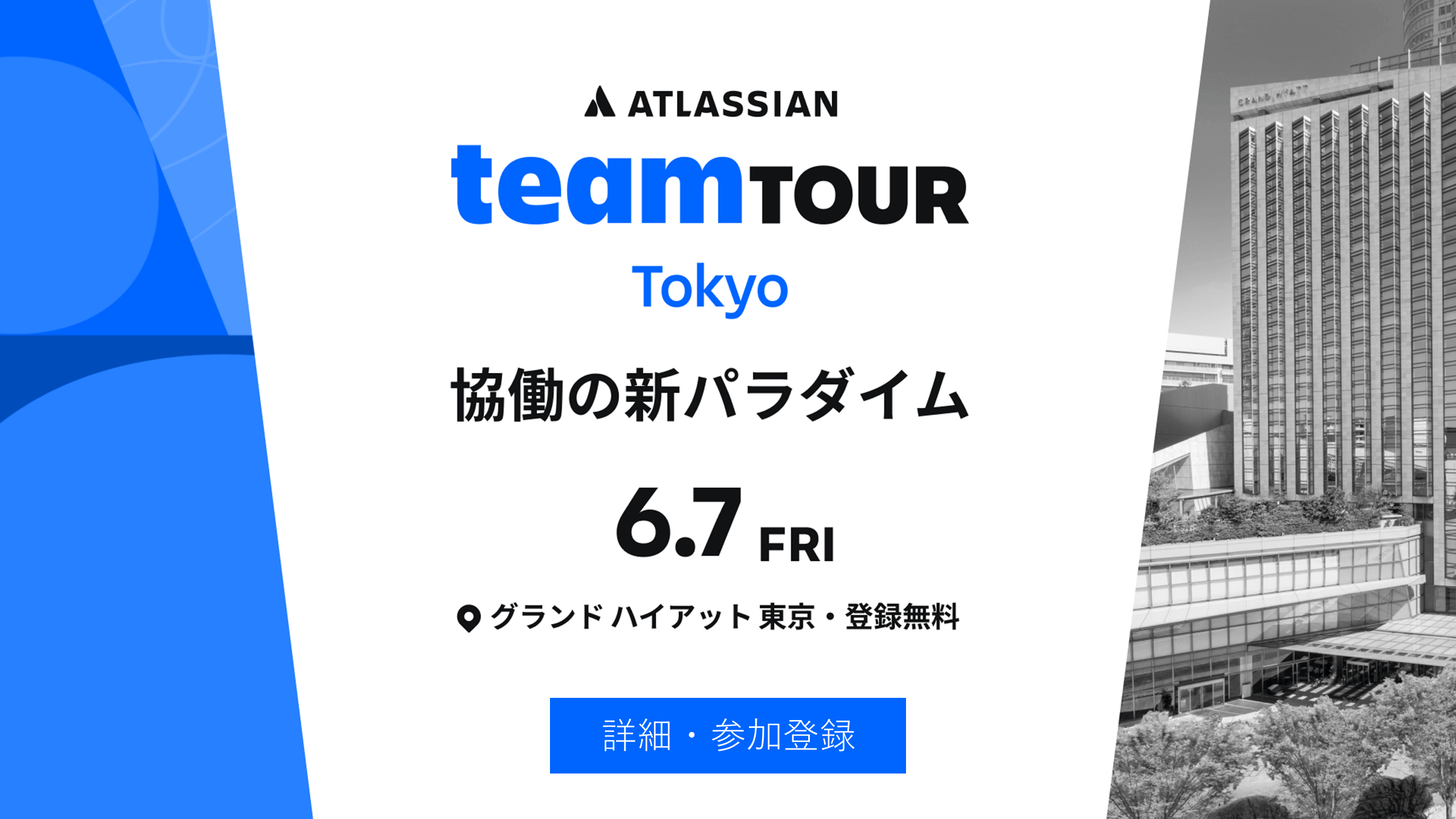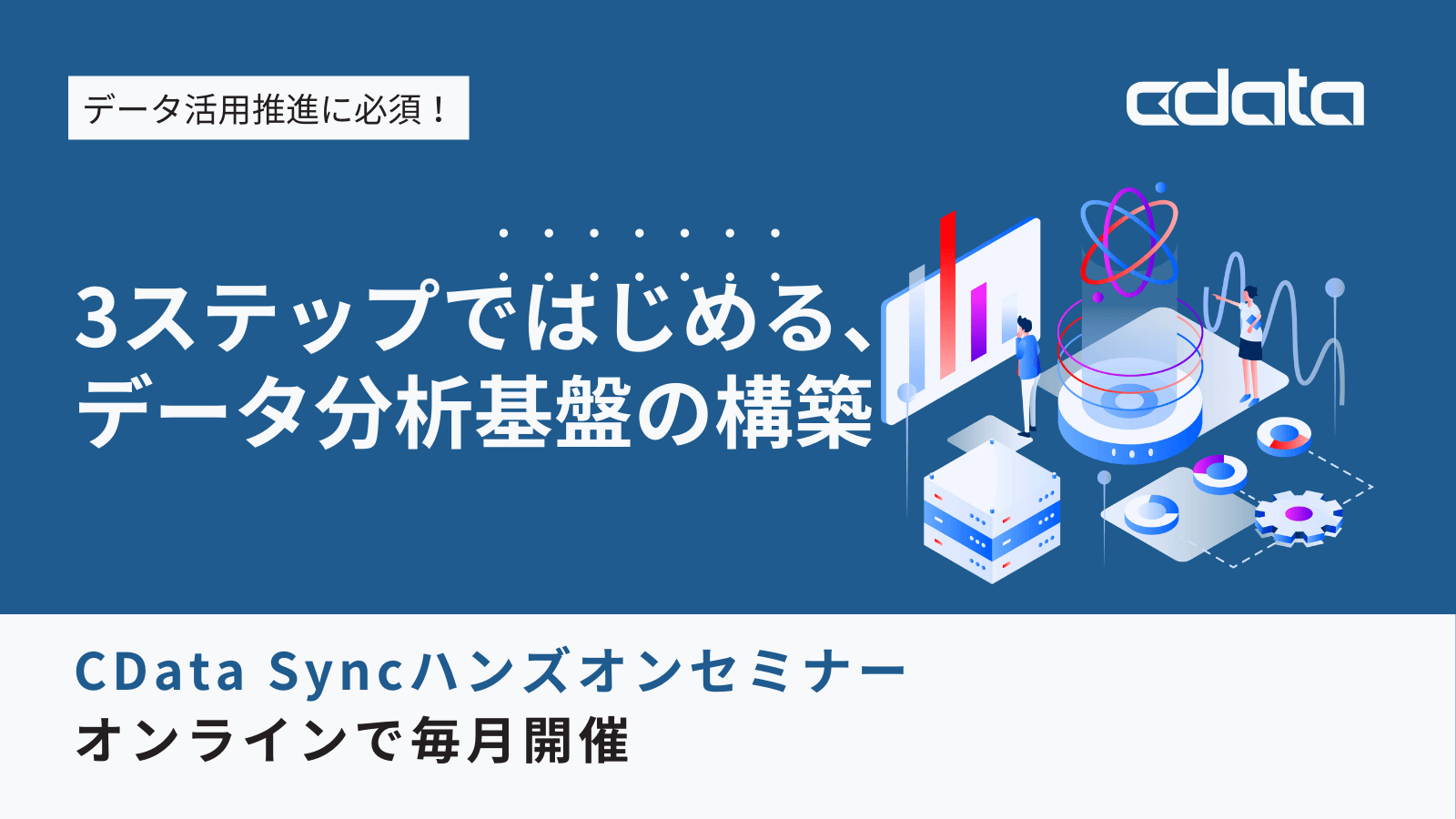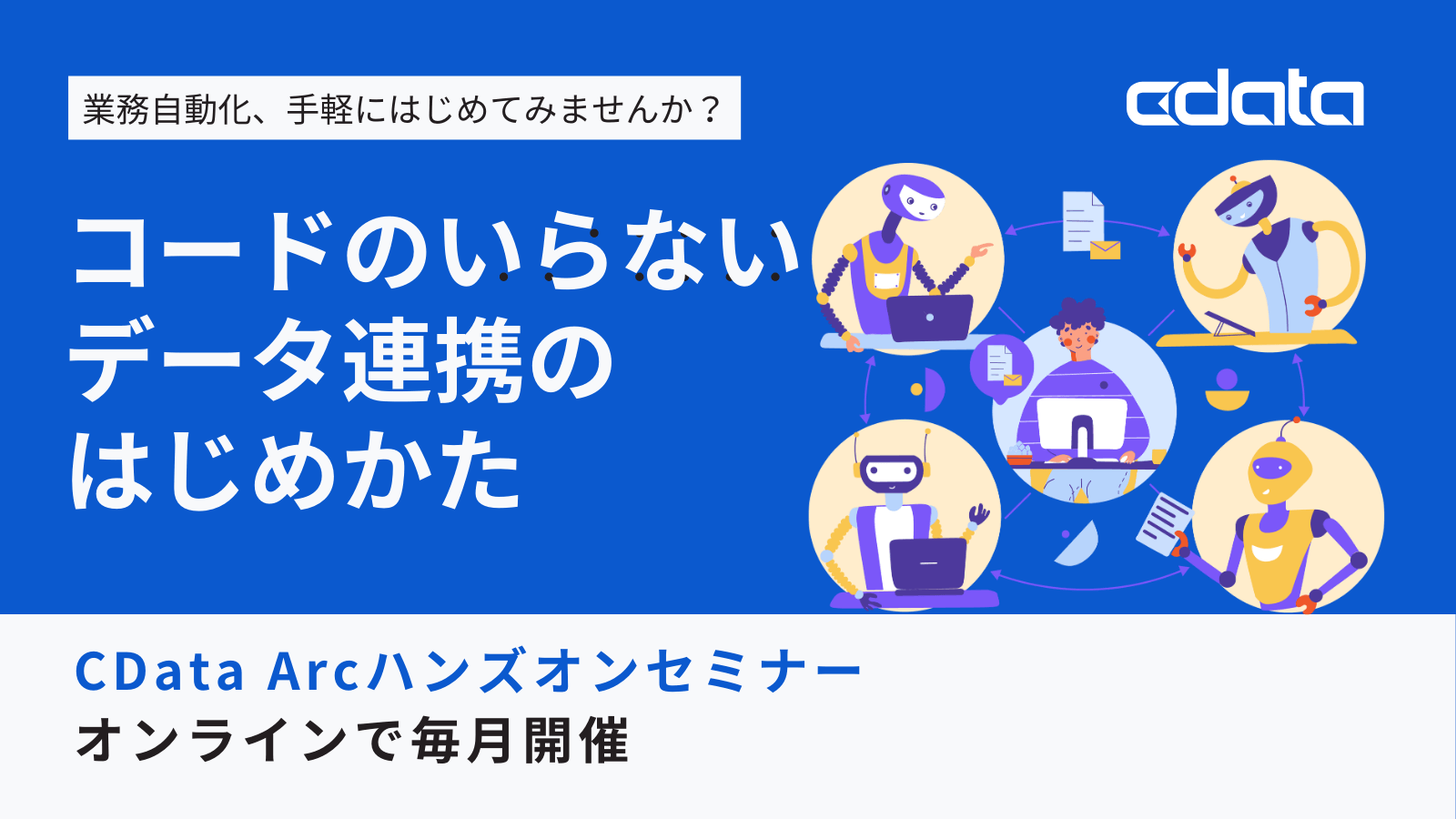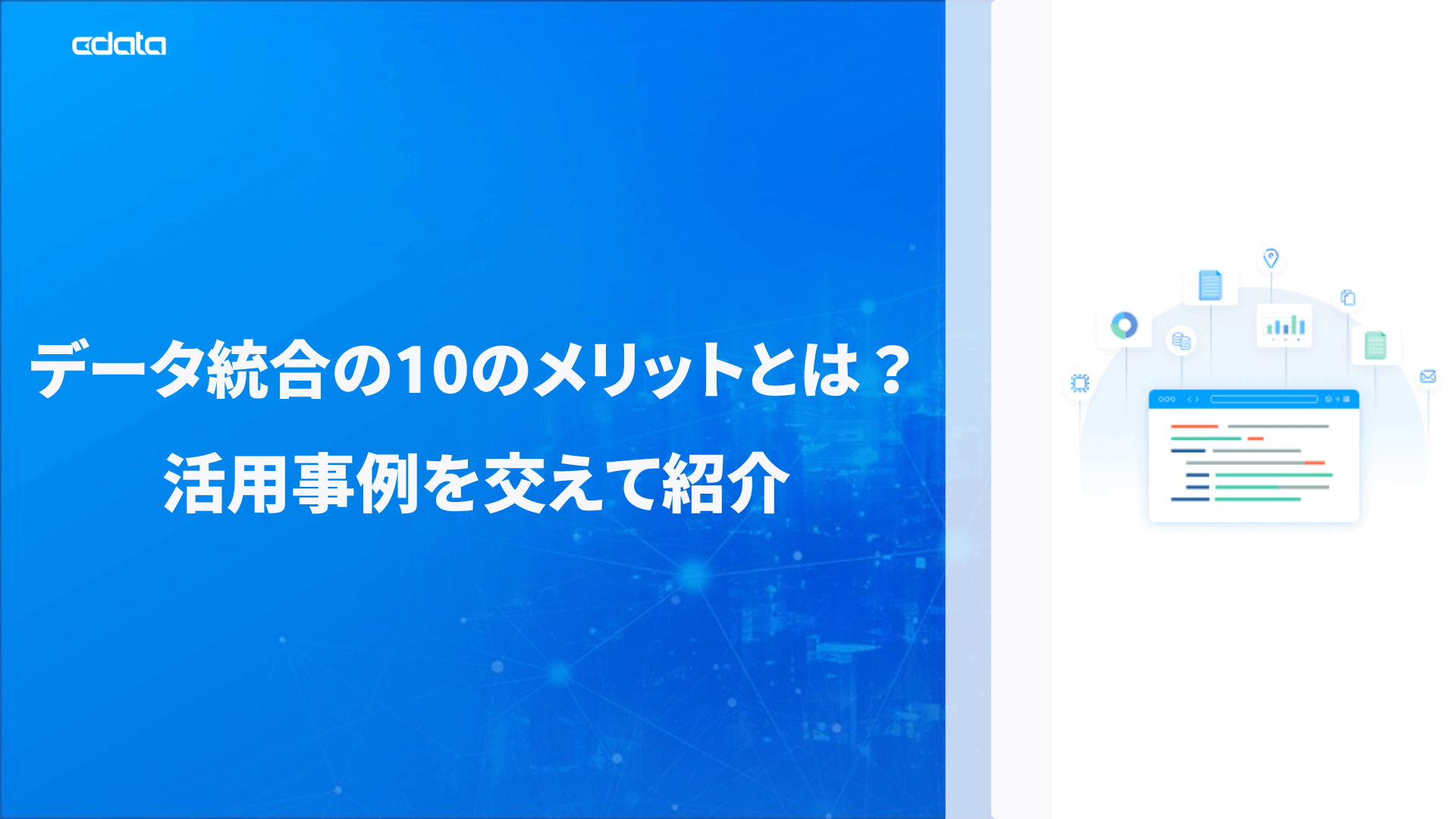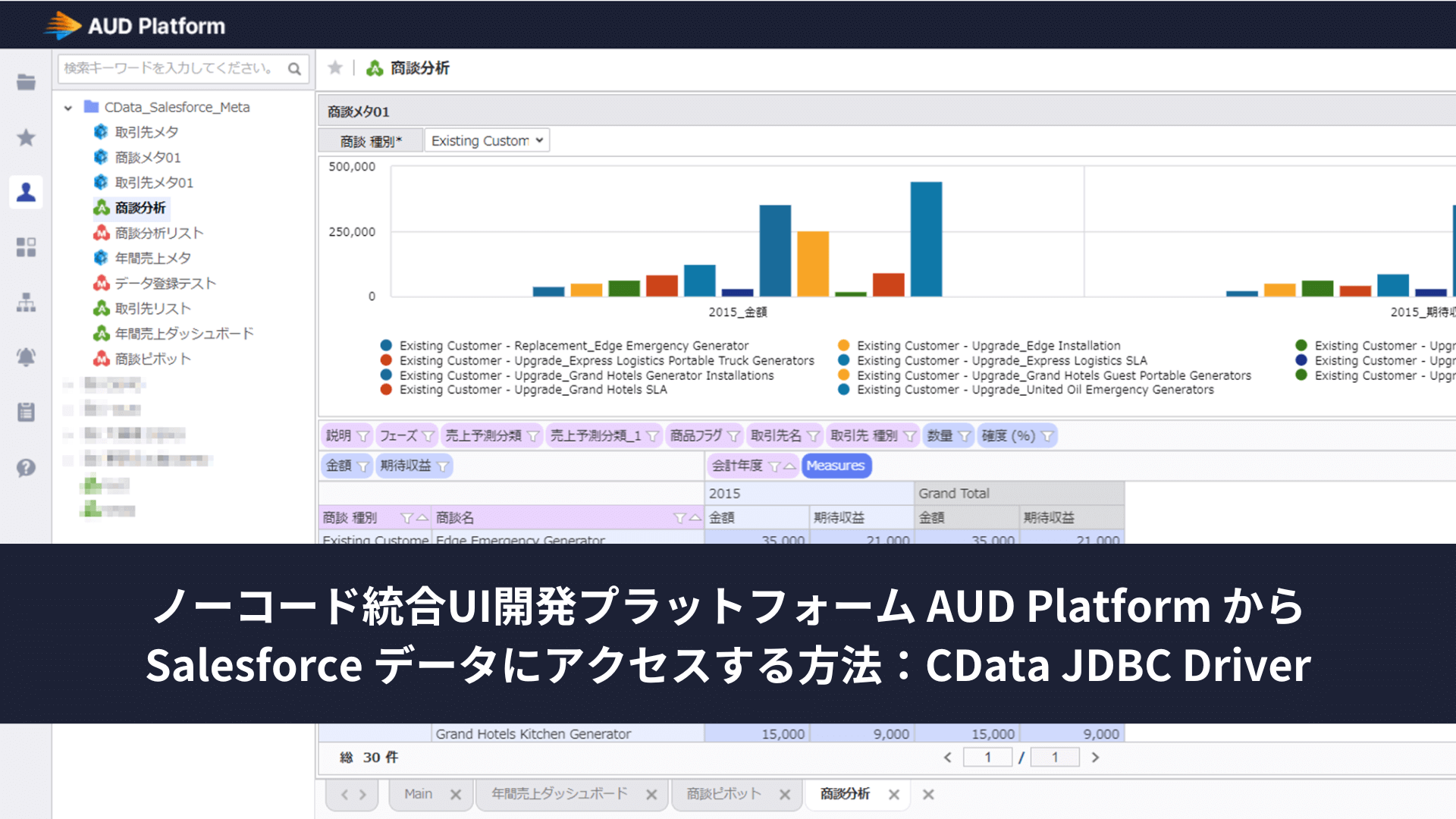ノーコードでクラウド上のデータとの連携を実現。
詳細はこちら →CData Software Japan - ナレッジベース
Latest Articles
- MySQL のデータをノーコードでREST API として公開する方法:CData API Server
- CData Sync AMI をAmazon Web Services(AWS)で起動
- Connect Cloud Guide: Derived Views, Saved Queries, and Custom Reports
- Connect Cloud Guide: SSO (Single Sign-On) and User-Defined Credentials
- Connect Cloud クイックスタート
- Shopify APIのバージョンアップに伴う弊社製品の対応について
Latest KB Entries
- DBAmp: Serial Number Expiration Date Shows 1999 or Expired
- CData Drivers のライセンスについて
- Spring4Shell に関する概要
- Update Required: HubSpot Connectivity
- CData Sync で差分更新を設定
- Apache Log4j2 Overview
ODBC Drivers
- [ article ] FoxPro でExact Online データを操作
- [ article ] Domo Workbench のVeeva からデータセットを作成し、Domo からVeeva ...
- [ article ] PHP からSAP Fieldglass データに接続する方法
- [ article ] PayPal データをA5:SQL Mk-2 でCRUD クエリする方法
JDBC Drivers
- [ article ] Splunk データをDataSpider Servista の連携先として使う方法
- [ article ] HDFS データを帳票ツールbiz-Stream で連携利用する方法
- [ article ] SpagoBI でAuthorize.Net に連携
- [ article ] Oracle Data Integrator でPinterest のデータをETL する方法
SSIS Components
- [ article ] Facebook Ads をSSIS 経由でSQL サーバーにバックアップする
- [ article ] Parquet データからSQL Server ...
- [ article ] PostgreSQL データからSQL Server ...
- [ article ] WordPress データからSQL Server ...
ADO.NET Providers
- [ article ] ColdFusion にリアルタイムSAP BusinessObjects BI ...
- [ article ] SSRS レポートサーバーにADO.NET Provider を配置してXero ...
- [ article ] SSRS レポートサーバーにADO.NET Provider を配置してLinkedIn Ads ...
- [ article ] Cosmos DB をSSIS 経由でSQL サーバーにバックアップする
Excel Add-Ins
- [ article ] Excel データをMySQL に仮想化してMySQL Workbench からクエリ
- [ article ] StiLL からCData Software ODBC Driver を使ってCosmos DB ...
- [ article ] Microsoft Power BI Designer でCData Software ODBC ...
- [ article ] Excel を使ってZoho CRM にデータを追加したり、Zoho CRM のデータを編集する方法
API Server
- [ article ] OData データをASTERIA Warp に繋いでみた
- [ article ] App Builder を使ってローコードでExcel と連携したBlazor アプリを作成
- [ article ] クラウドネイティブRPA Automation 360™ でOData データを連携利用
- [ article ] OData データのPostgreSQL インターフェース
Data Sync
- [ article ] Apache Cassandra へのPinterest データのETL/ELT ...
- [ article ] Sage 200 をHeroku にレプリケーションして、Salesforce Connect ...
- [ article ] MongoDB へのPayPal データのETL/ELT パイプラインを作ってデータを統合する方法
- [ article ] KARTE Datahub からAvalara AvaTax にある顧客情報をCData Sync ...
Windows PowerShell
- [ article ] NetSuite データをPowerShell でMySQL にレプリケーションする方法
- [ article ] PowerShell からSage Cloud Accounting ...
- [ article ] PowerShell からJSON データに接続してデータの更新・挿入・削除を実行する方法
- [ article ] PowerShell からau PAY Market ...
FireDAC Components
- [ article ] Delphi のSAP HANA データへのデータバインドコントロール
- [ article ] Delphi のMarkLogic データへのデータバインドコントロール
- [ article ] Delphi のPhoenix データへのデータバインドコントロール
- [ article ] Delphi のau PAY Market データへのデータバインドコントロール