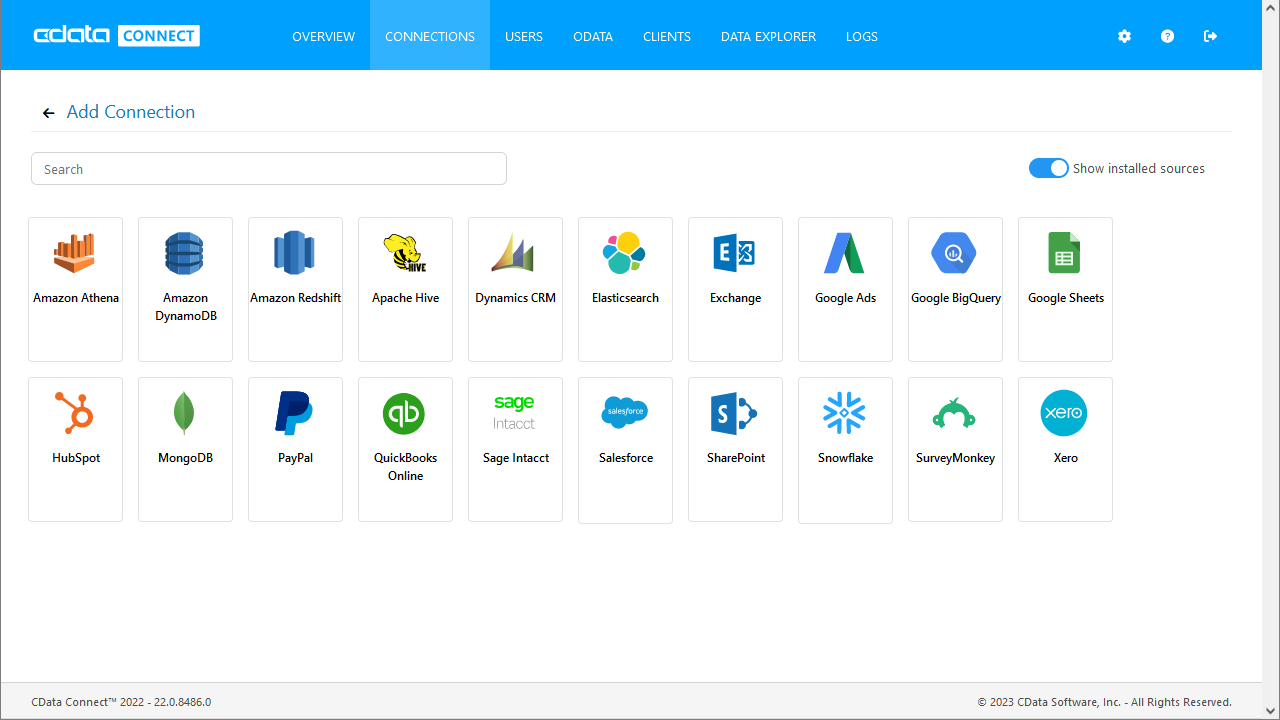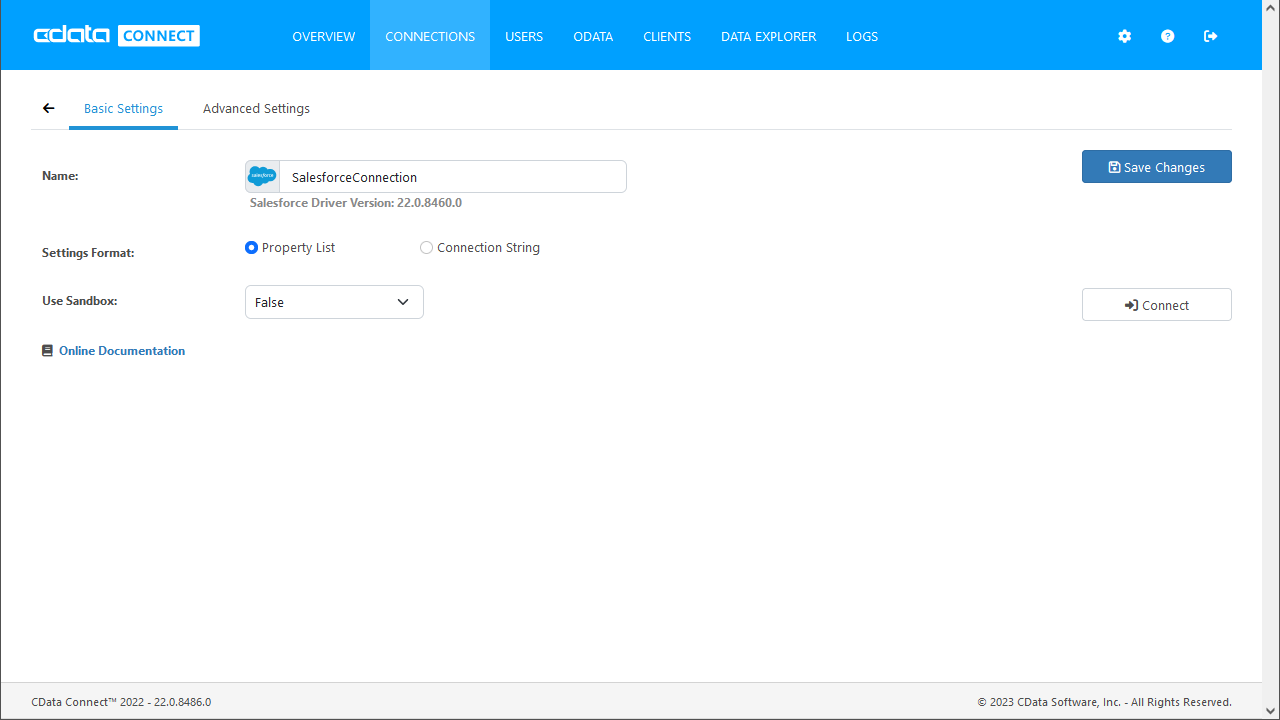Discover how a bimodal integration strategy can address the major data management challenges facing your organization today.
Get the Report →Visualize Clio Data in Tableau Desktop (through CData Connect)
Create a virtual SQL Server database for Clio data in CData Connect (or Connect Server) and build visualizations from live Clio data in Tableau Desktop.
Tableau is a visual analytics platform transforming the way businesses use data to solve problems. When paired with CData Connect (or Connect Server), you can easily get access to live Clio data within Tableau.
CData Connect Server provides a pure SQL Server interface for Clio, allowing you to easily build reports from live Clio data in Tableau Desktop — without replicating the data to a natively supported database. As you build visualizations, Tableau Desktop generates SQL queries to gather data. Using optimized data processing out of the box, CData Connect Server pushes all supported SQL operations (filters, JOINs, etc) directly to Clio, leveraging server-side processing to quickly return the requested Clio data.
This article shows how to create a virtual SQL Server database for Clio, connect to the virtual database in Tableau, and build a simple chart.
Create a Virtual SQL Server Database for Clio Data
CData Connect Server uses a straightforward, point-and-click interface to connect to data sources and generate APIs.
-
Login to Connect Server and click Connections.
![Adding a connection]()
- Select "Clio" from Available Data Sources.
-
Enter the necessary authentication properties to connect to Clio.
Start by setting the Profile connection property to the location of the Clio Profile on disk (e.g. C:\profiles\Clio.apip). Next, set the ProfileSettings connection property to the connection string for Clio (see below).
Clio API Profile Settings
Clio uses OAuth-based authentication.
First, register an OAuth application with Clio. You can do so by logging to your Developer Account and clicking the Add button. Enter details and select the scope of your application here - these details will be shown to Clio users when they're asked to authorize your application. Your Oauth application will be assigned a client id (key) and a client secret (secret). Additionally you will need to set the Region in ProfileSettings connection property.
After setting the following connection properties, you are ready to connect:
- AuthScheme: Set this to OAuth.
- InitiateOAuth: Set this to GETANDREFRESH. You can use InitiateOAuth to manage the process to obtain the OAuthAccessToken.
- OAuthClientId: Set this to the client_id that is specified in you app settings.
- OAuthClientSecret: Set this to the client_secret that is specified in you app settings.
- CallbackURL: Set this to the Redirect URI that is specified in your app settings.
- Region: Set this in ProfileSettings to your Clio geographic region. Defaults to app.clio.com.
![Configuring a connection (SQL Server is shown).]()
- Click Save Changes
- Click Privileges -> Add and add the new user (or an existing user) with the appropriate permissions.
With the virtual database created, you are ready to connect to Clio data from Tableau Desktop.
Visualize Live Clio Data in Tableau Desktop
The steps below outline connecting to the virtual Clio database in CData Connect and building a simple visualization from the data.
- Open Tableau and click "Microsoft SQL Server" under Connect -> To a Server.
- In the connection wizard, enter the values for your CData Connect instance and click "Sign In"
- Server: the address of your Connect instance and port of the TDS endpoint, separated by a comma (default port is: 1433)
- Database: the virtual database you configured for the Clio data
- Username & Password: the credentials for a CData Connect user
![Connect to CData Connect from Tableau Desktop]()
- Select your newly created database and the table(s) you wish to visualize (defining relationships for JOINed tables as needed).
- Select Dimensions and Measures and configure your visualization.
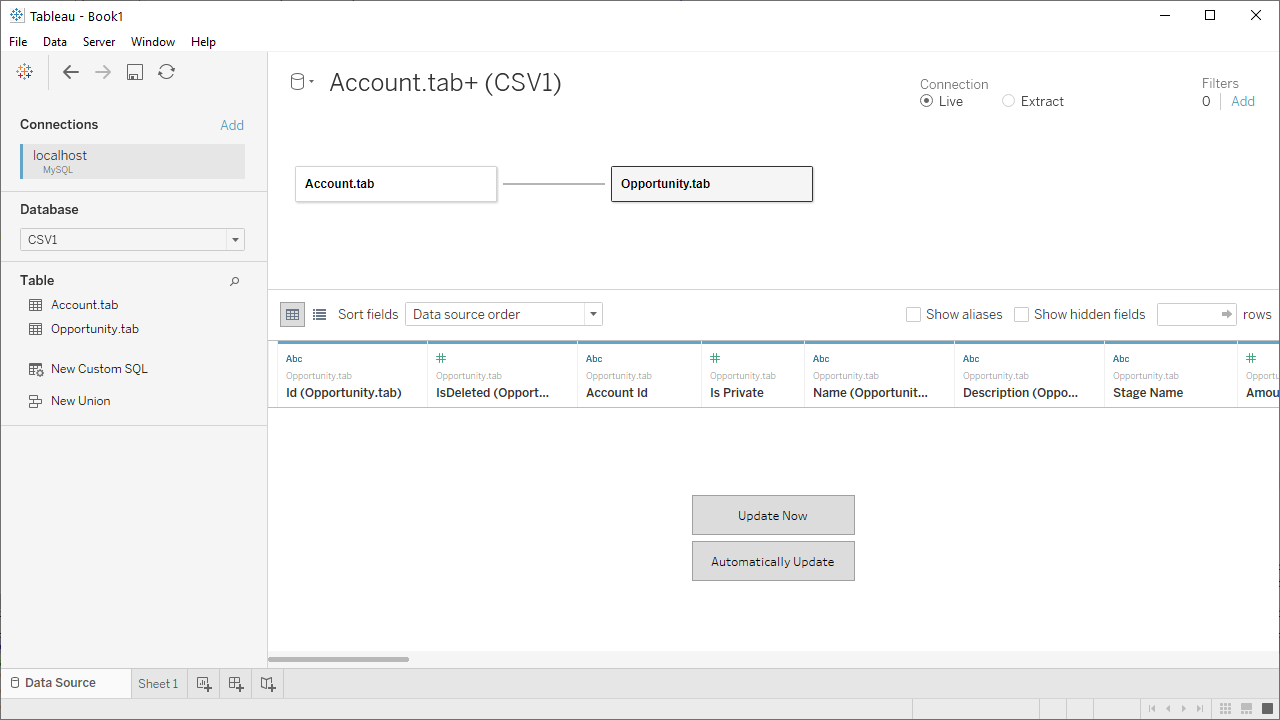
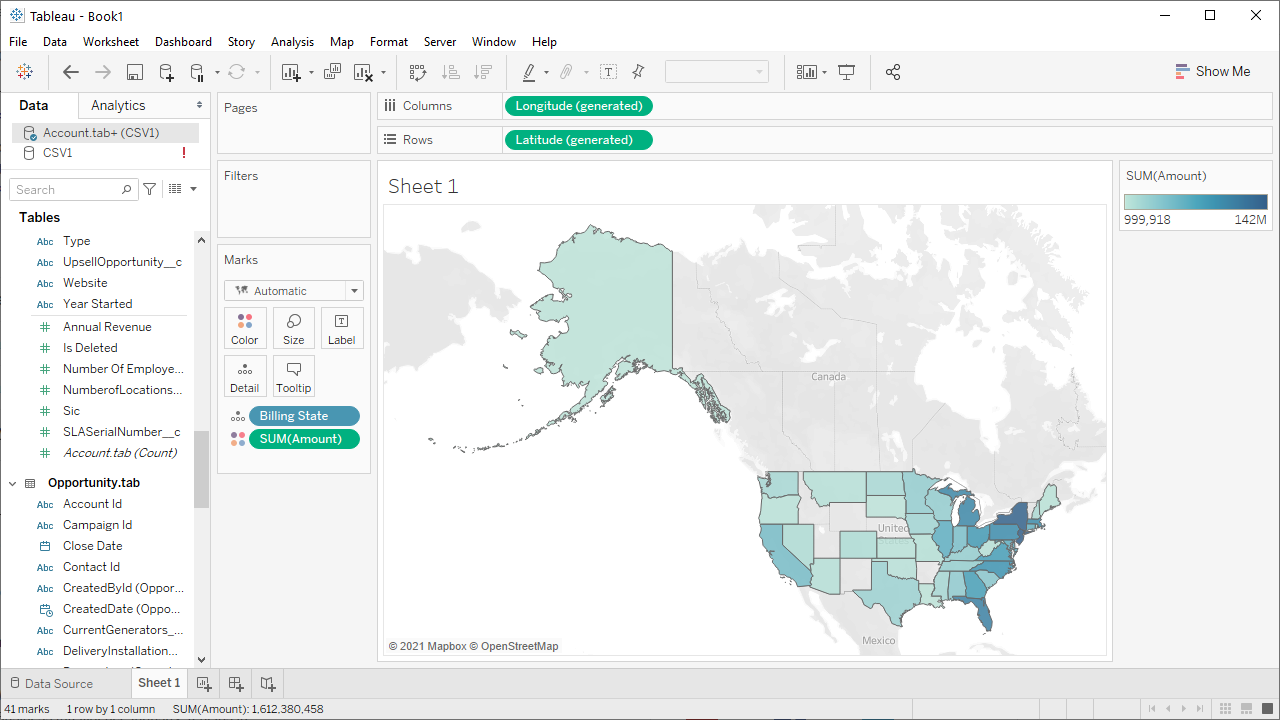
SQL Access to Clio Data from On-Premise Applications
At this point, you have a direct connection to live Clio data from your Tableau Desktop workbook. You can create new visualizations, build dashboards, and more. For more information on gaining SQL access to data from more than 200 SaaS, Big Data, and NoSQL sources (including Clio) from desktop applications like Tableau refer to our CData Connect page or download a free trial.