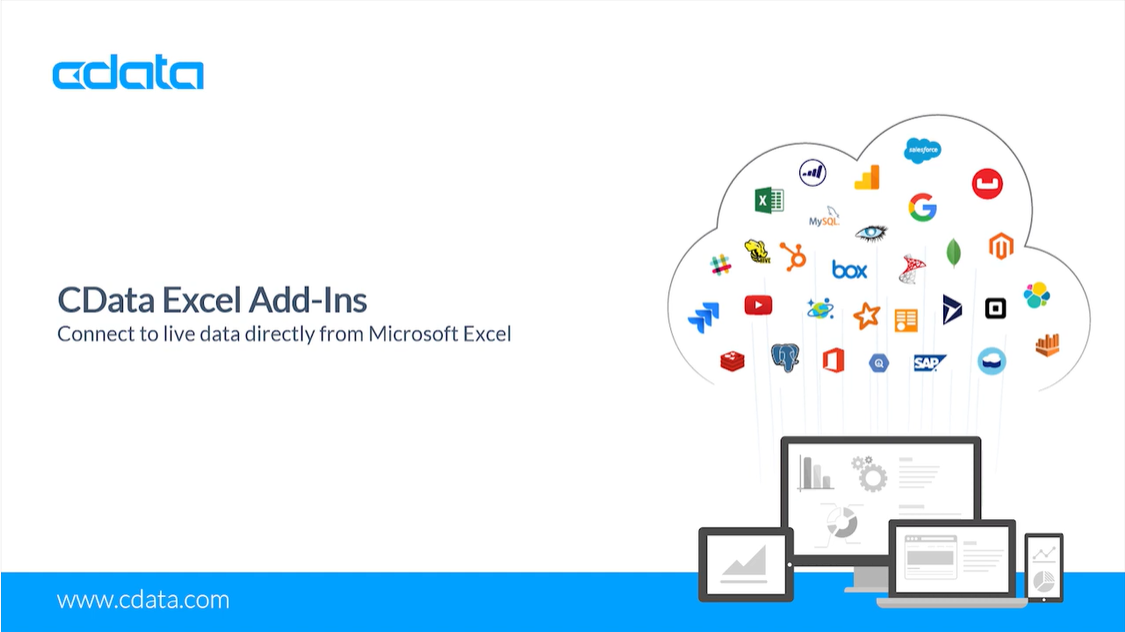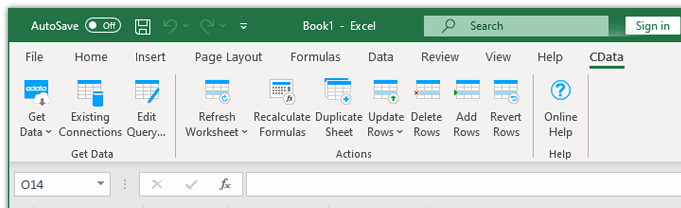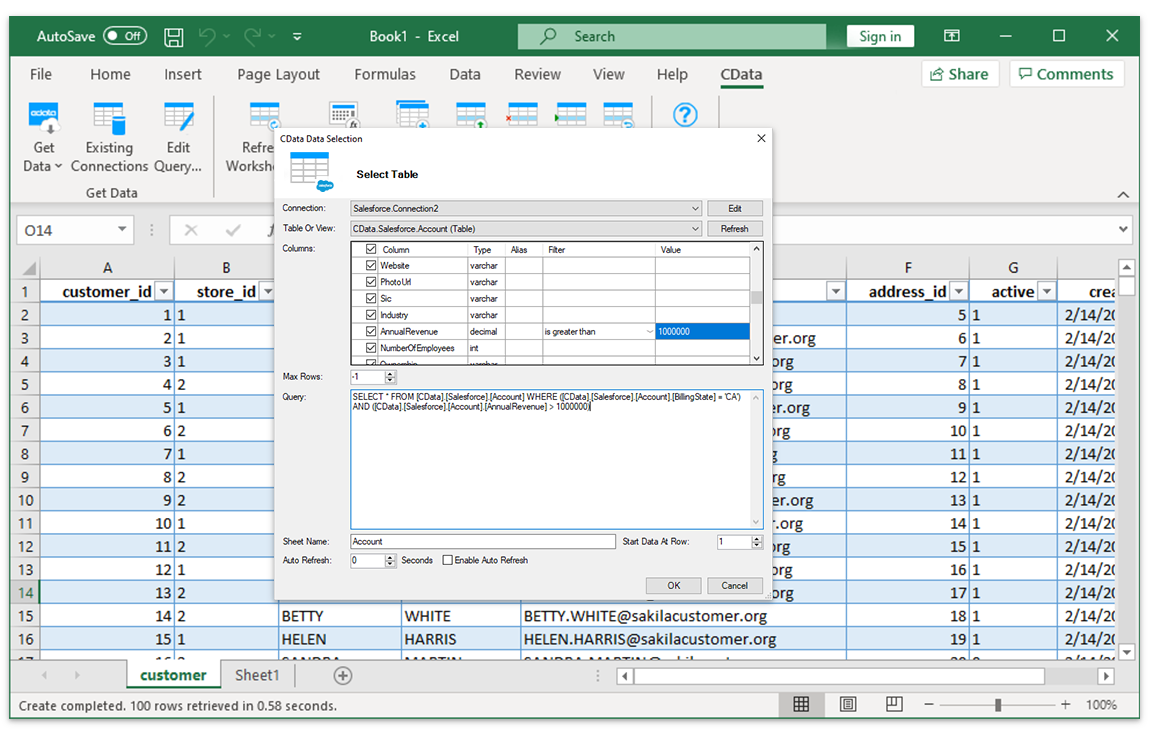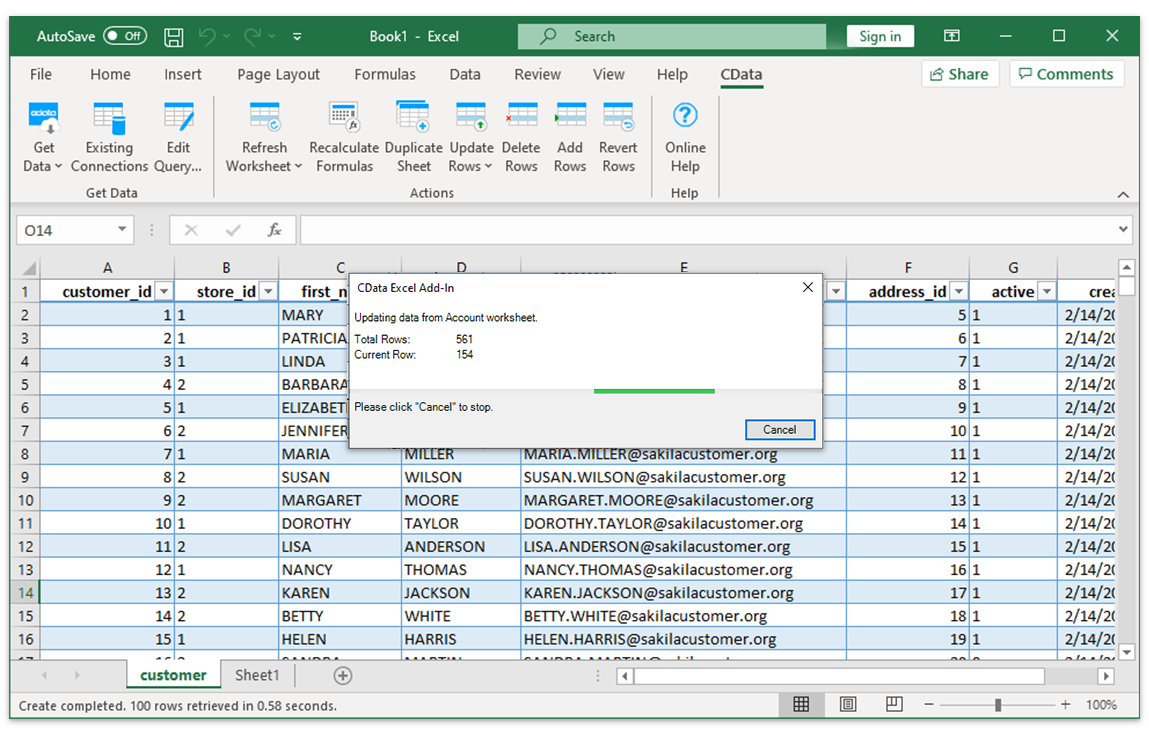Discover how a bimodal integration strategy can address the major data management challenges facing your organization today.
Get the Report →Excel Add-Ins
Use Excel to read, write, and update live data from 200+ Enterprise data sources.
- Bi-directional Access to 200+ Enterprise Data Sources
- Integrate CRM, ERP, Accounting, Marketing, Databases, APIs, etc.
- Import, export, backup, analyze, report, transform, integrate, etc.
Add Real-time SaaS, NoSQL, & Big Data Connectivity to Excel
A powerful set of certified data connectors that simplify the process of accessing enterprise data in real-time. Connect with Accounting, CRM, ERP, Marketing Automation, On-Premise and Cloud data from Excel.

Full Metadata Discovery
Intelligent rowscan, type detection, relationship exploration and support for unstructured data.

Robust SQL-92 Engine
Rich SQL-92 engine with support for bulk operations, push-down, client functions, and aggregation

Unmatched Performance
Optimized performance down to the socket level, our drivers offer unmatched performance.
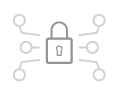
Enterprise-Class Security
Advanced Security and Authentication. Secure TLS / SSL data encryption.
Excel Connectors in Action!
Watch the video overview for a first-hand look at the powerful data connectivity capabilities included in the CData Excel Connectors.
WATCH THE CDATA EXCEL ADD-IN OVERVIEWCertified Excel Connectivity
-
Comprehensive Metadata Discovery
Extensive schema discovery capabilities for every data source. Explore tables, columns, keys, and other data constructs based on user identity.
-
Flexible NoSQL flattening
Easily connect Excel directly with complex hierarchical data through flexible and extensible NoSQL flattening.
Learn more: Parsing Hierarchical Data
-
Blazing Data Connectivity
Our drivers push the boundaries of data access, optimizing socket-level streaming and compression capabilities, and delivering truly exceptional data access.
Learn more: Unmatched Performance
-
Easily Customizable and Configurable
The data model exposed by our Excel Connectors can easily be customized to add or remove tables/columns, change data types, etc. without requiring a new build. These customizations are supported at runtime using human-readable schema files that are easy to edit.
-
Enterprise-class Security
Includes standard Enterprise-class security features such as TLS/ SSL data encryption for all client-server communications.
Excel Connectors
Use Excel to read, write, and update live data from Web & desktop applications.
(API Driver)
EXCEL TECHNICAL RESOURCES:
Download CData Excel Connectors
Download the CData Excel Connectors and build custom dashboards & reports with live data from anywhere. Interested in a data source that is not listed above? Contact us below, and let's talk.
Download Now Contact Us