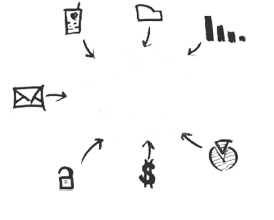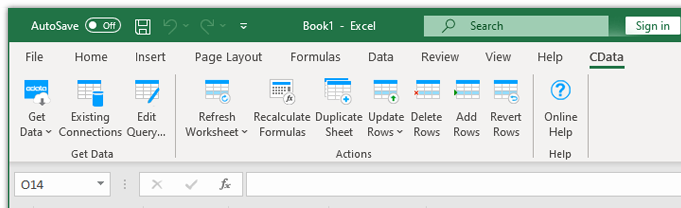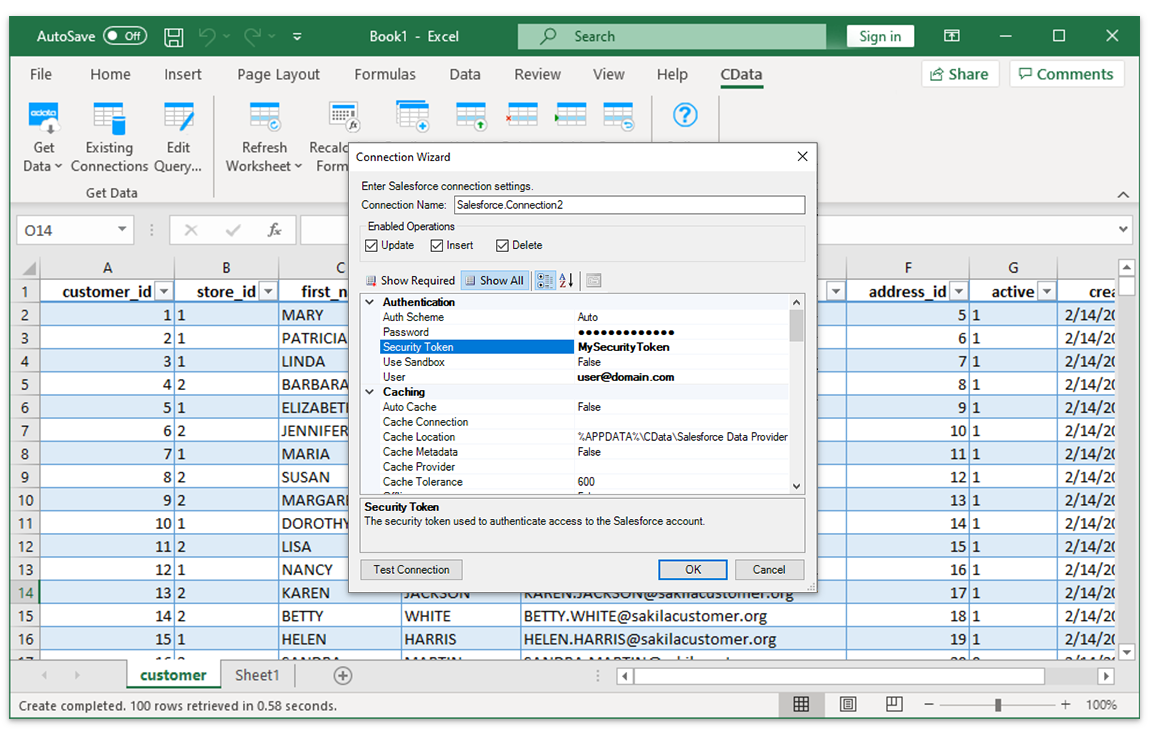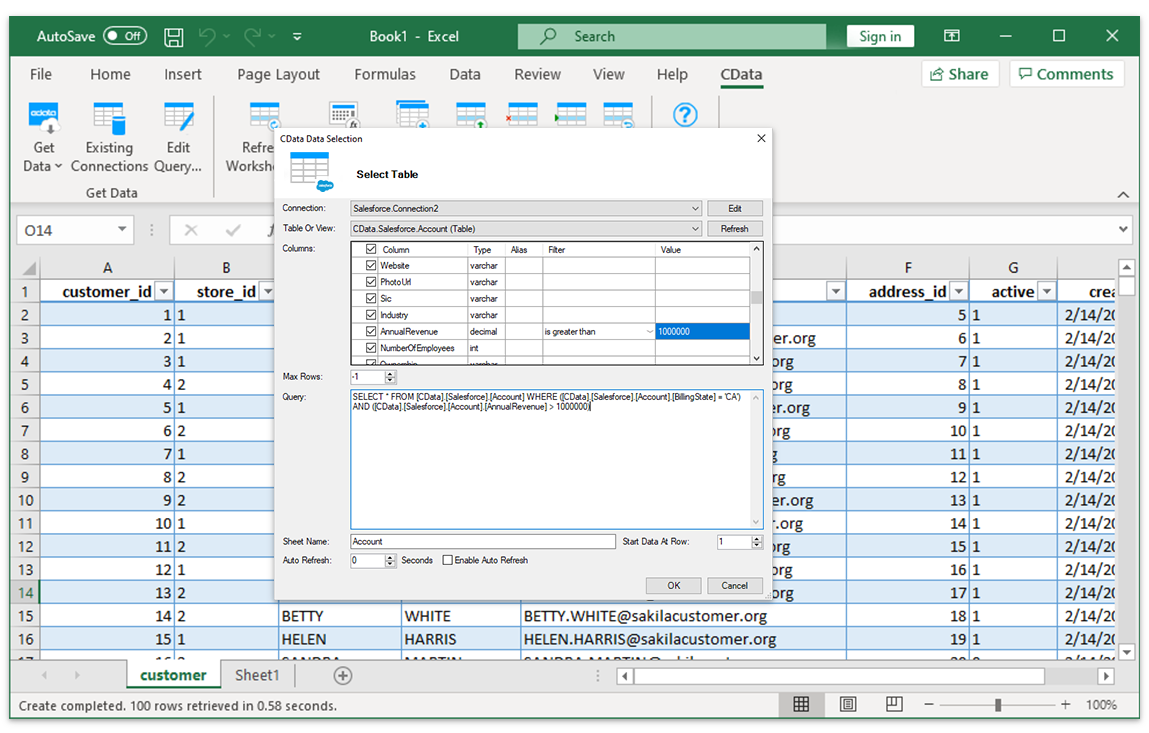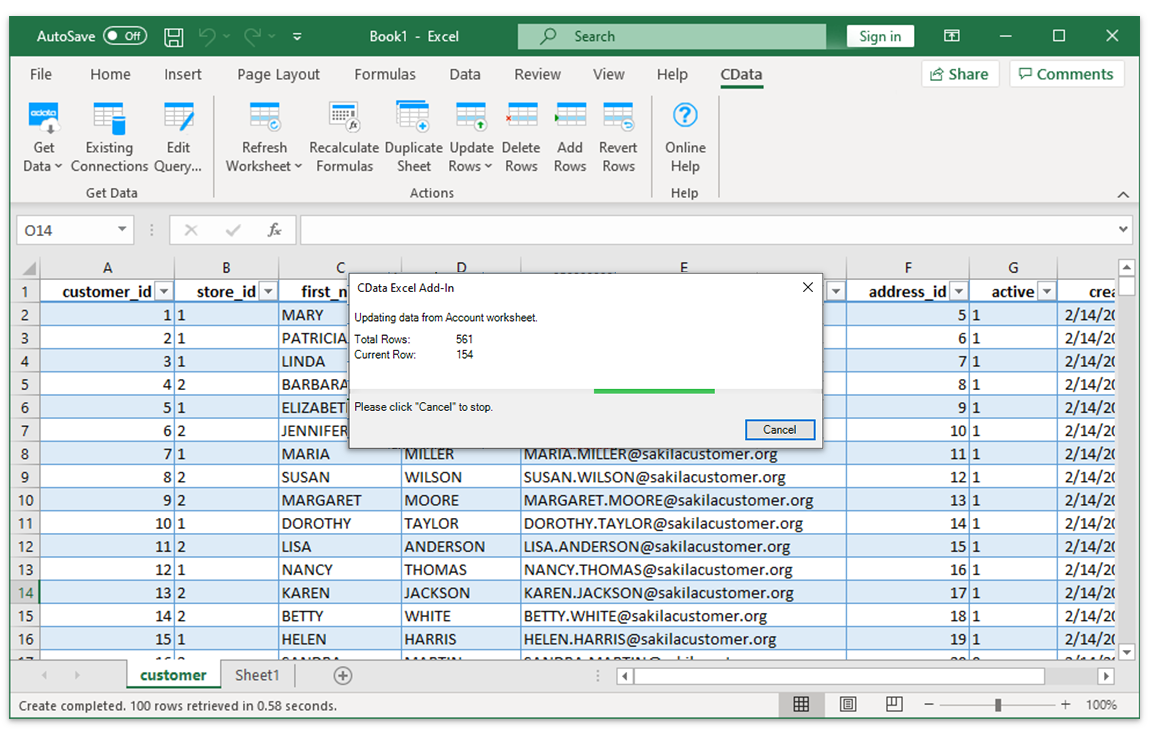Discover how a bimodal integration strategy can address the major data management challenges facing your organization today.
Get the Report →Excel Add-In for RSS
Connect RSS Feeds with Excel Spreadsheets
The RSS Excel Add-In is a powerful tool that allows you to connect with live RSS feeds directly from Microsoft Excel. Use Excel to search and aggregate RSS feeds, etc. Perfect for mass exports, Excel based data analysis, and more!

Popular Excel Videos:

Download the RSS Excel Add-In
Building custom dashboards & reports that connect with live RSS data has never been easier. Download the CData Excel Add-In for RSS now, and get connected.
Download Now