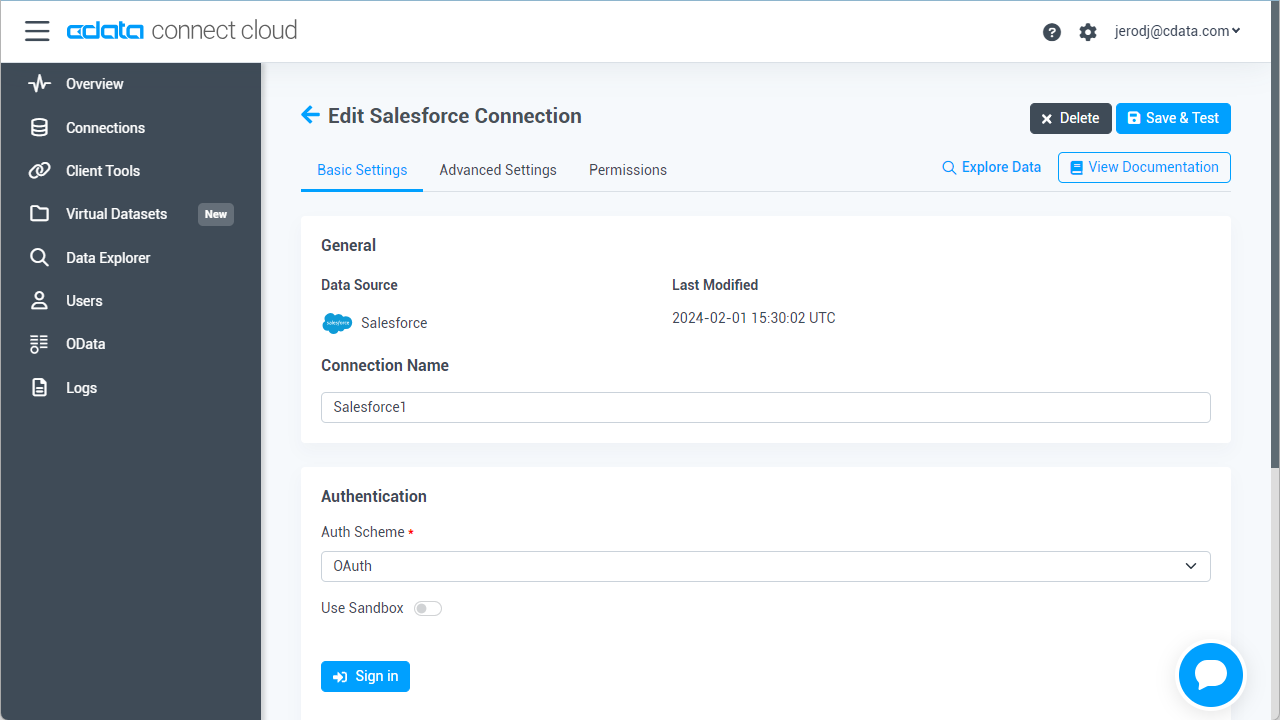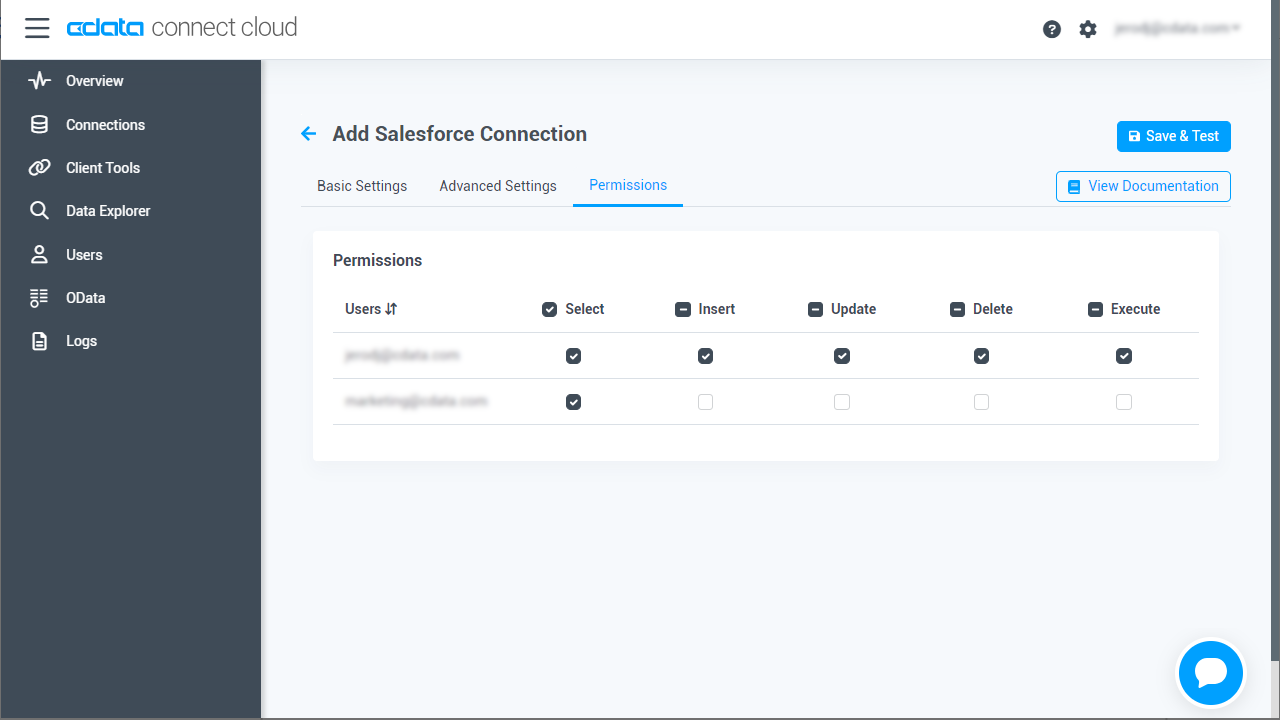Discover how a bimodal integration strategy can address the major data management challenges facing your organization today.
Get the Report →Build Facebook Ads-Connected Apps in Mendix
Use CData Connect Cloud to create an OData feed for Facebook Ads Data and create custom apps in Mendix.
Mendix is a high-productivity app platform that allows you to build and maintain both mobile and web applications at-scale. When paired with CData Connect Cloud, Mendix provides instant, cloud-to-cloud access to Facebook Ads data for applications. This article demonstrates how to connect to a CData Connect Cloud data source from within Mendix.
CData Connect Cloud provides a pure cloud-to-cloud interface for Facebook Ads, allowing you to import data from live Facebook Ads data in Mendix — without replicating the data to a natively supported database. As you build web and mobile applications from within Mendix, CData Connect Cloud pushes all supported SQL operations (filters, JOINs, etc.) directly to Facebook Ads, leveraging server-side processing to return the requested Facebook Ads data quickly.
Configure Facebook Ads Connectivity for Mendix
Connectivity to Facebook Ads from Mendix is made possible through CData Connect Cloud. To work with Facebook Ads data from Mendix, we start by creating and configuring a Facebook Ads connection.
- Log into Connect Cloud, click Connections and click Add Connection
- Select "Facebook Ads" from the Add Connection panel
-
Facebook Ads uses OAuth to authenticate. Click "Sign in" to authenticate with Facebook Ads.
![Authenticating with OAuth (Salesforce is shown).]()
-
Navigate to the Permissions tab in the Add Facebook Ads Connection page and update the User-based permissions.
![Updating permissions]()
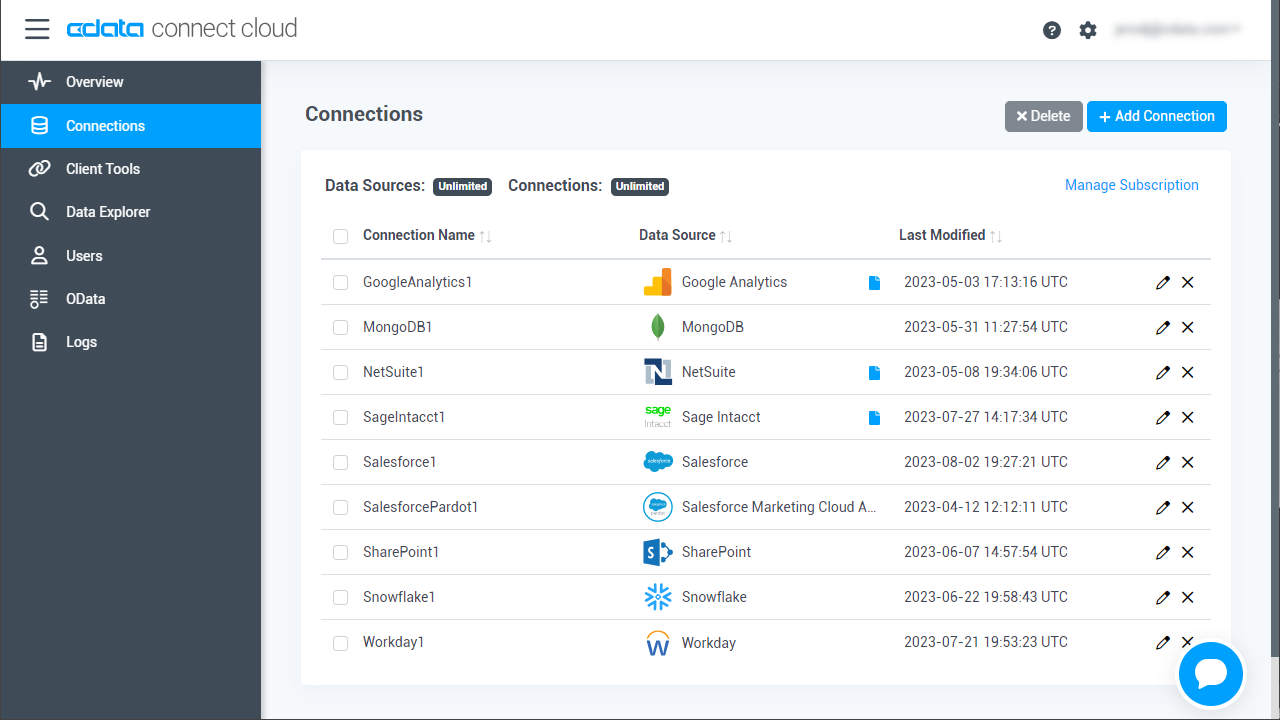
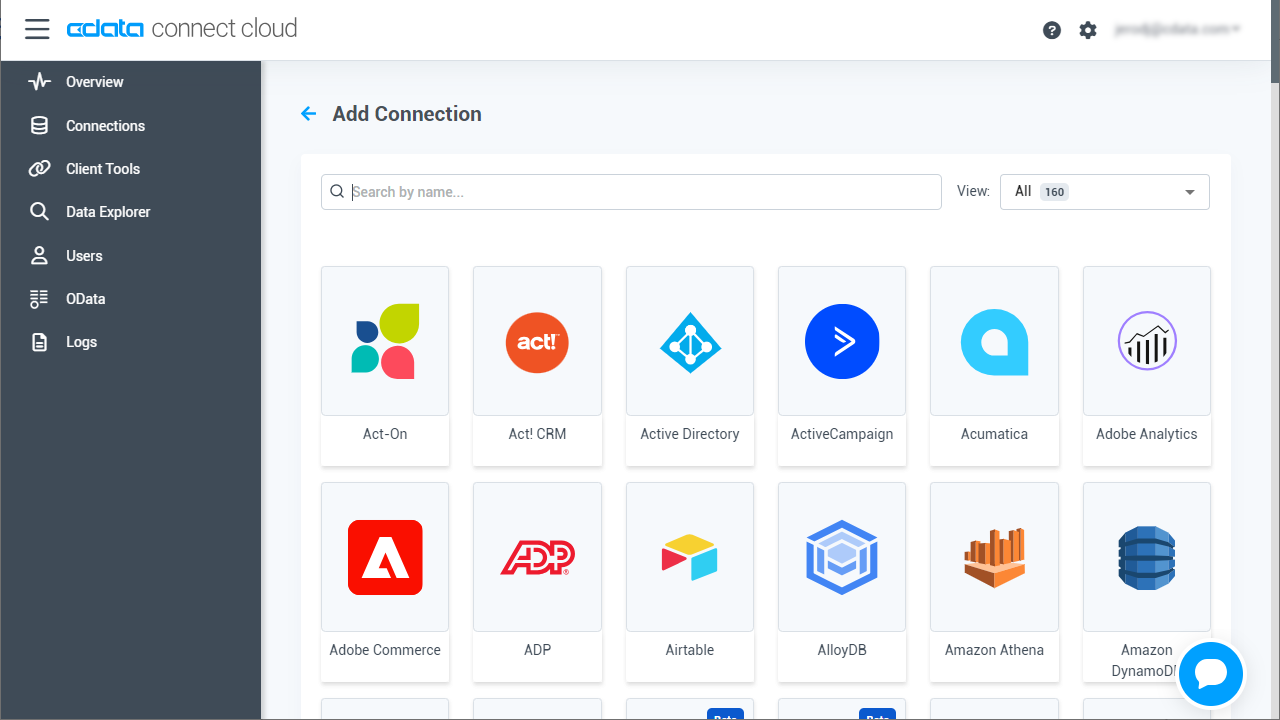
Add Facebook Ads OData Endpoints in Connect Cloud
After connecting to Facebook Ads, create OData Endpoints for the desired table(s).
- Navigate to the OData page and click Add to create new OData endpoints
- Select the Facebook Ads connection (e.g. FacebookAds1) and click Next
-
Select the table(s) you wish to work with and click Confirm
![Selecting Tables (Salesforce is shown)]()
With the connection and OData endpoints configured, you are ready to connect to Facebook Ads data from Mendix.
Build a Facebook Ads-Connected App
With OData endpoints added to Connect Cloud, you can build an app in Mendix with live access to Facebook Ads data.
Downloading the OData Metadata File
When creating a connection in Mendix, the connection flow requires a Data Source Contract File. Follow these steps to download the OData metadata file for CData Connect Cloud using curl, a command line tool:
- Open a command-line window for your operating system. On Windows, open the start menu, type cmd, and press the Enter key to open a command prompt. On macOS and Linux, open a Terminal window.
- To check if curl is installed on your system, type curl -help and press the enter key. If it is not installed, install it from the curl website.
-
Issue the following curl command, replacing USER with your CData Connect Cloud
username and PAT with the PAT you generated above:
curl -u USER:PAT https://cloud.cdata.com/api/odata/service/$metadata -o metadata.xml - Locate the metadata.xml file that the curl command created and move it to an accessible location.
Connecting to CData Connect Cloud in Mendix
Follow these steps to establish a connection from Mendix to CData Connect Cloud:
- Login to Mendix and open the Data Hub page.
- In the Register a Data Source section, select OData.
- Upload the metadata.xml file from the steps above and click Next.
- Enter your desired values for Data Source Name and Data Source Version. In the Data Source Relative Path field, enter /api/odata/service and click Next.
- On the Application information page, click Register a new application.
- Enter a name in Application Name and select a technical owner (by default, this is the user who is currently logged in).
- Click Next. In the Environment Name field, enter a desired name (for example, CData Connect Cloud). In the Environment Location field, enter https://cloud.cdata.com and select the appropriate Environment Type (e.g. Production), depending on what is needed.
- Click Done! to create your connection.








You can now use your connection in Mendix Studio Pro to easily create applications with access to live Facebook Ads data.
Get CData Connect Cloud
To get live data access to 100+ SaaS, Big Data, and NoSQL sources directly from your cloud applications, try CData Connect Cloud today!