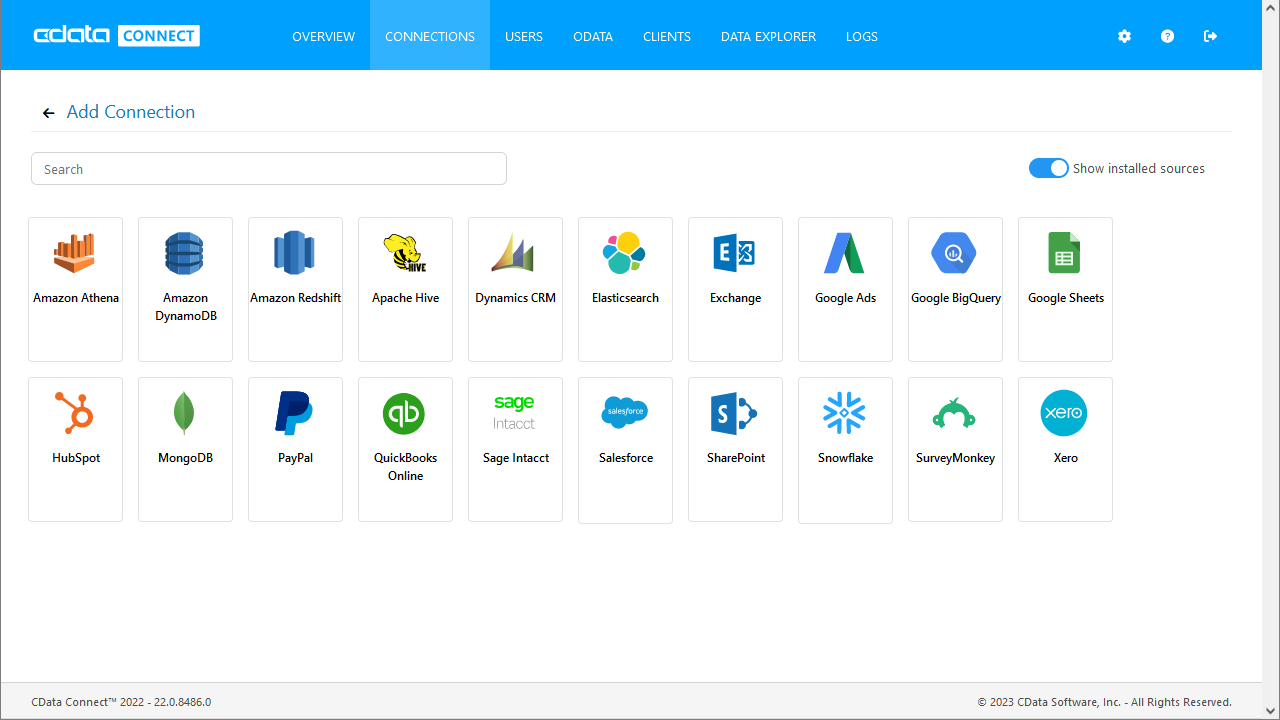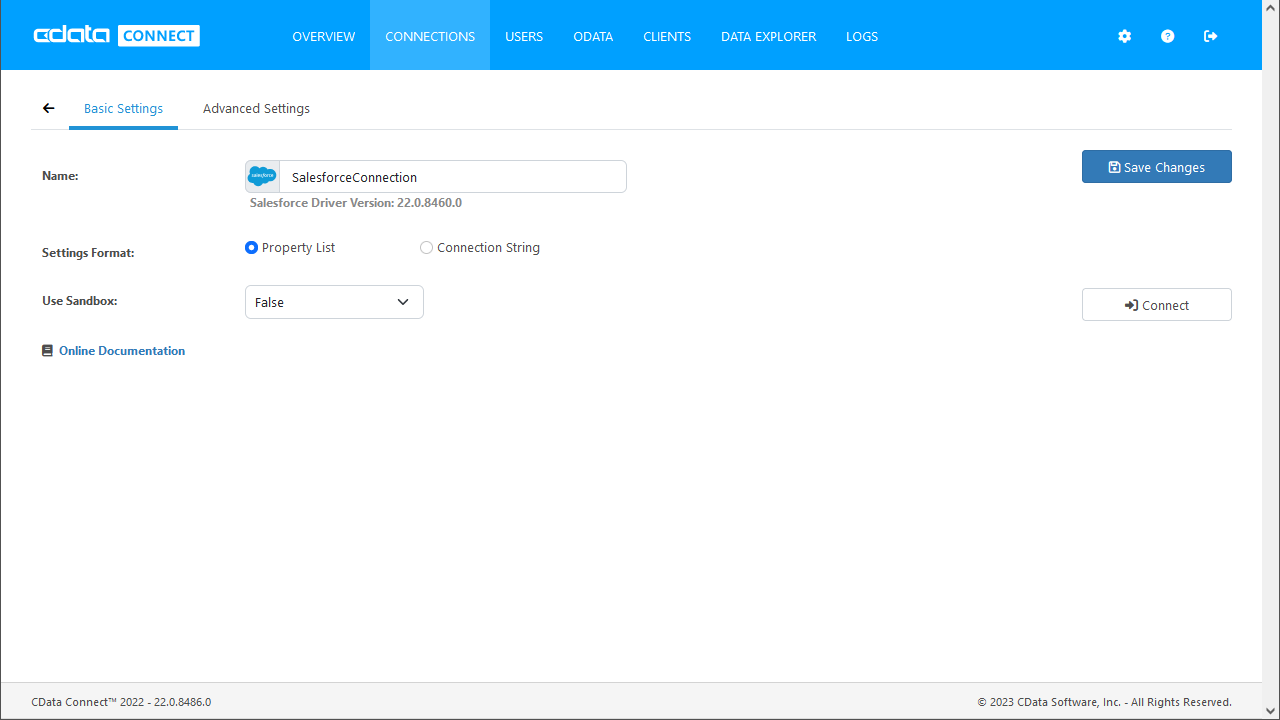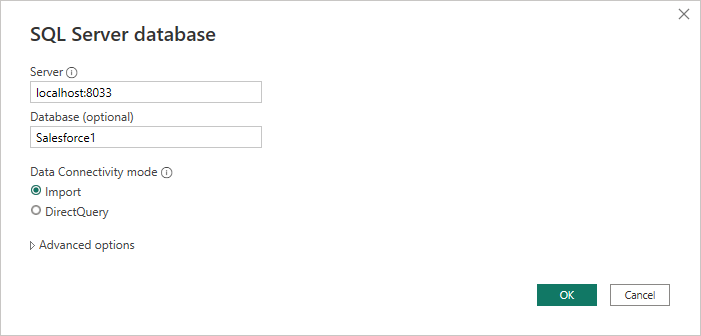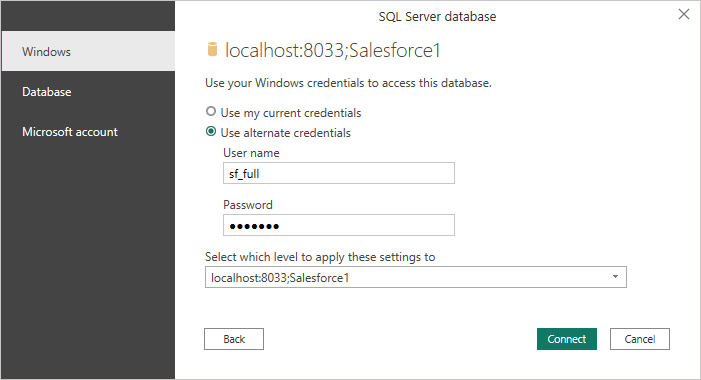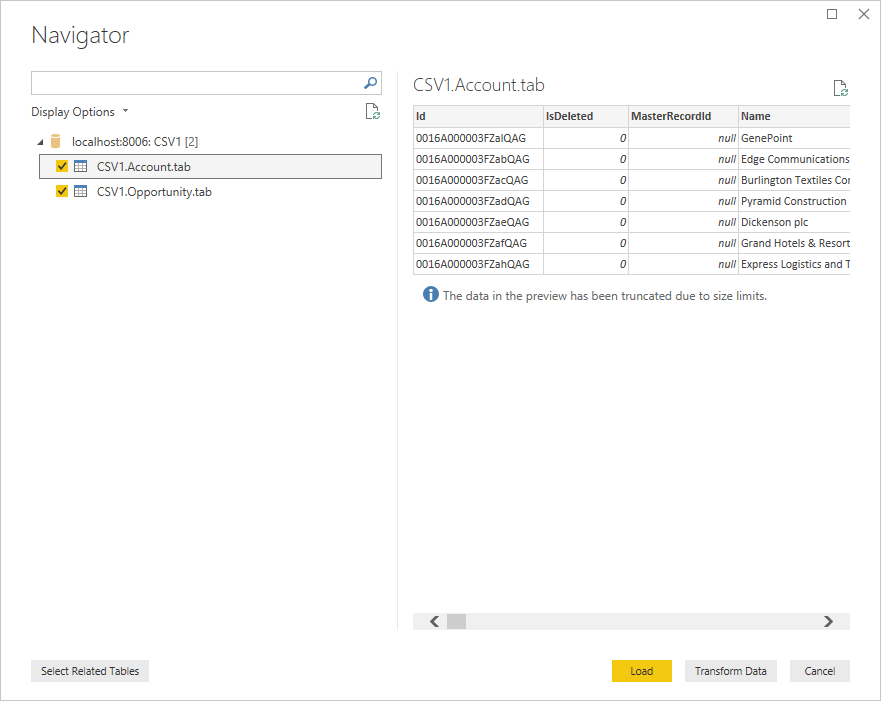Discover how a bimodal integration strategy can address the major data management challenges facing your organization today.
Get the Report →Build Visualizations of Live JSON Services in Power BI (through CData Connect)
Use CData Connect to create a virtual database for JSON services and build custom reports in Power BI.
Power BI transforms your company's data into rich visuals for you to collect and organize so you can focus on what matters to you. When paired with CData Connect (on-premise or in the cloud), you get access to JSON services for visualizations, dashboards, and more. This article shows how to use CData Connect to create a virtual database for JSON, connect to JSON services into Power BI and then create reports on JSON services in Power BI.
Create a Virtual SQL Database for JSON Services
CData Connect Server uses a straightforward, point-and-click interface to connect to data sources and generate APIs.
- Login to Connect Server and click Connections.
![Adding a connection]()
- Select "JSON" from Available Data Sources.
-
Enter the necessary authentication properties to connect to JSON.
See the Getting Started chapter in the data provider documentation to authenticate to your data source: The data provider models JSON APIs as bidirectional database tables and JSON files as read-only views (local files, files stored on popular cloud services, and FTP servers). The major authentication schemes are supported, including HTTP Basic, Digest, NTLM, OAuth, and FTP. See the Getting Started chapter in the data provider documentation for authentication guides.
After setting the URI and providing any authentication values, set DataModel to more closely match the data representation to the structure of your data.
The DataModel property is the controlling property over how your data is represented into tables and toggles the following basic configurations.
- Document (default): Model a top-level, document view of your JSON data. The data provider returns nested elements as aggregates of data.
- FlattenedDocuments: Implicitly join nested documents and their parents into a single table.
- Relational: Return individual, related tables from hierarchical data. The tables contain a primary key and a foreign key that links to the parent document.
See the Modeling JSON Data chapter for more information on configuring the relational representation. You will also find the sample data used in the following examples. The data includes entries for people, the cars they own, and various maintenance services performed on those cars.
![Configuring a connection (SQL Server is shown).]()
- Click Save Changes
- Click Privileges -> Add and add the new user (or an existing user) with the appropriate permissions.
With the virtual database created, you are ready to connect to and visualize JSON from Power BI.
Query JSON Tables
Follow the steps below to build a query to pull JSON services into the report:
- Open Power BI Desktop and click Get Data -> Other -> SQL Server and click "Connect"
- Set Server to the address and port of your CData Connect instance (localhost:8033 by default) and set Database to the name of the virtual database you just created (JSON1)
![Connecting to CData Connect in Power BI]()
- Use "Database" authentication, enter the credentials for a CData Connect user and click "Connect"
![Authenticating with CData Connect]()
- Select tables in the Navigator dialog
![The available tables. (CSV documents are shown)]()
- Click Load to import the data into Power BI
Create JSON Services Visualizations
After connecting to the data into Power BI, you can create data visualizations in the Report view by dragging fields from the Fields pane onto the canvas. Select the dimensions and measures you wish to visualize along with the chart type.
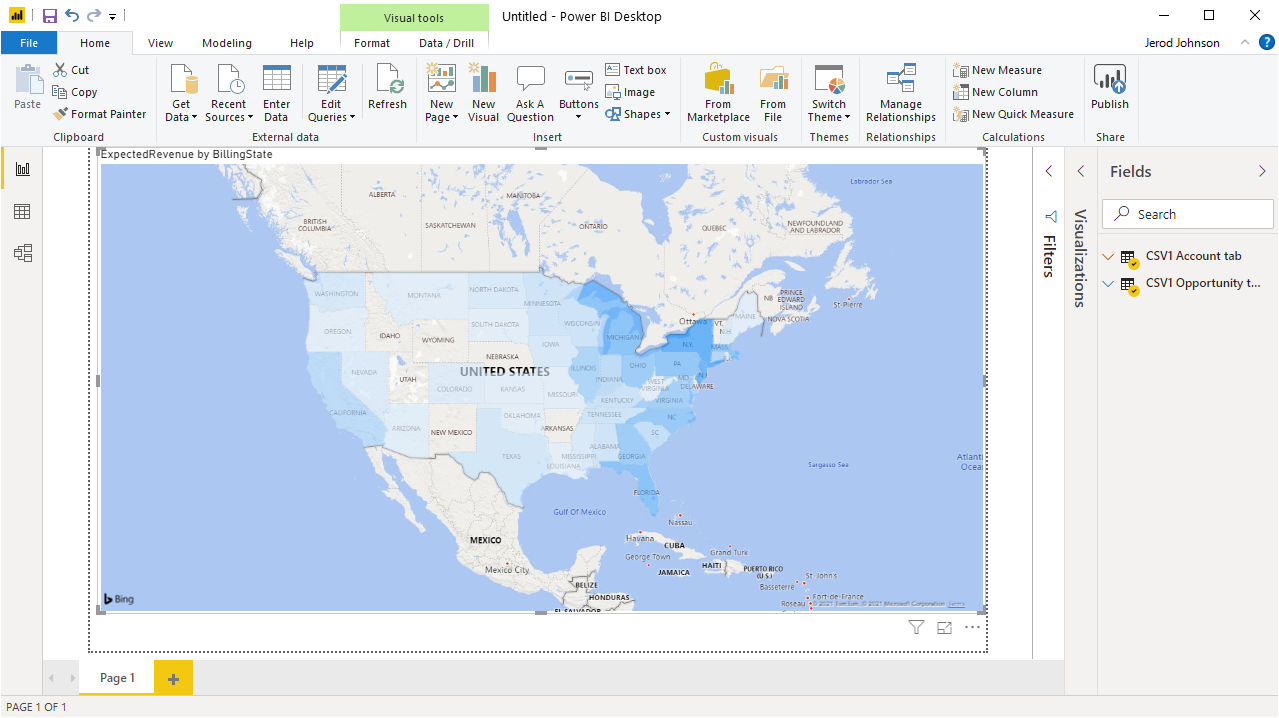
Click Refresh to synchronize your report with any changes to the data.
SQL Access to JSON Services from Data Applications
With CData Connect you have a direct connection to JSON services from Power BI. You can import more data, create new visualizations, build reports, and more — all without replicating JSON services.
To get SQL data access to 200+ SaaS, Big Data, and NoSQL sources (including JSON) directly from your on-premise BI, reporting, ETL and other data applications, visit the CData Connect page and download a free trial.