Discover how a bimodal integration strategy can address the major data management challenges facing your organization today.
Get the Report →Feed Procore Data into FineReport
How to set Procore data as a JDBC data source in FineReport.
The CData JDBC Driver for Procore fully implements the JDBC standard and can provide Procore data connectivity to a wide variety of BI, reporting, and ETL tools and custom applications. In this article, we explain how to set Procore data as JDBC data source in FineReport and view Procore data as a table in the Report Designer.
Set Up a JDBC Data Source of Procore Data
Follow the instruction below to set Procore data as a FineReport database connection.
- Copy the cdata.jdbc.api.jar file from the lib folder in the CData JDBC Driver for Procore installation directory to the lib folder of the FineReport installation directory. You will need to copy the cdata.jdbc.api.lic file as well.
- From the Server tab, select Define Data Connection, click to add a new connection, and click JDBC.
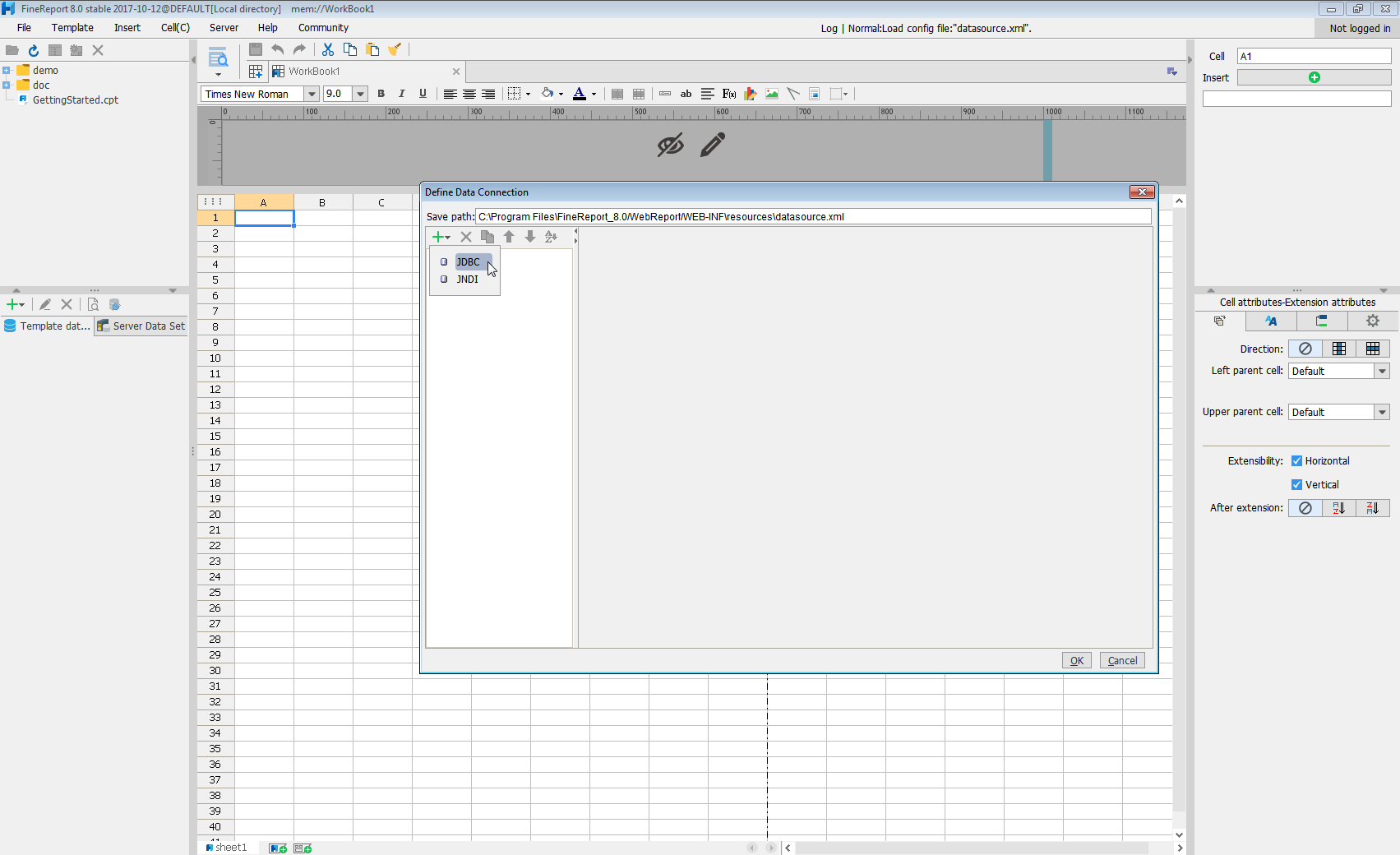
Next we will set up the data connection definition in the window.
- Database: Others
- JDBC Driver: cdata.jdbc.api.APIDriver
-
URL: A standard JDBC connection string using semicolon-separated connection properties.
Start by setting the Profile connection property to the location of the Procore Profile on disk (e.g. C:\profiles\Procore.apip). Next, set the ProfileSettings connection property to the connection string for Procore (see below).
Procore API Profile Settings
To authenticate to Procore, and connect to your own data or to allow other users to connect to their data, you can use the OAuth standard.
First, you will need to register an OAuth application with Procore. You can do so by logging to your Developer Account and going to Create New App. Follow all necessary steps to register your app. First you will need to create a new version of Sandbox Manifest and then promote it to Production in order to get your Production Crendentials. Your Oauth application will be assigned a client id and a client secret.
After setting the following connection properties, you are ready to connect:
- AuthScheme: Set this to OAuth.
- InitiateOAuth: Set this to GETANDREFRESH. You can use InitiateOAuth to manage the process to obtain the OAuthAccessToken.
- OAuthClientId: Set this to the client_id that is specified in you app settings.
- OAuthClientSecret: Set this to the client_secret that is specified in you app settings.
- CallbackURL: Set this to the Redirect URI that is specified in your app settings
Built-in Connection String Designer
For assistance in constructing the JDBC URL, use the connection string designer built into the Procore JDBC Driver. Either double-click the JAR file or execute the jar file from the command-line.
java -jar cdata.jdbc.api.jarFill in the connection properties and copy the connection string to the clipboard.
![Using the built-in connection string designer to generate a JDBC URL (Salesforce is shown.)]()
When you configure the JDBC URL, you may also want to set the Max Rows connection property. This will limit the number of rows returned, which is especially helpful for improving performance when designing reports and visualizations.
A typical JDBC URL is below:
jdbc:api:Profile=C:\profiles\Procore.apip;Authscheme=OAuth;OAuthClientId=your_client_id;OAuthClientSecret=your_client_secret;CallbackUrl=your_callback_url; - Click Connection pool attributes and set Test before getting connections to No.
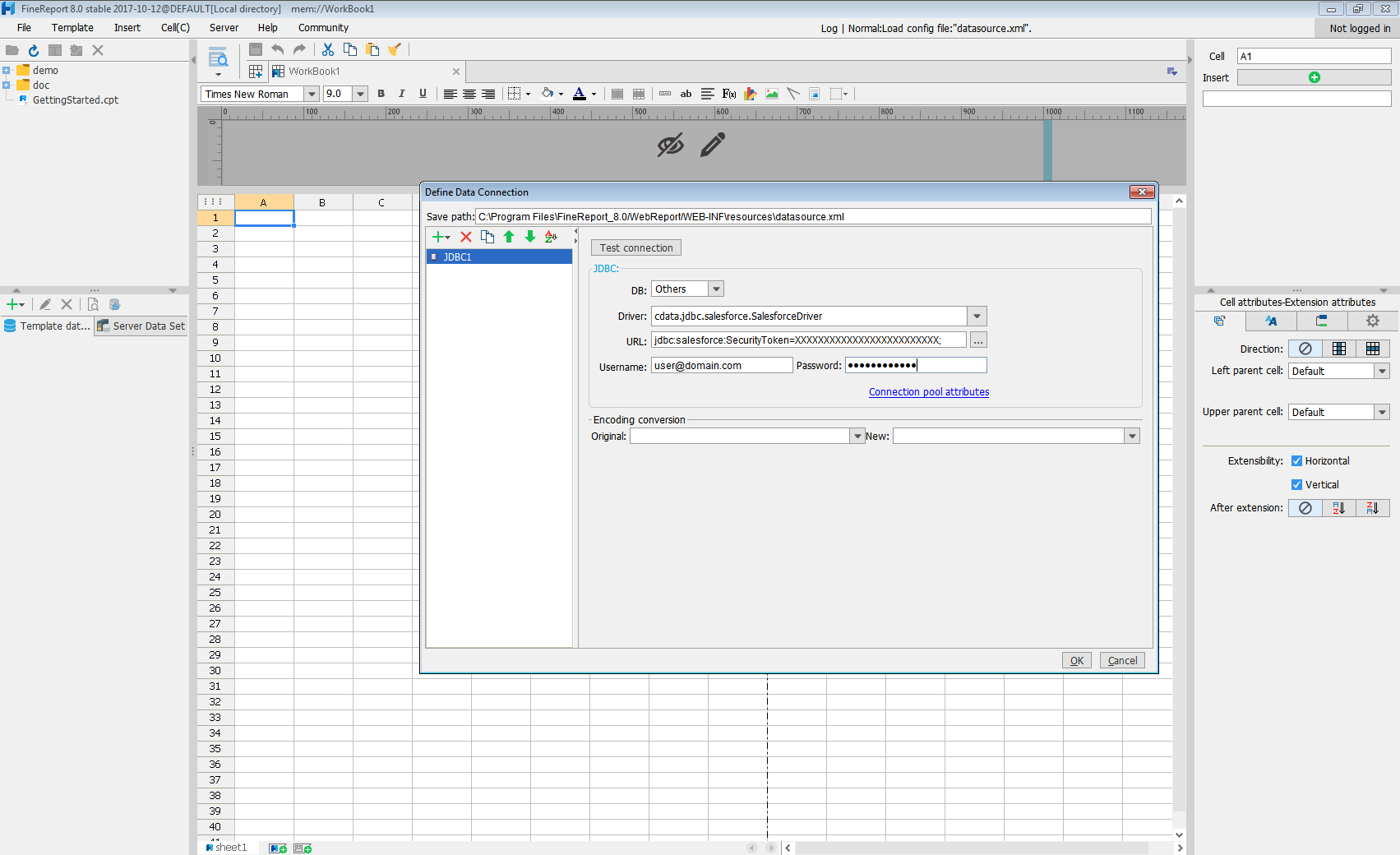
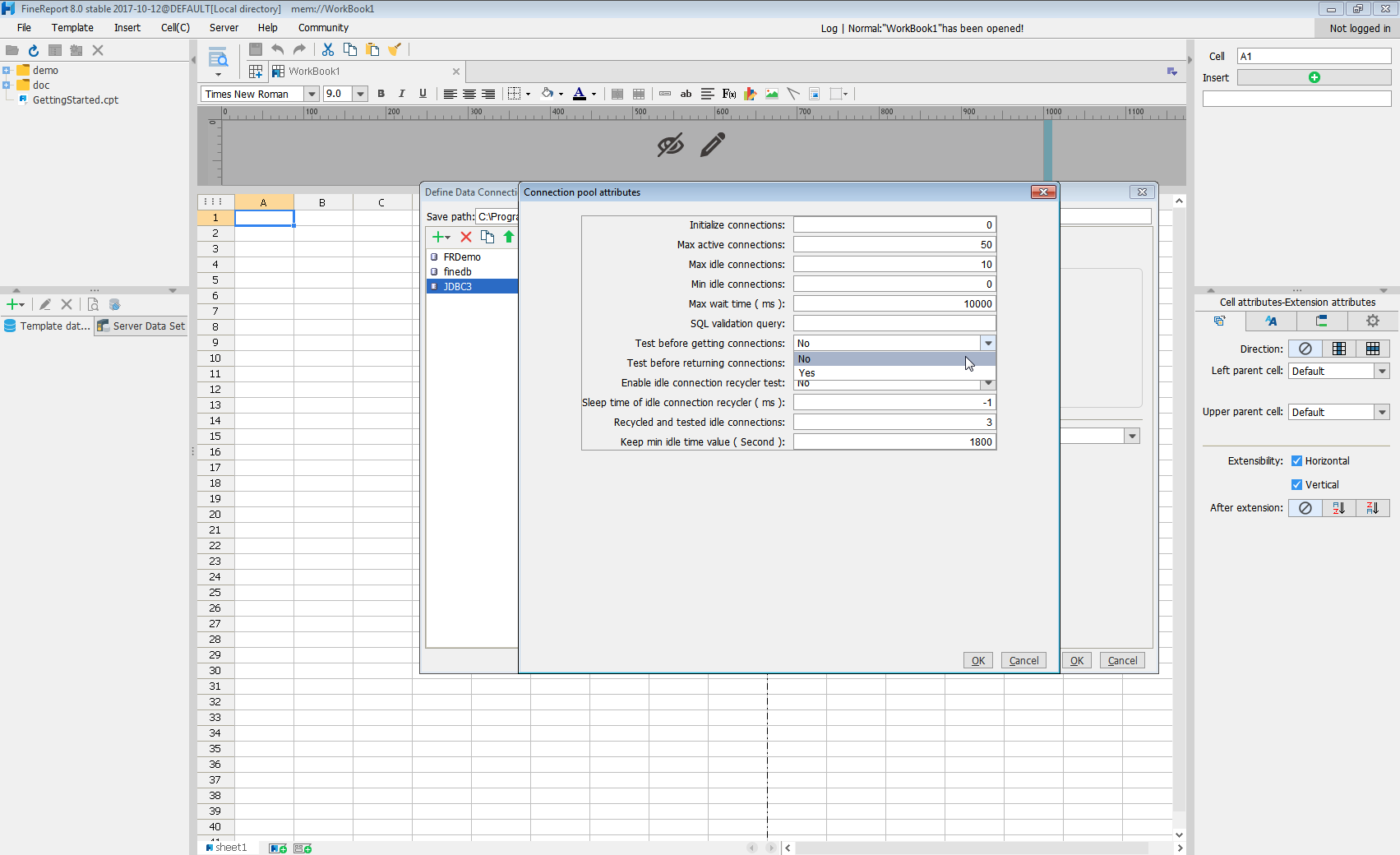
Click Test connection to ensure you have configured the connection properly. With the connection to Procore set up, you can use it as FineReport data source.
Select Procore Data in the Report Designer.
- Click to add a new template data set and select DB query to open the database query window.
- Choose the JDBC connection that you created from the dropdown list.
- The Procore entities will appear as tables on the left pane.
- Write a SELECT statement for the Procore data tables and columns that you want to load.
- Click preview and data is shown as table.
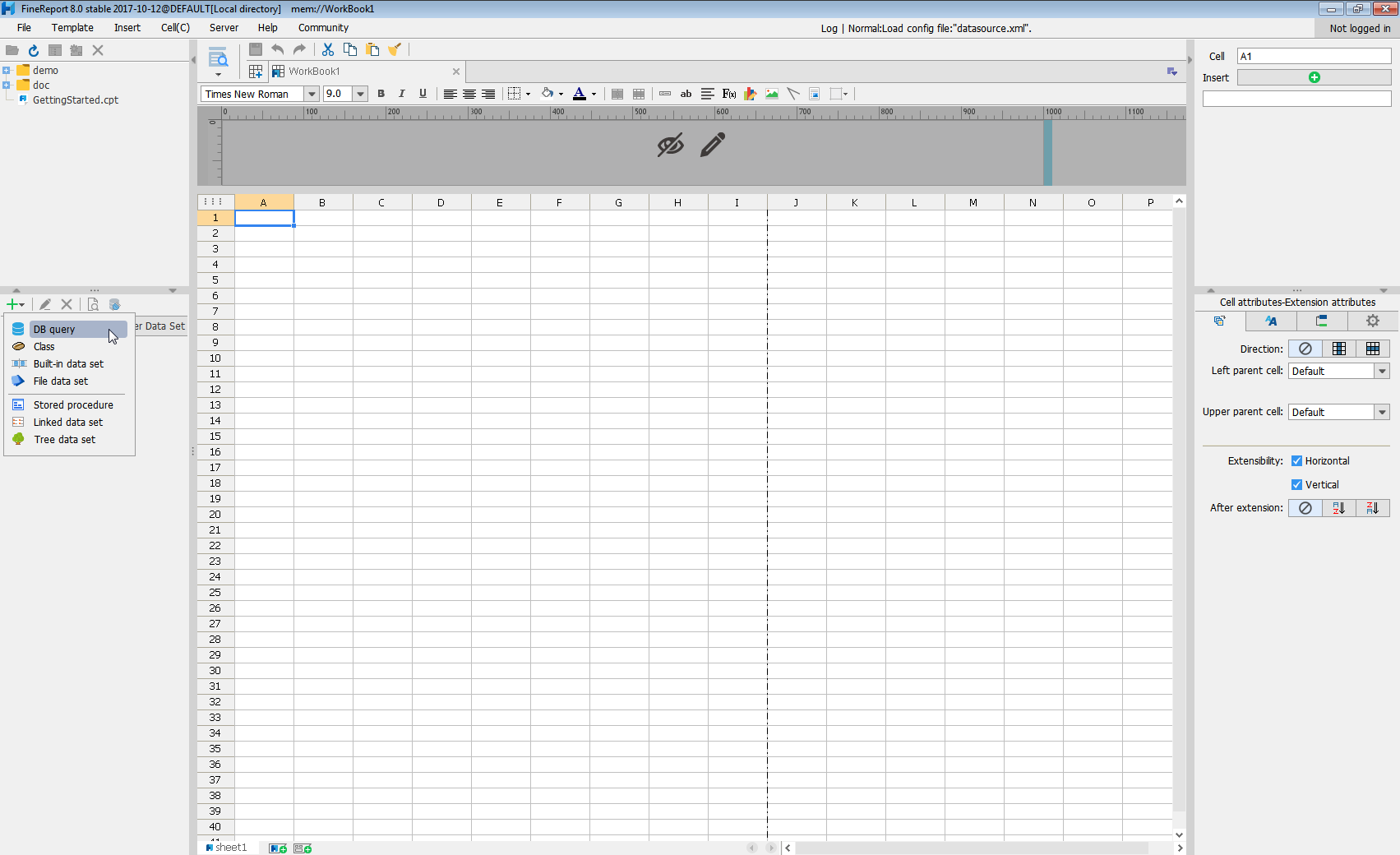
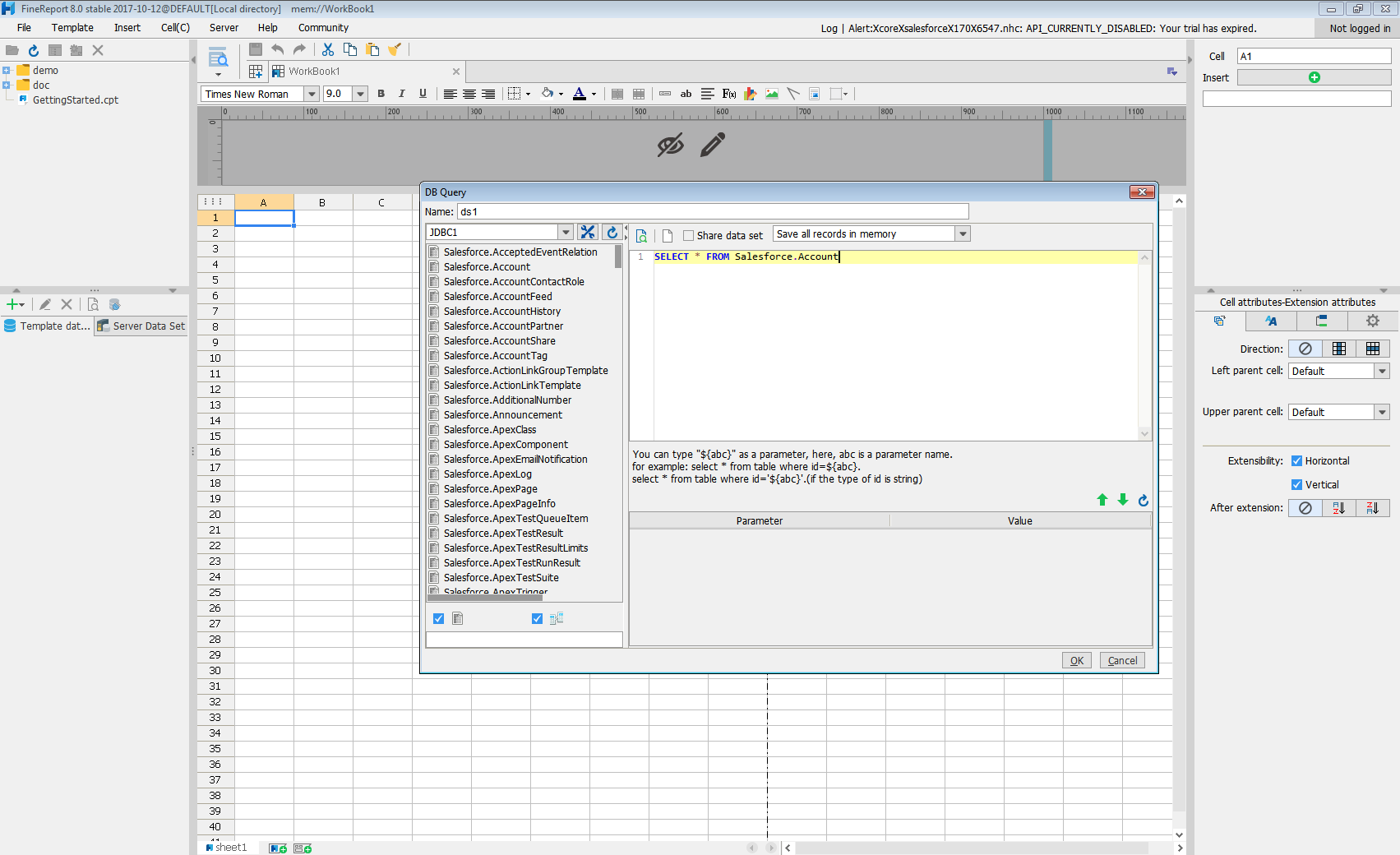
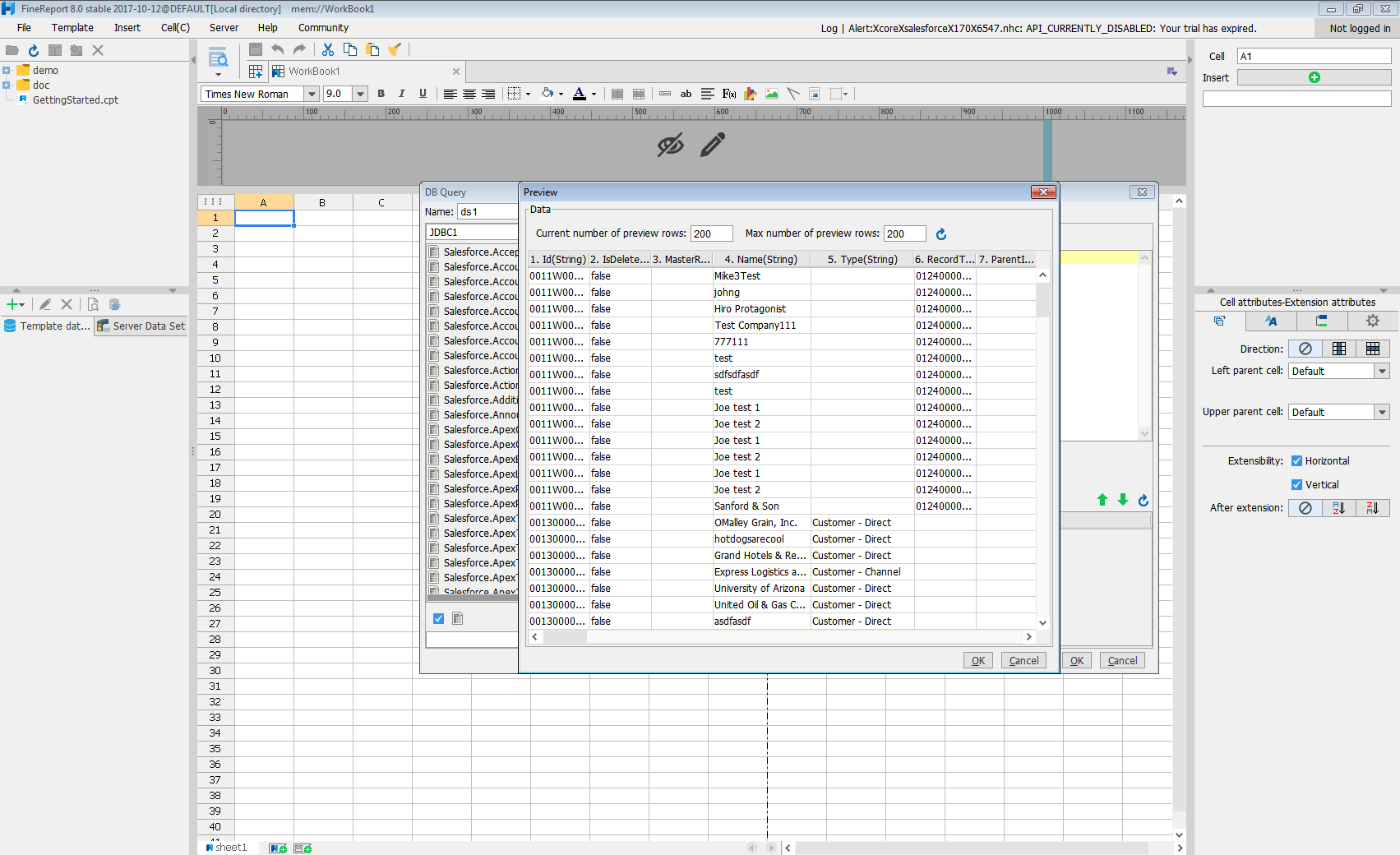
With these simple steps, Procore can be used as a JDBC data source in FineReport.







