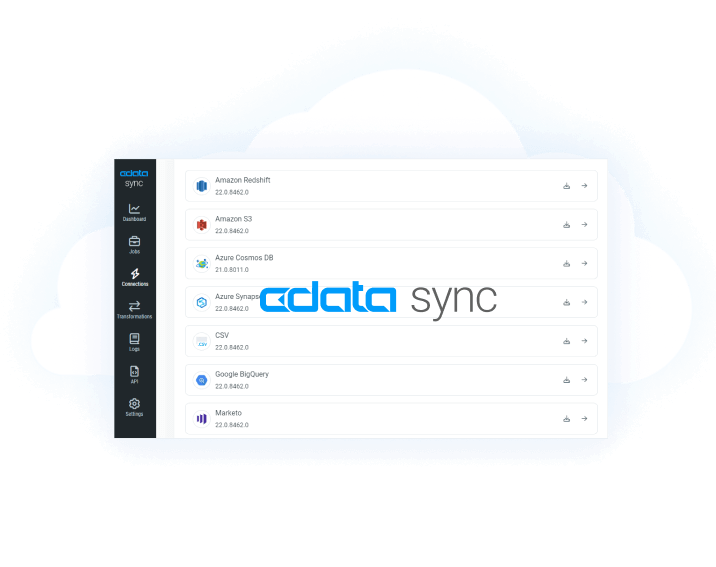Discover how a bimodal integration strategy can address the major data management challenges facing your organization today.
Get the Report →Visualize Reckon Data from Tableau
Use the Tableau Desktop business intelligence tool to connect to Reckon data.
With CData Drivers for Reckon, you can use data access standards to unlock connectivity to business intelligence tools like Tableau. The CData JDBC Driver for Reckon allows you to connect from Tableau on Windows and macOS. This article covers how to discover schemas and query Reckon data data in real-time.
NOTE: If you are using Tableau 2020.3 or higher, you can use the CData JDBC Driver for Reckon. If you wish to connect to Reckon data in Tableau Cloud, you will need to use CData Connect.
Connect to Reckon in Tableau
Before starting Tableau, make sure you've placed the .jar file in the correct folder:
- Windows: C:\Program Files\Tableau\Drivers
- MacOS: ~/Library/Tableau/Drivers
Once your .jar file is in place, establishing a connection is straightforward.
- Start Tableau.
- Under To a Server, select More.
- Select Other Databases (JDBC)
- Enter the JDBC connection string in the URL field.
- Select Sign in.
When you are connecting to a local Reckon instance, you do not need to set any connection properties.
Requests to Reckon are made through the Remote Connector. The Remote Connector runs on the same machine as Reckon and accepts connections through a lightweight, embedded Web server. The server supports SSL/TLS, enabling users to connect securely from remote machines.
The first time you connect to your company file, you will need to authorize the Remote Connector with Reckon. See the "Getting Started" chapter of the help documentation for a guide.
Built-in Connection String Designer
For assistance in constructing the JDBC URL, use the connection string designer built into the Reckon JDBC Driver. Either double-click the .jar file or execute the .jar file from the command-line.
From Windows:
java -jar 'C:\Program Files\CData[product_name]\lib\cdata.jdbc.reckon.jar'
From MacOS:
java -jar cdata.jdbc.reckon.jar
Fill in the connection properties and copy the connection string to the clipboard.

When you configure the JDBC URL, you may also want to set the Max Rows connection property. This will limit the number of rows returned, which is especially helpful for improving performance when designing reports and visualizations.
The following is a sample URL created in the designer:
jdbc:reckon:User=RCUser;Password=RCUserPassword;URL=http://remotehost:8166;
Discover Schemas and Query Data
- Select CData from the Database pull-down menu.
- Select CData from the Schema pull-down menu.
- Drag the table onto the join area. You can include multiple tables.
- Select Update Now or Automatically Update. Update Now lets you preview the first 10,000 rows of the data source (or enter the number of rows you want to see in the Rows text box). Automatically Update automatically reflects the changes in the preview area.
- In the Connection menu, select the Live option, so that you skip loading a copy of the data into Tableau and instead work on real-time data.
- Click the tab for your worksheet. Columns are listed as Dimensions and Measures, depending on the data type. The CData Driver discovers data types automatically, allowing you to leverage the powerful data processing and visualization features of Tableau.
- Click and drag a field from the Dimensions or Measures area to Rows or Columns. Tableau creates column or row headers.
- Select one of the chart types from the Show Me tab. Tableau displays the chart type that you selected.
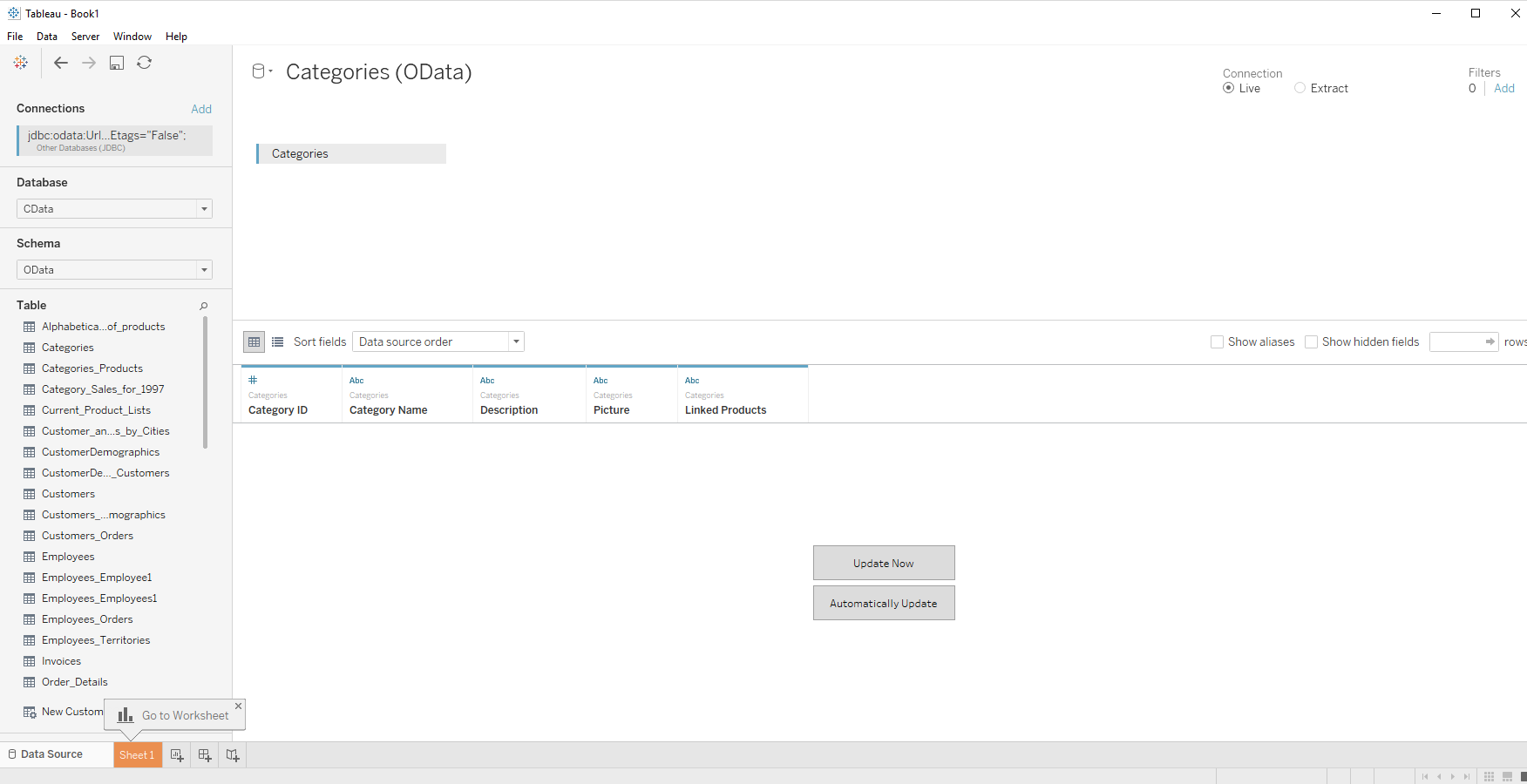
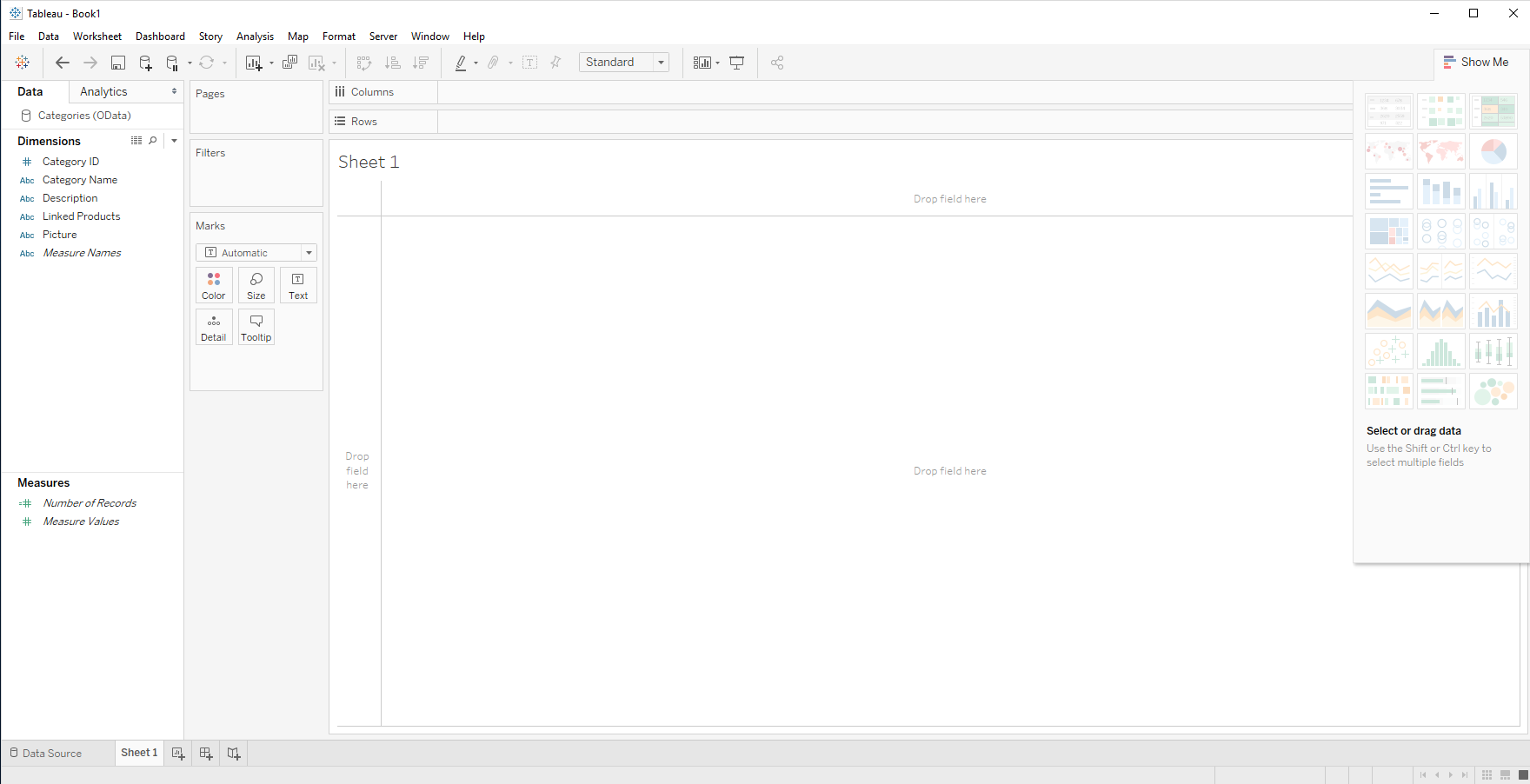
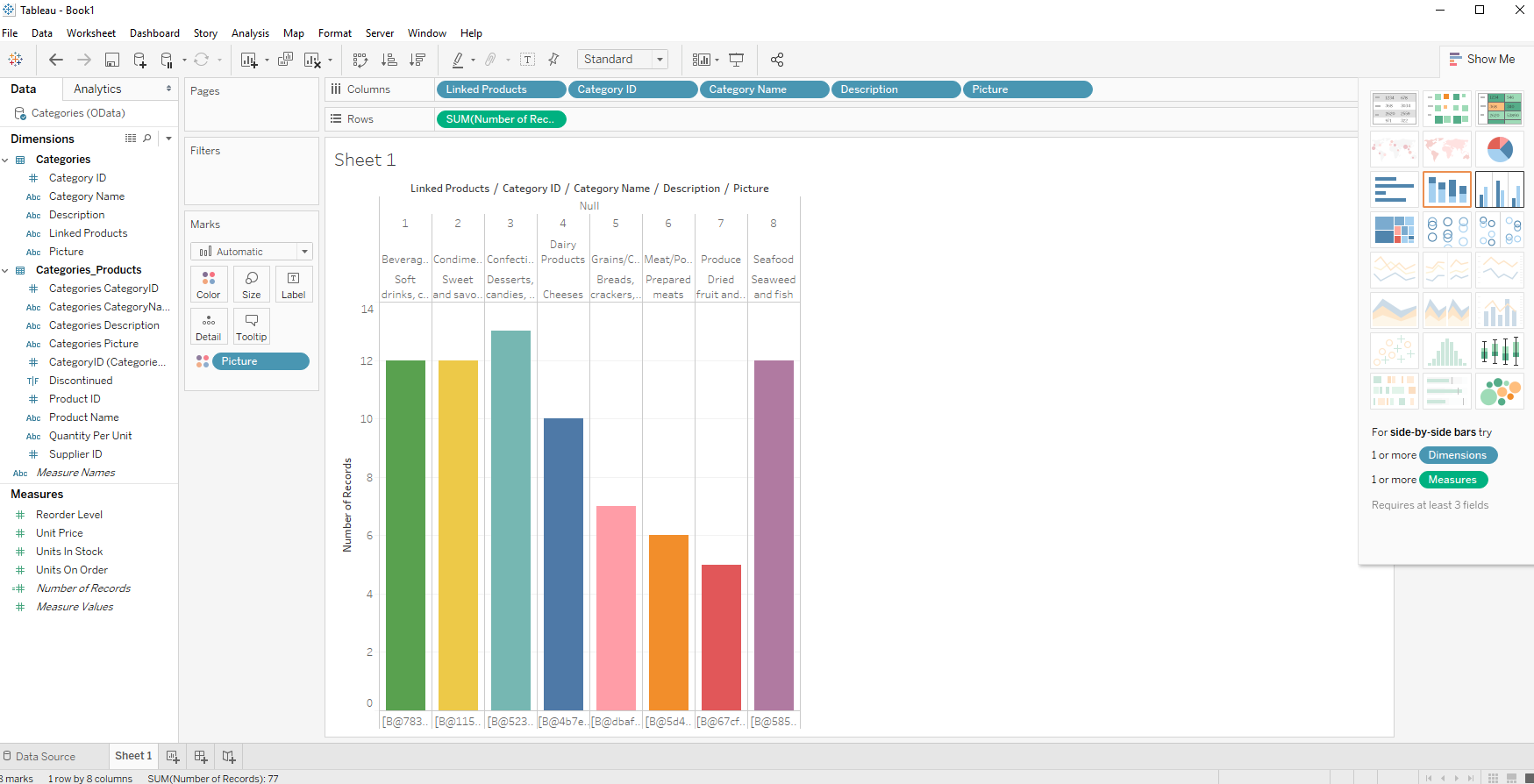
Using the CData JDBC Driver for Reckon with Tableau, you can easily create robust visualizations and reports on Reckon data. Download a free, 30-day trial and get started today.