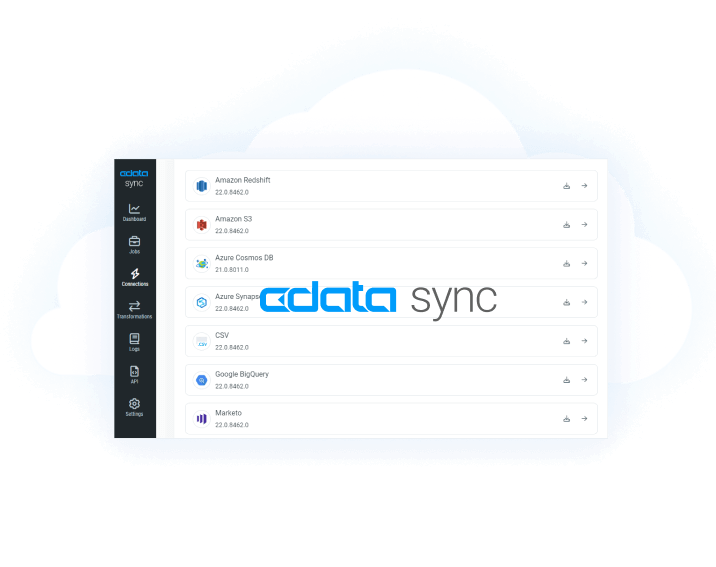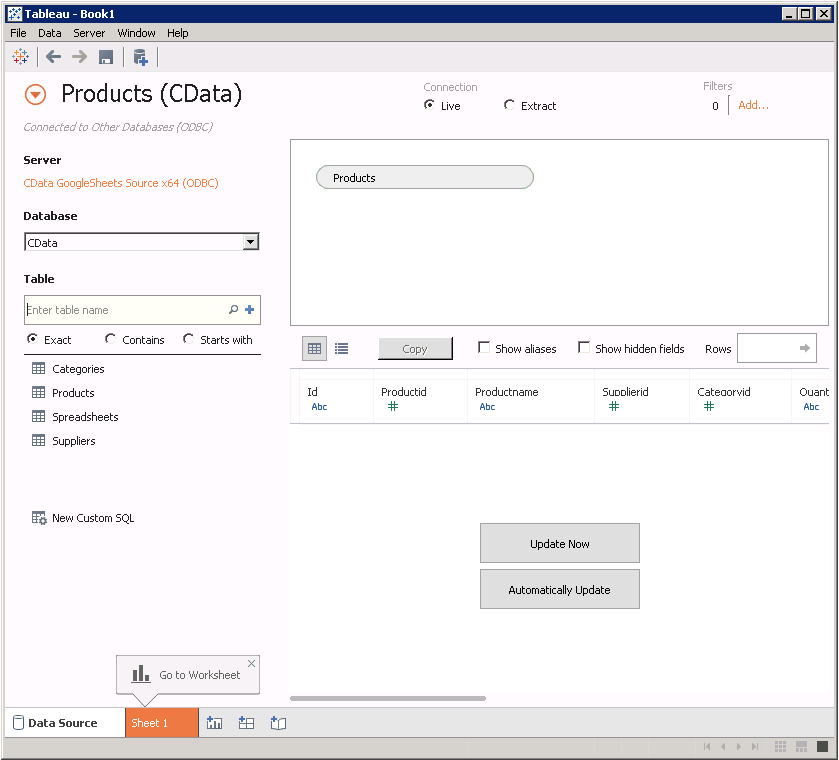Discover how a bimodal integration strategy can address the major data management challenges facing your organization today.
Get the Report →Visualize SFTP Data in Tableau
The CData ODBC driver for SFTP enables you integrate SFTP data into Tableau dashboards.
The CData ODBC Driver for SFTP enables you to access live SFTP data in business intelligence tools like Tableau. In this article, you will integrate SFTP data into a dashboard that reflects changes to SFTP data in real time.
The CData ODBC drivers offer unmatched performance for interacting with live SFTP data in Tableau due to optimized data processing built into the driver. When you issue complex SQL queries from Tableau to SFTP, the driver pushes supported SQL operations, like filters and aggregations, directly to SFTP and utilizes the embedded SQL engine to process unsupported operations (often SQL functions and JOIN operations) client-side. With built-in dynamic metadata querying, you can visualize and analyze SFTP data using native Tableau data types.
Connect to SFTP as an ODBC Data Source
If you have not already, first specify connection properties in an ODBC DSN (data source name). This is the last step of the driver installation. You can use the Microsoft ODBC Data Source Administrator to create and configure ODBC DSNs.
SFTP can be used to transfer files to and from SFTP servers using the SFTP Protocol. To connect, specify the RemoteHost;. service uses the User and Password and public key authentication (SSHClientCert). Choose an SSHAuthMode and specify connection values based on your selection.
Set the following connection properties to control the relational view of the file system:
- RemotePath: Set this to the current working directory.
- TableDepth: Set this to control the depth of subfolders to report as views.
- FileRetrievalDepth: Set this to retrieve files recursively and list them in the Root table.
When you configure the DSN, you may also want to set the Max Rows connection property. This will limit the number of rows returned, which is especially helpful for improving performance when designing reports and visualizations.
Add SFTP Data to a Dashboard
- Click Connect to Data -> More Servers -> Other Databases (ODBC).
Select the CData Data Source Name (for example: CData SFTP Source). - In the Database menu, select CData.
- In the Table box, enter a table name or click New Custom SQL to enter an SQL query. This article retrieves the MyDirectory table.
- Drag the table onto the join area. At this point, you can include multiple tables, leveraging the built-in SQL engine to process complex data requests.
![A connection to a single table. (Google Sheets is shown.)]()
- In the Connection menu, select the Live option, so that you skip loading a copy of the data into Tableau and instead work on real-time data. The optimized data processing native to CData ODBC drivers enables unmatched performance in live connectivity.
- Click the tab for your worksheet. Columns are listed as Dimensions and Measures, depending on the data type. The CData driver discovers data types automatically, allowing you to leverage the powerful data processing and visualization features of Tableau.
- Drop the Filesize column in the Dimensions pane onto the dashboard. When you select dimensions, Tableau builds a query to the driver. The results are grouped based on that dimension. In Tableau, the raw query is automatically modified as you select dimensions and measures.
Drag the Filename column in the Measures field onto the Detail and Color buttons. Tableau executes the following query:
SELECT Filesize, SUM(Filename) FROM MyDirectory GROUP BY FilesizeWhen you select a measure, Tableau executes a command to the driver to calculate a summary function, such as SUM, AVG, etc., on the grouped values. The SQL engine (embedded within the driver) is leveraged to process the aggregation of the data, where needed, providing a seamless experience in Tableau, regardless of the data source.
To change the summary function, open the Filename menu and select the summary you want in the Measure command.
![A simple visualization that shows the latest data.]()
You can create other charts using dimensions and measures to build SQL queries visually:
![A dashboard with several visualizations. The SQL query that corresponds to each chart is shown next to the chart. (Google Sheets is shown.)]()
With the CData ODBC Driver for SFTP, you get live connectivity to your SFTP data, allowing you to build real-time charts, graphs, and more.