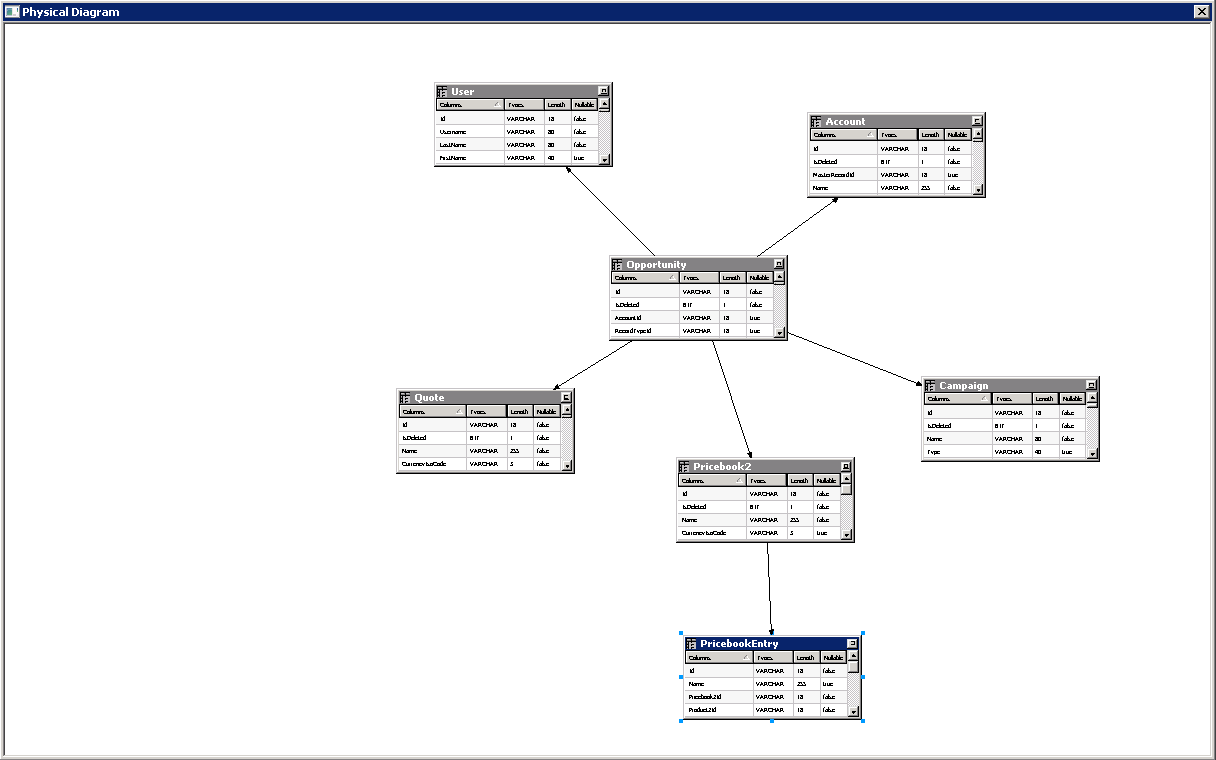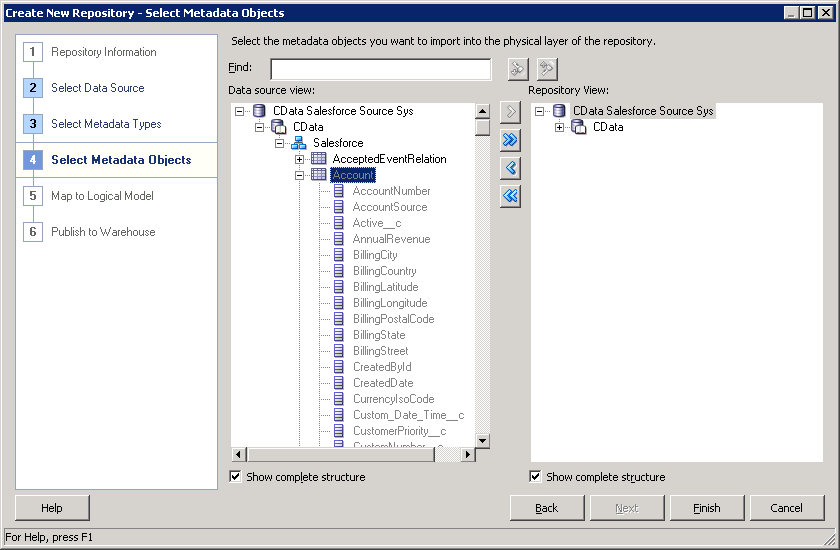Discover how a bimodal integration strategy can address the major data management challenges facing your organization today.
Get the Report →Wave Financial Reporting and Star Schemas in OBIEE
Create a star schema that shows perspectives on Wave Financial facts in real time.
The CData ODBC Driver for Wave Financial is a standard database driver that can integrate real-time access to Wave Financial data into your data warehouse or directly into your reporting tool. This article shows how to bypass the data warehouse and import operational Wave Financial data into Oracle Business Intelligence Enterprise Edition (OBIEE).
See the knowledge base for ODBC integrations with ETL tools like Informatica PowerCenter. For an ETL solution into Oracle Warehouse Builder, use the driver with the Oracle ODBC Gateway to Access Wave Financial Data as a Remote Oracle Database.
Connect to Wave Financial as an ODBC Data Source
If you have not already, first specify connection properties in an ODBC DSN (data source name). This is the last step of the driver installation. You can use the Microsoft ODBC Data Source Administrator to create and configure ODBC DSNs.
Connect using the API Token
You can connect to Wave Financial by specifying the APIToken You can obtain an API Token using the following steps:
- Log in to your Wave account and navigate to "Manage Applications" in the left pane.
- Select the application that you would like to create a token for. You may need to create an application first.
- Click the "Create token" button to generate an APIToken.
Connect using OAuth
If you wish, you can connect using the embedded OAuth credentials. See the Help documentation for more information.
When you configure the DSN, you may also want to set the Max Rows connection property. This will limit the number of rows returned, which is especially helpful for improving performance when designing reports and visualizations.
Import Wave Financial Metadata
Follow the steps below to use the OBIEE Client Tools to import Wave Financial metadata into an OBIEE repository. You can then integrate Wave Financial data into your business models.
Open the Administration Tool and click File -> New Repository.
- In the Connection Type menu, select ODBC 3.5 and select the CData DSN.
- Select the metadata types you want to import under the Relational Sources option and then select Wave Financial tables.
![Tables to be imported into the repository. (Salesforce is shown.)]()