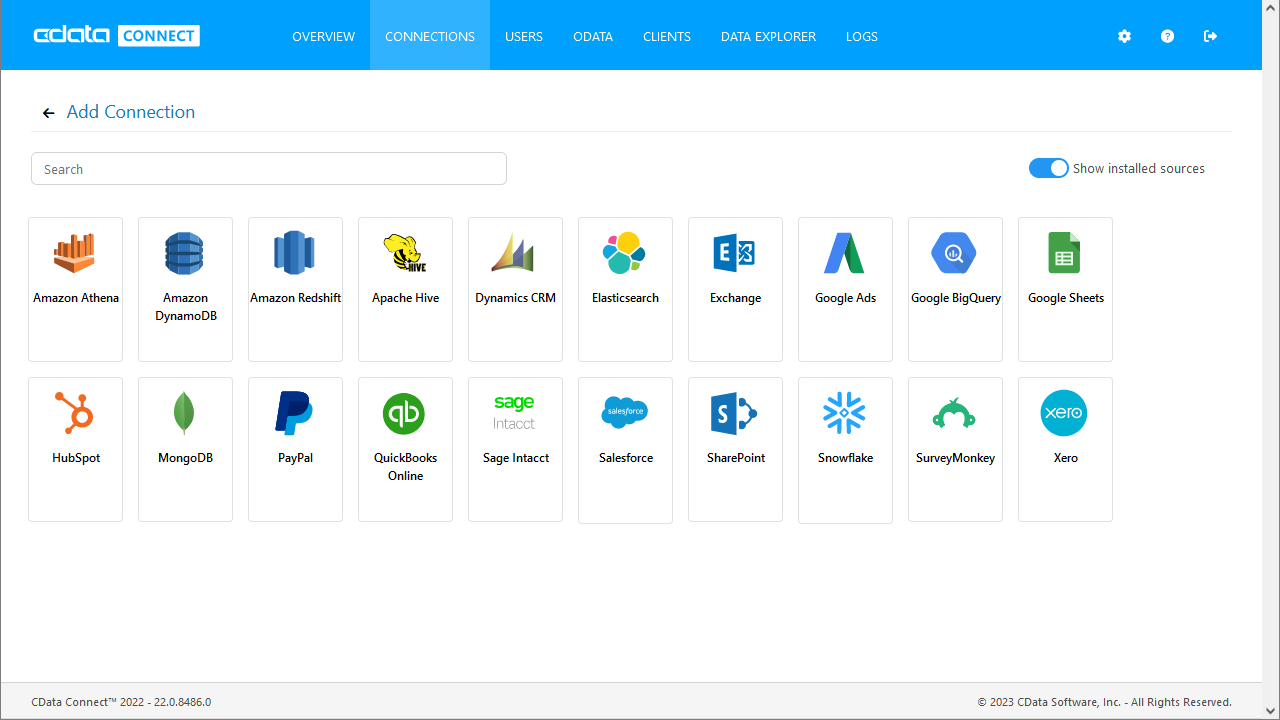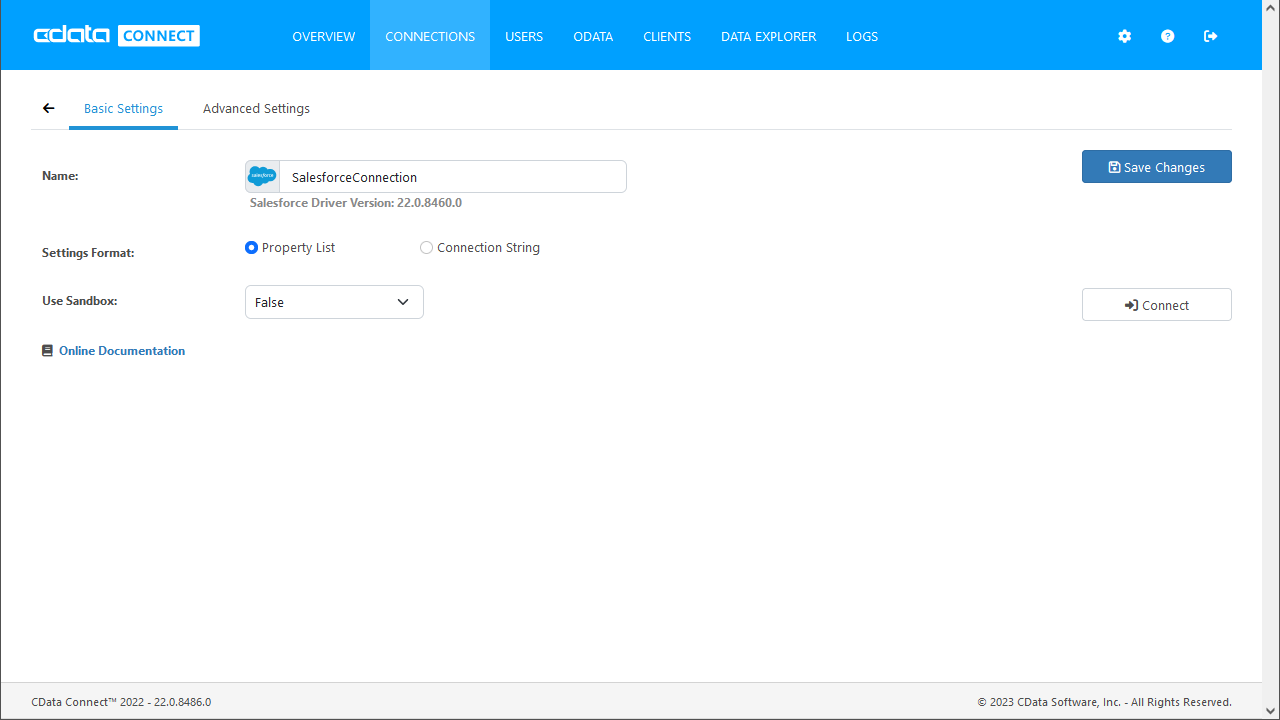Discover how a bimodal integration strategy can address the major data management challenges facing your organization today.
Get the Report →Access Neo4J Data in PHP through Connect Server
Connect to Neo4J through the standard SQL Server libraries in PHP.
You can use CData Connect Server to access Neo4J data from SQL Server clients, without needing to perform an ETL or cache data. Follow the steps below to create a virtual SQL Server database for Neo4J and connect to Neo4J data in real time through PHP's standard SQL Server interface, i.e. sqlsrv_connect.
CData Connect Server provides a pure SQL Server interface for Neo4J, allowing you to easily build reports from live Neo4J data in PHP — without replicating the data to a natively supported database. As you build visualizations, PHP generates SQL queries to gather data. Using optimized data processing out of the box, CData Connect Server pushes all supported SQL operations (filters, JOINs, etc) directly to Neo4J, leveraging server-side processing to quickly return the requested Neo4J data.
Create a Virtual SQL Server Database for Neo4J Data
CData Connect Server uses a straightforward, point-and-click interface to connect to data sources and generate APIs.
-
Login to Connect Server and click Connections.
![Adding a connection]()
- Select "Neo4J" from Available Data Sources.
-
Enter the necessary authentication properties to connect to Neo4J.
To connect to Neo4j, set the following connection properties:
- Server: The server hosting the Neo4j instance.
- Port: The port on which the Neo4j service is running. The provider connects to port 7474 by default.
- User: The username of the user using the Neo4j instance.
- Password: The password of the user using the Neo4j instance.
![Configuring a connection (SQL Server is shown).]()
- Click Save Changes
- Click Privileges -> Add and add the new user (or an existing user) with the appropriate permissions.
With the virtual database created, you are ready to connect to Neo4J data from PHP.
Connect in PHP
The following examples show how to use object-oriented interfaces to connect and execute queries. Initialize the connection object with the following parameters to connect to the virtual SQL Server database:
- Server name/Host: Specify the remote host location where the service is running.
- Username: Specify the username for a user you authorized in Connect Server.
- Password: Specify the password for the authorized user account.
- Database Name: Specify the name of the virtual database you created for Neo4J.
- Port: Specify the port the service is running on, port 1433 in this example.
sqlsrv_connect
<?php
$serverName = "connect_server_url, 1433"; //Connect Server Address, portNumber (default is 1433)
$connectionInfo = array( "Database"=>"Neo4j1", "UID"=>"userName", "PWD"=>"password");
$conn = sqlsrv_connect( $serverName, $connectionInfo);
if( $conn ) {
echo "Connection established.<br>";
}else{
echo "Connection could not be established.<br>";
die( print_r( sqlsrv_errors(), true));
}
?>
PDO
<?php
<?php
$user = my_connect_user
$pass = my_connect_pass
$pdo = new PDO("sqlsrv:Server=connect_server_url,1433;Database=Neo4j1", $user , $pass);
?>
Query in PHP
With the connection established, you can then access tables. The following steps walk through the example:
- Query the table; for example, ProductCategory. The results will be stored as an associative array in the $result object.
- Iterate over each row and column, printing the values to display in the PHP page.
- Close the connection.
sqlsrv_connect
$result = $sqlsrv_connect->query("SELECT CategoryId, CategoryName FROM ProductCategory WHERE CategoryOwner = 'CData Software'");
while($row = $result->fetch_assoc()) {
foreach ($row as $k=>$v) {
echo "$k : $v";
echo "<br>";
}
}
$sqlsrv_connect->close();
PDO
$result = $pdo->query("SELECT CategoryId, CategoryName FROM ProductCategory WHERE CategoryOwner = 'CData Software'");
while($row = $result->fetch(PDO::FETCH_ASSOC)) {
foreach ($row as $k=>$v) {
echo "$k : $v";
echo "<br>";
}
}
$result = null;
$pdo = null;
SQL Server Access to Neo4J Data using PHP
You have retrieved live Neo4J Data using PHP. Now, you can easily access data sources and more — all without replicating Neo4J data.
To get SQL data access to 200+ SaaS, Big Data, and NoSQL sources directly from your applications, try CData Connect Server.