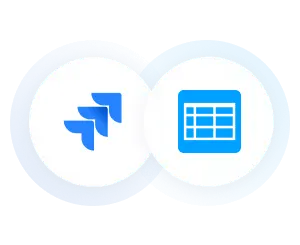
Product owners and project managers know the drill: Leadership wants hard numbers—hours or dollars per story point, velocity trends, and capacity forecasts—so you can staff projects intelligently and hit your promised deadlines. If you’ve tried automating tracking or building some sort of dashboard, you’ve probably run into exports breaking the moment a sprint board changes, ad-hoc scripts that require more work than they’re worth, and data silos blocking you from making the connections you really need. Build a better solution for resource planning and tracking out of Jira.
Why live Jira data matters
Jira is ground zero for many engineers, but relying on manual exports is a productivity tax. Instead, connect live Jira data with Connect AI, and you’ll unlock:
Resource planning in real time — spot over‑allocated engineers before delivery dates slip.
Calculate dollars per story point — tie logged hours to cost centers.
Automate KPI dashboards — deliver custom granular details about individual velocity and other metrics you can’t get automatically in Jira.
CData Connect AI: Connect Jira data yourself in minutes
CData Connect AI is a software-as-a-service (SaaS) data connectivity platform that makes it easy to connect Jira data and 270+ other sources, wherever you need it. Authenticate once, then query, join, or sync data straight from the BI, automation, or spreadsheet tool of your choice.
5 reasons PMs love Connect AI for Jira
100% no code: Point‑&‑click OAuth setup means PMs control their own data pipeline.
Live read‑write access: View up‑to‑the‑second issue status, or update Jira directly from spreadsheets.
Instant compatibility: Works natively with Excel, Google Sheets, Power BI, Tableau, Looker, Alteryx, Zapier, Make, and 100+ more.
Cut out intermediary data stores: Query only the fields you need, join across data sources (e.g., Jira + Tempo + GitHub) without storing copies.
Scales with you: From a single project to thousands of issues, Connect AI streams data on‑demand.
Connecting Jira to your favorite tools—3 simple steps
Create a Jira connection in Connect AI and authorize via OAuth.
Explore your data and get just the data you need – not the entire schema.
Connect from your tool (Excel, Sheets, Power BI, etc.) using the built‑in SQL endpoint or OData/ODBC/JDBC connectors.
That’s it—no drivers to install, no servers to maintain.
Real‑world use cases that move the needle
1. Resource planning in Google Sheets or Excel
Pull live sprint and assignee data.
Use familiar formulas (e.g., =SUMIF) to forecast capacity.
Share interactive models with execs who don’t use Jira.
2. Automate story‑point cost metrics
Join Jira story points with logged hours and payroll data from finance and workforce systems.
Output cost per story point dashboards in Power BI.
Trigger Slack alerts when costs breach thresholds via Zapier.
3. End‑to‑end visibility in BI dashboards
Combine Jira velocity with customer support backlogs.
Track cycle time, lead time, and escaped defects in a single view.
Refresh automatically—no ETL jobs required.
Get started for free
Ready to eliminate CSV exports and level‑up your sprint planning? Start a free trial and connect Jira to your favorite spreadsheet or BI tool in under five minutes.
Explore CData Connect AI today
Start your free 14-day trial and connect data in minutes today.





