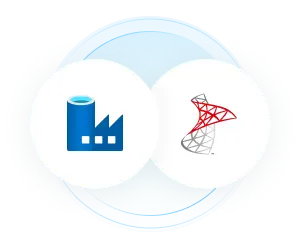
CData Connect AI has introduced a significant enhancement to its Azure Data Factory (ADF) integration by now offering SQL Server Integration Services (SSIS) component connectivity. This advancement adds yet another connection method beyond OData and SQL Server API, unlocking superior performance and efficiency with the self-service data connectivity of Connect AI. Now, no matter your data use case, Connect AI offers optimal methods depending on whether legacy systems are needed, complex ETL logic is required in ADF, or custom C# or VB.NET scripts are required.
Expanded ADF data connectivity capability
CData’s integration with ADF to various data sources already uses OData endpoints or Virtual SQL Server. While these methods are useful for many use cases, OData and SQL methods typically have performance bottlenecks with large datasets and limited support for complex data transformations. The introduction of SSIS component connectivity addresses these shortcomings head-on, offering a new option for integrating to ADF focused on performance.
The advantages of SSIS component connectivity
By leveraging SSIS components within ADF using Connect AI, users gain access to a suite of benefits that enhance data connection workflows:
-
Enhanced performance: SSIS components are optimized for high-volume data processing, ensuring faster and more reliable data transfers.
-
Advanced data transformations: With SSIS, complex data transformations become more manageable, allowing for sophisticated data manipulation directly within ADF pipelines from row-by-row transformations to data cleansing with fuzzy matching, lookups, and script tasks.
-
Seamless integration: The integration of SSIS components via Connect AI simplifies the process of connecting to various data sources, reducing the need for custom configurations and scripts, especially for legacy SSIS packages with existing logic using pipelines, datasets, and data flows.
-
Scalability: As data needs grow, SSIS component connectivity provides the scalability required to handle increasing data volumes without compromising performance.
Getting started with the new SSIS integration
To take advantage of this new feature, users can follow these steps:
-
Connect your data sources: Start a free Connect AI trial and add your source connections to the data you want in ADF.
-
Configure and create datasets (optional): With the Data Explorer in Connect AI, define and configure datasets from your sources you’d like to access in ADF.
-
Connect to ADF via SSIS: Configure your ADF connection in Integrations via the OAuth authentication process.
-
Access data in ADF: Work with any data sources and datasets configured in Connect AI immediately within ADF.
Start leveraging SSIS connectivity in ADF
The integration of SSIS components into CData Connect AI's ADF connector represents a significant leap forward in data connection performance. By offering the most powerful, flexible, and scalable connection methods, CData empowers users to streamline their ADF data workflows with the latest innovations.
Explore CData Connect AI
Take a test drive to discover how Connect AI excels at solving connectivity challenges to streamline business processes for real-time insights.





