Discover how a bimodal integration strategy can address the major data management challenges facing your organization today.
Get the Report →Enhanced Connectivity from Looker Studio and Google Sheets
Looker Studio (formerly Google Data Studio) and Google Sheets are popular user-friendly, cloud-based platforms for working with, analyzing, and reporting on data. While connecting to data housed in the Google ecosystem is straightforward, getting data from external sources can be a challenge.
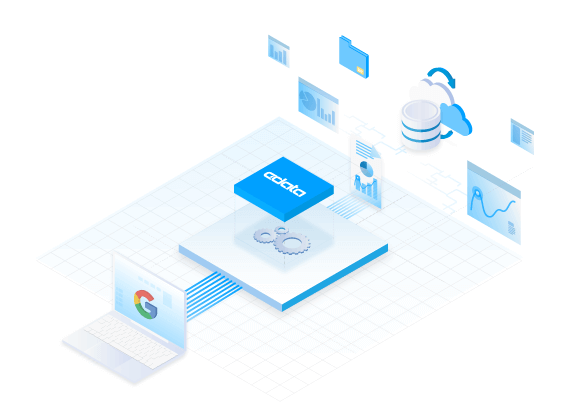
CData Connect Cloud provides a consolidated, easy-to-use solution for connecting google cloud applications with data from hundreds of cloud services and applications. With the CData Connector for Looker Studio and the CData Connector for Google Sheets, you get seamless integration with your cloud data directly from the platforms you are already using.
In this article, we present customer stories highlighting how CData Connect expands data connectivity for Google Cloud Platform users.
Looker Studio Connector
An international education and advocacy organization wanted to leverage their expertise in Looker Studio to build reports on top of their operational data stored across a variety of cloud-based accounting and CRM applications. With CData Connect, the organization was able to get live access to all of their data directly in Looker Studio without having to engineer and maintain replication processes for all of their disparate data.
The CData Connect Connector for Looker Studio enables live connectivity from Looker Studio to your CData Connect instance, meaning you get access to all of the real-time cloud application data available through CData Connect. Using the Connector takes three simple steps:
- Create a new data source using the Connector
- Configure the Connector
- Select data to display
Once connected, you can build reports and dashboards with live data from services like Snowflake, HubSpot, QuickBooks Online, and more with all of the functionality you expect from Looker Studio like modify columns, select chart types, and choose fields and dimensions to visualize.
See the Looker Studio Connector in Action:
For a more step by step walkthrough, check out this recent article from our knowledge base:
Create Reports from Sage Intacct Data in Looker Studio
Google Sheets Connector
A retail application developer was searching for a way to work with their Salesforce data in Google Sheets without requiring their users to become experts in Salesforce integration. With CData Connect, the organization can access Salesforce data using a simple point-and-click interface, allowing them to work directly with their data to find actionable insights to drive business.
The CData Connect Connector for Google Sheets enables live connectivity from Google Sheets to your CData Connect Cloud instance, giving you live access to your cloud application data from your cloud spreadsheets. Like the Data Studio Connector, getting your data in Google Sheets takes only three steps:
- Install the add-on
- Configure the connection
- Select data
Once connected, you can easily organize and analyze your cloud data and sharing access to the reports, charts, and graphs using live application and database data. In addition, you can use the names of objects and fields to apply filters, orders, limits, and more.
Read the full walkthrough in our Knowledge Base article:
Create Reports from Sage Intacct Data in Looker Studio
Get Started Today
Sign up for a free trial of CData Connect and check out the Looker Studio Connector and Google Sheets Connector see the CData difference in your Google Cloud analytics and reporting today.






