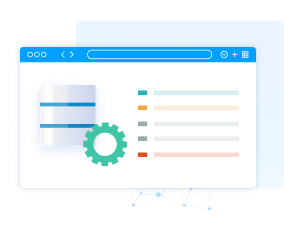
Database connectivity has been a hot topic since organizations started using databases. In 1992, Microsoft introduced the Open Database Connectivity (ODBC) standard, designed to unify access to SQL (structured query language) databases. ODBC drivers are software libraries installed or embedded to facilitate access to database data. Any application or platform that is compatible with the ODBC standard can access database data for analytics, reporting, and more. In this article, we'll generally refer to database ODBC drivers, but the principles apply to any of the 300+ data sources supported by CData ODBC Drivers.
How does an ODBC driver work?
In brief, an ODBC driver translates the application's queries into commands that the database understands, acting as a bridge between the application and the data. The technology passes the query through two components. The driver manager receives the ODBC-specific calls and pushes them through the ODBC driver to translate into the command for the specific database (like SQL Server, MySQL, Oracle, etc.).
While the drivers were originally written for the Windows operating system, modern advancements mean that Linux and macOS now offer driver managers, allowing applications on any platform to interact with databases.
In all cases, you can configure multiple connections that use the same driver, allowing one library to let you connect to any number of instances of a database. Each ODBC connection is identified by a data source name (DSN) that can be used by applications to connect to the data.
6 benefits of ODBC drivers
The use of ODBC drivers benefits an organization in many ways, making them a popular choice for businesses that require interaction with one or more databases. Some of these benefits include:
- Database and application interoperability: Because ODBC drivers provide a uniform interface for different types of databases, organizations can easily add or switch database technologies and are free to use the data applications that best meet their business intelligence, analytics, and reporting needs.
- Performance: Most ODBC drivers are optimized for performance, efficiently translating application queries into native database commands and offering faster query execution and data retrieval compared to other connection methods.
- Advanced functionalities: ODBC drivers often support advanced database features, including:
- Stored procedures: Execute complex operations directly on the database.
- Transactions: Maintain data integrity through support for database transactions.
- Batch processing: Improve efficiency by executing multiple queries or updates in a single operation.
- Technical support and documentation: Established ODBC drivers come with good technical support and comprehensive documentation, making it easier for developers and data managers to integrate them into their applications and troubleshoot issues.
- Reduced development time: By abstracting database-specific details and managing standard security features, developers and data experts can focus on the core functionality of their roles and applications.
- Ease of configuration: ODBC drivers typically include tools and utilities that simplify the process of configuring and managing DSNs and ODBC connections, making it easier for every stakeholder in an organization to get access to the data they need.
Why do you need an ODBC driver?
ODBC drivers solve key business problems by enabling seamless and efficient database connectivity across diverse systems. They address the need for interoperability between various database management systems and data applications, eliminating the need for custom coding for each integration and significantly reducing development costs. ODBC drivers enhance data accessibility and sharing across platforms, crucial for businesses operating in multi-database environments.
By offering standardized, secure, and scalable database access, ODBC drivers facilitate the smooth operation of business applications to ensure data integrity and security, which are essential for maintaining customer trust and complying with data regulations. ODBC drivers are instrumental in optimizing business operations, enhancing productivity, and ensuring data-driven decisions.
Top 6 ODBC data connectors
While CData offers 300+ ODBC drivers, here are the top six used by our customers:
- CData SQL Server ODBC Driver: CData's engineers have built our own SQL Server ODBC Driver with improvements in functionality and performance over the native driver.
- CData QuickBooks ODBC Driver: The CData QuickBooks ODBC Driver lets accountants and finance teams read and write QuickBooks data from the tools they know and love while avoiding manual downloads and uploads.
- CData Snowflake ODBC Driver: Organizations can use the CData Snowflake ODBC Driver to work with their Snowflake data warehouse just like they do any other database.
- CData Oracle ODBC Driver: Organizations use the CData Oracle ODBC Driver to easily access Oracle data for analytics, reporting, and more from any tool that supports the ODBC standard.
- CDataMongoDB ODBC Driver: With the CData MongoDB ODBC Driver, organizations get universal SQL access to the modernized MongoDB document database.
- CData Salesforce ODBC Driver: Critical business data often resides in Salesforce and organizations can analyze and report on that data where they want with the CData Salesforce ODBC Driver.
CData ODBC Drivers: Unmatched connectivity and performance
The need for universal connectivity is growing as more organizations find their business data in applications, outside of the database. CData offers all the benefits of ODBC drivers, extending the connectivity beyond databases to more than 300 SaaS applications, big data stores, NoSQL databases and more.
Join the CData Community to ask questions, get answers, and collaborate with people who use CData.
Try CData ODBC Drivers today
Download a free 30-day trial of any of our ODBC drivers and see the CData difference for yourself.





