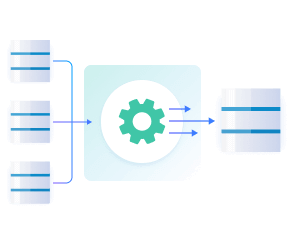
Data Build Tool, or dbt, is an acronym that has exploded in popularity since 2020, and like many acronyms in the technology sector, its usage somewhat outstrips the understanding of it. In order to understand why dbt is a term on everyone’s lips, it’s important to understand data pipelines and how dbt fits into the process of building them.
What is dbt (Data Build Tool)?
dbt is a software platform provided by dbt Labs that helps organizations build enterprise-grade data transformation solutions. In the same way that programmers use software development environments (e.g. Visual Studio, IntelliJ) to more quickly and effectively write code, data engineers need an environment in which they can develop data manipulation solutions.
Data engineers value an environment like dbt for building data transformation logic because dbt provides a suite of helpful features used during the process of building, testing, and deploying solutions across an entire organization. dbt simplifies the process of visualizing the results of data transformation workflows, detecting breaking changes via transparent version control, and maintaining continuity and consistency for data professionals across multiple teams within a company.
Another, perhaps more familiar, comparison can be made to a document-writing environment like Microsoft Word. While it is of course possible to produce high-quality written content in a barebones text editor like Notepad, an environment like Word provides spell check, formatting help, and other tools that make a writer’s life easier. In much the same way, programmers appreciate development environments, and data engineers benefit from data transformation platforms like dbt.
How dbt works
dbt provides a scaffolding around a data transformation project. To understand how the scaffolding works, it is important to first understand the data transformation project itself.
The core of the data transformation project is a data query that accomplishes some transformation or manipulation of data. Database administrators, programmers, and other professionals that work with back-end systems are familiar with data queries, as this is the primary method of reading, storing, or moving data. For data engineers, however, the goal of these queries is sometimes different. Data queries can also change the structure, content, or relations of data – these are usually grouped together under the umbrella of “data transformation.”
Since data transformations are just specific kinds of data queries, they are expressed in a data query language like SQL (structured query language). SQL is not the only type of query language, but it is by far the most popular. So in a barebones and naive sense, the job of a data engineer when building a data transformation is simply to write the lines of SQL that logically produce the desired data transformation.
A platform like dbt augments the straightforward task of writing SQL with additional tools, features, and structure that enable data engineers to more quickly and reliably produce enterprise-grade data transformations. dbt includes a working environment where SQL can be written, but then surrounds this working canvas with helpful infrastructure like a debugging environment, a versioning system, project differentiation and templating, testing, dependency resolution, and staged deployment models.
Using dbt is a matter of performing the work of writing data transformations within the dbt platform. dbt is not a separate language for transforming data, but it is a different approach. The dbt approach recognizes that writing data queries should be scalable, standardized, and testable throughout and organization for the long-term health of that organization’s data team.
The 5 steps of dbt
After gaining an understanding of how dbt fits in to data transformations more generally, it is easier to understand the concrete steps required to use dbt. The 5 steps involved in adding dbt to your organizations infrastructure are:
- Decide whether your data transformation projects should be hosted in the cloud (dbt Cloud) or in a local network (dbt Core).
- Install dbt Core or sign up for dbt Cloud, depending on your preference in step 1.
- Develop new data transformation queries within the SQL canvas of dbt Core or dbt Cloud, using the logically separate project structure to ensure your work is scoped appropriately.
- Leverage dbt’s dynamically generated documentation and dependency graphs to understand the results and requirements involved in the data transformations you are developing
- Deploy your new data transformation projects using dbt’s integrated git-based versioning system to ensure that new and updated projects can be rolled back or adjusted.
After following these 5 steps, your data teams can leverage the data being manipulated by your data engineers within a safe, secure, and reliable data transformation environment.
dbt Core vs dbt Cloud
Both dbt Core and dbt Cloud provide similar advantages for your data engineers looking to build scalable and reliable data transformations. The difference between the two options primarily comes down to whether you want the platform in which you develop data transformations to be a cloud-hosted managed service or a locally-managed system installed on your engineers' machines.
Since dbt provides an environment, and the details of your data transformations come down to the data queries written within that environent, both dbt Core and dbt Cloud are equally capable of providing your data engineers with the tools they need to succeed. However, like many decisions between on-premises and cloud-hosted, the relevant distinction resides in your organization’s balancing of hosting requirements versus cost.
As a fully-managed cloud-native platform, dbt Cloud requires zero hosting and management effort from your team. In addition, like most cloud platforms, dbt Cloud offers benefits in the form of scalable hardware resources, guaranteed uptime, and redundant failover servers. In exchange for providing the hosting and management services and technical infrastructure, dbt Labs charges a higher price point for dbt Cloud.
In contrast, dbt Core requires more work from your team in the form of installing the dbt Core package, managing project folders on disk, and ensuring that the machine hosting dbt Core can effectively deploy to the systems where your data transformations need to take effect.
The difference between dbt and other transformation tools
Each data transformation tool offers its own set of strengths and weaknesses, so it is helpful to understand dbt through the lense of what distinguishes it from other platforms. Three complimentary tools that warrant a comparison are Airflow, Great Expectations, and Flyway.
-
Airflow
Like dbt, Airflow helps automate data operations and perform standardized data manipulation within a data warehouse. However, Airflow does not include the flexibility of an open-ended query model that dbt provides. The dbt platform offers a fully featured front-end interface for query development and coding, similar to a development environment for a programmer. Airflow’s interface focuses instead of the flow of data for maximum visibility and at-a-glance understanding.
-
Great Expectations
Great Expectations (GE) enables automated testing for operations that touch the data in your data warehouse or database. However, GE does not provide tools for manipulating the data directly. Since dbt provides both a testing platform and a data transformation canvas, the scope of dbt is significantly greater than GE.
-
Flyways
The comparison between Flyways and dbt is similar to the above comparison of Great Expectations and dbt. Like GE, Flyways focuses on one particular aspect of the value that dbt brings to data engineers. Instead of focusing on testing, as is the case for GE, Flyways focuses on version control for data transformations. However, even within the narrow case of version control, dbt has the advantage of native integration with Git and Github, which is a version control system of choice for many technologically savvy organizations. Overall, dbt once again provides a more comprehensive set of options for data engineers than its competitors.
dbt and your data pipeline
Understanding the value of a data transformation platform like dbt requires an understanding of how data transformation fits into broader business needs like data pipelines.
Data pipelines are a category of data solutions that ensure data is not fragmented, siloed, or otherwise ineffective within your organization. Frequently, this means moving data around between systems, like aggregating data generated in a multitude of different places into a single data repository like a data warehouse.
During the process of moving data from system to system, your organization’s data often needs to be manipulated, transformed, or otherwise adjusted to meet the needs of the destination system. This is where data transformation and dbt fit in.
Within a data pipeline, dbt can accomplish several important feats for your data engineering team:
- Ensure that data moves from source to destination without loss of critical data attributes, metadata, and relations
- Provide organizational structure to the transformations within your data pipeline
- Standardize the transformation step of data pipelines deployed across a wide range of teams within a single organization
- Ensure data integrity and coherent data comparison through a shared base of data queries
- Protect against breaking changes via automated testing against your data warehouse
- Ensure that data requirements, dependencies, and models fit the needs of an organization by generating dynamic documentation and dependency graphs
Altogether, these features help ensure that the data pipelines your organization deploys are durable, reliable, and predictable. Downstream, this gives your data analysts confidence that their insights come from source data of high quality.
The benefits of dbt
The above analysis of what dbt is, how it functions in data pipelines, and how it differs from other complimentary offerings in the market do much to elucidate the benefits of the platform. Even still, it can be helpful to explicitly state the benefits that dbt provides to your data engineering team. These benefits include:
- Simplicity: dbt enables your engineers to build and manage data transformation queries that may be deployed across multiple offices, teams, and divisions from a single source of truth within the dbt platform
- Safety: dbt’s integrated Git version control and automated testing infrastructure ensure that the data transformation solutions your team develops are not going to cause breaking changes to the data that your organization needs
- Visibility: dbt’s dependency resolution and dependency graphs, along with its dynamically-generated data model documentation, ensure that your engineers have insight into how the data transformation queries they build will affect your data.
- Scalability: dbt moves your engineers away from writing bespoke solutions that are difficult to adjust, distribute, and scale
- Flexibility: At the core of dbt’s design is the flexible open canvas for writing SQL statements that perform whatever data manipulation logic your team needs
When combined with a broader solution for building data pipelines, the above advantages ensure that your data team can work quickly and efficiently to empower data-driven operations across your entire enterprise.
CData Sync and dbt
CData Sync is an enterprise data replication tool for building simple, reliable, and scalable data pipelines. In the same way that dbt provides a flexible and helpful environment for building data transformations, Sync provides an intuitive and streamlined interface for quickly building and managing fully automated data pipelines.
Best of all, Sync has built-in support for dbt projects, so your organization can leverage the benefits of dbt in data pipelines designed in Sync. The seamless integration between Sync and dbt is an easy 3-step process:
- Connect to your data sources and destinations in Sync
- Build your data transformation project in dbt
- Configure Sync with the location of your dbt Cloud or dbt Core transformation project
With this simple approach, Sync can automatically invoke the data transformation logic from your dbt projects by attaching the transformation query to a replication job. After configuring the source, destinations, and dbt project, you can sit back as the data flow between disparate systems in your company is fully automated.
If you are interested in trying out the powerful combination of CData Sync and dbt for yourself, you can begin building streamlined data pipelines immediately with a free trial of CData Sync.
Explore CData Sync
Get a free product tour and start a free 30-day trial to get your big data integration pipelines built in just minutes.





